
|

|
Forum Index : Microcontroller and PC projects : A talk with Linus Torvalds....
| Author | Message | ||||
Grogster Admin Group Joined: 31/12/2012 Location: New ZealandPosts: 9877 |
As I am getting into Linux a bit more these days via the likes of Puppy and Mint, I have started researching the man who started it all. There are many interviews, but this talk is a good one, with lots of excellent background information: Linus Torvalds ALTO talk Quite long(about an hour), but you can put it on and do what I did - clean up my messy workstation areas while listening to it!  Smoke makes things work. When the smoke gets out, it stops! |
||||
| SimpleSafeName Guru Joined: 28/07/2019 Location: United StatesPosts: 351 |
No experience with Puppy, but Mint is my go-to distro. I've been using it since pre version 1 of the kernel (.92?). Fun fact, Redhat used to have a "Redneck" language option for installation: https://imgur.com/gallery/yX5uw It's come a long way. :) |
||||
| tgerbic Senior Member Joined: 25/07/2019 Location: United StatesPosts: 105 |
Grogster, A little off topic but since you brought up linux. I have answers waiting for the Samba and VM questions on the Windows 10 vs. Linux thread. Though it looks like I can reply to any other discussion, that one does not allow any further posts. Did you get past your problems? Regards |
||||
Grogster Admin Group Joined: 31/12/2012 Location: New ZealandPosts: 9877 |
Yes, that other thread seems to be locked - you can't reply to it. I expect that is just a glitch as admin(Gizmo) burns the midnight oil rewriting the forum code. He's doing an excellent job, and keeping the forums up and running while he does it is impressive. Hugs to Gizmo....  Anyway, I can get W10 to see any Samba shares on a linux box once they are setup, if I use the IP address and path to the share. That works, and has become my default way of doing it for now, until I can finish setting up my Linux box. For example, if I look for the shares in W10 using Network Neighbourhood, it flatly REFUSES to show me ANY of them. If I map a network drive using the IP address and path - no problem, it pops up right away(in W10), and I have full access. So, I would map a drive and in the FOLDER to map to, I would put something like: \192.168.1.xxxpuppybackupmntsda1, and it sees it right away, and everything is fine. However, try to find a computer called "puppybackup" by searching for computers in network neighbourhood, and W10 just flatly refuses to talk to it or even SEE it in the first place. Just comes back saying it can't find that computer. I am hopeful I won't have to battle W10 much longer, as I have really taken a liking to MINT, and have installed most of my other software in the test machine just using Mint's own software manager, and everything is working fine, so what I will PROBABLY do, is take this machine I write this on now(it is one of those Intel NUC things), and swap the SSD for a new one, and do a clean-install of Mint. If I desperately need W10 back, I can swap the SSD's again. Once Mint is installed, I can plug in the W10 SSD via USB3 and copy any files across that I need. Blah, blah, blah....  Smoke makes things work. When the smoke gets out, it stops! |
||||
Grogster Admin Group Joined: 31/12/2012 Location: New ZealandPosts: 9877 |
Slashes not showing right in my post above. Path should read: --192.168.1.xxx-puppybackup-mnt-sda1 I have replaced slashes with dashes just for now, as editing a post is not on-line yet. Smoke makes things work. When the smoke gets out, it stops! |
||||
TassyJim Guru Joined: 07/08/2011 Location: AustraliaPosts: 6455 |
It looks like you need to use the c type escape sequences to get \\192.168.1.xxx\puppybackup\mnt\sda1 you need to use double back slashes for each one you want: 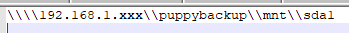 Jim VK7JH MMedit |
||||
Grogster Admin Group Joined: 31/12/2012 Location: New ZealandPosts: 9877 |
Cool, thanks for that tip.  Smoke makes things work. When the smoke gets out, it stops! |
||||
| The Back Shed's forum code is written, and hosted, in Australia. | © JAQ Software 2026 |