
|

|
Forum Index : Microcontroller and PC projects : Introducing the Colour Maximite 2
| Author | Message | ||||
| GregZone Senior Member Joined: 22/05/2020 Location: New ZealandPosts: 114 |
Yes, I agree that it is looking like a faulty board (not much else would seem to make sense). The CMM2 was purchased from CircuitGizmos. It has just the plain straight expansion port header pins (not the right angle one), and has a solder link in place of the power switch. As I noted in the first post, it didn’t power up at all when first hooked up (no VGA output or serial terminal output, just power LEDs). Reseating the Waveshare board and updating firmware finally got it to startup / VGA output. Initially thought it might have been header socket connection issues, but after all the above tests it is definitely looking more like a potentially faulty Waveshare board? Not sure if CircuitGizmos are lurking around TBS, or if I need to email them separately for support? |
||||
Chopperp Guru Joined: 03/01/2018 Location: AustraliaPosts: 1094 |
CG does pop up occasionally, but best to email him. He has helped others. ChopperP |
||||
CircuitGizmos Guru Joined: 08/09/2011 Location: United StatesPosts: 1427 |
I'm on the other side of the planet, so I'm a bit late to this party. Just for clarification, there is a "final test" that happens with the boards prior to wrapping them up for shipping. The test is run from the SD card so that at the very least has to be working prior to shipping. I have had a few waveshare modules with functionality issues, so an incoming part test was made with a known good system to weed them out. Something could have happened during shipping? That would account for the initial state of the board - the waveshare needed reseating. Perhaps in reseating a connectivity issue with a pin developed on the 176 pin micro itself. The suggestion for reflowing the whole chip could possibly fix this. Or you could target the specific pins used for the SD card. Liquid flux is essential. Something else that is suspicious is that the battery is below 3.0v after a short time. There could be a poor connection there, or perhaps some discharge path. -Rob Micromites and Maximites! - Beginning Maximite |
||||
Grogster Admin Group Joined: 31/12/2012 Location: New ZealandPosts: 9585 |
@ GregZone: I have a handful of WS modules here, and I am NZ based so you could have another WS module in time for the weekend if you wanted to try a module-swap. If you would like me to send you one, let me know(send me a PM), and then you could pull out the one you have, and swap it for the one I send you. This would allow you to try another WS module, before you get really involved in attempting to reflow the ARM chip etc - unless you are happy to do that. That would simply allow you to try another module, and if that works, then you KNOW the module you have has some sort of issue. Smoke makes things work. When the smoke gets out, it stops! |
||||
| GregZone Senior Member Joined: 22/05/2020 Location: New ZealandPosts: 114 |
Hi Rob Thanks for jumping in. Firstly, there were no issues with the shipping. The parcel was undamaged. I think you may have misunderstood the reseating of the Waveshare module. The received board appeared to be in good condition. The Waveshare module was not disturbed in anyway (ie. it was fully seated). Initial inspection looked Okay, but after connecting up (VGA, Keyboard, and then USB power), all I got was the power lights. ie. No VGA output, and No serial output (via TeraTerm). The next thing I did was connect via STM32Cube (using UART), which verified the Waveshare was responding. I then programmed the 5.05.02 firmware, which programmed and verified successfully. But after switching back to Flash and restarting, there was still no output. At this point I removed the Waveshare module (to allow a full inspection of the boards). No issues were visible, so I reseated the Waveshare module. At this point, powering up finally gave me VGA output and the initial boot screen. Yay! Given that I’d not done nothing, other than just visibly inspect the boards, this lead me to initially assume a connectivity issue with the 80pin header sockets. However, aside from the SD Card “Check Disk” issue, from the very beginning I noted that the OPTION USBKEYBOARD US setting was not being set / retained, when checked with a subsequent OPTION LIST. ie. It always just showed UK setting. After the subsequent discussion / suggestions above, we appear to have come back to the OPTION’s not being set, as the primary issue to focus on. I don’t believe there is any RTC Backup issue, as the RTC clock is retained, the 3V battery measures fine, and we’ve also done the: Remove battery / add Vbat jumper, to reset & bypass the battery power supply. Also, although I have the tools to reflow the SoC, I have thoroughly inspected the board under microscope, and see no indications of any solder joint flaws (or bridges) etc. So I don’t believe it would be the prudent approach at the moment. I have also successfully buzzed-out quite a bit of connectivity (including of course the full SD Card connectivity, from SoC pin to header to SDCard pins. This appears to leave the options: a. Trying a replacement Waveshare module. b. Perhaps replacing the 80 pin headers, on suspicion of some dodgy pin socket connections. Unfortunately, without understanding the OPTION Setting failure issue better, there is some thought that the issue could be an internal SoC fail? |
||||
| GregZone Senior Member Joined: 22/05/2020 Location: New ZealandPosts: 114 |
Thanks Grogster. Yes, as above, I'd sort of come to the conclusion of a Waveshare board swap as the next best step. But getting a new one from Waveshare will take some time. I'll PM you. :) |
||||
| matherp Guru Joined: 11/12/2012 Location: United KingdomPosts: 10189 |
New version available V5.05.03b1p New OPTION OPTION KEYBOARD REPEAT firstchar, nextchars firstchar is the time in milliseconds before a new character repeats. Default is 600mSec, valid range 100 to 2000 mSec nextchars is the time in milliseconds before subsequent character repeats. Default is 150mSec, valid range 25 to 2000 mSec NB: Of course this only applies to the USB keyboard, serial consoles have their own algorithms. NB: Installing this version will reset all options to default so things like USBKEYBOARD and RTC CALIBRATE will need re-setting http://geoffg.net/Downloads/Maximite/CMM2_Beta.zip |
||||
| KeepIS Guru Joined: 13/10/2014 Location: AustraliaPosts: 1865 |
Perfect  NANO Inverter: Full download - Only Hex Ver 8.1Ks |
||||
| matherp Guru Joined: 11/12/2012 Location: United KingdomPosts: 10189 |
New version available V5.05.03b1s Fixed bug in MM.INFO(CURRENT) and MM.INFO(PATH) Change to the "modified program" test to ensure all relevant modifications force a re-load Implemented read after write check for the OPTION settings Changed the test for pin 40 reset to require three positive (tied to GND) readings at 300mSec intervals Fixed memory leak in file open command Implemented support for reverse video on the serial console when using PRINT @(x,y,2) or PRINT @(x,y,5) http://geoffg.net/Downloads/Maximite/CMM2_Beta.zip Edited 2020-06-19 04:01 by matherp |
||||
| cTrix Newbie Joined: 04/05/2020 Location: AustraliaPosts: 16 |
Hello all! Finally made the video on the CMM2. Given current world happenings, I had some shipping delays (took 5 weeks) so I didn't get a lot of testing time to make better demos. Massive thanks to Mauro Xavier for letting me use some of his demos too. YouTube Link : Video introducing build and demos of CMM2 Here are a few frames: 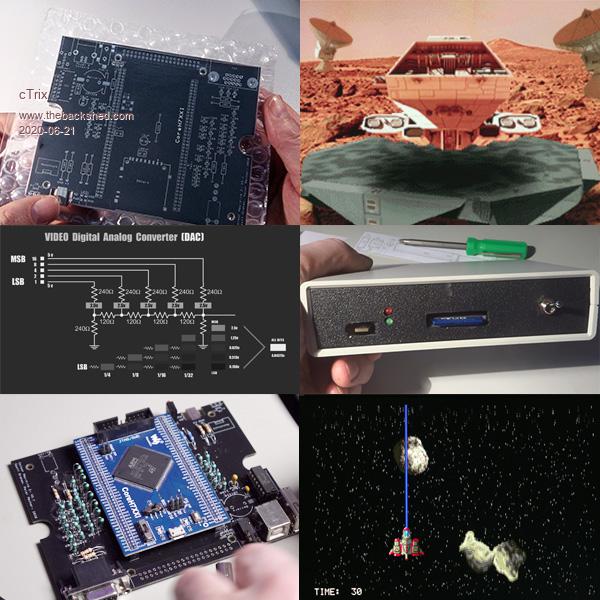 I spent way too much time on that video while I was waiting for the parts to arrive, hence all the background story - but wanted to put it in perspective for some younger viewers who might not understand what a C64 or boot-to-BASIC box actually means. Interestingly the one sub-20yo I've shown this to instantly got it; and actually went straight for the turtle command in a loop which did some pretty awesome stuff! So I think the CMM2 will have broad appeal; for both young and old. The sensor compatibility and I/O to add fun player input and physical feedback also looks like a hoot. What a platform! Link: YouTube Colour MaxiMite 2 Intro Video | ctrix.net |
||||
| cTrix Newbie Joined: 04/05/2020 Location: AustraliaPosts: 16 |
[posted twice - so duplicate removed! Thanks] Edited 2020-06-21 18:54 by cTrix Link: YouTube Colour MaxiMite 2 Intro Video | ctrix.net |
||||
| KeepIS Guru Joined: 13/10/2014 Location: AustraliaPosts: 1865 |
Absolutely great video, what more can one say. Mike. NANO Inverter: Full download - Only Hex Ver 8.1Ks |
||||
| GregZone Senior Member Joined: 22/05/2020 Location: New ZealandPosts: 114 |
Yeah, what a fantastic introductory video for the CMM2!  Awesome work @cTrix. Now... how do we get your video to go viral?  |
||||
| cTrix Newbie Joined: 04/05/2020 Location: AustraliaPosts: 16 |
Many thanks! Viral wise, we cross our fingers. (as always) It's a matter of inspiring those who'd be interested by such a box to get excited by it. Those who get it can't wipe the grin off their faces (like me). I've done a bit of groundwork in notifying some key peeps so we'll see where it goes ;-) Edited 2020-06-21 21:02 by cTrix Link: YouTube Colour MaxiMite 2 Intro Video | ctrix.net |
||||
| darthvader Regular Member Joined: 31/01/2020 Location: FrancePosts: 87 |
Very great video here  , you do it like a pro ! , you do it like a pro !Here we see all the heavy job done by Geoff and Peter. Well , just share it on every social network  Congrats for the work done ! Cheers. PS : I'm happy to see that my sprite editor is still in use with this version  Theory is when we know everything but nothing work ... Practice is when everything work but no one know why ;) |
||||
| zeitfest Guru Joined: 31/07/2019 Location: AustraliaPosts: 570 |
Currently : Silicon Chip have pcbs available $10. Silicon Chip also have full short-form kits available $140. I am just posting the information, nothing more, nothing less  Edited 2020-06-21 22:40 by zeitfest |
||||
Chopperp Guru Joined: 03/01/2018 Location: AustraliaPosts: 1094 |
Bit of a delay on the kit parts. Late July/early August according to their Website Brian ChopperP |
||||
| lizby Guru Joined: 17/05/2016 Location: United StatesPosts: 3348 |
Terrific video. I am of the era (Z80 alumnus), but was never a basic or games programmer or player. I am amazed, though, by the capabilities of the CMM2, and awed by those who are able to make it do its tricks. Always hoping to see more. PicoMite, Armmite F4, SensorKits, MMBasic Hardware, Games, etc. on fruitoftheshed |
||||
CircuitGizmos Guru Joined: 08/09/2011 Location: United StatesPosts: 1427 |
The $140 Silicon Chip kit - that is without Waveshare? Micromites and Maximites! - Beginning Maximite |
||||
| Geoffg Guru Joined: 06/06/2011 Location: AustraliaPosts: 3282 |
The $140 is in AU$ and includes the Waveshare board. Without the Waveshare their kit is AU$80 (about US$55). http://www.siliconchip.com.au/Shop/20/5478 Geoff Graham - http://geoffg.net |
||||
| The Back Shed's forum code is written, and hosted, in Australia. | © JAQ Software 2025 |