
|

|
Forum Index : Microcontroller and PC projects : CMM2 Manual Errata
| Author | Message | ||||
| Turbo46 Guru Joined: 24/12/2017 Location: AustraliaPosts: 1593 |
Again, not really and error but in both manuals the spelling of analogue and analog is used in various places. It can be a bit confusing when searching. Bill Keep safe. Live long and prosper. |
||||
| Paul_L Guru Joined: 03/03/2016 Location: United StatesPosts: 769 |
Hmmmmpfff .... again. If you search for "analog" it should find "analogue". The likelihood that youse guys down there will ever learn to drive on the right side of the road or to discard the multi-century Norman French inspired spelling of colour is virtually nonexistent!  Paul the Polack in New York.  |
||||
Chopperp Guru Joined: 03/01/2018 Location: AustraliaPosts: 1032 |
@Paul_L, I did hear a rumour once that Mr Webster, when he compiled his dictionary, decided to simplify the English language so to speak. Wish it had have caught on here in Oz. I got the impression that he did not like the British much. Brian ChopperP |
||||
| JohnS Guru Joined: 18/11/2011 Location: United KingdomPosts: 3654 |
I wish he'd carried on instead of doing half a job! John |
||||
| Paul_L Guru Joined: 03/03/2016 Location: United StatesPosts: 769 |
C'mon youse guys ... you're not supposed to agree with me ... you're supposed to respond that you drive on the correct side ... how the heck are we gonna keep this kerfuffle going if you agree with me????? I think the British are great. I just wonder why the underground is still operating. It should have evaporated after WWII. Paul in NY |
||||
| matherp Guru Joined: 11/12/2012 Location: United KingdomPosts: 8578 |
Please reserve this thread for manual issues so it is easy for Geoff to pick them up without wading through noise. Geoff: MM.INFO(FILESIZE file$)Returns the size of ‘file$’ in bytes. Returns -1 if the file is not found MM.INFO$(MODIFIED file$)Returns the date/time that ‘file$’ was last modified. Returns an empty string if the file is not found Edited 2020-05-31 22:32 by matherp |
||||
| Geoffg Guru Joined: 06/06/2011 Location: AustraliaPosts: 3165 |
Thanks again. Keep them coming. Geoff Geoff Graham - http://geoffg.net |
||||
| KeepIS Guru Joined: 13/10/2014 Location: AustraliaPosts: 1352 |
Don't know if this has been mentioned, but the Circuit in the constructors pack shows the USB A (CON 2) connector with PA12 and PA11 transposed. I'm mucking around in the workshop with a wave board and had to transpose the connections to get the Keyboard to work. IE PA11 is next to the 5v pin. PA12 is next to the ground pin. Mike. It's all too hard. Mike. |
||||
| matherp Guru Joined: 11/12/2012 Location: United KingdomPosts: 8578 |
Mike - thanks for the report. The schematic in the construction pack is incorrect, PA11 is next to 5V 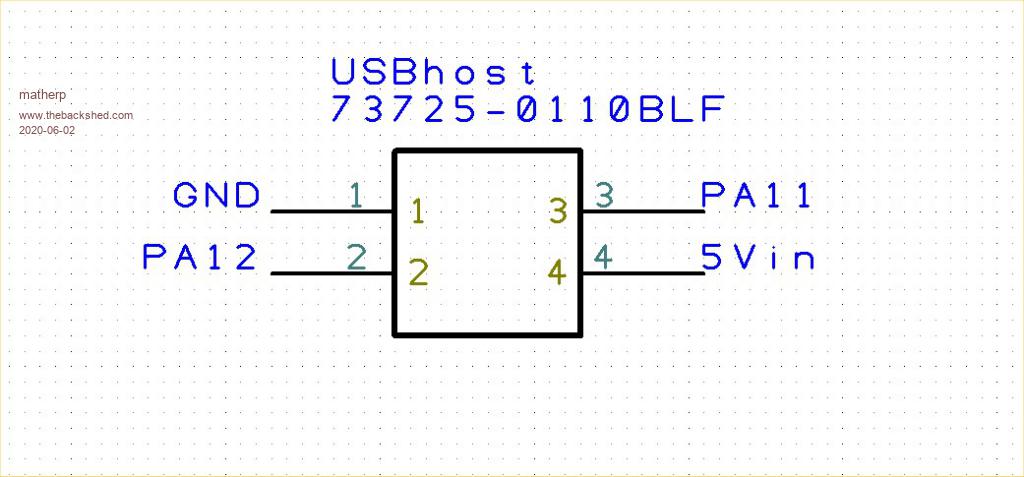 Edited 2020-06-02 20:54 by matherp |
||||
| matherp Guru Joined: 11/12/2012 Location: United KingdomPosts: 8578 |
Please post documentation issues here and not in other threads - otherwise Geoff has no chance to keep on top of it. Page 30: the definition of the POLYGON command doesn't match the detailed command listing. Page 74: The POLYGON command can now accept float or integer arrays for the X,Y coordinates Picked up from other threads: Edited 2020-06-03 17:45 by matherp |
||||
| Turbo46 Guru Joined: 24/12/2017 Location: AustraliaPosts: 1593 |
The construction pack schematic still does not show the 10K pullup resistors on the Nunchuk lines to the connector. The manual mentions that they are available as PINs 43 and 44, maybe that could be shown on the schematic also? In the manual there are several references to: I can't find that chapter. Is it meant to be the External I/O connector section? Also there is no Electrical Characteristics section to describe the capabilities of the I/O pins, power supply and so on. Bill Keep safe. Live long and prosper. |
||||
| Geoffg Guru Joined: 06/06/2011 Location: AustraliaPosts: 3165 |
The pullups are shown on the schematic... however I will agree that they are not obvious: ___________________________________________________________________________ 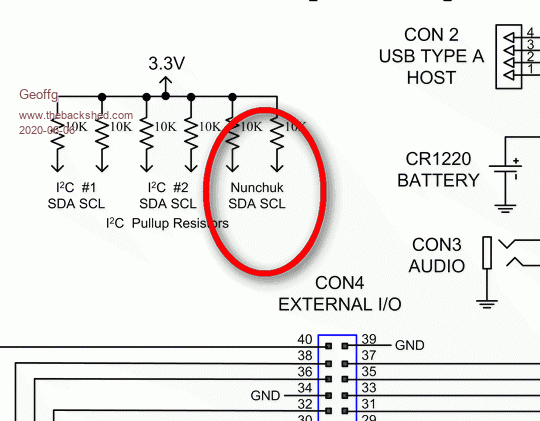 ___________________________________________________________________________ Thanks for the references to "Using the I/O pins". I have removed them and updated the download. Quite right (maybe later). Geoff Geoff Graham - http://geoffg.net |
||||
| GregZone Senior Member Joined: 22/05/2020 Location: New ZealandPosts: 114 |
In reference to the readme.txt in the Software download zip... I think the following (at the top of the readme.txt): OPTION RESET OPTION USBKEYBOARD UK or OPTION USBKEYBOARD USBKEYBOARD Is meant to say: OPTION RESET OPTION USBKEYBOARD UK or OPTION USBKEYBOARD US Presumably some kind of autocompletion typo sneaked in? |
||||
| KeepIS Guru Joined: 13/10/2014 Location: AustraliaPosts: 1352 |
Just a small one : Page 15 of the User Manual. If the serial console is not required it can be disabled with the command OPTION CONSOLE SCREEN. This will last for as long as the power is applied and is reset on power up. However it's also Reset back to Both with a CTRL-C. Mike. It's all too hard. Mike. |
||||
TassyJim Guru Joined: 07/08/2011 Location: AustraliaPosts: 5898 |
The PULSIN command is missing from the bookmarks. Jim VK7JH MMedit  MMBasic Help |
||||
vegipete Guru Joined: 29/01/2013 Location: CanadaPosts: 1082 |
The description for the "FONT" command includes the text 'See the chapter "Basic Drawing Commands" for details...' which should instead refer to "Basic Graphics" Visit Vegipete's *Mite Library for cool programs. |
||||
vegipete Guru Joined: 29/01/2013 Location: CanadaPosts: 1082 |
Not an error or anything, but the command "colour &H00FF9F00" works very nicely and intuitively for setting colour, in this particular case orange. This matches colour formats used on the interwebs. "colour &HFF9F00" works just as well. "colour &HFF0000" is RED "colour &H00FF00" is GREEN "colour &H0000FF" is BLUE Perhaps a mention of this in the colour command description and the chapter on Basic Graphics would be helpful? Visit Vegipete's *Mite Library for cool programs. |
||||
| GregZone Senior Member Joined: 22/05/2020 Location: New ZealandPosts: 114 |
I noticed a number of the weblinks in Programming_with_the_Colour_Maximite_2.pdf return 404 errors, due to the period / extra characters on the end of the sentence being included in the URL. The same applies to some of the weblinks in Colour_Maximite_2_User_Manual.pdf Specifically, wherever added characters like a period or closing bracket are attached to the end of the URL. Not sure if this is affecting all PDF viewers, but it certainly is the case when viewing the PDF's either using Adobe Acrobat Reader, or within Chrome or Safari browsers on my iMac. A couple of examples: Programming_with_the_Colour_Maximite_2.pdf - Page 11 https://www.c-com.com.au/MMedit.htm. Needs to have the end of sentence period removed to get working (non 404 link): https://www.c-com.com.au/MMedit.htm Programming_with_the_Colour_Maximite_2.pdf - Page 67 http://learn.sparkfun.com/tutorials/pulse-width-modulation). Needs to have the end of sentence ")." removed to get working (non 404 link): http://learn.sparkfun.com/tutorials/pulse-width-modulation ie. In all places where there is a web URL link, which is not immediately followed by a space character. Where there is a space terminating the http address, then the PDF weblink clicks-through correctly (without a 404 error). So the solution appears to be to simply ensure all http / https URL links are terminated with a space character (not a period etc.) Cheers Greg |
||||
| KeepIS Guru Joined: 13/10/2014 Location: AustraliaPosts: 1352 |
Programming with CMM2 Chap 9 Page 73, Setting options. Should this be Line not Like? OPTION STATUS ON | OFF Turn on/off the status like at the command prompt Mike Edited 2020-06-11 11:34 by KeepIS It's all too hard. Mike. |
||||
| KeepIS Guru Joined: 13/10/2014 Location: AustraliaPosts: 1352 |
Colour Maximite 2 User Manual MMBasic Ver 5.05.02 The link to the Maximite @ http://geoffg.net/Maximite should have a lowercase M. Mike It's all too hard. Mike. |
||||