
|

|
Forum Index : Microcontroller and PC projects : CMM2: V5.05.03 Bug Reports
| Author | Message | ||||
| Andrew_G Guru Joined: 18/10/2016 Location: AustraliaPosts: 842 |
Thanks Jim. I would not dream of leaving MM Edit! How come I haven't seen them in my use with MM170s? Cheers, Andrew |
||||
| matherp Guru Joined: 11/12/2012 Location: United KingdomPosts: 8608 |
Thanks for the report. Will fix in the next beta. Workround is to CLOSE com1 and com2 as applicable before entering the editor. |
||||
| thwill Guru Joined: 16/09/2019 Location: United KingdomPosts: 3865 |
Not sure if this belongs in the 5.03 Bug Reports thread or the 5.04 Beta thread. Bug in editor F1 behaviour in CMM2V5.05.04b1k 1. Prerequisite: the following files do not exist: /one.bas, /two.inc 1. Reset Waveshare 2. NEW 3. EDIT "one.bas" #Include "two.inc" 4. Press F1=Save current The following error is output: Error: Could not find the file Looks like it is trying to resolve the #Include ... which it presumably shouldn't unless you do F2. Game*Mite, CMM2 Welcome Tape, Creaky old text adventures |
||||
| matherp Guru Joined: 11/12/2012 Location: United KingdomPosts: 8608 |
Resolves on F1 and F2. Use F6 to save without |
||||
| thwill Guru Joined: 16/09/2019 Location: United KingdomPosts: 3865 |
Thank you. Does "resolves" also mean uploads to the flash? - which probably means I've been hitting the flash 100+ times a day recently. Regards, Tom Edited 2020-06-29 06:47 by thwill Game*Mite, CMM2 Welcome Tape, Creaky old text adventures |
||||
| matherp Guru Joined: 11/12/2012 Location: United KingdomPosts: 8608 |
Yes. I absolutely guarantee you won't keep this up day in and day out |
||||
| thwill Guru Joined: 16/09/2019 Location: United KingdomPosts: 3865 |
You are right of course, but my wife and children would still like that in writing. G'night, Tom Game*Mite, CMM2 Welcome Tape, Creaky old text adventures |
||||
| matherp Guru Joined: 11/12/2012 Location: United KingdomPosts: 8608 |
Two known bugs to be fixed in next release USB keyboard INSERT key not working INC files with full path give error |
||||
vegipete Guru Joined: 29/01/2013 Location: CanadaPosts: 1085 |
Has something become broken in the 'save image "filename"' command? When I try use it now, either from the command prompt or in a program, the system hangs with SD activity. The reset button is required to regain control. A file is created on the SD card with the expected name but zero length and time code of 00:00 00-00-1980 (Release version 5.03.03) Never mind, I see it just takes a while to save the full mode 1,8 screen: 65 seconds! Visit Vegipete's *Mite Library for cool programs. |
||||
CircuitGizmos Guru Joined: 08/09/2011 Location: United StatesPosts: 1421 |
What size is the file? Micromites and Maximites! - Beginning Maximite |
||||
| robert.rozee Guru Joined: 31/12/2012 Location: New ZealandPosts: 2294 |
one for geoff methinks - a very minor bug in error reporting that exists on the micromite 2, and i'm guessing also the CMM2. where it says "1@2" in the error message, substitute a character code >127 for the '@'. the forum wouldn't allow posting the exact text (it was a question mark in a circle). [1] Do : Loop untl 1=2 Error: Unexpected text: untl 1@2 notice that 'untl' is deliberately spelt wrong to cause the bug to show up. the text following 'untl' is not de-tokenized before being printed out. i have a feeling this may have been brought up before, but am not sure if it was exactly the same. cheers, rob † :-) Edited 2020-07-01 06:13 by robert.rozee |
||||
vegipete Guru Joined: 29/01/2013 Location: CanadaPosts: 1085 |
The resulting BMP file, after impatiently waiting for ages, is 1440054 bytes, as reported by Windows: 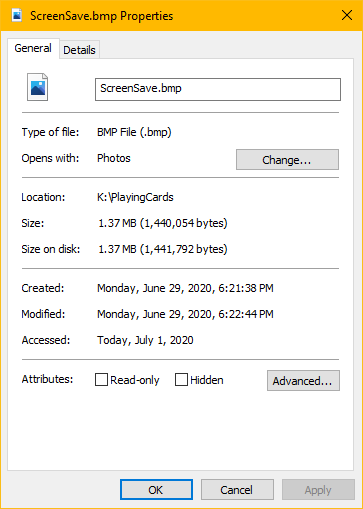 The image is 800x600 pixels. Visit Vegipete's *Mite Library for cool programs. |
||||
TassyJim Guru Joined: 07/08/2011 Location: AustraliaPosts: 5923 |
It takes my system about 6 - 7 seconds to save in any of the mode 1 screens. Running latest beta firmware but I never noticed any slowdown in any of the firmwares. Jim VK7JH MMedit   MMBasic Help |
||||
| KeepIS Guru Joined: 13/10/2014 Location: AustraliaPosts: 1401 |
I wrote an SD test program to read write delete selectable image sizes and selectable number of images to preform the test on. SDSpeedTest.zip † For 1 image at 800 x 600 - Results: Image size: 1.373 MB Save: † 1.904 seconds Load: † 862.284 ms Delete: 6.668 ms Total Time 2.773 seconds Mike. . Edited 2020-07-02 08:40 by KeepIS It's all too hard. Mike. |
||||
vegipete Guru Joined: 29/01/2013 Location: CanadaPosts: 1085 |
Sounds like I have some experimenting to with my SD card. 4Gb card with about 11 Meg used at the moment. Card has been completely problem free otherwise, always worked fine on an original CMM too. Visit Vegipete's *Mite Library for cool programs. |
||||
TassyJim Guru Joined: 07/08/2011 Location: AustraliaPosts: 5923 |
I was using a 2GB card which gave the 6 second save. I just tried a new 16GB card and had to change my setting to OPTION SD TIMING CONSERVATIVE Now the same 800x600 save image takes 2.06 seconds. I would look for a new card. Jim VK7JH MMedit   MMBasic Help |
||||
| KeepIS Guru Joined: 13/10/2014 Location: AustraliaPosts: 1401 |
FYI I just rechecked version V5.05.04b2b speeds for SD timing / normal and fast. SD 32GB SanDisk Extreme PRO. For 1 * 800x600 image: † † † †Normal † † † Fast Write † 2.289 sec † †1.921 sec Read † †1.28 sec † † 855ms Delete †5.6ms † † † †5.5ms For 150 * 87x67 images: † † † †Normal † † † Fast Write † 9.786 sec † †8.139 sec Read † †3.919 sec † †2.822 sec Delete †1.567 sec † †1.199 sec Mike . . Edited 2020-07-03 11:50 by KeepIS It's all too hard. Mike. |
||||
vegipete Guru Joined: 29/01/2013 Location: CanadaPosts: 1085 |
The first character after "SPRITE SHOW" cannot be a "(". sprite show (cnt-1)*8+10,x,y,lev ' SYNTAX ERROR sprite show 10+(cnt-1)*8,x,y,lev ' OK ==================== Also, many of the SPRITE sub-commands (such as SHOW, HIDE, MOVE, SCROLL, INTERRUPT...) do not colour code in the editor. The above is also true of version 5.05.04 b-something. Visit Vegipete's *Mite Library for cool programs. |
||||
| thwill Guru Joined: 16/09/2019 Location: United KingdomPosts: 3865 |
BUG: POS does not take account of backspaces I'm assuming this is a bug and would not be surprised if it were present in earlier MMBasic incarnations. RUN this: Print "-"; If Pos <> 2 Then Error "1) Expected Pos = 2, found Pos = " + Str$(Pos) For i = 1 To 100 Print Chr$(8); Print Mid$("\|/-", (i Mod 4) + 1, 1); Pause 100 Next i If Pos <> 2 Then Error "2) Expected Pos = 2, found Pos = " + Str$(Pos) You get this error: [10] Error: 2) Expected Pos = 2, found Pos = 102 Regards, Tom Game*Mite, CMM2 Welcome Tape, Creaky old text adventures |
||||
| thwill Guru Joined: 16/09/2019 Location: United KingdomPosts: 3865 |
Possibly not a BUG, but there may be room for improvement I can understand you dismissing this one as unimportant, but since I noticed it. Look at the output of "List Commands" and "List Functions": 1. Is it correct that some keywords appear in both lists, e.g. Else, GoSub, GoTo, Mid$, Pin(, Port( & While ? 2. Is there some significance to some keywords being capitalised and some not ? 3. Should these lists be arranged so they read alphabetically down the columns instead of across the rows (there must be a technical term for this) so your eyes don't bleed so much whilst trying to read them ? e.g. like this instead of what is there presently: ADC Edit I2C New RUN Arc Else I2C2 Next Save AutoSave Else If I2C3 Nunchuk Seek BITBANG ElseIf If On Select Case Blit End Image OneWire Servo Box End CSub Input Open SetPin Case End DefineFont IR Option SetTick Case Else End Function IReturn Page Sort Chdir End If Kill Pause SPI Circle End Select Let Pin( SPI2 Clear End Sub Line Pixel SPRITE Close EndIf Line Input Play Static CLS Erase List Poke Sub Colour Error Load Polygon TEMPR START Const Execute Local Port( Text Continue Exit LongString Print Time$ Copy Exit Do Loop Pulse Timer CPU Exit For ls PWM Trace CSub Exit Function MAP RBox Triangle DAC Exit Sub MAP( Read TURTLE Data Files MATH Rem Update Firmware Date$ Font Memory Rename VAR DefineFont For MID$( Restore WatchDog DHT22 Function Mkdir Return While Dim GoSub Mode Rmdir XModem Do GoTo Regards, Tom Game*Mite, CMM2 Welcome Tape, Creaky old text adventures |
||||