
|

|
Forum Index : Microcontroller and PC projects : CMM2 thermal images and observations
| Author | Message | ||||
| Sasquatch Guru Joined: 08/05/2020 Location: United StatesPosts: 384 |
Here is a thermal image of the CMM2 V2.1 PCB:  You can clearly see the CPU is the hottest part on the top of the PCB. You can also see the heat from the Voltage Regulator (mounted on the bottom of the Waveshare module) just above and to the right of the CPU. Also notice the SD card at the bottom edge of the PCB and the PIC16F1455 on the upper left are giving off some heat (~32C) I would suspect that the Voltage Regulator is likely the hottest component but I cant get a clear view of the bottom of the Waveshare module. Here is a composite image (visible + thermal): 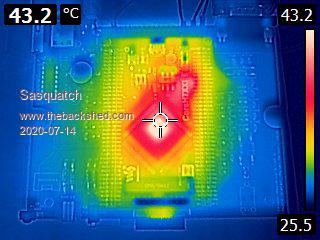 Note that there is a small offset in the two images due to the parallax between the two cameras. Unfortunately, the small 32.768kHz watch crystal for the RTC is mounted on the bottom of the Waveshare module between the CPU and the Voltage Regulator. I think I am going to try to move the crystal to the top of the board standing vertically on it's leads to isolate it as much as possible from the heat soruces. -Carl |
||||
| Poppy Guru Joined: 25/07/2019 Location: GermanyPosts: 486 |
HOT PICs! Thanks for showing! Was the CMM2 running on any load or no-load at all? Will the Temp stay stable or possibly run up even more?  Andre ... such a GURU? Andre ... such a GURU? | ||||
| Sasquatch Guru Joined: 08/05/2020 Location: United StatesPosts: 384 |
The CMM2 was "idle" not running any programs. With all the background stuff MMBASIC does (timers, video etc.), I'm not sure it would make much difference, but it's worth a try! The CMM2 was out of it's case for the pictures and the internal CPU temp (Pin("Temp")) running at about 42C after letting everything stabilize for about 1/2 hour. It seems logical that it would run a bit hotter inside a case. -Carl |
||||
| Poppy Guru Joined: 25/07/2019 Location: GermanyPosts: 486 |
For Sure! Running some heavy demos or Mandelbrot sets ...   Andre ... such a GURU? Andre ... such a GURU? | ||||
| Sasquatch Guru Joined: 08/05/2020 Location: United StatesPosts: 384 |
Ok, I ran the pure MMBasic version of Mandelbrot in a loop for about 1/2 hour and not much difference. Maybe 1C higher but this is within the margin of error for room temp changes etc. I think that the CPU is likely running full speed even if it's not doing much other than the MMBasic background timers and interrupts. Running some heavy math may exercise other parts of the chip however. -Carl |
||||
| Poppy Guru Joined: 25/07/2019 Location: GermanyPosts: 486 |
If THIS is the right Datasheet, then far deeper than 100° is no problem at all for the CPU, if I got it right!?!? But probably it could accumulate too much with the voltage regulator and can locally back up right under the board or within the case without any ventilation?!?! How would a passive heat sink perform? Apparently there is a built in Temperature Sensor, does the CMM2 read it out? (I have not got one yet!)  Andre ... such a GURU? Andre ... such a GURU? | ||||
TassyJim Guru Joined: 07/08/2011 Location: AustraliaPosts: 6455 |
print pin("TEMP") The highest I have seen is 55 degrees Jim VK7JH MMedit |
||||
| Sasquatch Guru Joined: 08/05/2020 Location: United StatesPosts: 384 |
But probably it could accumulate too much with the voltage regulator and can locally back up right under the board or within the case without any ventilation?!?! How would a passive heat sink perform? Apparently there is a built in Temperature Sensor, does the CMM2 read it out? (I have not got one yet!) Hi Poppy, The part number is STM32H743IIT6. You can find the data at this link: https://www.st.com/en/microcontrollers-microprocessors/stm32h743ii.html It seems to link to the same data-sheet as your link??? A passive heat-sink couldn't hurt anything (cooler is always better). I don't think anyone has reported any thermal problems even inside a case, so it's probably not an issue. The built-in temperature sensor can be read using the Pin("TEMP") function so that would be good to check when the CMM2 has been running in the case for awhile. My main concern was the location of the RTC crystal on the waveshare module. You can adjust the RTC timing using the OPTION RTC CALIBRATE command to trim the RTC to keep better time. The problem is that the crystal does have some temperature coefficient so that the timing could be different by a second or two per day depending on whether the system is running or switched off. I plan to move the 32.768kHz crystal to the top of the board to see what the difference in trim value is. -Carl |
||||
TassyJim Guru Joined: 07/08/2011 Location: AustraliaPosts: 6455 |
I plan to move the 32.768kHz crystal to the top of the board to see what the difference in trim value is. Give me 24 hours to respond. I have answers depending on the degree of paranoia you have re time. I have domestic duties today but will publish my findings and solutions when time permits later today. Jim VK7JH MMedit |
||||
| Geoffg Guru Joined: 06/06/2011 Location: AustraliaPosts: 3340 |
That is correct. Most people are familiar with a PC where CPUs are sped up or down or even turned off. The CMM2 is different, it always runs at the full clock speed - even when it is waiting for something to be entered at the console. Geoff Geoff Graham - http://geoffg.net |
||||
| Sasquatch Guru Joined: 08/05/2020 Location: United StatesPosts: 384 |
I plan to move the 32.768kHz crystal to the top of the board to see what the difference in trim value is. Give me 24 hours to respond. I have answers depending on the degree of paranoia you have re time. I have domestic duties today but will publish my findings and solutions when time permits later today. Jim Sounds great Jim. It sounds like you have been down this road already! I'm looking forward to seeing what you found. -Carl |
||||
TassyJim Guru Joined: 07/08/2011 Location: AustraliaPosts: 6455 |
Moving the RTC xal to the top will place it closer to the CPU and probably give a wider temperature range. My observations are in this post: https://www.thebackshed.com/forum/ViewTopic.php?PID=149984#149984 Jim VK7JH MMedit |
||||
| Womble Senior Member Joined: 09/07/2020 Location: United KingdomPosts: 267 |
A passive heat-sink couldn't hurt anything (cooler is always better). I don't think anyone has reported any thermal problems even inside a case, so it's probably not an issue. I popped a small aluminium finned PC Chipset Heatsink (off an old motherboard) atop my Waveshare CPU when I noticed it was getting a bit warm. Basically in an attempt to see if that was causing my video/sound problems. Did not seem to make much difference but I figured it cannot hurt in such a small case. Regarding the underside of the Waveshare. It should be possible to wire a temperature sensor to the onboard throughole pads provided Position it in a suitable place near the voltage regulator using some short leads, if you are concerned about overheating. Something that had crossed my mind for later. |
||||
Grogster Admin Group Joined: 31/12/2012 Location: New ZealandPosts: 9877 |
That is correct. Most people are familiar with a PC where CPUs are sped up or down or even turned off. The CMM2 is different, it always runs at the full clock speed - even when it is waiting for something to be entered at the console. Geoff Yes, indeed. The thermal images are great to have(IE: they look great!), but yeah, she runs 100% CPU clock at all times. Essentially, you are saying that the CMM2 is hot.    Seriously though, it is fine with anything up to about 75'C. Allowing for thermal-lag between the actual die on the ARM processor, and the external heat figure as measured, there is no problem looking at the stats from the thermal probe images. Generally speaking, the CMM2 "CPU" ARM chip only gets "Warm to the touch." There is no need for any kind of stick-on heatsink(although that will not hurt if you want to), so anyone who tries to sell you a 'CMM2 heatsink kit' sort of thing, is simply ripping you off. Same thing happened with the original CMM from what I remember reading years ago..... Smoke makes things work. When the smoke gets out, it stops! |
||||
| Poppy Guru Joined: 25/07/2019 Location: GermanyPosts: 486 |
Seriously though, it is fine with anything up to about 75'C. Sure! Of course! But it would be interesting to see a comparison between sink or no sink, with such thermo-pics.   Andre ... such a GURU? Andre ... such a GURU? | ||||
| Sasquatch Guru Joined: 08/05/2020 Location: United StatesPosts: 384 |
...so anyone who tries to sell you a 'CMM2 heatsink kit' sort of thing, is simply ripping you off. Same thing happened with the original CMM from what I remember reading years ago..... Ok, well I'm certainly not trying to sell anything to anybody LOL. I might try a heatsink on the CPU just to see what happens. If I do I'll post another thermal image. A heatsink on the voltage regulator would increase it's load capacity but it's not practical on the waveshare version. -Carl |
||||
| The Back Shed's forum code is written, and hosted, in Australia. | © JAQ Software 2026 |