
|

|
Forum Index : Microcontroller and PC projects : CMM2: SD Card Issues
| Author | Message | ||||
| Dekkia Newbie Joined: 19/07/2020 Location: GermanyPosts: 2 |
Hello, My Colour Maximite 2 does not detect SD Cards Properly. I already Tried the following: - Re-Solder the SD Card Slot [1] - Removing the Card and putting it back in (sometimes fixes it, but unreliable) - Use A Multimeter and a SD Card Breakout to check for continuity according to the schematics from the Construction Pack.[2] (CARD_PRESENT and CARD_WRITE_PROTECT are always GND) - Swear at it - Use a different SD Card. (Neither 16G nor 1G work, both work fine on a Windows 10 PC) - Measure if the SD Cards gets Power when CMM2 is turned on. (Yes, around 3.3V) I'm out of Ideas on how to fix it. It worked for a while after soldering everything together but stopped working from one second to the next. The rest of the computer works just fine. [1] 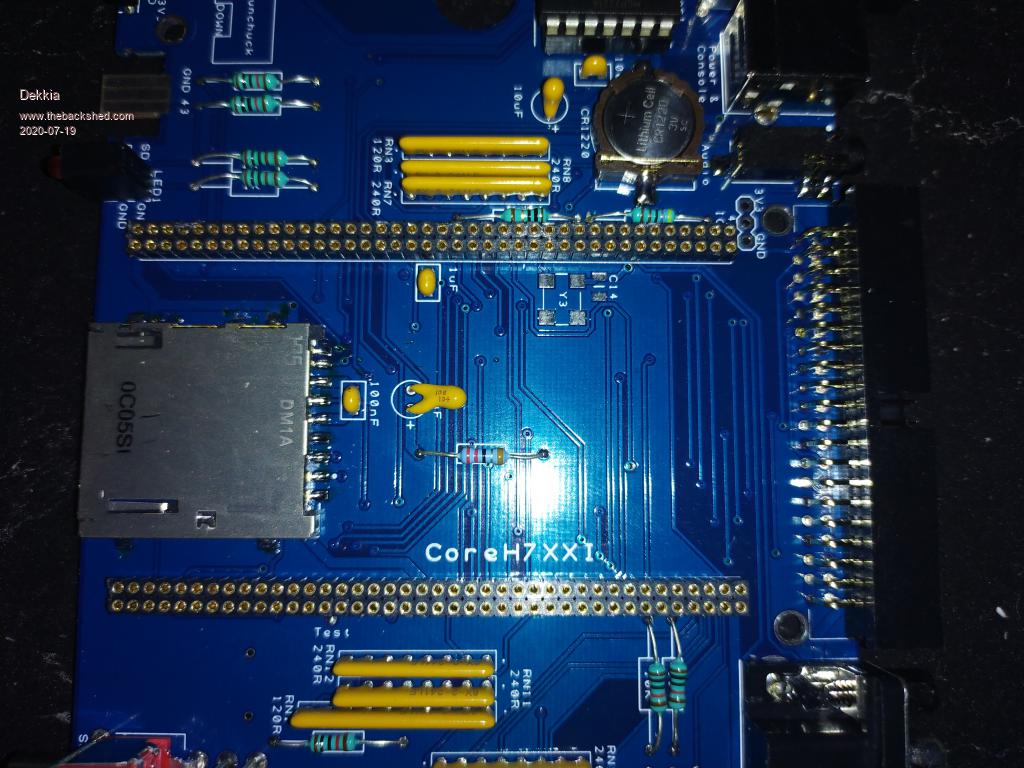 [2] 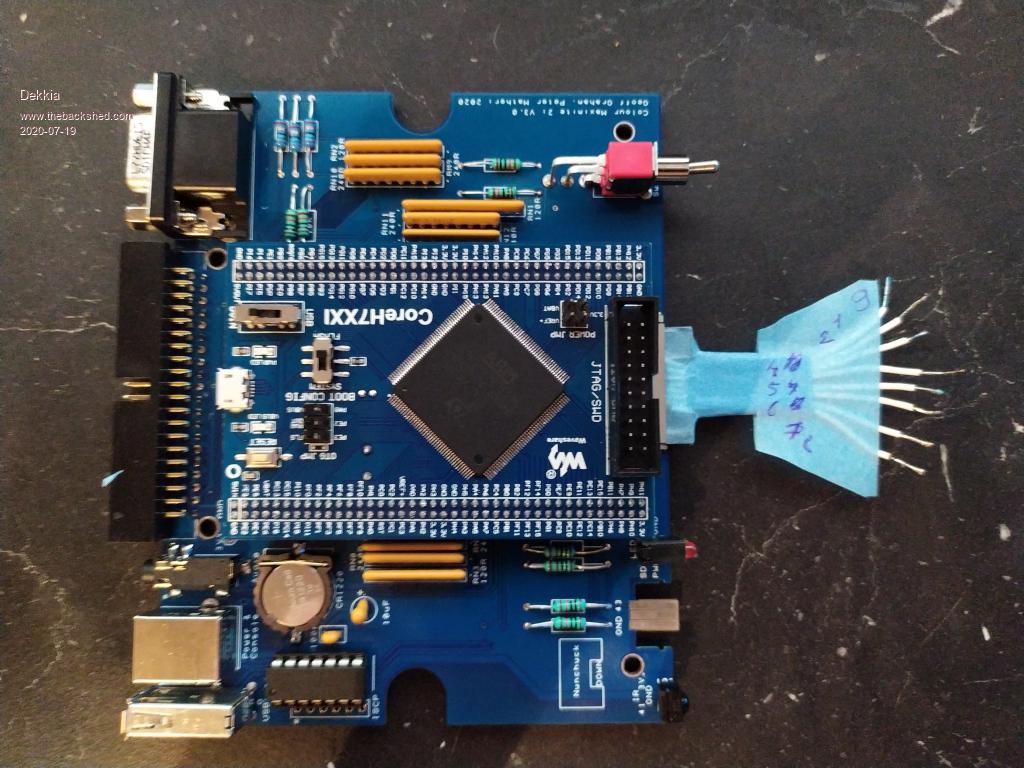 |
||||
| Poppy Guru Joined: 25/07/2019 Location: GermanyPosts: 486 |
Could it be a format-issue? https://www.thebackshed.com/forum/ViewTopic.php?FID=16&TID=12279#149137  Andre ... such a GURU? Andre ... such a GURU? | ||||
| matherp Guru Joined: 11/12/2012 Location: United KingdomPosts: 10965 |
If it works sometimes then it is probably mechanical. Try levering up on the front of the card to force the contacts down. Or try some tape on the top rear of the card. It is possible to solder the card sockets such that the back where the contacts are isn't flush to the PCB and this stops the contacts making reliable connection. When you insert a card what does "? mm.info(sdcard)" report What version of the firmware are you running? If 5.05.03 then use OPTION SD TIMING CONSERVATIVE Edited 2020-07-20 00:17 by matherp |
||||
| Sasquatch Guru Joined: 08/05/2020 Location: United StatesPosts: 384 |
If you haven't already... Use a magnifier to check very carefully along the left side of the SD socket (The top edge in your first photo). In addition to the "mounting feet" there are two very tiny contacts that must be soldered to the PCB. These contacts are extremely close to the metal shield and difficult to see let alone solder. If one of them isn't tacked down good or if there is the possibility of shorting one to the shield this might cause intermittent issues. -Carl |
||||
| Dekkia Newbie Joined: 19/07/2020 Location: GermanyPosts: 2 |
In case someone stumbles upon this in the future, here are my results from trying the troubleshooting-tips: I tried formatting the SD Card both with the SD Card Formatter (FAT32 slow and fast formatting) and the default tool in windows (FAT32 and ExFAT). None of the formatting methods work. Putting tape on the card seems to make no difference. Except that its way harder to get out again. "? mm.info(sdcard)" returns "Unused" OPTION SD TIMING CONSERVATIVE worked, thank you! I assume using a faster SD card would've also solved the problem. |
||||
| KeepIS Guru Joined: 13/10/2014 Location: AustraliaPosts: 2039 |
There was a long discussion recently on SD card problems, the latest firmware automatically enables OPTION SD TIMING NORMAL, this replaces OPTION CONSERVATIVE. Problem appears to depend on the card brand and size. Speed difference between settings is not really noticeable in most situations. NANO Inverter: Full download - Only Hex Ver 8.2Ks |
||||
| The Back Shed's forum code is written, and hosted, in Australia. | © JAQ Software 2026 |