
|

|
Forum Index : Microcontroller and PC projects : MMEdit: CMM2: Portable v4.01 printing problems & syntax help
| Author | Message | ||||
| Womble Senior Member Joined: 09/07/2020 Location: United KingdomPosts: 267 |
I gave the portable version of MMEdit a try yesterday. Running under Windows 10 x64. When I tried to print out a piece of sourcecode so that I could anotate it and make a few pencil notes I came acros a problem on my system. The printout came out completely "redacted". No text, just black boxes where lines of text should be. I appreciate this is almost certainly a Windows Printer Driver issue. I am using an Epson AC1100N with the generic windows driver connected to the machine via ethernet. Have other people successfully printed out from this version of MMEdit ? If so were you using an earlier version of Windows ? or is this to do with running it in portable mode ? I then went to have a look in the MMEdit help system ... see below 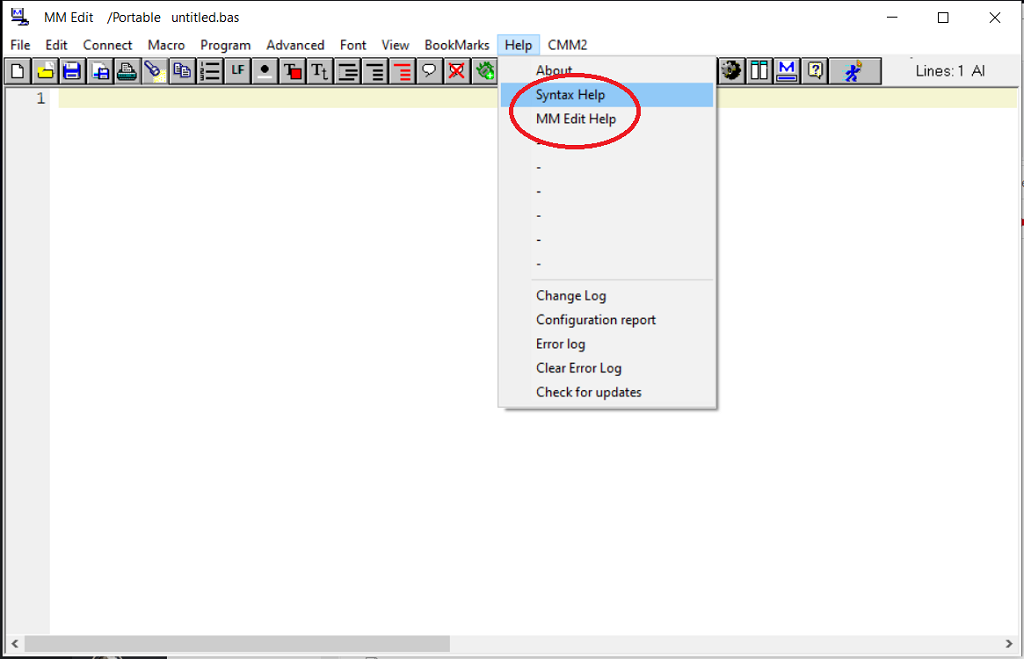 MMEdit Help ... worked fine, opened in Windows Help  Syntax Help ... Nope, nothing happened  I assume this is because a .CHM file has not been written for the Syntax Help Comments anyone. Am I being dim (again) ? |
||||
TassyJim Guru Joined: 07/08/2011 Location: AustraliaPosts: 6455 |
Syntax help will only appear if you have a keyword selected. Then it will show the help for that KW (if available) There isn't much help for the new keywords yet. Print should work, not that I use it much, but I just tested it. You can try 'save as rtf' and then open it in your preferred word processor and print in colour from there. Jim VK7JH MMedit |
||||
| Womble Senior Member Joined: 09/07/2020 Location: United KingdomPosts: 267 |
Thanks Jim I thought I might be doing something wrong with the Syntax Help. The Epson AC1100N is a colour laser printer, that will be why it failed on the print job. I will follow your advice with regard to 'Save as RTF'. I was simply printing out a bit of code to port so that I could annotate it whilst referring to the user manual on my laptop in the living room, rather than working at my desk, where I have two monitors. Regards Womble Edited 2020-07-26 22:50 by Womble |
||||
TassyJim Guru Joined: 07/08/2011 Location: AustraliaPosts: 6455 |
My HP colour laser printer prints direct from MMEdit without any problems. I just never bother to print code to paper. If you want colour, you need to go the RTF route. RTF also gives you the option to print with line numbers. Jim VK7JH MMedit |
||||
| The Back Shed's forum code is written, and hosted, in Australia. | © JAQ Software 2026 |