
|

|
Forum Index : Microcontroller and PC projects : Keyboard complaints with CMM2
| Author | Message | ||||
| darthvader Regular Member Joined: 31/01/2020 Location: FrancePosts: 72 |
Wait for Peter to post the next beta with the correction done ... Theory is when we know everything but nothing work ... Practice is when everything work but no one know why ;) |
||||
| TweakerRay Senior Member Joined: 01/08/2020 Location: GermanyPosts: 138 |
Thanks a lot ! http://tweakerray.bandcamp.com |
||||
| darthvader Regular Member Joined: 31/01/2020 Location: FrancePosts: 72 |
@TweakerRay. Have you test you KB with the latest version Peter uploaded sooner ? latest version before the next one ... Theory is when we know everything but nothing work ... Practice is when everything work but no one know why ;) |
||||
| Decoy Senior Member Joined: 02/08/2019 Location: DenmarkPosts: 109 |
The following keyboards work on CMM2: Ducky Shine 2014 Year of the Horse Mechanical keyboard  ADX RGB Mechanical keyboard (60%) 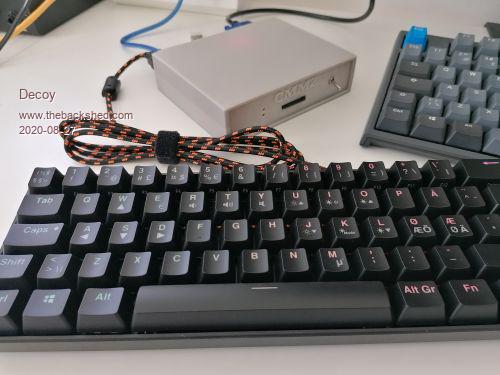 Zar Mechanical keyboard TKL 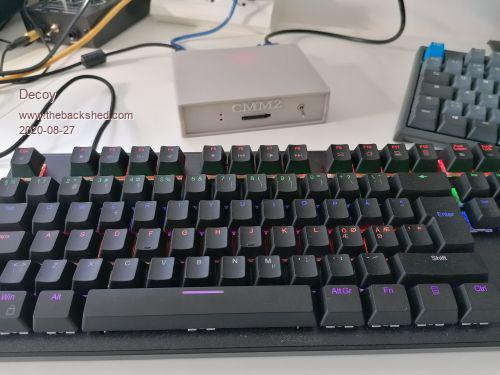 Generic chinese wireless keyboard (The back says Way of working: Wireless 2.4GHz)  /Decoy |
||||
| TweakerRay Senior Member Joined: 01/08/2020 Location: GermanyPosts: 138 |
Hi ! I have uploaded the latest Beta Firmware and now my keyboard is working fine on the # and ' sign... I just checked my old "Tecbean" gamerkeyboard with LED works fine too now... before the firmwareupdate the # and ' sign would simply not work... now everything is fine thanks to the fix in the firmware. http://tweakerray.bandcamp.com |
||||
| thwill Guru Joined: 16/09/2019 Location: United KingdomPosts: 3852 |
My turn to join the keyboard discussion  Mostly I have been using the serial console without trouble, but just occasionally I resort to a USB keyboard that doesn't seem to be 100% operational. Mostly I have been using the serial console without trouble, but just occasionally I resort to a USB keyboard that doesn't seem to be 100% operational.I have a Perixx PERIBOARD-426 Mini USB Keyboard with UK layout that works as expected on Win10. When used on the CMM2 with OPTION USBKEYBOARD UK the following keys are misbehaving: £ gives me # ¬ gives me ~ # gets me \ ~ gets me | Have I missed the relevant post ? Thanks, Tom Edited 2020-08-28 00:20 by thwill Game*Mite, CMM2 Welcome Tape, Creaky old text adventures |
||||
| thwill Guru Joined: 16/09/2019 Location: United KingdomPosts: 3852 |
Hmm, as per one of the earlier posts CapsLock (EDIT: and ScrollLock) is locking up the keyboard and I'm also getting some random input being created from somewhere ! Edited 2020-08-28 03:05 by thwill Game*Mite, CMM2 Welcome Tape, Creaky old text adventures |
||||
| matherp Guru Joined: 11/12/2012 Location: United KingdomPosts: 8597 |
Gents It is probably (possibly) useful to identify keyboards which work or don't work but there is nothing I can or will do about any reports. If you have a good quality simple keyboard and a good power supply and you set the keyboard language correctly then you can be pretty certain it will work properly. I use a Lenovo KU-0225 and irrespective of what I do nothing locks it up and nothing causes it to send spurious characters. Cheap keyboards with knock-off controllers may work with Linux/W10 etc. but I'm reliant on the ST USB stack and if it doesn't like the way your keyboard responds there is nothing I can do about it. Also note that keys that do not have an ascii code (e.g. £ or ¬) will not produce the character on the key top if they produce anything at all. |
||||
| thwill Guru Joined: 16/09/2019 Location: United KingdomPosts: 3852 |
I've finally dug out a USB keyboard that works, DELL SK-8115 However it's a full size keyboard. Can anyone recommend a budget small keyboard (no numeric keypad, no separate clusters for insert/home/... and cursors) that definitely works with the CMM2 ? All I need to do then is order one without the wife noticing, "how many keboards do you need?" Regards, Tom Edited 2020-09-01 22:54 by thwill Game*Mite, CMM2 Welcome Tape, Creaky old text adventures |
||||
| William33 Newbie Joined: 27/07/2020 Location: GermanyPosts: 9 |
I just got my unit shipped, but it was a short fun ... :( None of my keyboards will work although I tried also very same lenovo KU-0225. Any ideas? I got a screen where I can chose the keyboard layout. No key press works, with or without SD card. Maybe a firmware update might help? It now works.I don't know why but anyway, it works.  Using now the Cherry KC 1000. Using now the Cherry KC 1000.Edited 2020-09-26 20:13 by William33 |
||||
| matherp Guru Joined: 11/12/2012 Location: United KingdomPosts: 8597 |
Check for a dry joint, dirty connector, or similar. Sounds like you have some sort of intermittent issue. The KU-0225 has worked on every release ever posted so there must be a H/W issue somewhere |
||||
| BruderJo Newbie Joined: 16/08/2020 Location: GermanyPosts: 18 |
Hi, I tested my keyboard (HP KU-0316, german layout). It is working fine so far, but some strange things happen, while I checked some key codes. According to appendix F (special keyboard keys), there is $40 added to function keys F1..12 when pressed together with the shift key. With the above keyboard, two of the cursor keys have also an offset.(+ $32) shift-curdown = 161 shift-curright= 163. The numpad's cursor keys do not have this offset and return the expected codes 129/131. I have currently no other keyboard to verify those results. It is not related to the language settings. (US & DE do not differ) ' kbd.bas ' simple keyboard check & display ' quick & dirty :-) '---------------------------------------- option base 1 option explicit option default integer '---------------------------------------- dim integer mul.x = mm.info(fontwidth) dim integer mul.y = mm.info(fontheight) dim integer cols = 800/mul.x dim integer lines = 600/mul.y dim integer keys(6) dim string taste dim integer i,j,k,l dim integer kmod, klck dim integer nKeys dim spc$ = " " '---------------------------------------- sub doLocate(x,y) if (x <= 0) then x=0 if (y <= 0) then y=0 if (x >= cols) then x=cols-1 if (y >= lines) then y=lines-1 print @(x * mul.x, y * mul.y) ""; end sub '---------------------------------------- sub doStatus doLocate(5,5): print "Keys pressed ="; nKeys; spc$ doLocate(5,6): print "Keycodes ="; for i=1 to 6 if i<=nKeys then doLocate(15+4*i,6):print keys(i) ; spc$ doLocate(15+4*i,7) if (keys(i)>32) and (keys(i)<128) then print chr$(keys(i)); spc$ else print "-X- " endif else doLocate(15+4*i,6):print " "; doLocate(15+4*i,7):print " "; endif next i doLocate(5,9): print "Key Modifier ="; kmod ; spc$ doLocate(5,10):print "Lock Keys ="; klck ; spc$ if taste = "" then taste="()" doLocate(5,11):print "inkey$ ="; taste; spc$ end sub '---------------------------------------- sub doKeycheck k = keydown(0) if (k > 0) then for j=1 to k keys(j) = keydown(j) next j endif kmod = keydown(7) klck = keydown(8) nKeys = k end sub '---------------------------------------- 'main mode 1,8 '800x600 cls do for l=1 to 6 keys(l) = 0 next l pause 100 taste = inkey$ doKeycheck doStatus loop end |
||||