
|

|
Forum Index : Microcontroller and PC projects : CMM2: Solitaire
| Author | Message | ||||
| perlmangle Newbie Joined: 16/08/2020 Location: United StatesPosts: 4 |
Just been playing around with the CMM2 and decided to do a text-based solitaire to dust off the ol' cobwebbed skills from the days of programming my VIC-20 as a 10 year old. I love what everyone's doing here, thanks for sharing your work. Do whatever you want with this. Maybe I'll do some sprites next. Cheers! solitaire.zip |
||||
| vegipete Guru Joined: 29/01/2013 Location: CanadaPosts: 1160 |
I made an image of a deck of cards a while back you can play with. Visit Vegipete's *Mite Library for cool programs. |
||||
Quazee137 Guru Joined: 07/08/2016 Location: United StatesPosts: 602 |
vegipete how about adding the CMM2 colour Logo to the back of the cards. here is a quick mock up. could do red and or blue in place of black background. Edited 2020-08-17 18:23 by Quazee137 |
||||
| vegipete Guru Joined: 29/01/2013 Location: CanadaPosts: 1160 |
I started doing that a while back but stopped due to the colour black and the angle of the colour bars. Your sample helps greatly: 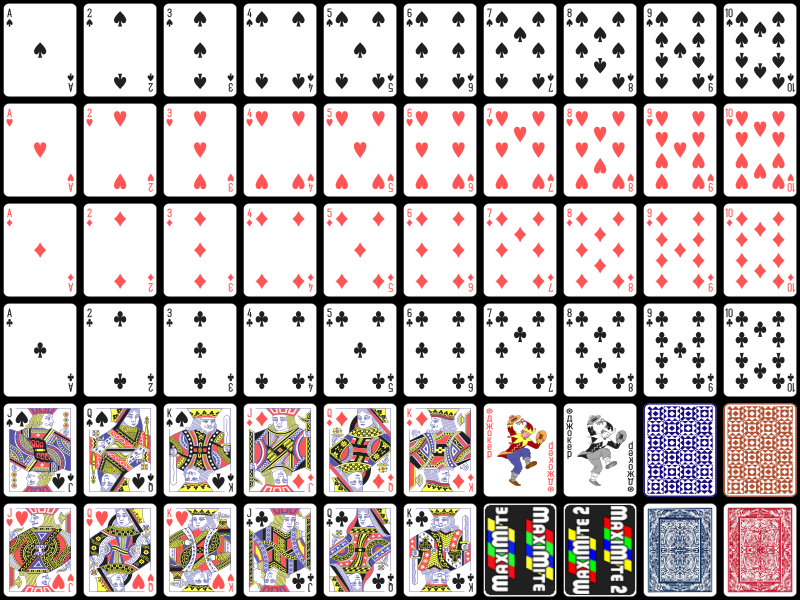 playing_cards_deck.zip The cards, (meant for mode 1,8) are arranged on a grid 80 pixels horizontal x 100 pixels vertical. For example, the command BLIT 3*80,1*100,MM.HRES/2-40,MM.VRES/2-50,80,100,<source page>,4 should place the 4 of Hearts in the middle of the screen. (The ",4" at the end is to not copy the black area around the outside of the card. All internal black areas should actually be very dark grey.)Alternatively, the cards can be sprite-ified as shown in the code in my posting linked above. Visit Vegipete's *Mite Library for cool programs. |
||||
| perlmangle Newbie Joined: 16/08/2020 Location: United StatesPosts: 4 |
Great stuff! Thank you @vegipete! I will see about including sprites, but first I'm adding an auto-solve feature for when all the cards are face up since I just had an inspiration to do that during a nap  If anyone finds a problem in the game play, please let me know. |
||||
| The Back Shed's forum code is written, and hosted, in Australia. | © JAQ Software 2026 |