
|

|
Forum Index : Microcontroller and PC projects : CMM2: Gibberish written to output when starts up
| Author | Message | ||||
| thwill Guru Joined: 16/09/2019 Location: United KingdomPosts: 4344 |
Hi folks, (Last new topic from me this evening, I promise) When I start up the CMM2 I often get some initial gibberish written (slowly) to the output, usually something along the lines of: °ff°ff°ff~x~~x though occasionally with the keyword EDIT thrown in for good measure. Does anyone know what this is ? Is it something the Raspberry Pi (which is where I'm drawing power from) is sending it ? Is there anything I can do to stop it ? Best wishes, Tom MMBasic for Linux, Game*Mite, CMM2 Welcome Tape, Creaky old text adventures |
||||
| hitsware2 Guru Joined: 03/08/2019 Location: United StatesPosts: 738 |
Are you using the RPi as the terminal ? my site |
||||
| CaptainBoing Guru Joined: 07/09/2016 Location: United KingdomPosts: 2171 |
long shot - may be the terminal negotiation. DO, DON'T, WILL, WON'T of telnet. not strictly a telnet session but the "pc" end might think it is. Doesn't have to be over IP/network. The base code was intended to work over any serial link, current loop, RS232 etc... for multiple drops on green screen users. Only later was it cobbled to do packet switched stuff https://networkengineering.stackexchange.com/questions/26424/how-do-the-telnet-requests-do-and-will-differ Edit... the RFC - page 14 "IAC" https://tools.ietf.org/html/rfc854 Edited 2020-09-04 18:06 by CaptainBoing |
||||
| thwill Guru Joined: 16/09/2019 Location: United KingdomPosts: 4344 |
Yes, but at the point this is generated I haven't connected the terminal software (Putty) so this is presumably happening when the RPi is "negotiating" with a newly connected USB device (the CMM2 serial connection). Thanks Captain, it seems very plausible that it is something like that. The character codes don't look correct for Telnet to me, but it is very possible I am misunderstanding in my brief skim of the references as it is out of my area of expertise. Best wishes, Tom MMBasic for Linux, Game*Mite, CMM2 Welcome Tape, Creaky old text adventures |
||||
| robert.rozee Guru Joined: 31/12/2012 Location: New ZealandPosts: 2492 |
kill modem manager: sudo apt-get remove modemmanager with linux: when a USB serial device is plugged in, modem manager connects to it and sends a query to see if it is a modem that needs configuring to create a network connection. what you are seeing looks like it may be this query. i'm not sure the loss of modem manager is going to have any real impact these days, where most connections are made through either wifi or wired network. if you feel you still need modem manager, there are (complex) ways to configure it to ignore specific USB serial devices. cheers, rob :-) |
||||
| JohnS Guru Joined: 18/11/2011 Location: United KingdomPosts: 4244 |
If that doesn't do it, tell us more about what you're doing (programs run etc) that lets you see it. So far it could just be wrong baud rate. John |
||||
| hitsware2 Guru Joined: 03/08/2019 Location: United StatesPosts: 738 |
I anxiously await hearing ( and possibly emulating ) your experience with RPi / CMM2 I have tried .... Can hook up , but something is wrong with the resultant screen / keyboard interaction . my site |
||||
| thwill Guru Joined: 16/09/2019 Location: United KingdomPosts: 4344 |
Just to be clear using the CMM2 from the RPi via Putty is working fine. I am just querying this harmless gibberish that is written to the output (VGA screen) when the CMM2 powers up. At that point I am not running anything on the CMM2 and no terminal software on the RPi. When I get a chance I will try powering the CMM2 from a wall wart instead of the RPi and also disabling the modem manager and report back. Best wishes, Tom MMBasic for Linux, Game*Mite, CMM2 Welcome Tape, Creaky old text adventures |
||||
| hitsware2 Guru Joined: 03/08/2019 Location: United StatesPosts: 738 |
> Just to be clear using the CMM2 from the RPi via Putty is working fine. So you access the CMM2 editor via the keyboard plugged into the Pi ? And read the CMM2 editor from the screen connected to the Pi ? my site |
||||
| thwill Guru Joined: 16/09/2019 Location: United KingdomPosts: 4344 |
"Yes" and "Yes", via the Putty serial terminal running on the RPi. Just like using Tera Term to connect from Windows. You don't get the graphics, you need a VGA monitor connected for those. Best wishes, Tom Edited 2020-09-05 03:47 by thwill MMBasic for Linux, Game*Mite, CMM2 Welcome Tape, Creaky old text adventures |
||||
| hitsware2 Guru Joined: 03/08/2019 Location: United StatesPosts: 738 |
O . K .... What model RPi ? Which OS ? sudo apt install pterm for Putty ? my site |
||||
| JohnS Guru Joined: 18/11/2011 Location: United KingdomPosts: 4244 |
OK, let's deal with the first part after you've done those latter things. It looks to be something specific to your setup. John |
||||
| thwill Guru Joined: 16/09/2019 Location: United KingdomPosts: 4344 |
OK, tested: Gibberish isn't there if CMM2 powered directly from wall wart. Disabled modem manager with: systemctl disable ModemManager.service systemctl stop ModemManager.service ... and the problem is gone when I connect via Putty from the RPi too. I'm sure removing/purging ModemManager using apt would have done the job too. Fingers crossed that's the end of that annoyance. Thank you Rob MMBasic for Linux, Game*Mite, CMM2 Welcome Tape, Creaky old text adventures |
||||
| thwill Guru Joined: 16/09/2019 Location: United KingdomPosts: 4344 |
Raspberry Pi 3 Model B Plus Rev 1.3 Raspbian GNU/Linux 10 (buster) Linux raspberrypi 4.19.118-v7+ #1311 SMP Mon Apr 27 14:21:24 BST 2020 armv7l GNU/Linux 'putty' not 'pterm', though they may come together: sudo apt install putty Then look at this thread, starting from the last post and reading backwards as required: http://www.thebackshed.com/forum/ViewTopic.php?TID=12143 Good luck, Tom MMBasic for Linux, Game*Mite, CMM2 Welcome Tape, Creaky old text adventures |
||||
| JohnS Guru Joined: 18/11/2011 Location: United KingdomPosts: 4244 |
I think it's because /dev/ttyACMx implies modem, whereas ttyUSBx would not. I tend to use udev (or the like) to set uC boards as the latter, though I recall being puzzled that modemmanager would be enabled (or, almost, that it exists at all) by default. It'll be OK now, I expect. John |
||||
| hitsware2 Guru Joined: 03/08/2019 Location: United StatesPosts: 738 |
> for Putty ? Yes .... But I see the error of my ways  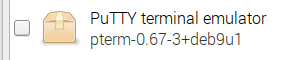 my site |
||||
| The Back Shed's forum code is written, and hosted, in Australia. | © JAQ Software 2026 |