
|

|
Forum Index : Microcontroller and PC projects : Little iPad help....
| Author | Message | ||||
Grogster Admin Group Joined: 31/12/2012 Location: New ZealandPosts: 9877 |
I have an iPad here, with a weird button I have never seen before: 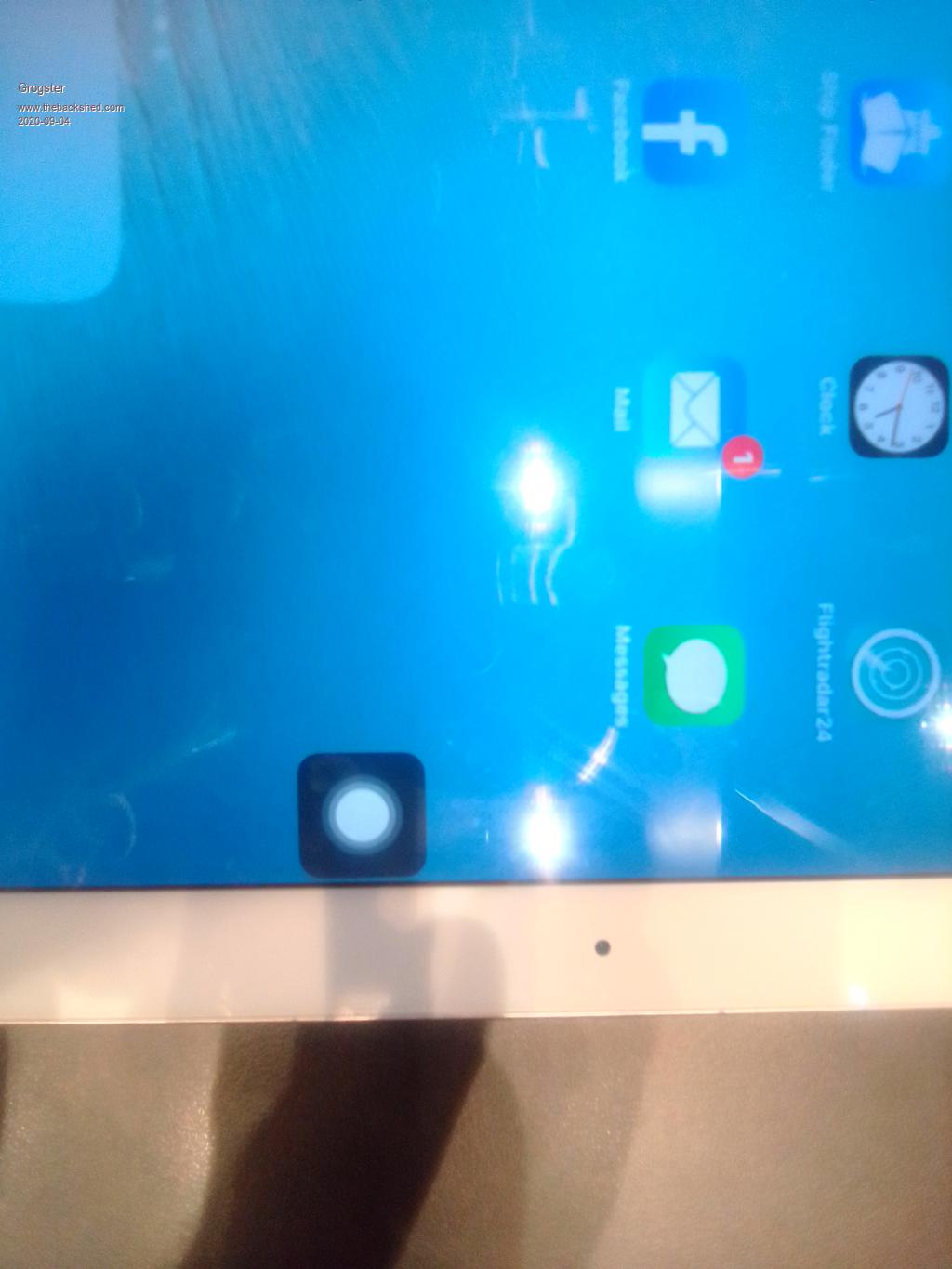 It's the black button with the white circle on it. I have no idea what this button is for, or what it is even called, so I can't research it by name to find out how to get rid of it, so if someone here could tell me: 1) What is that button called 2) How can I get rid of it - I don't want it there, but it is always-on-top on any app you open, and it is starting to annoy me.  Also, I can't drag-and-drop often used apps to the launcher-bar-thing at the bottom of the screen: 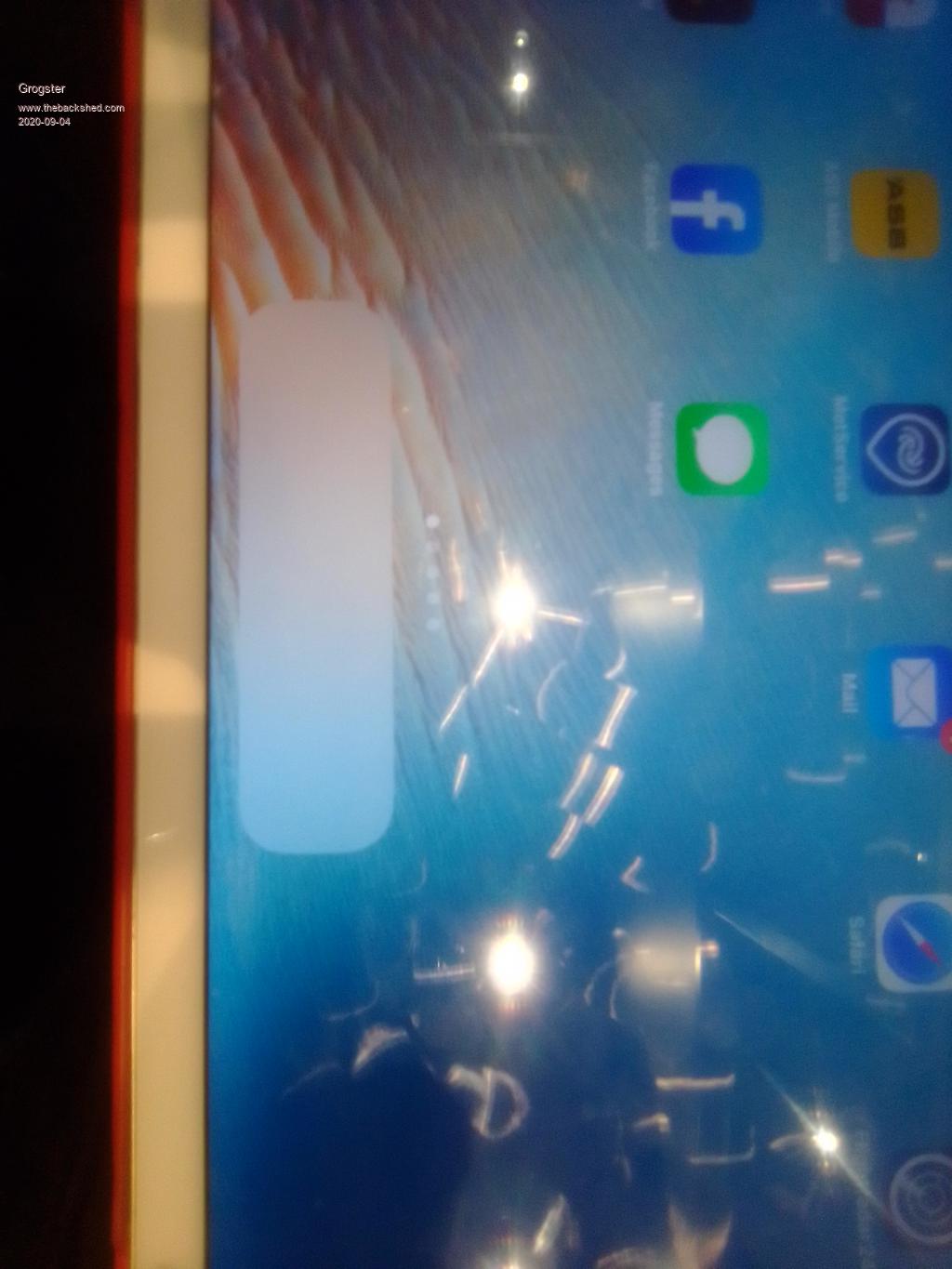 It is empty at the moment, but I used to be able to drop frequently used app icons in there, but now if I try, that is refused and the icons just move back to the main screen. Do any members here with iPads have any ideas to fix these two issues? Smoke makes things work. When the smoke gets out, it stops! |
||||
| Turbo46 Guru Joined: 24/12/2017 Location: AustraliaPosts: 1663 |
The button is the "assistive touch button" Go to SETTINGS > GENERAL > TOUCH and switch off the AssistiveTouch toggle. Bill Edit: Re moving the icons, are you holding your finger on the icon until it begins to wiggle and has an "x" if the top corner. You can drag and drop it then and push the home button to stop all of the icons wiggling. Edited 2020-09-04 12:32 by Turbo46 Keep safe. Live long and prosper. |
||||
| vegipete Guru Joined: 29/01/2013 Location: CanadaPosts: 1160 |
It's the Apple Hole into which you pour your money... Visit Vegipete's *Mite Library for cool programs. |
||||
| RetroJoe Senior Member Joined: 06/08/2020 Location: CanadaPosts: 290 |
LOL, or more accurately, laughing through the tears. I have three teenagers, and they have had iOS devices since they were in grade school, where iPads were mandatory. I figure I’ve spent somewhere between $10K and $20K over the years buying and replacing cracked, lost and soaked devices. It’s insane. Enjoy Every Sandwich / Joe P. |
||||
Grogster Admin Group Joined: 31/12/2012 Location: New ZealandPosts: 9877 |
@ Turbo46: Excellent. Thank you. I will try that.  YES. I get the wiggling icons, but when I try to drag one or two down to that thing-y area at the bottom of the screen, then just move themselves back to where they were before - it won't let me put any icons in there anymore.  @ vegipete:  @ jpusztai: Yes, I could expect that. It's similar to Microsoft a few years ago, where parents HAD to have Windows-10 laptops for their kids, so the kids could do homework. Now it seems to have shifted to Apple and iPads. Both are expensive. When I had to do homework back in high-school, we actually had to write it out by hand most of the time - shock, horror!  Eventually we were allowed to submit homework essays etc that were written on a home computer, and printed out on paper, but it was still a hard-copy. Eventually we were allowed to submit homework essays etc that were written on a home computer, and printed out on paper, but it was still a hard-copy.Edited 2020-09-04 23:47 by Grogster Smoke makes things work. When the smoke gets out, it stops! |
||||
| hitsware2 Guru Joined: 03/08/2019 Location: United StatesPosts: 738 |
> HAD to have Windows-10 Still ( sorta like ) Even in the R Pi world , ( and I ' ll dare say this forum ) It is taken for granted that everyone has Windows . my site |
||||
Quazee137 Guru Joined: 07/08/2016 Location: United StatesPosts: 602 |
hitsware2 Haven't used Windows in 15 or so years. Very happy with my Linux's  |
||||
| JohnS Guru Joined: 18/11/2011 Location: United KingdomPosts: 4242 |
I'm about the same, but people do (or did) tend to assume I have & use Windows. Most don't know Linux exists, though even the Apple users know Android does. That's about as far as most of them know, and in terms of using gadgets goes, that's fair. Those that do use Windows know by now that I don't, as I'm no help at solving their (Windows-caused, nearly always) problems! (I can do the have you tried rebooting stuff but so can they. Ho hum) What was popular in (UK or other) schools before python? There must have been something between the BBC micro's Basic and python, surely? John |
||||
| Turbo46 Guru Joined: 24/12/2017 Location: AustraliaPosts: 1663 |
@Grogster, Back to the ipad. The other thing I would try (if you haven't already) is to power the ipad off and on again to restart it. That usually fixes my iphone when it goes a bit la la. Maybe check for updates too. Bill Keep safe. Live long and prosper. |
||||
| The Back Shed's forum code is written, and hosted, in Australia. | © JAQ Software 2026 |