
|

|
Forum Index : Microcontroller and PC projects : Font Question
| Author | Message | ||||
| TweakerRay Senior Member Joined: 01/08/2020 Location: GermanyPosts: 138 |
Hi ! I am trying to check how I could use my own font and used the Tweakfont programm and saved my font in different formats but I can't use them... I get an Error code can't printout non printable characters or something like that. What did I do wrong ? And how can i implement the font into a programm... Maybe someone can explain that shortly. I read that you only can use #8 Font for that ? is that correct ? Here is the font I tried to use... I am still learning how this works if some of the experienced people here could please help me ? Thank you very much. Font.zip http://tweakerray.bandcamp.com |
||||
| matherp Guru Joined: 11/12/2012 Location: United KingdomPosts: 10953 |
Fonts can't start below ascii 32 - normally space. So you are limited to codes 32-255. You can have font numbers up to 16 when using DEFINEFONT. This limitation of just font number 8 is when you load a font from file at runtime using LOAD FONT |
||||
| TweakerRay Senior Member Joined: 01/08/2020 Location: GermanyPosts: 138 |
Thank you Matherp, So how can I fix my fonts with that editor ? Do I erase the codes before 32 then ? and make them empty ? Thanks for the quick reply , really appreciate this support and help ! Thank you ! http://tweakerray.bandcamp.com |
||||
| matherp Guru Joined: 11/12/2012 Location: United KingdomPosts: 10953 |
No idea, never used it, but deleting them sounds sensible |
||||
| TweakerRay Senior Member Joined: 01/08/2020 Location: GermanyPosts: 138 |
Hmm.. yeah... But I just tried to reload my edited font... somehow it also does not save the font correctly... so It just saved a few fonts and made them black... all other edited stuff didn't work... I thought i just load a tff font into that... mark them erase 1-31 and then i am fine... but it did not work... okay ... then no costum font for me... :-( I tried several times now and everytime it only saves black squares on a single row or does other things i don't understand... Thanks though for the try... if anyone has an idea how to convert it correctly... with that editor... I was too stupid or doing something wrong. It's always timeconsuming when you try something and then the outcome does not work. Thats really frustrating... here are my broken fonts which does not seem to work... NEW Try.zip Maybe its not that easy as I thought... http://tweakerray.bandcamp.com |
||||
| JohnS Guru Joined: 18/11/2011 Location: United KingdomPosts: 4235 |
Maybe contact the tool's author? John |
||||
| thwill Guru Joined: 16/09/2019 Location: United KingdomPosts: 4343 |
Do you mean the FontTweak program https://www.c-com.com.au/stuff/FontTweak.zip ? If so, then I'm sure Jim will be along some time in the next few hours and set you straight. Best wishes, Tom MMBasic for Linux, Game*Mite, CMM2 Welcome Tape, Creaky old text adventures |
||||
| TweakerRay Senior Member Joined: 01/08/2020 Location: GermanyPosts: 138 |
Yeah will do that... but not today... getting late here and I already was working too long on that small thing to convert a font... ;-) But yeah that would be the best ... Thanks ;-) http://tweakerray.bandcamp.com |
||||
TassyJim Guru Joined: 07/08/2011 Location: AustraliaPosts: 6452 |
Under the assumption that you are using FontTweak, not Tweakfont... I assume you started with the '.c' file. The header line is not consistent with the data. The header suggests 16 characters starting at chr$(0) but the data has the full 256 characters. We can't do 256 so 255 is the closest. As your 'c' file font has the first 32 characters as blanks, you would end up with a font of 16 space characters. This is what did happen when I tried it. Once that was fixed, the '.c' file loaded. Still complained, but loaded OK. Changing the header to 255 gave me 255 characters as expected. 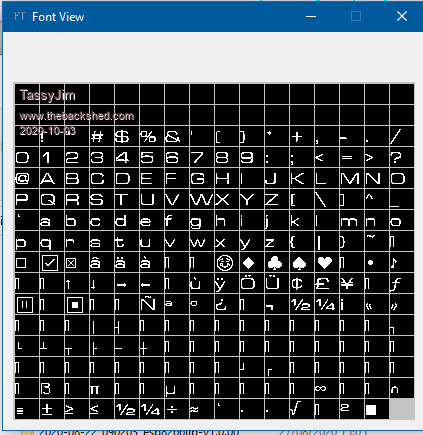 I changed the start of the '.c' file to: From there, according to the help file You will have to do that 32 times. Jim Edited 2020-10-03 07:48 by TassyJim VK7JH MMedit |
||||
| TweakerRay Senior Member Joined: 01/08/2020 Location: GermanyPosts: 138 |
Hi Jim, Thanks for your reply. Yes I used your Fonttweak programm. I just explain what I did: 1. Opened your programm. 2. importet an ttf Font 3. selected CP_CMM2.inf 4. selected my font and loaded it. 5. marked the font from &h00 - &hff 6. Pressing space now I got all characters in the fontview. 7. I save as .bas file so as a stupid user or newbie I thought thats all i have to do and when i now try to reload it only loads the 16 characters and thats all... what I now have wished is that i simply store them and thats it... I mean I wished a simple convert from one to another fileformat. with not doing so much stuff between... as a simple user I don't know that I can't use only 255 letters. I thought the programm only allowed as much as the new converted format will need... ot just won't store the last character i marked or gives an advice (Hey for a CMM2 Font you only can use 255 letters) as a simple user I don't know that you can't put anything before char nr. 32 I would have loved that the programm simply erased them by itself or won't even allow to let them select this wrong option so the font would be unusefull... see where I try to get ? Maybe you can change this to a simpler process so people don't need to do so much to convert a ttf to a colormaximite font. The programm is fantastic. I love that you can do your own characters with this. maybe just make it a little bit easier for noobs like me ;-) So knowing that you can't have marked all 256 (because 255+0 will be 256 I guess) I will try now again... 1. open Programm 2. Import ttf (new window opens) 3. select "CP_CMM2.inf" 4. click font and import the ttf font. 5. Select from &h00 to &hfe (so this should be only 255 characters now) 6. press space 7. save as .bas great now it loads again into the editor... now i have to erase all the 31 chars before char 32 (space) (Would be cool to have just a button or simply if you select "CP_Cmm2.inf" it won't import those characters and simply let it blank ? and hope this then can be read in the colormaximite 2 I am no pro user like you gurus for you this is all simple... for me it's all new and complicated. I try to learn as best as i can. (And hopefully don't get on your nerves with all my questions) Please take this as constructive criticism ;-) Thanks for your help and support. Its much appreciated and the programm is fantastic. Cheers TweakerRay http://tweakerray.bandcamp.com |
||||
| capsikin Guru Joined: 30/06/2020 Location: AustraliaPosts: 342 |
Not sure if you wanted suggestions, but: Instead of |
||||
| TweakerRay Senior Member Joined: 01/08/2020 Location: GermanyPosts: 138 |
Thank you caŘsikin ... will try that out ;-) Cheers TweakerRay http://tweakerray.bandcamp.com |
||||
| The Back Shed's forum code is written, and hosted, in Australia. | © JAQ Software 2026 |