
|

|
Forum Index : Microcontroller and PC projects : Important MMEdit update
| Page 1 of 2 |
|||||
| Author | Message | ||||
TassyJim Guru Joined: 07/08/2011 Location: AustraliaPosts: 6455 |
Important Bug fix!!! Under some circumstances, files were being saved under the wrong name when being uploaded. The syntax files and help files are also updated. Available form the usual place. https://www.c-com.com.au/stuff/MMedit_setup4.x.exe Jim VK7JH MMedit |
||||
| LeoNicolas Guru Joined: 07/10/2020 Location: CanadaPosts: 562 |
Do you have a Linux version editor? |
||||
TassyJim Guru Joined: 07/08/2011 Location: AustraliaPosts: 6455 |
MMEdit works well with Wine. I have too much trouble keeping up with all the different versions of Linux and don't use a Linux GUI so not able to support it. So no, not in the foreseeable future. Jim VK7JH MMedit |
||||
| Tinine Guru Joined: 30/03/2016 Location: United KingdomPosts: 1646 |
Many thanks Jim  |
||||
| LeoNicolas Guru Joined: 07/10/2020 Location: CanadaPosts: 562 |
Thank you Jim I will try to run it using Wine |
||||
| Turbo46 Guru Joined: 24/12/2017 Location: AustraliaPosts: 1663 |
Hi Jim, Since updating to the latest version I cannot run a program in DOS/Windows MMBasic and can't find a way to tell it where MMBasic is? It didn't ask for the location. Thanks Bill Edited 2020-11-19 14:07 by Turbo46 Keep safe. Live long and prosper. |
||||
TassyJim Guru Joined: 07/08/2011 Location: AustraliaPosts: 6455 |
Since updating to the latest version I cannot run a program in DOS/Windows MMBasic and can't find a way to tell it where MMBasic is? It didn't ask for the location. Thanks Bill Hold "shift" while clicking on "run in DOS" button should bring up the file selector dialog. Message to ALL: I found another bug I introduced with the change to sending files under their own name. It stuffed up the "Save" button. Please download again. Jim VK7JH MMedit |
||||
| Turbo46 Guru Joined: 24/12/2017 Location: AustraliaPosts: 1663 |
Thanks Jim, shift_run button worked. Bill Keep safe. Live long and prosper. |
||||
TassyJim Guru Joined: 07/08/2011 Location: AustraliaPosts: 6455 |
Don't forget to download again. I uploaded a fix for saving 10 minutes ago. Jim VK7JH MMedit |
||||
| Turbo46 Guru Joined: 24/12/2017 Location: AustraliaPosts: 1663 |
Thanks Jim, I installed the new version first. Bill Keep safe. Live long and prosper. |
||||
| BruderJo Newbie Joined: 16/08/2020 Location: GermanyPosts: 18 |
Hello, I use MMedit with Wine on my Mac. - XQuartz-2.7.11 - winhq-staging-5.7 - MMedit-4.12 portable. to use the serial port, I did: cd $HOME/.wine/dosdevices ln -s /dev/tty.usbmodem143201 com3 in MMedit: connect -> new -> serial ports -> find -> choose com3/115200 I found two strange effects: When I start with "wine MMedit.exe", the program loads MMedit.exe as source. Might be a wine thing. I never faced this issue with my VM windows. But another thing is annoying. The communication with the CMM2 works fine with MM-chat. I can run commands and have the result. perfect. But the file manager caused the program to hang completely. The right Maximite window says 'working..'. On the CMM2 I see "LIST FILES" executed. It seems, the machine's feedback is not recognized. Nevertheless, I like the editor and changing the SD card between MAC & CMM2 is my current workflow. Enjoy, Stefan. |
||||
| disco4now Guru Joined: 18/12/2014 Location: AustraliaPosts: 1094 |
Hi Jim, The red (arrow)button, Go to Error in the terminal is gone. Should it be available for the Micromites. Regards Gerry F4 H7FotSF4xGT |
||||
TassyJim Guru Joined: 07/08/2011 Location: AustraliaPosts: 6455 |
The red (arrow)button, Go to Error in the terminal is gone. Should it be available for the Micromites. Regards Gerry Sorry, it had to go... Jim VK7JH MMedit |
||||
| Turbo46 Guru Joined: 24/12/2017 Location: AustraliaPosts: 1663 |
Hi Jim, I'm using MMEdit with DOS MMBasic and it seems to be saving to a temp.bas file only and not to the original file. The original file is untouched from yesterday. I am using the latest version (I think). Bill Edit: If I load the temp.bas file and run it, the temp file is updated when this happens. BUT if if I run the original (old) version then the temp.bas file is overwritten and the earlier version is lost. I was confused because work I had done last night seemed lost but I realized too late that it was there in the temp.bas file. BEWARE BEWARE 2ND Edit: It's not actually saving the original at all when you click on the 'save' button. Only the temp.bas file when it is run. You can 'save as' the same file name and it will overwrite and save the orignal though. Edited 2020-11-22 12:42 by Turbo46 Keep safe. Live long and prosper. |
||||
TassyJim Guru Joined: 07/08/2011 Location: AustraliaPosts: 6455 |
MMEdit has always created 'temp.bas' to 'run in Dos'. There was a brief period when MMEdit was not saving correctly. It tried to save without the full path specified so Windows did what it thought best. That version was only up for a short period but it sounds like you may have it. Check the build date in 'About' or the configuration report. The date and time,not just the version. It should be: Build Date: 19-Nov-2020 06:52:23 UTC If that's not the problem, I need a copy of your configuration report to look further. Jim VK7JH MMedit |
||||
| Turbo46 Guru Joined: 24/12/2017 Location: AustraliaPosts: 1663 |
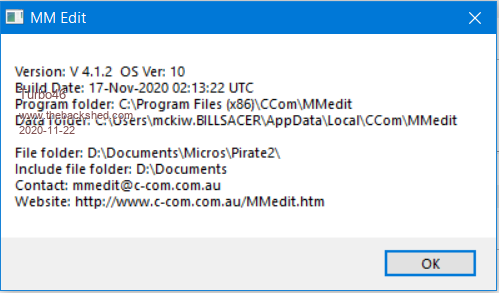 Thanks, I'll download and try again. Bill Keep safe. Live long and prosper. |
||||
| Turbo46 Guru Joined: 24/12/2017 Location: AustraliaPosts: 1663 |
All fixed! Thanks Jim. Bill Keep safe. Live long and prosper. |
||||
TassyJim Guru Joined: 07/08/2011 Location: AustraliaPosts: 6455 |
That's good. VK7JH MMedit |
||||
| Turbo46 Guru Joined: 24/12/2017 Location: AustraliaPosts: 1663 |
Hi Jim, Another little query on MMEdit. When I load a file downloaded from TBS then try to close it, it comes up with the message saying that the file has changed (it hasn't - well not by me) and do I want to save it. Is it OK to save it? I don't know what it thinks has changed. Bill Keep safe. Live long and prosper. |
||||
TassyJim Guru Joined: 07/08/2011 Location: AustraliaPosts: 6455 |
Another little query on MMEdit. When I load a file downloaded from TBS then try to close it, it comes up with the message saying that the file has changed (it hasn't - well not by me) and do I want to save it. Is it OK to save it? I don't know what it thinks has changed. Bill Is it all files or just some? One possibility is the line endings. MMEdit will change that to CRLF and you won't see any change visually. NC.BAS uses LF for line endings. I haven't checked others. Similar with TAB characters. They will get expanded to SPACE. Jim VK7JH MMedit |
||||
| Page 1 of 2 |
|||||
| The Back Shed's forum code is written, and hosted, in Australia. | © JAQ Software 2026 |