
|

|
Forum Index : Microcontroller and PC projects : CMM2: V5.06.00RC1
| Page 1 of 3 |
|||||
| Author | Message | ||||
| matherp Guru Joined: 11/12/2012 Location: United KingdomPosts: 10965 |
Please download V5.06.00RC1 http://geoffg.net/Downloads/Maximite/CMM2_Beta.zip This includes the following changes from b14 Fixes a bug where the random data in memory on power up could be sufficiently like real data that the firmware interpreted it as real and caused memory corruption Allows an extra parameter "dontcopyblack" for IMAGE RESIZE and IMAGE ROTATE. The parameter list is now the same as for IMAGE ROTATE_FAST and IMAGE RESIZE_FAST Includes extra checks for the USB keyboard during File I/O that could result in key-up messages being missed. This was likely to occur on SDcards with many files and particularly if formatted in exFAT. Includes extra checks for the USB keyboard during editor screen output that could result in key-up messages being missed. |
||||
| thwill Guru Joined: 16/09/2019 Location: United KingdomPosts: 4344 |
Well done Peter, sounds like it was real doozy. Tom MMBasic for Linux, Game*Mite, CMM2 Welcome Tape, Creaky old text adventures |
||||
| vegipete Guru Joined: 29/01/2013 Location: CanadaPosts: 1160 |
I've been chasing a sprite drawing problem in mode 1,16 for recent firmware. 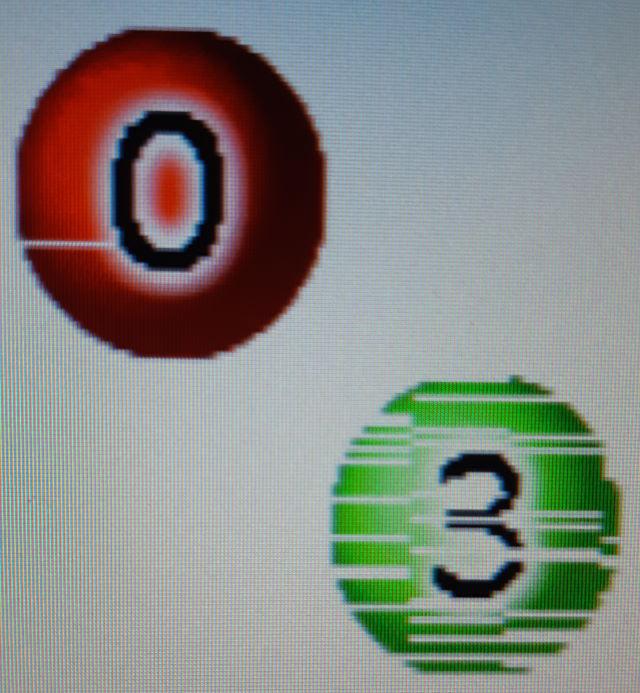 Here is minimal program that shows the problem on my CMM2 (400 MHz Waveshare) Sprites are drawn with what appear to be 16 pixel horizontal strips missing/transparent. The strange thing is, the missing parts slowly reappear when other areas of the screen are drawn. When I save the screen image, the resulting BMP is perfect: no glitches. ' Mode 1,16 Sprite Draw Problem mode 1,16 cls &hFFFFFF ' white back ground pausetime = 1000 sz = 50 ' load and prepare graphics page write 2 load png "cobographics.png" page write 0 do cls &hFFFFFF for i = 0 to 9 sprite read i+1,i*SZ,250,SZ,SZ,2 ' 10 coloured balls sprite show i+1,int(rnd * 12) * 50,int(rnd*10)*50,1 pause pausetime next i sprite read 11,500,250,SZ,SZ,2 ' cursor sprite show 11,int(rnd * 12) * 50,int(rnd*10)*50,2 pause pausetime loop until inkey$ <> "" The graphics file (plus the complete game) are here: Cobo2.zip Visit Vegipete's *Mite Library for cool programs. |
||||
| matherp Guru Joined: 11/12/2012 Location: United KingdomPosts: 10965 |
Fixed in V5.06.00RC2 - just posted http://geoffg.net/Downloads/Maximite/CMM2_Beta.zip This also has the lighting functionality in the 3D engine but docs for that will have to wait until tomorrow option explicit option default none mode 2,16 dim float phi=(1+sqr(5))/2 ' data for location of verticies for verticesahedron of edge length 2 data 0,1,3*phi data 0,1,-3*phi data 0,-1,3*phi data 0,-1,-3*phi data 1,3*phi,0 data 1,-3*phi,0 data -1,3*phi,0 data -1,-3*phi,0 data 3*phi,0,1 data 3*phi,0,-1 data -3*phi,0,1 data -3*phi,0,-1 data 2,(1+2*phi),phi data 2,(1+2*phi),-phi data 2,-(1+2*phi),phi data 2,-(1+2*phi),-phi data -2,(1+2*phi),phi data -2,(1+2*phi),-phi data -2,-(1+2*phi),phi data -2,-(1+2*phi),-phi data (1+2*phi),phi,2 data (1+2*phi),phi,-2 data (1+2*phi),-phi,2 data (1+2*phi),-phi,-2 data -(1+2*phi),phi,2 data -(1+2*phi),phi,-2 data -(1+2*phi),-phi,2 data -(1+2*phi),-phi,-2 data phi,2,(1+2*phi) data phi,2,-(1+2*phi) data phi,-2,(1+2*phi) data phi,-2,-(1+2*phi) data -phi,2,(1+2*phi) data -phi,2,-(1+2*phi) data -phi,-2,(1+2*phi) data -phi,-2,-(1+2*phi) data 1,(2+phi),2*phi data 1,(2+phi),-2*phi data 1,-(2+phi),2*phi data 1,-(2+phi),-2*phi data -1,(2+phi),2*phi data -1,(2+phi),-2*phi data -1,-(2+phi),2*phi data -1,-(2+phi),-2*phi data (2+phi),2*phi,1 data (2+phi),2*phi,-1 data (2+phi),-2*phi,1 data (2+phi),-2*phi,-1 data -(2+phi),2*phi,1 data -(2+phi),2*phi,-1 data -(2+phi),-2*phi,1 data -(2+phi),-2*phi,-1 data 2*phi,1,(2+phi) data 2*phi,1,-(2+phi) data 2*phi,-1,(2+phi) data 2*phi,-1,-(2+phi) data -2*phi,1,(2+phi) data -2*phi,1,-(2+phi) data -2*phi,-1,(2+phi) data -2*phi,-1,-(2+phi) ' 12 faces with 5 sides data 0,28,36,40,32 data 33,41,37,29,1 data 34,42,38,30,2 data 3,31,39,43,35 data 4,12,44,45,13 data 15,47,46,14,5 data 17,49,48,16,6 data 7,18,50,51,19 data 8,20,52,54,22 data 23,55,53,21,9 data 26,58,56,24,10 data 25,57,59,27,11 ' 20 faces with 6 sides data 32,56,58,34,2,0 data 0,2,30,54,52,28 data 29,53,55,31,3,1 data 1,3,35,59,57,33 data 13,37,41,17,6,4 data 4,6,16,40,36,12 data 5,7,19,43,39,15 data 14,38,42,18,7,5 data 22,46,47,23,9,8 data 8,9,21,45,44,20 data 10,11,27,51,50,26 data 24,48,49,25,11,10 data 36,28,52,20,44,12 data 13,45,21,53,29,37 data 14,46,22,54,30,38 data 39,31,55,23,47,15 data 16,48,24,56,32,40 data 41,33,57,25,49,17 data 42,34,58,26,50,18 data 19,51,27,59,35,43 ' dim float q1(4) dim float yaw=rad(1),pitch=rad(2),roll=rad(0.5) dim integer i, j, nf=32, nv=60, camera=1 dim float vertices(2,59) ' read in the coordinates of the verticies and scale for j=0 to 59 for i=0 to 2 read vertices(i,j) vertices(i,j)=vertices(i,j)*50 next i next j 'math scale vertices(),50,vertices() ' dim integer faces(179) for i=0 to 179 read faces(i) next i dim integer fc(nf-1)= (5,5,5,5,5,5,5,5,5,5,5,5,6,6,6,6,6,6,6,6,6,6,6,6,6,6,6,6,6,6,6,6) dim integer colours(2)=(rgb(red),rgb(white),rgb(black)) dim integer edge(nf-1)=(2,2,2,2,2,2,2,2,2,2,2,2,2,2,2,2,2,2,2,2,2,2,2,2,2,2,2,2,2,2,2,2) dim integer fill(nf-1)=(0,0,0,0,0,0,0,0,0,0,0,0,1,1,1,1,1,1,1,1,1,1,1,1,1,1,1,1,1,1,1,1) math q_create rad(2),1,0.5,0.25,q1() draw3d create 1, nv,nf, camera, vertices(), fc(), faces(), colours(), edge(), fill() draw3d camera 1,800,0,0 draw3d light 1,1000,1000,100,32 'light from the top right with ambient of 32 draw3d set flag 1,8,0,nf 'enable the light level adjustment on all faces 'draw3d diagnose 1,mm.hres\2,mm.vres\2,1000 page write 1 draw3d show 1,0,0,1000 do math q_create rad(0.25),1,3,5,q1() ' math q_euler yaw,pitch,roll,q1() ' inc pitch,rad(2) ' inc roll,rad(0.5) draw3d rotate q1(),1 draw3d reset 1 draw3d show 1,0,0,1000 page copy 1 to 0,b loop Edited 2020-12-06 06:18 by matherp |
||||
| toml_12953 Guru Joined: 13/02/2015 Location: United StatesPosts: 546 |
RC2 already? You've been busy today! |
||||
| toml_12953 Guru Joined: 13/02/2015 Location: United StatesPosts: 546 |
Well done Peter, sounds like it was real doozy. Tom Here's one for you, Tom: When I run the welcome tape in 05.06.00RC2. the logo screen comes up and waits for me to press a key. When I do, I get this: Error in line 31: A hard error occurred in the low level disk I/O layer. I can edit all the welcome tape programs so I'm pretty sure the SD card is fine. I have OPTION SD NORMAL. |
||||
| mclout999 Guru Joined: 05/07/2020 Location: United StatesPosts: 502 |
Error in line 31: A hard error occurred in the low-level disk I/O layer. I am getting the same thing in Gauntlet and a few other things I tried. I have to power cycle to get it to do anything because if I hit F1 it gives the same error. Glad it's not just me. They call me Shai-Hulud (The maker) |
||||
| toml_12953 Guru Joined: 13/02/2015 Location: United StatesPosts: 546 |
Error in line 31: A hard error occurred in the low-level disk I/O layer. I am getting the same thing in Gauntlet and a few other things I tried. I have to power cycle to get it to do anything because if I hit F1 it gives the same error. Glad it's not just me. Not that I'm glad you're getting errors but I am glad that I'm not the only one this time! It takes at least two people reporting an error before the hardware can be ruled out. |
||||
| vegipete Guru Joined: 29/01/2013 Location: CanadaPosts: 1160 |
I get hanging with the Welcome Tape during the opening animation. If I comment out the "play mp3" command on line 20 of "./menu.menu.bas", things work much better. I have this suspicion that something broke in the mp3 player a few versions back, but no proof or demo program yet. Also, in LunarLander on the welcome tape, there is a subroutine named "help". This is now an illegal name. The subroutine definition on line 401 must be changed, to "DisplayHelp" for example. The subroutine calls on lines 208, 212, 332, 336 and 459 must likewise be changed. Edited 2020-12-06 10:56 by vegipete Visit Vegipete's *Mite Library for cool programs. |
||||
TassyJim Guru Joined: 07/08/2011 Location: AustraliaPosts: 6455 |
SELECT CASE "IS" requires a space after it or "Error in line 5: IS is not declared" option explicit dim integer x,h select case x case is<2 ' error h = 1 case is <4 ' OK h = 2 case else h = 5 end select Jim VK7JH MMedit |
||||
| thwill Guru Joined: 16/09/2019 Location: United KingdomPosts: 4344 |
Error in line 31: A hard error occurred in the low-level disk I/O layer. I am getting the same thing in Gauntlet and a few other things I tried. I have to power cycle to get it to do anything because if I hit F1 it gives the same error. Glad it's not just me. Not that I'm glad you're getting errors but I am glad that I'm not the only one this time! It takes at least two people reporting an error before the hardware can be ruled out. I gave it all a smoke test with b13 and other than none of the CSUB programs working and the LunarLander problem reported by @vegipete it was all working. This "low-level disk I/O" error sounds like a firmware or hardware problem above my pay grade. Recently I've had very limited time to sit at the CMM2 so I've been holding off trying to fix Welcome Tape issues until the latest version of the firmware is officially "released" ... Then I will be asking for help especially from the original CSUB authors. Best wishes, Tom Edited 2020-12-06 11:58 by thwill MMBasic for Linux, Game*Mite, CMM2 Welcome Tape, Creaky old text adventures |
||||
| mclout999 Guru Joined: 05/07/2020 Location: United StatesPosts: 502 |
They call me Shai-Hulud (The maker) |
||||
| matherp Guru Joined: 11/12/2012 Location: United KingdomPosts: 10965 |
"IS" requires a space after it or "Error in line 5: IS is not declared" This is the case in all versions of MMBasic. Geoff is aware That is a side effect of trying to fix the stuck keys when doing disk I/O - back to the drawing board  The problem is that on SDcards with lots of files, particularly if formatted in exFAT searching the directory tree inside FatFS can take several milliseconds which can mean the USB polling stops and KEYUP messages are missed. I put in a poll inside the FatFS code but it is clearly having unintended side effects Edited 2020-12-06 18:22 by matherp |
||||
| thwill Guru Joined: 16/09/2019 Location: United KingdomPosts: 4344 |
Not a mistake, Peter produces betas/release candidates faster than I can test them  I appreciate everyone reporting any issues that they find. I appreciate everyone reporting any issues that they find.Best wishes, Tom MMBasic for Linux, Game*Mite, CMM2 Welcome Tape, Creaky old text adventures |
||||
| matherp Guru Joined: 11/12/2012 Location: United KingdomPosts: 10965 |
V5.06.00RC3 - just posted http://geoffg.net/Downloads/Maximite/CMM2_Beta.zip Fixes the disk error in RC2 without (hopefully) re-introducing the stuck key issue when using a SDcard with many files NEW COMMAND MATH INTERPOLATE array1(), array(2), ratio, array3() This implements the following equation on every array element out = (in2 - in1) * ratio + in1 Arrays can have any number of dimensions and must be distinct and have the same number of total elements Why this new command? Ask JoOngle  NB: in this release DRAW3D SET FLAG is renamed DRAW3D SET FLAGS Updated 3D documentation to follow...... |
||||
| MauroXavier Guru Joined: 06/03/2016 Location: BrazilPosts: 306 |
MATH INTERPOLATE is very useful to make polygonal animations, something like what updated source of QUAKE 1 use to make smooth animations. |
||||
| NPHighview Senior Member Joined: 02/09/2020 Location: United StatesPosts: 216 |
Peter - the MATH INTERPOLATE command will be extremely useful for scaled plotting, very much appreciated. However, is it: or ? Really spectacular work. I'm looking forward to testing and adjusting my stuff as well. - Steve ("NPHighview") Johnson Live in the Future. It's Just Starting Now! |
||||
| matherp Guru Joined: 11/12/2012 Location: United KingdomPosts: 10965 |
MATH INTERPOLATE in1(), in2(), ratio, out() This command This implements the following equation on every array element: out = (in2 - in1) * ratio + in1 Arrays can have any number of dimensions and must be distinct and have the same number of total elements. The command works with both integer and floating point arrays in any mixture |
||||
| mclout999 Guru Joined: 05/07/2020 Location: United StatesPosts: 502 |
Hi All. Can someone post some example code of the new command They call me Shai-Hulud (The maker) |
||||
| vegipete Guru Joined: 29/01/2013 Location: CanadaPosts: 1160 |
Characterizing the MOD file issue that has been causing me some grief. My asteroids clone Rocks in Space uses samples in a mod file for sound effects. For this to work, the mod file has to actually be 'playing'. So I created a mod file with the samples, and a single blank pattern. "play modfile filename$" works great - silence except when I "play modsample ..." Recent firmware versions broke Rocks in Space, with a system hang at "play modfile". I've been experimenting and discovered the following different fixes: changing to "play modfile filename$, 8000" seems to fix it, adding "pause 10" right after "play modfile filename$" seems to fix it, turning on trace seems to fix it. The code around the "play modfile filename$" command is: ' Sounds: sounds are stored in a custom MOD file. ' This MOD file contains only a single blank pattern, which the CMM2 will ' dutifully play as silence. However, the individual samples can be played ' on demand while the MOD file is silently playing. play modfile "RISsound.mod" ', 8000 ' adding ,8000 fixes problem 'trace on ' fixes problem pause 10 ' fixes problem 'pause 1 ' too short, doesn't fix hurn = 1 ' hurry up sound number 1 to start hurs = 1000 settick hurs + 175,HurryUp 'end ' program doesn't hang ' Vector Font 16 x 20 ' ascii 32 to 128 - used for number display, ought to simplify the font load font "Vector16x20.fnt" It could be that disk access too quickly after the 'play modfile' is the cause of my problem. The extra hint is that the SD access LED is on when the system hangs. Visit Vegipete's *Mite Library for cool programs. |
||||
| Page 1 of 3 |
|||||
| The Back Shed's forum code is written, and hosted, in Australia. | © JAQ Software 2026 |