
|

|
Forum Index : Microcontroller and PC projects : Problem with TeraTerm
| Author | Message | ||||
| kermess Regular Member Joined: 04/04/2013 Location: SpainPosts: 48 |
Hi. I am trying to work on three prototypes with the PIC32MX170 with stable version 5.05.02 and 5.05.03 Work with Win 10 Until two weeks ago I had no problem in those three prototypes, I was using MMEdit 3.8.1 and "I think" that since I mounted the version of MMEdit_setup4.x.exe to connect the CMM2 I started having problems. Once the PC is connected as always to MX170 through the COMXX: adequate and I observe minimally that it works .... list, run, print ... etc .. When I go to "F4" or EDIT the written program is not seen on the screen ... black screen ... if I press the "Enter" key I can view the program for a second but it turns black again. The last line ... ESC: Exit F1: Save F2: Run F3: Find F4: Mark ... etc ... This line I can't see is black. But if it is functional F1, F2, etc ... they work but it is not visible. I have tested with these two versions of TeraTerm 4.101 and 4.105 I have uninstalled and installed several times and the two different versions of both MMEdit and TeraTerm and EDIT does NOT work. Has anyone had this bad experience ... ??? A help ... thanks. David Barcelona. |
||||
TassyJim Guru Joined: 07/08/2011 Location: AustraliaPosts: 6455 |
It seems like you have a colour problem. When you re-install, you are probably keeping the same configuration files. MMEdit and TeraTerm are entirely different programs so there is no way that the settings for one can upset the settings for the other program. MMEdit 4x uses different configuration files to V3.8 so I don't think you can have a wrong setting there either. For a clean install of MMEdit, delete the data folder after uninstalling. On TeraTerm, you can delete the TERATERM.INI file or rename it. On the micromite, are you using OPTION COLOURCODE OFF or OPTION COLOURCODE ON ? Jim VK7JH MMedit |
||||
| kermess Regular Member Joined: 04/04/2013 Location: SpainPosts: 48 |
Hi TassyJim. Thanks for the quick reply. I have tried it with the two options "ON" and "OFF" and when I press "Enter" the short one second display is in color or black and white. OPTION COLORCODE OFF Doing more tests writing directly in EDIT of TeraTerm the following happens. First line. "for a = 1 to 100" ..... it is written and it is visualizing that it is the correct thing but at the moment of pressing the "Enter" key the line is left in black and the cursor moves forward. Second line. "print a;" ....... it happens the same as in the first line and now there are two lines that are not seen but are written. Third line. "next a" ..... happens the same as in the first and second lines and now there are three lines. Each time "Enter" is pressed, all lines are written in a lapse of one second. And so on. In other words, the "Editor" works correctly, the only thing that does NOT allow you to see the content, everything behaves as if it were normal, the only thing that cannot be seen, the screen is black. With OPTION COLORCODE ON ... the same thing happens, the text is seen in colors but there is some varied characters that are not displayed even so the text is correct and with "F2" it makes the corresponding "RUN" correctly. Here I show you a little more details. Thanks a lot. David. |
||||
TassyJim Guru Joined: 07/08/2011 Location: AustraliaPosts: 6455 |
I have no idea what is happening. Can you try this: Using MMEdit connect to your micromite and open the 'chat' window switch to VT mode start EDIT and enter the test program until the problem appears. Switch MMEdit to HEX mode Copy the full window and paste it into a text editor such at notepad. Paste the results here. It should look something like this: I am busy now but will look at it later. Jim VK7JH MMedit |
||||
Cyber Senior Member Joined: 13/01/2019 Location: UkrainePosts: 161 |
I had similar issue when my TeraTerm window had less visible lines than was configured in Micromite. See what OPTION LIST outputs. |
||||
| kermess Regular Member Joined: 04/04/2013 Location: SpainPosts: 48 |
Hi. What you have told me is still pending, but checking the editor I observe these details. I repeat test program. -------------- for a = 1 to 100 print a; next to -------------- Pressing "F4" now comes out blank by default but that I consider that it is not important now. Cursor in upper left corner. Note ... the "Enter" key is not pressed. I press "Tab" and the text of that line appears and remains written. "For a = 1 To 100" I press Cursor down and I position myself at the beginning of the second line and I press "Tab" and the text "Print a;" appears. I press Cursor down and I position myself at the beginning of the third line and press "Tab" and the third line "Next a" appears Each line of the three there is has been shifted to the right the value of the "Tab" which is normal when writing in the editor and is as follows on the screen. ---------------- For a = 1 to 100 Print a; Next to ---------------- The three lines appear shifted to the right by the value of "Tab". I move the cursor to the end of the "Next a" line and hit "Enter" At this moment the three lines of text in the program disappear. In the last line it only appears ... "Ln: 4 Col: 3 INS" Every time I press "Enter" the cursor moves down and increments "Ln: _" Likewise, all the written text is displayed for an instant with each press of "Enter". I can even write more code that will be validated. And pressing "Enter" disappears from the screen. This line continued without being able to see it on the screen, I don't know how to activate it. ESC: Exit F1: Save F2: Run F3: Find F4: Mark ... etc ... ------ At the moment I am NOT going any further and I am waiting for someone to turn on a light bulb. David. |
||||
| JohnS Guru Joined: 18/11/2011 Location: United KingdomPosts: 4244 |
Could the "to" in "Next to" be confusing something? (Should be "Next a") John |
||||
| kermess Regular Member Joined: 04/04/2013 Location: SpainPosts: 48 |
Hi. Sorry, I have NOT reviewed all the text well but actually in the little program it is "Next a". The text was passed from Spanish to English through the Google translator. Thank you. A greeting. David. |
||||
| kermess Regular Member Joined: 04/04/2013 Location: SpainPosts: 48 |
Hi. Reply message to TassyJim. In this picture you can see a minimum of "Program" and the result in HEX. Process. > edit "Enter" In Edition the three lines appear and in a second they move upwards and disappear in this minimum program it remains on the screen Next a Below, the EDIT MODE line comes out but broken and part of the line is seen. .................. n: 3 Col: 1 INS And this is the result in HEX. 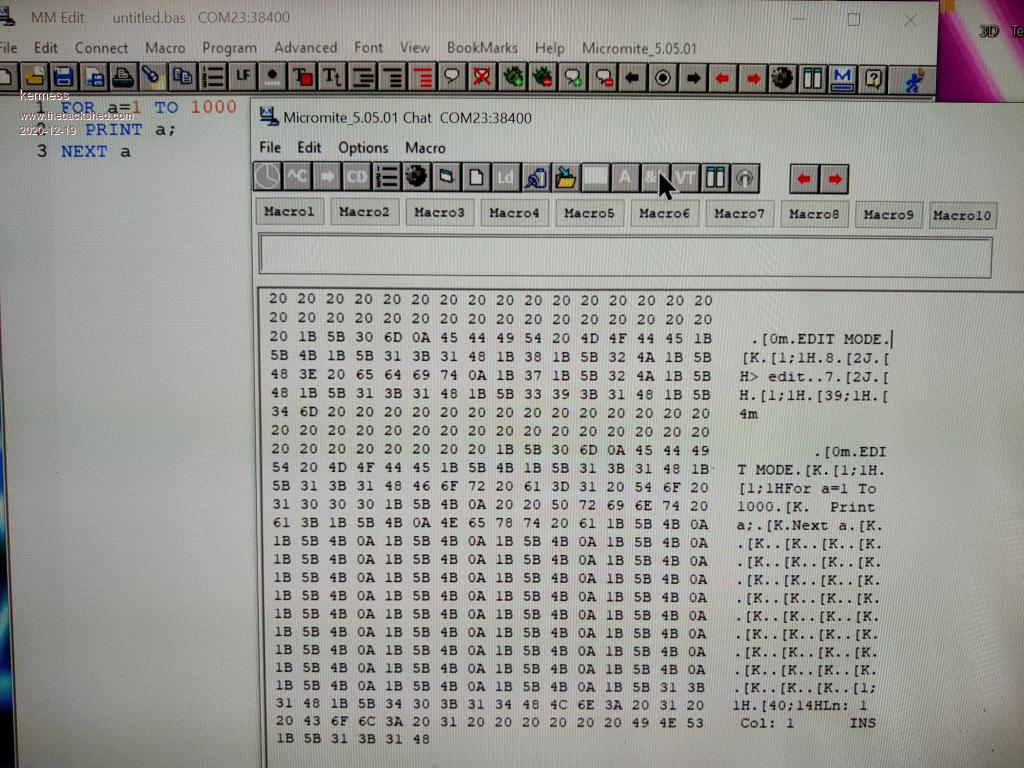 Muchas gracias. David |
||||
TassyJim Guru Joined: 07/08/2011 Location: AustraliaPosts: 6455 |
I don't understand where "EDIT MODE" is coming from. What do you have set for "OPTION DISPLAY lines [,chars]" ? Try setting it to OPTION DISPLAY 24,80 You can also try using the test server which is running MMBasic V5.05.03 Menu Connect/Test server. Jim VK7JH MMedit |
||||
| kermess Regular Member Joined: 04/04/2013 Location: SpainPosts: 48 |
Hi Jim. Thank you. 1000 thanks. I've done it a thousand times but when the cables cross you don't get off the donkey. This is what I did ..... OPTION DISPLAY 80,38 and there is the problem. I just had to get it right. OPTION DISPLAY 38,80 ..... and problem solved. The confusion in the order lines / columns has come to me from how it is presented in TeraTerm and it had not occurred to me to put it backwards. Thanks a lot. David. |
||||
| toml_12953 Guru Joined: 13/02/2015 Location: United StatesPosts: 546 |
When I try OPTION DISPLAY 24,80 all I get is Unrecognised option I use MMBASIC 05.06.00 *************************************************************************** Oh, I see it's only for Micromites and not CMM2. Edited 2020-12-19 11:42 by toml_12953 |
||||
| The Back Shed's forum code is written, and hosted, in Australia. | © JAQ Software 2026 |