
|

|
Forum Index : Microcontroller and PC projects : MMBasic DATA statement and ASCII above 127
| Author | Message | ||||
vegipete Guru Joined: 29/01/2013 Location: CanadaPosts: 1082 |
It seems that DATA statements can hold strings with characters with ascii codes greater than 127, but the READ statement cannot read these characters. (CMM2, 5.06.00) This program demonstrates this: datatest.zip If you run the program, your get the basic characters and some minor weirdness. But if you list or edit the program, you see a whole lot more. Is this true of MMBasic in general or just the CMM2? Is this as intended? Notes: - editing the program off the CMM2 could very likely alter the ascii codes - transferring the program to the CMM2 by serial could very likely alter the ascii codes. Direct SD card transfer may be required. - the double quote character (") is deliberately omitted from the data statements Visit Vegipete's *Mite Library for cool programs. |
||||
| robert.rozee Guru Joined: 31/12/2012 Location: New ZealandPosts: 2287 |
the micromites (MX170, etc) do not allow entering characters with the MSB set when using the AUTOSAVE command - the MSB is automatically cleared. my assumption has always been that the same holds for the inbuilt editor, as well as when using XMODEM to upload. furthermore, some characters with the MSB set map to VT escape codes, hence could risk tripping up the inbuilt editor if manually entered. hopefully geoff can confirm my above assumptions. if the CMM2 does not filter out characters (1) in a loaded program with the MSB set, or (2) entered from a USB keyboard into the editor, then i'd be inclined to suggest this is something that needs fixing. cheers, rob :-) |
||||
| matherp Guru Joined: 11/12/2012 Location: United KingdomPosts: 8578 |
What you are trying to do doesn't make any sense. Strings can hold any number between 0 and 255 but if you want to construct a string with numbers outside of the normal range ASCII 32-127 then you need to use the chr$() function or poke. Above 127 the character may or may not have a visual representation depending on the font and none of the CMM2 fonts include the characters you show. Essentially you are trying to load binary data and the best way to do this is from file using the bin2str$ function. Then if you want to display your characters you will need to create a font that includes them |
||||
vegipete Guru Joined: 29/01/2013 Location: CanadaPosts: 1082 |
Say what? May I point out page 30 of the manual? All I want to do is put these characters directly in DATA statements precisely so I don't have to horse around with CHR$. My sample program demonstrates that I can get the characters into DATA statements - I just can't get them back out with READ. LIST or EDIT the sample program I provided above and compare that to the output from RUN. The fault appears to lie in the READ statement - it doesn't read and return the exact string in quotes in the DATA statement but instead performs some processing. Edited 2021-01-01 04:18 by vegipete Visit Vegipete's *Mite Library for cool programs. |
||||
| matherp Guru Joined: 11/12/2012 Location: United KingdomPosts: 8578 |
Standard across all versions of MMbasic. In the tokeniser: // first, make sure that only printable characters are in the line p = inpbuf; while(*p) { *p = *p & 0x7f; if(*p < ' ' || *p == 0x7f) *p = ' '; p++; } |
||||
vegipete Guru Joined: 29/01/2013 Location: CanadaPosts: 1082 |
Here is what it looks like: 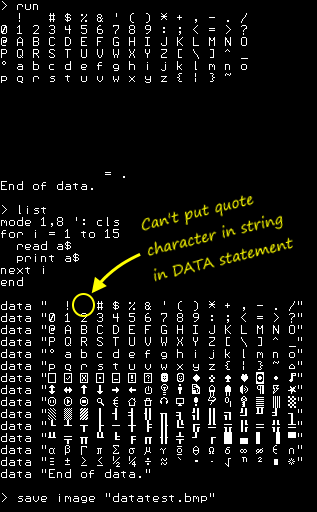 Yes, maybe I used some trickery to get the characters into the DATA statements in the first place, but that is my prerogative. Yes, screwy things could happen when doing this but that is for me as the programmer to take care of. I just want a READ statement that reads exactly what's there and lets me mess up on my own terms.  Visit Vegipete's *Mite Library for cool programs. |
||||
| matherp Guru Joined: 11/12/2012 Location: United KingdomPosts: 8578 |
Sorry - but as per my post this is standard across all versions of MMbasic in Geoff's code and not something I'm going to change |
||||
vegipete Guru Joined: 29/01/2013 Location: CanadaPosts: 1082 |
That tokeniser code doesn't explain what's happening. The '& 0x7F' should strip the high bit, resulting in the normal characters appearing twice. Visit Vegipete's *Mite Library for cool programs. |
||||
vegipete Guru Joined: 29/01/2013 Location: CanadaPosts: 1082 |
MMBasic standard. Fair enough, it is what it is. Visit Vegipete's *Mite Library for cool programs. |
||||
TassyJim Guru Joined: 07/08/2011 Location: AustraliaPosts: 5901 |
The simplest way to achieve what you want is to store the characters as HEX$ or c style escape sequences. Jim VK7JH MMedit MMBasic Help |
||||
| Geoffg Guru Joined: 06/06/2011 Location: AustraliaPosts: 3165 |
You will never be able to embed characters with the high bit (&H80) set into the text of a program. This is because the preprocessor in MMBasic converts keywords (PRINT, FOR, etc) into single byte tokens with the high bit set. When MMBasic is running a program it can therefor quickly determine if a byte is a keyword or not by checking the high bit. To prevent the interpreter being confused by someone using characters with the high bit set the preprocessor deliberately clears the high bit of the program text when it is loaded. That way, when the program is saved to flash, only tokenised keywords can have this bit set. Converting keywords into single byte tokens returns a significant performance benefit and therefore is not something that I would want to abandon. So, if you want to use a character with the high bit set you will have to create it using CHR$(). Geoff Geoff Graham - http://geoffg.net |
||||
Grogster Admin Group Joined: 31/12/2012 Location: New ZealandPosts: 9061 |
Don't try to create a font from data statements. Use the built-in fonts, or define a new one with DefineFont #Nbr. In the CMM2, fonts 1 and 4 have the extended character set you seem to be trying to create via data statements...  Why? CHR$ is there for precisely this reason. I don't understand why you want to have the characters in DATA statements, when CHR$ is exceptionally easy to use - all you need is an ASCII table if you don't happen to have one handy and can't remember the numbers for the characters you want to use...... If your answer is along the lines of: 'I want to use the extended characters directly in my code', then that is simply not possible for the reasons stated by the members above. You will HAVE to use CHR$ - no other way to do it. Smoke makes things work. When the smoke gets out, it stops! |
||||
| knivd Regular Member Joined: 07/09/2014 Location: United KingdomPosts: 71 |
That is technically incorrect. See this (page 4). This version was in fact even faster despite the 8-bit support. I have abandoned the work on it a long time ago due to various reasons, but the point is, it demonstrates that it is completely possible for such support to be done. |
||||
vegipete Guru Joined: 29/01/2013 Location: CanadaPosts: 1082 |
Note the following is only more explanation of what I am trying to do. High bit set for tokens explains why what I want isn't possible (although I have a thought on the matter at the end.) ======================== I'm not sure where that came from. I specifically want to use the built-in fonts. Because WYSIWYG. I'm adding a help page to a program nearing release. The following is a screen clip of a small portion of the help page: 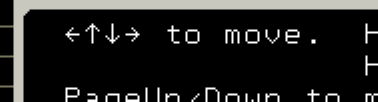 My preference is to NOT require extra files. Distribution is in my opinion far simpler if a program is just a single, completely self contained file. So I would like to embed the information for the help page in the program. A bunch of PRINT or TEXT commands could do this, but editing them is a royal pain. Adding a new line requires manually recalculating all the print offsets. Putting the text into data statements makes maintenance much easier. But now consider how you would store the above help page clip. data chr$(149)+chr$(146)+chr$(147)+chr$(148)+" to move." sure doesn't work.However, I have found a neat trick that does work. Use the opening comments of the program as the help file! The currently running program can open its own source file and read from it. ' Help File Sorry, arrow characters get demolished by the forum software.'<^v> to move. Hold Shift to select 'Even more help goes here. 'Press Ctrl-Q to quit 'END ' open mm.info(current) for input as #1 do input #1, a$ if a$ = "'END" then exit do print mid$(a$,2) ' remove leading single quote character loop close #1 print "And there's your help file!" end ============= My experimenting with MMBasic suggests that only EOL terminates a DATA statement. Once a DATA statement appears on a line, all following characters are data. So nothing following the DATA statement can be a token. This might allow the interpreter to accept high-bit set characters. Just a thought... Visit Vegipete's *Mite Library for cool programs. |
||||
| LeoNicolas Guru Joined: 07/10/2020 Location: CanadaPosts: 444 |
Vegipete Is it not possible to load these data from a binary file? |
||||
TassyJim Guru Joined: 07/08/2011 Location: AustraliaPosts: 5901 |
or I haven't bothered to do the normal escape codes yet but they are easy enough to add to the function. READ hlp$ hlp$ = e_str$(hlp$) CLS PRINT hlp$ DO:LOOP UNTIL INKEY$ <>"" END FUNCTION e_str$(txt$) LOCAL ch$, n, k, s FOR n = 1 TO LEN(txt$) ch$ = MID$(txt$,n,1) SELECT CASE s CASE 0 IF ch$ = "\" THEN s = 1 k = 0 c = 0 ELSE e_str$ = e_str$ + ch$ ENDIF CASE 1 ' we are in an escape sequence SELECT CASE ch$ CASE "0","1","2","3","4","5","6","7","8","9" k = k*10 + VAL(ch$) c = c + 1 IF c >=3 THEN e_str$ = e_str$ + CHR$(k) s = 0 ENDIF CASE "\" e_str$ = e_str$ + ch$ s = 0 END SELECT END SELECT NEXT n END FUNCTION DATA "\149\146\147\148 to move." The code is very rough but hopefully you get the idea. It makes the data statements readable without any nasty surprises. Jim Edited 2021-01-03 11:22 by TassyJim VK7JH MMedit MMBasic Help |
||||
vegipete Guru Joined: 29/01/2013 Location: CanadaPosts: 1082 |
Nice. Neat idea using the SELECT CASE to handle the state machine. Where's the fun in that?  Visit Vegipete's *Mite Library for cool programs. |
||||
TassyJim Guru Joined: 07/08/2011 Location: AustraliaPosts: 5901 |
A few of the usual codes added and set to ignore ones it doesn't know about. (Untested) READ hlp$ hlp$ = e_str$(hlp$) CLS PRINT hlp$ DO:LOOP UNTIL INKEY$ <>"" END FUNCTION e_str$(txt$) LOCAL ch$, n, k, s FOR n = 1 TO LEN(txt$) ch$ = MID$(txt$,n,1) SELECT CASE s CASE 0 IF ch$ = "\" THEN s = 1 k = 0 c = 0 ELSE e_str$ = e_str$ + ch$ ENDIF CASE 1 ' we are in an escape sequence SELECT CASE ch$ CASE "0","1","2","3","4","5","6","7","8","9" ' we expect a 3 digit decimal number k = k*10 + VAL(ch$) c = c + 1 IF c >=3 THEN e_str$ = e_str$ + CHR$(k) s = 0 ENDIF CASE "\" e_str$ = e_str$ + "\" ' backslash s = 0 case "b","B" e_str$ = e_str$ + chr$(8) ' backspace s = 0 case "t","T" e_str$ = e_str$ + chr$(9) ' tab s = 0 case "n","N" e_str$ = e_str$ + chr$(10) ' newline s = 0 case "v","V" e_str$ = e_str$ + chr$(11) ' vertical tab s = 0 case "f","F" e_str$ = e_str$ + chr$(12) ' formfeed s = 0 case "r","R" e_str$ = e_str$ + chr$(13) ' return s = 0 case "e","E" e_str$ = e_str$ + chr$(27) ' escape s = 0 case "q","Q" e_str$ = e_str$ + chr$(34) ' double quote s = 0 case else s = 0 ' ignore unknown sequences END SELECT END SELECT NEXT n END FUNCTION DATA "\149\146\147\148 to move." Jim VK7JH MMedit MMBasic Help |
||||
vegipete Guru Joined: 29/01/2013 Location: CanadaPosts: 1082 |
This is working very well! (Also gives a hint of what is just about ready for release.) dim boxbeg(31) dim boxend(31) restore Help01 y = 45 font 4 do read t$ if t$ = "END" then exit do elseif t$ = "" then y = y + 8 elseif t$ = "G" then ' grayed out - not available read t$ text 25,y,t$,,,1,&h303030 y = y + 16 else bs = 1 bxn = 0 escpos = instr(bs,t$,"\") ' search for ESC sequences do while escpos select case mid$(t$,escpos+1,1) case "\" ' double \\ means single one t$ = left$(t$,escpos-1) + mid$(t$,escpos+1) bs = escpos + 1 case "0","1","2","3","4","5","6","7","8","9" ascval = min(255,max(32,val(mid$(t$,escpos+1,3)))) t$ = left$(t$,escpos-1) + chr$(ascval) + mid$(t$,escpos+4) case "[" ' start box bxn = bxn + 1 boxbeg(bxn) = (escpos-1)*mm.info(fontwidth) - 2 t$ = left$(t$,escpos-1) + mid$(t$,escpos+2) case "]" ' end box boxend(bxn) = (escpos)*mm.info(fontwidth) - boxbeg(bxn) - 9 t$ = left$(t$,escpos-1) + mid$(t$,escpos+2) case "'" ' change single to double quote t$ = left$(t$,escpos-1) + chr$(34) + mid$(t$,escpos+2) end select escpos = instr(bs,t$,"\") ' search for more ESC sequences loop text 25,y,t$ for i = 1 to bxn box 25 + boxbeg(i),y,boxend(i),mm.info(fontheight) next i y = y + 16 endif loop end Help01: data "\[\149\] \[\146\] \[\147\] \[\148\] to move." data " Hold \[Shift\] to select, \[Ctrl\] to change cell size." data " Hold \[Alt\] to select rows or columns." data "\[PgUp\] \[PgDn\] to move faster, hold \[Ctrl\] to move sideways faster." data "\[Home\] to move to cell [A1]" data "" data "In general, \[Esc\] cancels the current operation." data "" data "Cells can hold 3 types of info: numbers, text or equations." data " To enter text, start with a quote character \[\'\]" data " To enter an equation, start with an equals sign \[=\]" data " A number starts with \[0\] \[1\] \[2\] \[3\] \[4\] \[5\] \[6\] \[7\] \[8\] \[9\] \[.\] \[+\] or \[-\]" data "Press \[Alt\]-\[Enter\] to edit an existing cell" data "" data "When entering an equation, use \[\146\] or \[\147\] to switch to cell select mode." data " Choose cell with \[Enter\], \[ Space \] or )*+-/<=>\\^" data "Cells are in [] brackets. Use $ for absolute reference." data "In general, any MMBasic function can be used." data "G","Sum(refcell to refcell) is also available." data "\[Ctrl\]-\[K\] to recalculate entire spreadsheet." data "" data "\[Del\] and \[Backspace\] clear the highlighted cell or range." data "" data "For Cut, Copy and Paste, use \[Ctrl\]-\[X\], \[Ctrl\]-\[C\] and \[Ctrl\]-\[V\]." data "" data "Press \[Ctrl\]-\[Q\] to quit." data "" data "Press \[Ctrl\]-\[N\] to start a new file." data "G","Press Ctrl-O to open a file." data "G","Press Ctrl-S to save the current file." data "END" Visit Vegipete's *Mite Library for cool programs. |
||||
| lizby Guru Joined: 17/05/2016 Location: United StatesPosts: 3015 |
Well, a CMM2 spreadsheet. Too cool. Glad you have worked out the IBMPC-type graphics. I tore my hair out working out a way to do that with DOS MMBasic & pi-cromite & H7/F4, including creating my own font (to work around the 8th bit clearing). I need to revisit now with these new ideas. ~ Edited 2021-01-04 00:31 by lizby PicoMite, Armmite F4, SensorKits, MMBasic Hardware, Games, etc. on fruitoftheshed |
||||