
|

|
Forum Index : Microcontroller and PC projects : CMM2: Retromax 3D Printable Case
| Page 1 of 2 |
|||||
| Author | Message | ||||
| Nelno Regular Member Joined: 22/01/2021 Location: United StatesPosts: 59 |
I made a custom, 3D-printable case for my Retromax. This case is fully printable without any supports and snaps together. The PCB can be secured with screws, but also snaps in. The power and reset buttons just rest in the case on ledges and sit against the microswitches on the PCB. I use a little piece of heat tape over each to keep them in place when snapping the case together and they're perfectly functional. The nunchuck ports on the back fit a nunchuck plug, as long as you remove the large, transparent clip from the top of the plug. It was just too bulky to accommodate a minimalist case design, imho. I didn't bother to cut out a hole for the 40 pin connector in this version. I plan to, and provide a cover that snaps in. I don't know why I bothered to do this, other than I just wanted a custom case and a project to spend several weeks on :). There's nothing wrong with the original Retromax case, I just wanted something different. This is almost exactly the same size as the original case, but about 1 cm taller to accommodate the curved top + the piezo buzzer and audio jack at the front of the board. Otherwise, it could probably be about 5 mm shorter. The example is printed with an FDM printer (Flashforge Adventurer 3 Lite) and is orange because I happened to have a spool of orange. I recently bought a 4K 3D resin printer and will probably print my final version in that. The detail will be significantly better at that point. For the moment, I'm liking the orange. The MaxiMite logo is sculpted into the case (generated from the actual logo) but I painted it (poorly) with some acrylic to make it stand out. If anyone has a Retromax and is interested in printing their own, I plan to release the files after I've done a little more work (like adding the header port). 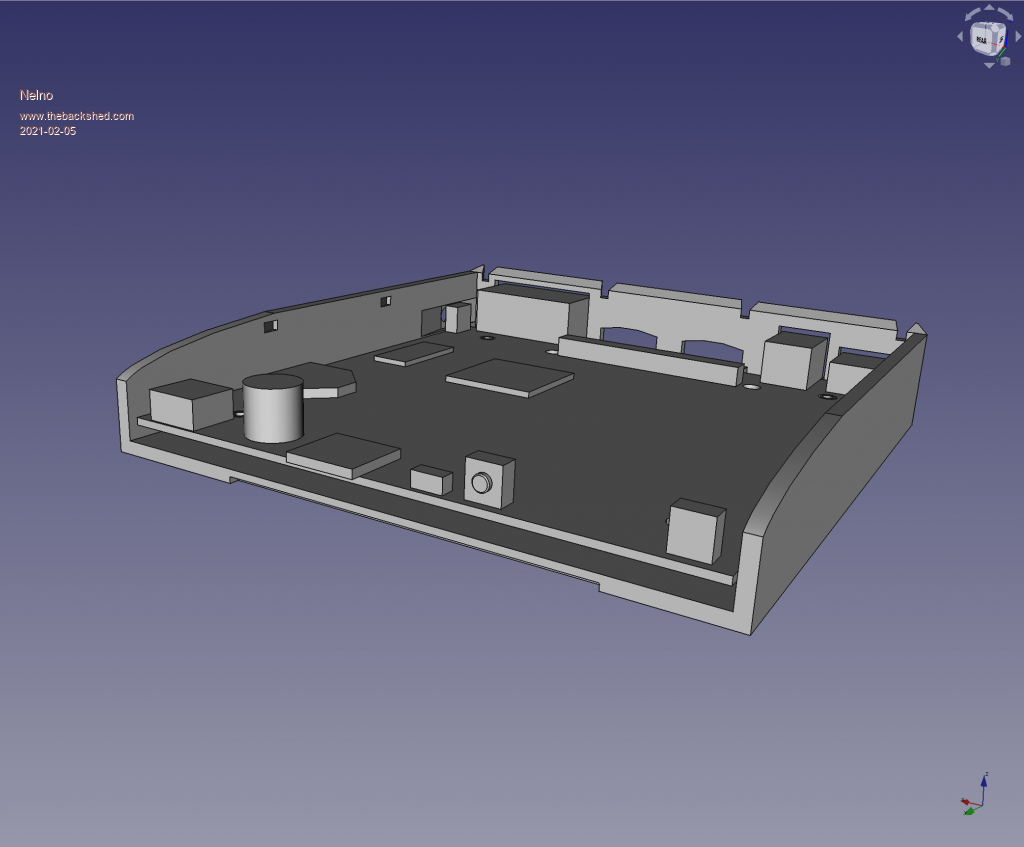 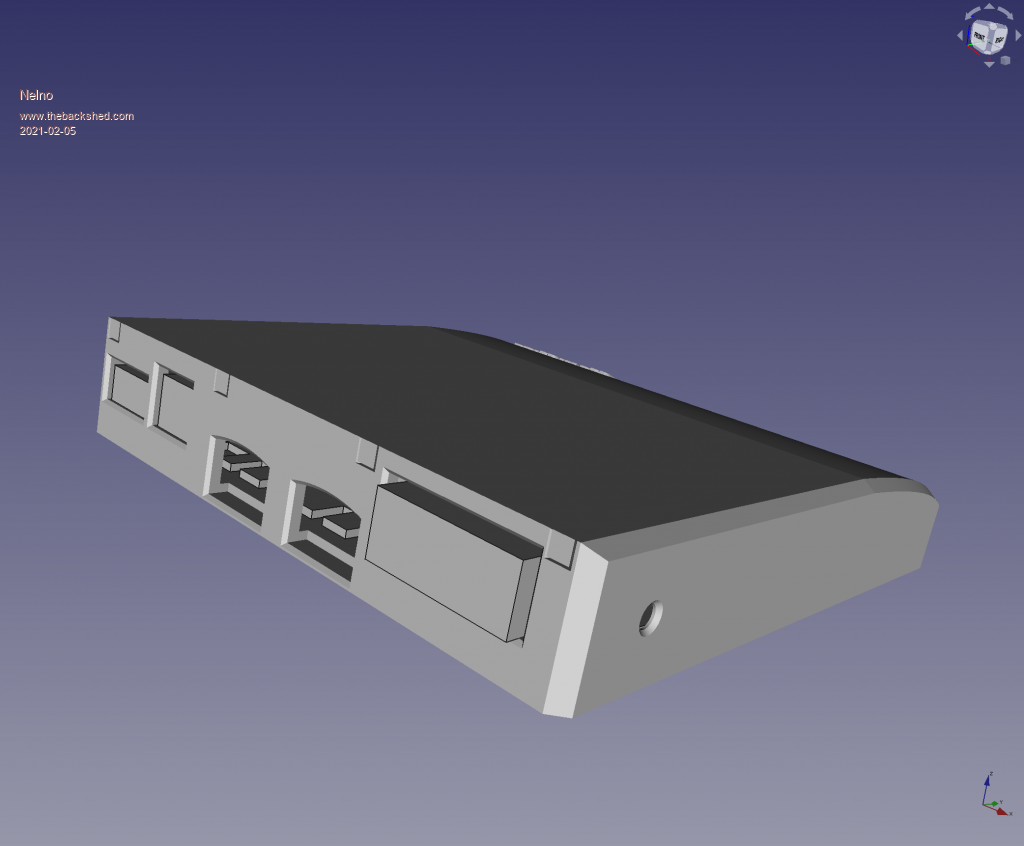 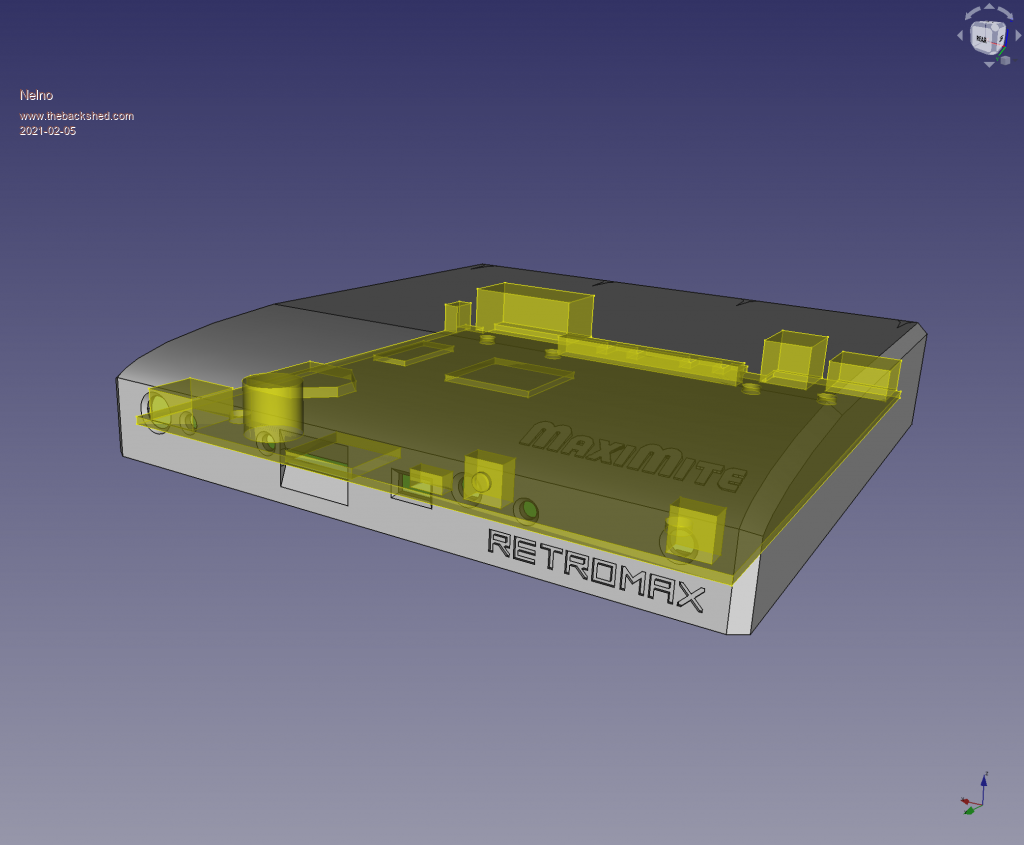 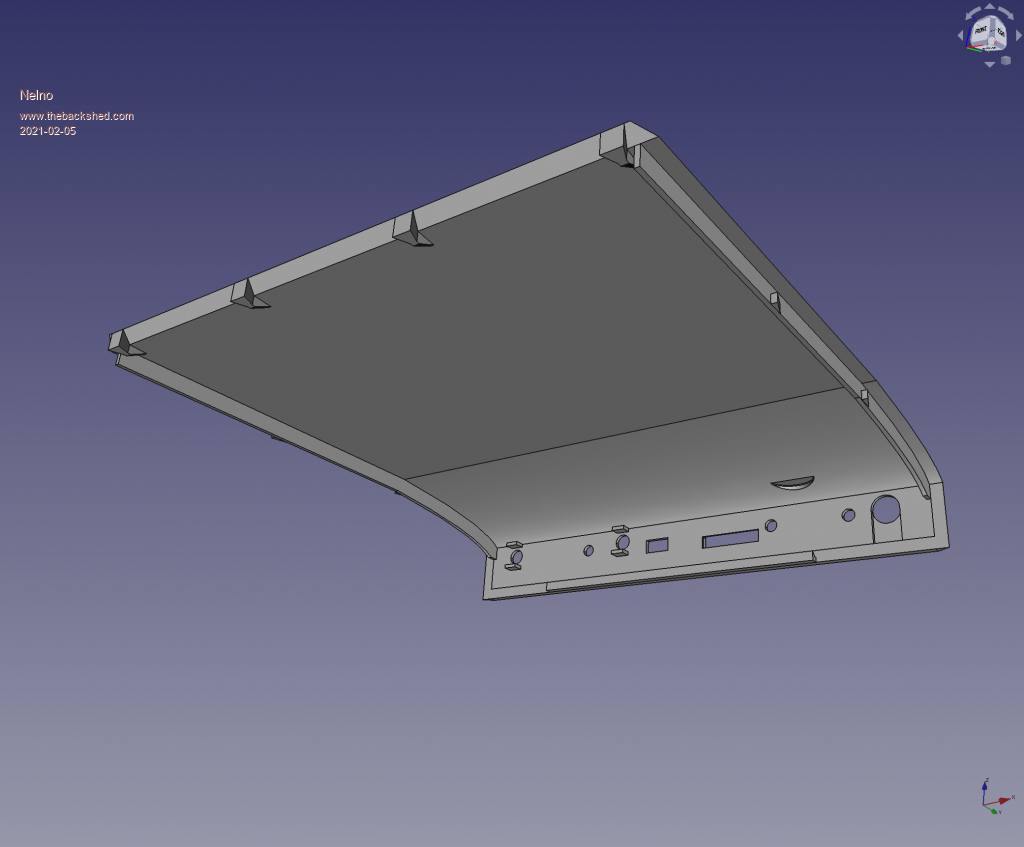 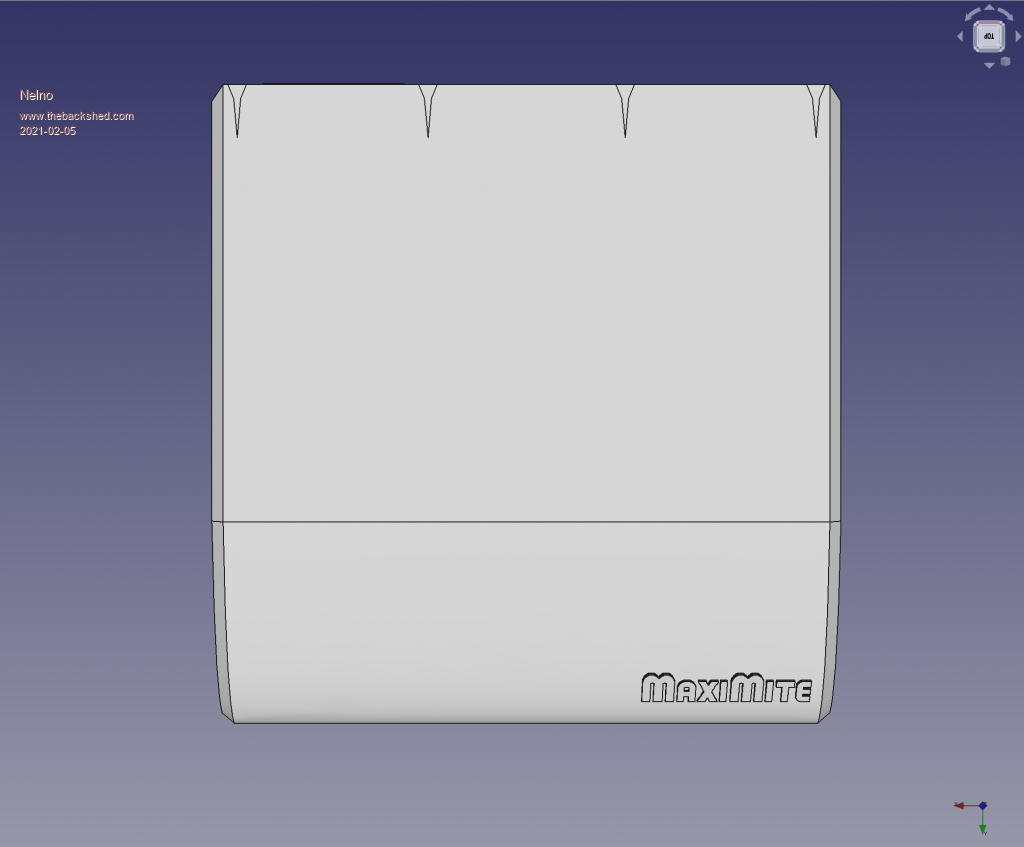 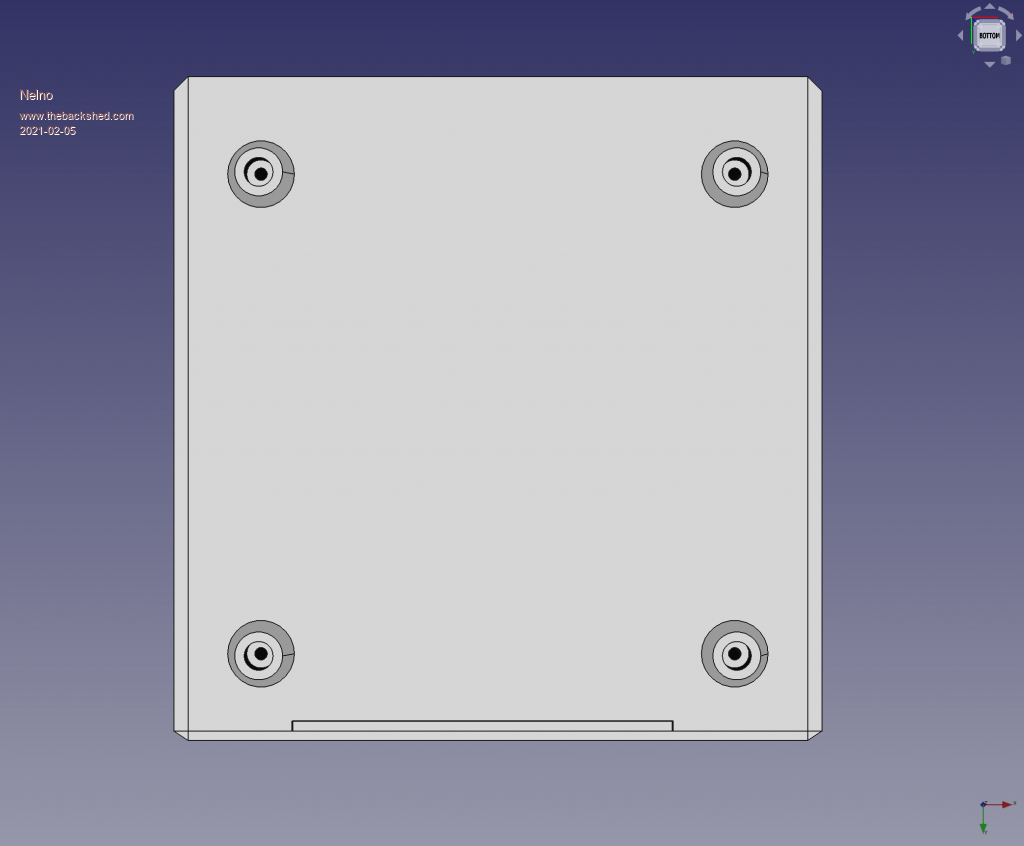 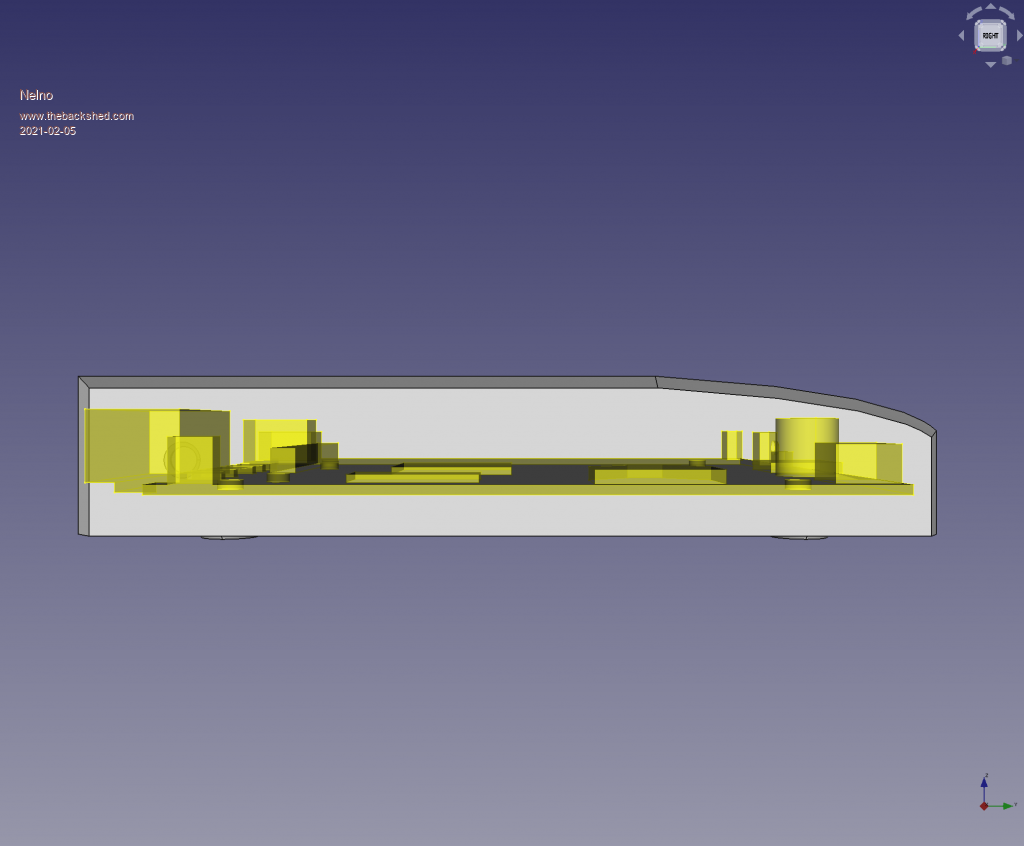 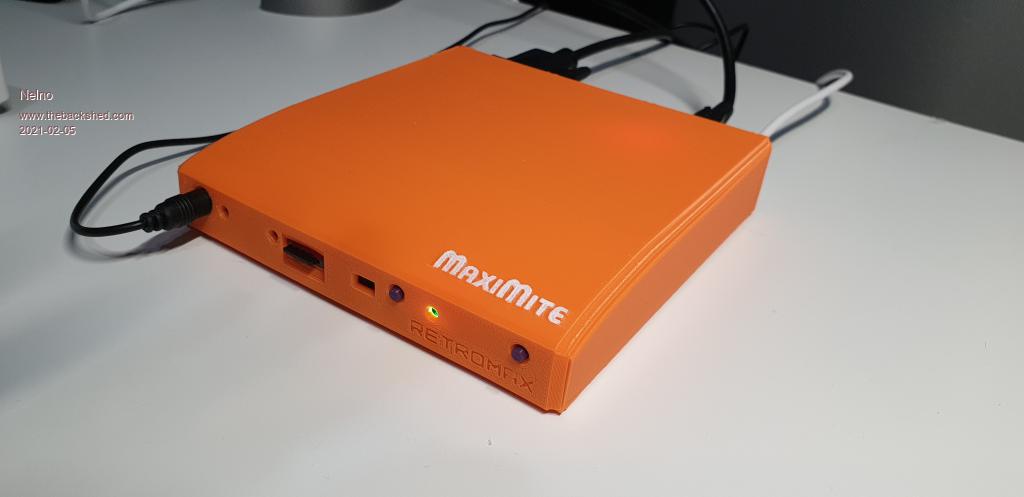 |
||||
| Volhout Guru Joined: 05/03/2018 Location: NetherlandsPosts: 3552 |
Nice work !!! And extra appealing since you used the color of the Dutch soccer team .. PicomiteVGA PETSCII ROBOTS |
||||
| Plasmamac Guru Joined: 31/01/2019 Location: GermanyPosts: 501 |
looks great.  is this fusion 360? Edited 2021-02-05 18:46 by Plasmamac Plasma |
||||
| yock1960 Senior Member Joined: 18/08/2020 Location: United StatesPosts: 167 |
Great! I'll be watching this thread! Now...can/would you make an enclosure for the Hobbytronics mouse adapter?!!!  Steve |
||||
| PilotPirx Regular Member Joined: 03/11/2020 Location: GermanyPosts: 66 |
Good work!! But the curved upper side and the bottom with feets seems to be printed with support. How did you get such a smooth surface? Not easy to print! You can release your work in Thingiverse. I have already published some drafts there. Edited 2021-02-05 19:32 by PilotPirx |
||||
| Nelno Regular Member Joined: 22/01/2021 Location: United StatesPosts: 59 |
I assure you this was printed with zero supports of any kind. I hate using supports. This comes off the printer and is immediately usable without any post processing. The top of the case is printed with the fron of the case on the bed. The bottom of the case is printed with the back of the case on the bed. So instead of printed flat, the are both rotated 90 degrees to stand upright. When rotated that way, there are no over hands of more than 45 degrees. Of course, it depends on the printer as to how well it can print the angled overhangs. My printer is not that great at overhangs, but it handed everything here with ease. Unfortunately I cannot find any pictures that I took of it actually printing, though I a sure I took some at some point. If I print another I will take a picture of it on the bed for you. I didn't do anything special for the surface. This printer is just pretty darn good for a $300 printer!! I've been impressed by it. Thanks, I will likynput the files on Thingiverse once I am happy with them. Edited 2021-02-05 21:46 by Nelno |
||||
| Nelno Regular Member Joined: 22/01/2021 Location: United StatesPosts: 59 |
It's basically impossible to make an enclosure for some piece of hardware I don't have. :) There are just too many fitment and tolerance issues thst require trying things out. I probably printed close to 10 of these (at up to 12 hours print time) before getting it right. That said, if I do get one of those mice, I probably would end up doing something with it. Though printing a mouse plus buttons would probably be quite the challenge due to 3D printer tolerances just being hit and miss. |
||||
| Nelno Regular Member Joined: 22/01/2021 Location: United StatesPosts: 59 |
Thank you. Nope, it is FeeeCAD 0.19. Fusion360 is $500 subscription fee per year if you want to sell anything you make, and I found the interface for it to be frustratingly obtuse. I never hated a program like I hated that one. FreeCAD uses essentially the same principals of parametric design, seems to do everything I need, it's free, has good support via its forum, and has a normal, if somewhat dated, interface that was relatively easy to grasp. That said, it did require quite a bit of learning to get past its idiosyncrasies and I still am far from an expert at using it. Edited 2021-02-05 21:56 by Nelno |
||||
| PilotPirx Regular Member Joined: 03/11/2020 Location: GermanyPosts: 66 |
I paint everything with Fusion360. For private use you get a free key. But i will try FreeCad. |
||||
CircuitGizmos Guru Joined: 08/09/2011 Location: United StatesPosts: 1421 |
Hey this looks FANTASTIC! That was a lot of hard work. I hope that people can appreciate the effort that went into this - especially printing many revisions and tweaking after each. I'll happily point people to your files wherever you host them. Micromites and Maximites! - Beginning Maximite |
||||
| Nelno Regular Member Joined: 22/01/2021 Location: United StatesPosts: 59 |
I have the free license but I was considering selling some of the other products I designed and it seemed like investing in learning their UI would just tie me to eventually paying them what I consider to be an exorbitant licensing fee. I've made software for a living for over 25 years so I sympathize with software developers, but not with that revenue model. Other than that, I just didn't like their UI for some reason and 2 or 3 nights of messing with it drove me to find another solution. This, however, is going to be entirely personal preference and I will admit that Fusion360 looks a whole lot slicker than FeeeCAD. I am not sure how they compare on functionality. There are so many options in FreeCAD that I've only used about 10% of the "workbenches" available. I suspect they both do a lot of the same things but will have some major differences outside of the most necessary functionality. |
||||
| Nelno Regular Member Joined: 22/01/2021 Location: United StatesPosts: 59 |
Thanks for the compliment. I don't really know how long it took, but here's a picture of the prototype cases I had in my "Box of Fail":  The gray one is the single prototype I tried on my resin printer. It, unfortunately, is going to need some supports to keep the raft from covering the ports on front and back. Other than adding the pin header port, I had a lot of trouble getting the front to snap on easily and I'm still not sure I'm happy with that, even though this one worked well enough for me to bother painting it. I'll post updates here when I have them. |
||||
CircuitGizmos Guru Joined: 08/09/2011 Location: United StatesPosts: 1421 |
Click Private Messenger at the top of this page. I sent you a message. Micromites and Maximites! - Beginning Maximite |
||||
| Nelno Regular Member Joined: 22/01/2021 Location: United StatesPosts: 59 |
Here are some examples of how the pieces are printed. There are no supports on these at all. 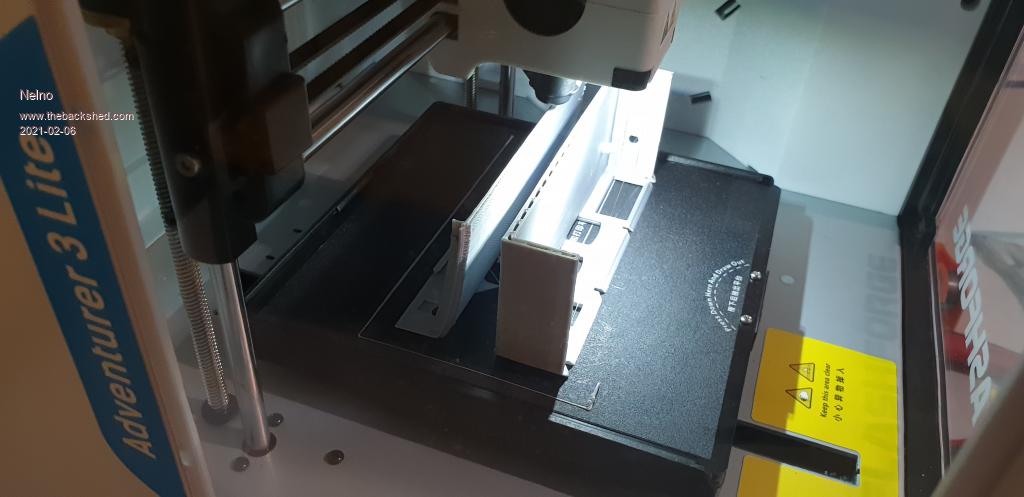 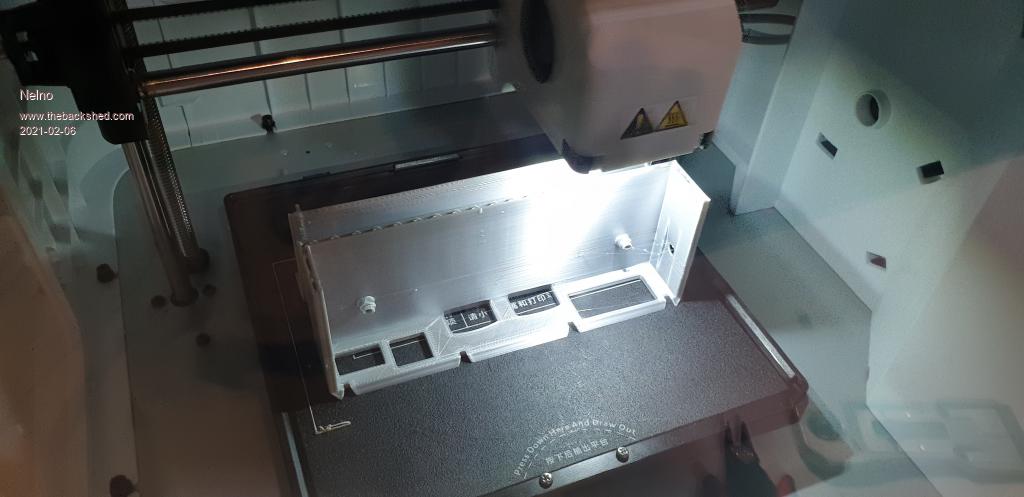 Results with other printers may vary, but with mine, I don't have any issues as long as I have slopes of < 45 degrees for the overhangs. This is why the connectors on the back edge have to look like triangles. They cannot be printed in this orientation without the slope. My slicing software is causing some issues on the left top case edge, though. You CA see them in this print. This particular filament doesn't usually bond as well as non-metallic filaments and it seems to have exaggerated this issue. |
||||
| William Leue Guru Joined: 03/07/2020 Location: United StatesPosts: 383 |
Nice! I will be interested in getting the STEP files when you release them. -Bill |
||||
| William Leue Guru Joined: 03/07/2020 Location: United StatesPosts: 383 |
BTW, Fusion360 is free if you are only using it as a hobbyist. I have been using it like this for years. -Bill |
||||
| Nelno Regular Member Joined: 22/01/2021 Location: United StatesPosts: 59 |
Yep, I have a free license. But aside from not liking their interface for whatever reasons (I don't remember specifics now, it was a while back), I didn't want to invest my time in learning an interface that I would later have to pay to use if I sold anything I made. It seemed to me that by spending my timing learning their tool, I was just setting myself up for their (rather expensive) subscription plan in the future. -Jonathan EDIT: fixed a typo. Edited 2021-02-09 08:16 by Nelno |
||||
| Nelno Regular Member Joined: 22/01/2021 Location: United StatesPosts: 59 |
STL files for the Retromax case are up on Thingiverse: https://www.thingiverse.com/thing:4771521  I did not add a port for the pin header yet. If anyone finds that necessary, I can make time to do that soon. Mostly I am just not using the header right now and decided to do other things instead. Edited 2021-02-23 18:12 by Nelno |
||||
| Plasmamac Guru Joined: 31/01/2019 Location: GermanyPosts: 501 |
Like the colors . Especially green and orange. What Filament u use? Plasma |
||||
| Nelno Regular Member Joined: 22/01/2021 Location: United StatesPosts: 59 |
The orange and green are both 3d Solutech brand filaments. The green is called Apple Green And the orange is just called Orange The blue is also the same brand. They are all relatively inexpensive, around $19 US for a 1 kg spool and I have had nothing but excellent print results with these filaments. |
||||
| Page 1 of 2 |
|||||