
|

|
Forum Index : Microcontroller and PC projects : Problem with rnd() function
| Author | Message | ||||
| William Leue Guru Joined: 03/07/2020 Location: United StatesPosts: 405 |
With any runtime library that I have used for many years, the rnd() function (sometimes called rand(), other names) generates uniformly distributed random numbers in the half-open interval [0...1): that is, zero appears as a possible output but 1 does not: the range of generated numbers gets close to 1 but never reaches it. To create random integers in a range from Min to Max, use Min + (int)(rnd() * ((Max - Min) + 1)) However, the MMBasic rnd() function doe not work this way. First, the range of generated numbers is the closed interval [0...1]; that is, 1 is included. But this is not the biggest problem. The ugly part is that, although zero and one are included in the range of generated numbers, but they only appear about half as often as other values in the range. (This is easy to see, just compute a histogram of a large number of trials.) This means that to get a uniformly distributed range of values, you have to throw out the boundary values when they get generated. -Bill |
||||
| JohnS Guru Joined: 18/11/2011 Location: United KingdomPosts: 4244 |
Could you convert 1 to 0 and it would then be right? John |
||||
| Nimue Guru Joined: 06/08/2020 Location: United KingdomPosts: 427 |
That's interesting -- MMBasic -- on what platform? On the CMM2 rnd() definitely does not generate 1 -- I ran 100,000,000 iterations for a pi simulation on an old thread and the rnd() generator works as expected. I simulated 1 to 100 via (int(rnd*100) + 1) Happy to repeat if needed. I dont think anything has changed with rom upgrades? Nim Entropy is not what it used to be |
||||
| Nimue Guru Joined: 06/08/2020 Location: United KingdomPosts: 427 |
MMBasic (windows) I get: 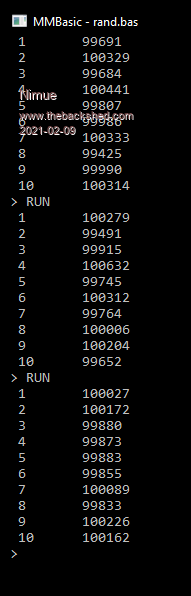 Using this code: Dim counts(100) For x = 1 To 1000000 value=Int((Rnd()*10)+1) Select Case value Case value counts(value)=counts(value)+1 Next For x = 1 To 10 Print x,counts(x) Next This seems as expected..... Entropy is not what it used to be |
||||
TassyJim Guru Joined: 07/08/2011 Location: AustraliaPosts: 6455 |
Getting the end points at half value sounds like you are converting from float to integer without using INT(). A simple conversion will round the float and cause the effect you are seeing. x = Mn + int(rnd() * (Mx - Mn)) should do the job nicely. This was discussed some time ago (before the CMM2 I think) but I can't find the discussion quickly. DIM INTEGER mn = 10 DIM INTEGER mx = 790 DIM INTEGER x,y DIM INTEGER hist1(800) DIM INTEGER hist2(800) CLS LINE mn,0,mn,MM.VRES,1,RGB(RED) LINE mx,0,mx,MM.VRES,1,RGB(RED) DO x = Mn + INT(RND() * ((Mx - Mn) + 1)) hist1(x) = hist1(x)+1 PIXEL x, MM.VRES-hist1(x)/20 LOOP UNTIL INKEY$<>"" OR hist1(x) > MM.VRES*10 SAVE IMAGE "histogram1.bmp" CLS LINE mn,0,mn,MM.VRES,1,RGB(RED) LINE mx,0,mx,MM.VRES,1,RGB(RED) DO x = Mn + INT(RND() * (Mx - Mn)) hist2(x) = hist2(x)+1 PIXEL x, MM.VRES-hist2(x)/20 LOOP UNTIL INKEY$<>"" OR hist2(x)> MM.VRES*10 SAVE IMAGE "histogram1.bmp" FOR x = mn-2 TO mx+2 PRINT x,,hist1(x),, hist2(x) NEXT x Jim VK7JH MMedit |
||||
| Nimue Guru Joined: 06/08/2020 Location: United KingdomPosts: 427 |
Just realised this is overly complex: Dim counts(100) For x = 1 To 1000000 value=Int((Rnd()*10)+1) counts(value)=counts(value)+1 Next For x = 1 To 10 Print x,counts(x) Next Entropy is not what it used to be |
||||
TassyJim Guru Joined: 07/08/2011 Location: AustraliaPosts: 6455 |
And this version shows the problem when you assign floats to integers without using INT() DIM INTEGER mn = 10 DIM INTEGER mx = 790 DIM INTEGER x dim float y DIM INTEGER hist1(800) DIM INTEGER hist2(800) CLS LINE mn,0,mn,MM.VRES,1,RGB(RED) LINE mx,0,mx,MM.VRES,1,RGB(RED) DO y = Mn + (RND() * (Mx - Mn)) hist1(y) = hist1(y)+1 PIXEL y, MM.VRES-hist1(y)/20 LOOP UNTIL INKEY$<>"" OR hist1(y) > MM.VRES*10 SAVE IMAGE "histogram1.bmp" CLS LINE mn,0,mn,MM.VRES,1,RGB(RED) LINE mx,0,mx,MM.VRES,1,RGB(RED) DO x = Mn + INT(RND() * (Mx - Mn)) hist2(x) = hist2(x)+1 PIXEL x, MM.VRES-hist2(x)/20 LOOP UNTIL INKEY$<>"" OR hist2(x)> MM.VRES*10 SAVE IMAGE "histogram1.bmp" FOR x = mn-2 TO mx+2 PRINT x,,hist1(x),, hist2(x) NEXT x Jim VK7JH MMedit |
||||
| Nimue Guru Joined: 06/08/2020 Location: United KingdomPosts: 427 |
100,000,000 iterations of my code above running on CMM2 gives: 1 10003977 2 9999902 3 10000003 4 9998315 5 10002146 6 9998978 7 10002886 8 9995661 9 9997045 10 10001087 Seems distributed to me - randomly over the range 1-10. Good enough for me. -- Sorry no fancy histograms!!! Nim Edited 2021-02-09 07:50 by Nimue Entropy is not what it used to be |
||||
| William Leue Guru Joined: 03/07/2020 Location: United StatesPosts: 405 |
I ran careful tests before I posted this. Yes, I am talking about the CMM2. I have the latest non-beta firmware. If you run a histogram you will see what I am talking about. And no, you can't just convert the out-of-range numbers and expect to have good statistics. -Bill |
||||
TassyJim Guru Joined: 07/08/2011 Location: AustraliaPosts: 6455 |
Please post code that demonstrates your problem. The pseudo code doesn't help us help you. Jim VK7JH MMedit |
||||
TassyJim Guru Joined: 07/08/2011 Location: AustraliaPosts: 6455 |
DIM counts(11) DIM INTEGER value, x FOR x = 1 TO 1000000 value=((RND()*10)+1) ' float being cast to integer > uses rounding 'value=int((Rnd()*10)+1) ' this line works as expected due to using INT() counts(value)=counts(value)+1 NEXT x FOR x = 0 TO 11 PRINT x,counts(x) NEXT x Without INT() 0 0 1 49705 2 100084 3 99604 4 99934 5 100502 6 100064 7 100378 8 99552 9 99675 10 100091 11 50411 with INT() 0 0 1 100413 2 99930 3 100133 4 99991 5 99301 6 100013 7 100154 8 100044 9 99733 10 100288 11 0 Jim VK7JH MMedit |
||||
| panky Guru Joined: 02/10/2012 Location: AustraliaPosts: 1117 |
Bill, Your formula above is inclusive, that is all numbers from min to max (inluding both min and max themselves) have a random chance of occuring. That is, your formula creates a closed interval [min ... max] The rnd() function definitely does not return 1 - it returns a floating point number in the closed interval [0.0000000something ... 0.9999999something] - the minimum should be zero but with the lowest floating point number available being 0.22250738585072e-308, it may be a lifetime before a full zero turns up  In 100 million iterations, the highest and lowest numbers returned by rnd() were respectively 0.9999999478 and 0.00000004726462066 Doug ... almost all of the Maximites, the MicromMites, the MM Extremes, the ArmMites, the PicoMite and loving it! |
||||
| matherp Guru Joined: 11/12/2012 Location: United KingdomPosts: 10965 |
The random number generator H/W gives an answer as a 32-bit unsigned integer 0 to 2^32-1 I then divide this by 2^32 with both numbers converted to 64-bit floats so it can't give the answer 1 without an incorrect usage in your Basic code Note that in my test code any value 1 (or less than 0) would give an array bounds check error. i.e. the RND function works perfectly cls dim a%(799) for i%=1 to 800*300 inc a%(fix(rnd*800)) next i% for i%=0 to 799 line i%,599-a%(i%),i%,599 next i% do loop Edited 2021-02-09 19:07 by matherp |
||||
| The Back Shed's forum code is written, and hosted, in Australia. | © JAQ Software 2026 |