
|

|
Forum Index : Microcontroller and PC projects : Credit card sized keyboard
| Author | Message | ||||
| thwill Guru Joined: 16/09/2019 Location: United KingdomPosts: 4334 |
Hey folks, This kept going by in my Facebook feed so I figured what the hell and bought a couple: 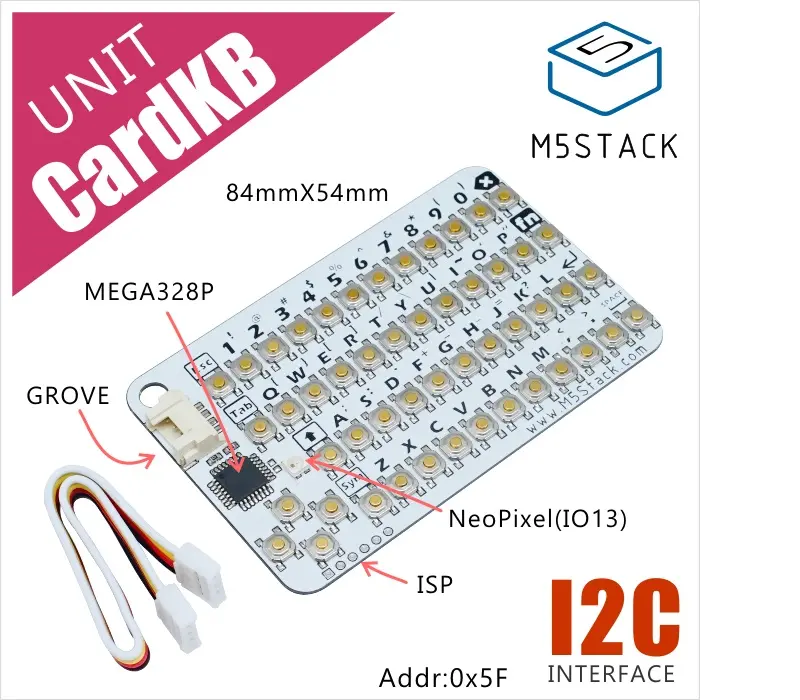 https://docs.m5stack.com/en/unit/cardkb I then adopted a "monkey don't have a clue, monkey guess" approach (my first use of I2C) and it was easy to get working on the PicoMite: Option Base 0 Dim addr%, byte% SetPin GP0, I2C0SDA SetPin GP1, I2C0SCL I2C Open 100, 1000 addr% = &h5F Do I2C Read addr%, 0, 1, byte% If byte% = 0 Then ' nothing ElseIf byte% > 31 And byte% < 128 Then Print Chr$(byte%); Else Print "[" Hex$(byte%, 2) "]"; EndIf Pause 100 Loop ... though I wouldn't like to type on those naked tactile buttons for long. Best wishes, Tom Edited 2021-06-19 00:05 by thwill MMBasic for Linux, Game*Mite, CMM2 Welcome Tape, Creaky old text adventures |
||||
| lizby Guru Joined: 17/05/2016 Location: United StatesPosts: 3556 |
Interesting. Made me wonder why there isn't any ordinary keyboard with an I2C interface. I searched, and couldn't find one. I assume the 4 lower left buttons are arrow keys--how are they translated? ~ Edited 2021-06-19 00:57 by lizby PicoMite, Armmite F4, SensorKits, MMBasic Hardware, Games, etc. on fruitoftheshed |
||||
| thwill Guru Joined: 16/09/2019 Location: United KingdomPosts: 4334 |
If you follow the URL there is a table showing the byte values for each key / sym / shift / fn combination. As far as I can tell: - it has no auto-repeat, i.e. if you want multiple A's you have to keep pressing [A] - it doesn't detect simultaneous key presses. Pressing a modifier key [Sym/Shift/Fn] puts the keyboard into that mode (indicated by a coloured LED) so that the next key press produces the modified byte. If you press a modifier key twice quickly then it locks that mode in place for all subsequent key presses until a modifier key is pressed again. Best wishes, Tom MMBasic for Linux, Game*Mite, CMM2 Welcome Tape, Creaky old text adventures |
||||
| Davo99 Guru Joined: 03/06/2019 Location: AustraliaPosts: 1585 |
First thing came to mind when I read the title of the thread was the Production Keyboard I have been looking at. I thought how the hell is anyone going to play one small as a credit card??? These things are like a toy as it is!  Seeing it's the other sort of keyboard, I wish there was something like this that could Plug into my cameras. Would be so much better than having to arrow around the letter display and clicking and then going to the next letter to title images and add information. |
||||
| The Back Shed's forum code is written, and hosted, in Australia. | © JAQ Software 2026 |