
|

|
Forum Index : Microcontroller and PC projects : W10: Does not exist issue....(network shares)
| Page 1 of 2 |
|||||
| Author | Message | ||||
Grogster Admin Group Joined: 31/12/2012 Location: New ZealandPosts: 9877 |
Sigh.....  THIS is why I have moved all but one of my machines to Linux: 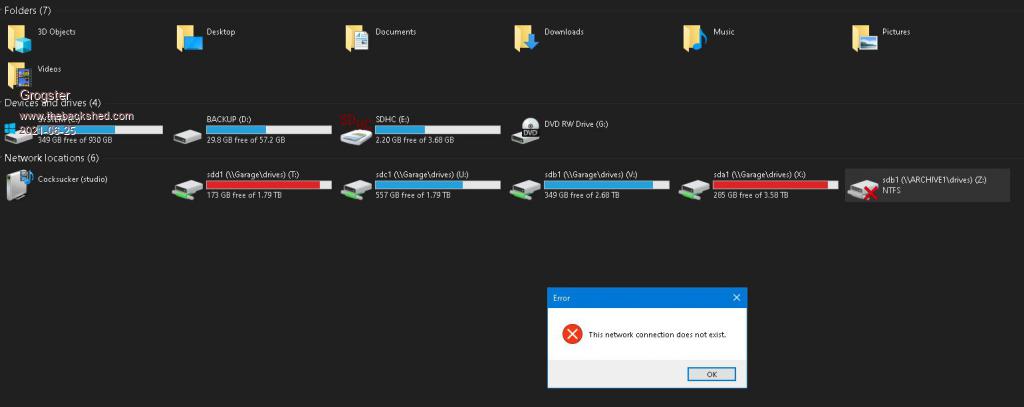 Technically, W10 is correct - that share has been removed, and the PC running it is now offline. So, I try to REMOVE it with right-click/disconnect, and I get the error above - which, as I say, is technically correct. How do I remove this reference? BEFORE I shut down the server with this share, I right-click/disconnect(ed) all shares on the box, but this one has resurfaced AFTER I successfully disconnect it - and now I can't get rid of it, cos W10 says it does not exist - WHICH IS CORRECT - so how do I stop W10 from insisting that it is there, but not connected anymore? Sigh........  Linux does NOT have this issue. If I remove a share using Simple SAMBA Management - it's gone as it should be. I KNOW that you are supposed to DISCONNECT shares on Windows BEFORE you actually remove them to avoid this kind of crap, but I have actually done that, and yet W10 still insists that the share is still there, and won't let me remove it, cos it can't disconnect from it, cos the box is no longer on the LAN...........   Smoke makes things work. When the smoke gets out, it stops! |
||||
| Mixtel90 Guru Joined: 05/10/2019 Location: United KingdomPosts: 8568 |
Don't you just love Windows? :( Sorry, I've not come across this one. Mick Zilog Inside! nascom.info for Nascom & Gemini Preliminary MMBasic docs & my PCB designs |
||||
TassyJim Guru Joined: 07/08/2011 Location: AustraliaPosts: 6455 |
From the command line. You may have to run as administrator to change things. NET USE [devicename | *] [\\computername\sharename[\volume] [password | *]] [/USER:[domainname\]username] [/USER:[dotted domain name\]username] [/USER:[username@dotted domain name] [/SMARTCARD] [/SAVECRED] [/REQUIREINTEGRITY] [/REQUIREPRIVACY] [/WRITETHROUGH] [[/DELETE] | [/PERSISTENT:{YES | NO}]] NET USE {devicename | *} [password | *] /HOME NET USE [/PERSISTENT:{YES | NO}] so NET USE pathname /DELETE should do it, or has for the last ~30 years that I know about. Jim VK7JH MMedit |
||||
Grogster Admin Group Joined: 31/12/2012 Location: New ZealandPosts: 9877 |
YES - THAT WORKED!  THANKS, JIM!!!!  I should still NOT have had to jump through those hoops just to get rid of a share that I had ALREADY disconnected BEFORE I shutdown the box with the share, but I appreciate the pointer, as that worked. How come Linux does not need you to go into command-line to simply disconnect and remove a network share?  (rhetorical) (rhetorical)I guess I am just a little pissed about this tonight...  Smoke makes things work. When the smoke gets out, it stops! |
||||
Chopperp Guru Joined: 03/01/2018 Location: AustraliaPosts: 1116 |
Don't worry Grogs, Windows 11 is just around the corner. All will be fixed.... Brian ChopperP |
||||
Grogster Admin Group Joined: 31/12/2012 Location: New ZealandPosts: 9877 |
Ahhhhhhh........no. Happy with my Linux setups now. Won't be upgrading the last W10 box to W11, sorry.  Smoke makes things work. When the smoke gets out, it stops! |
||||
TassyJim Guru Joined: 07/08/2011 Location: AustraliaPosts: 6455 |
Don't worry Grogs, Linux has plenty of things that are easier to do on the command line too. It also has the 'advantage' that there are a gazillion ways to try before finding one that works for you... Jim VK7JH MMedit |
||||
| phil99 Guru Joined: 11/02/2018 Location: AustraliaPosts: 3016 |
"It also has the 'advantage' that there are a gazillion ways to try before finding one that works for you." And not remembering which one works on which distribution adds to the fun! |
||||
bigmik Guru Joined: 20/06/2011 Location: AustraliaPosts: 2979 |
Hi Grogs, All, It's funny you say that, since the latest "update" besides the never being able to shut down issue (always shuts down and reboots immediately again) I mentioned in another thread there is one other weirdness and it might be related to your issue. One of my NAS Boxes cannot be connected to from power up. I cannot even map to it but a restart always connects to it I have never had this issue until this last update (21h1???). I even today loaded the latest bios and updated both drivers that DELL said we're out of date and still no change. This one has me beat.. cold boot never sees the drive restart always sees it.. I might add I can ping the box, I can also browse it as a network (icon appears under network on MY PC) just not MAP it.. The other NAS box is ok The other PCs are ok.. I am starting to think windows bloat has gotten so much it's about to explode.. Regards, MICK Edited 2021-06-26 14:09 by bigmik Mick's uMite Stuff can be found >>> HERE (Kindly hosted by Dontronics) <<< |
||||
Grogster Admin Group Joined: 31/12/2012 Location: New ZealandPosts: 9877 |
When you do the cold-reboot, can the PC itself see the drive at that point? IE: We know the network won't talk to it, but can the host PC see the drive OK? Frankly, I have totally given up even trying to use Windows for file-sharing anymore. I have had nothing but pain since W10 came on the scene with respect to sharing over the network. Just like you seem to be having a bit of now.... I have a Linux setup that now works, and I could rebuild a dead SAMBA server in about half an hour if I had to, whereas with a windoze one, you're looking at a full re-install or re-image, if not something simple and that can take most of an entire evening(if you don't have an image and have to clean-install windoze + all the drivers etc). Smoke makes things work. When the smoke gets out, it stops! |
||||
bigmik Guru Joined: 20/06/2011 Location: AustraliaPosts: 2979 |
Hi Grogs, On a cold power up if I click My PC I see my network drives S and Y that are mapped to various shares on my NAS, I cannot access either, windows goes into a long scan for about 90sec or so trying to connect before an error appears saying cannot connect. If I try to redo the mapping it similarly barfs at me. I can see an ICON on MY PC that looks like the NAS and I can click on it I can access the 2 shares fine. But I want them MAPPED to drive letters. What gets me is this is EVERYTIME I cold boot, and also EVERYTIME I do a restart the maps connect ok. I checked my NAS (this is a buffalo link station) and it has the latest firmware. Another stupid thing is I often get delays when I try to access any storage such as saving an attachment from email the save to folder can take5 or 6 sec to allow me to select where I want to save.. This has been all since this latest update. I would like to unwind this update but not sure I can do it without windows re loading it next boot (assuming I can unload it) My PC is fairly new and high spec Dell 8940 i7 10700k 32GB Ram 3500MB/S 1TB NVME drive with 2TB HDD data drive RTX3700 gfx Anyway what if life without a fight with MS$? Regards, MICK Edited 2021-06-26 22:30 by bigmik Mick's uMite Stuff can be found >>> HERE (Kindly hosted by Dontronics) <<< |
||||
TassyJim Guru Joined: 07/08/2011 Location: AustraliaPosts: 6455 |
Network interface taking a long time to wake up from shutdown - I used to see that sort of thing a lot. Slow access can be network gone to sleep or antivirus playing around. Jim VK7JH MMedit |
||||
bigmik Guru Joined: 20/06/2011 Location: AustraliaPosts: 2979 |
Hi Jim, My NAS doesn't get shut down only the PC. I have had my PC on for at least an hour and I just checked. Those maps have not restored. This image shows my Network drives and the error when I tried to open the bigmik share (mapped to Y:) the same happens to the Videos (S:) mapped share. I cannot even RE-Map these shares but if I click on the ICON of mickls-Nas I can see and navigate to my shares. 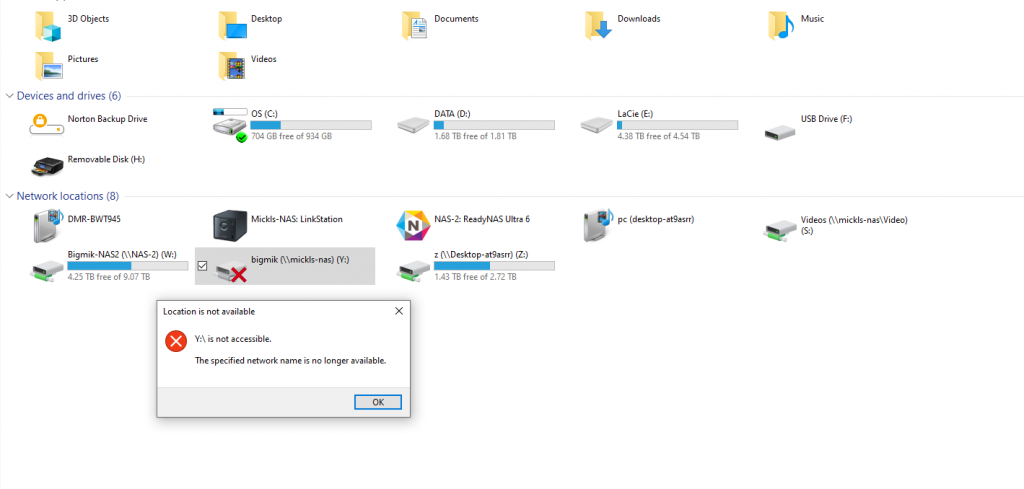 I will reboot now and edit this post (or add a new post) to show the difference after a simple restart. OK here it is after a Restart, as you can see the two shares are found and can be accessed, and you can also see the capacity used on each drive. 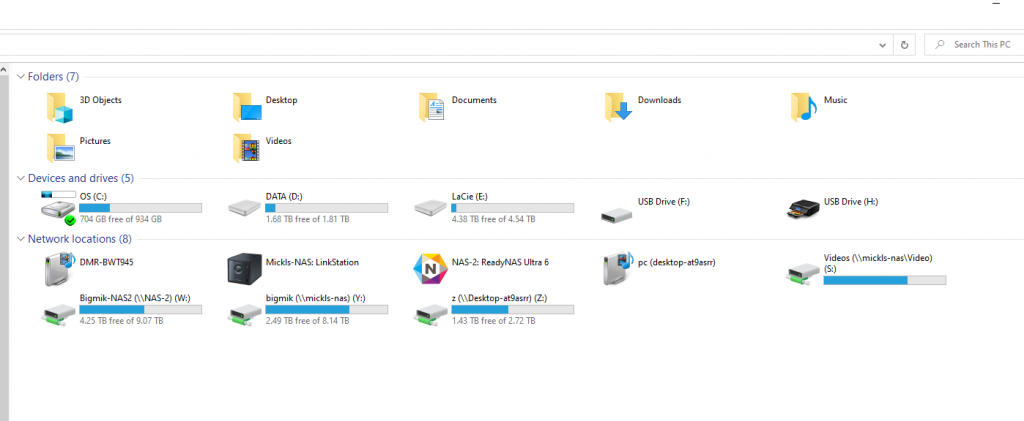 This is driving me crazy.. If there was a simple command line I could do I could have a batch file to run it and be happy(ish) but I have no idea what is causing this and it is related to the last update (21H1) Regards, Mick Edited 2021-06-27 15:51 by bigmik Mick's uMite Stuff can be found >>> HERE (Kindly hosted by Dontronics) <<< |
||||
| Phil23 Guru Joined: 27/03/2016 Location: AustraliaPosts: 1667 |
Looks Like I'm having the opposite issues here struggling with Linux on my 2 Pi's & my Windows Servers & Shares on a couple of other PC's. Just have a few key resources I want to browse on the Pi's but the consistency is not there. Can easily mount them at the prompt, but it would be nice if Both Pi's would browse the entire network like one will. Must have done 1/2 dozen builds in the past week and am really tearing hair. If not tearing it out over the SAMBA issues, next one I'm challenging is the Wifi sleeping & stopping mt VNC'ing in from my other PC's without a walk up to shake the mouse. |
||||
| lizby Guru Joined: 17/05/2016 Location: United StatesPosts: 3618 |
I had a SAMBA share on a ubuntu bare PC motherboard which for years provided access to various Windows distros. The motherboard died a year and a half ago, and I have struggled ever since to replace it, with samba shares on little linux devices, on a raspberry pi, on an orange pi "server", on an always-on Windows laptop (which would turn itself off from time to time no matter what I tried). Finally I got a Netgear router with USB and a feature called "Readyshare" which shares a USB hard drive, mapped to drive U:. It works until it doesn't. Then I have to jump through the hoops again to find it by ip address and re-map it. Like Grogster, like Mick, like Jim, like Phil, I am not without a certain degree of experience in PC matters. I keep thinking that Windows will finally make it "just work". How do non-tech folk ever get something like this to work reliably? How can Windows "forget" what worked yesterday? But then with nnn.nnn.nnn.nnn\USB_Storage, there it is and I can remap it. Baffling. PicoMite, Armmite F4, SensorKits, MMBasic Hardware, Games, etc. on fruitoftheshed |
||||
| Mixtel90 Guru Joined: 05/10/2019 Location: United KingdomPosts: 8568 |
IMHO Windows networking has *always* been at least a bit flaky. I suspect that's because right from the start it wasn't designed to be networked at all and it's just been one kludge on top of another ever since. It simply wasn't designed to know that other stations existed, never mind run as multi-user. NT was probably one of the best, but that wasn't really based on Windows, it just looked like it was. Edited 2021-06-28 02:03 by Mixtel90 Mick Zilog Inside! nascom.info for Nascom & Gemini Preliminary MMBasic docs & my PCB designs |
||||
| phil99 Guru Joined: 11/02/2018 Location: AustraliaPosts: 3016 |
As with every one here I have wasted too much time on temperamental networks. Returned to the ever reliable "Nike Net" - carry a USB stick from one machine to the other. |
||||
| disco4now Guru Joined: 18/12/2014 Location: AustraliaPosts: 1094 |
I just tried to fire my old D-LINK DNS320 file share/NAS up. New windows won't connect. Tells me to look here .SMBv1 not supported. Probably not relevant to you issues, but maybe useful. F4 H7FotSF4xGT |
||||
| lizby Guru Joined: 17/05/2016 Location: United StatesPosts: 3618 |
Yes, I've been through that issue as well. But that's not the case when sometimes it works and then it doesn't. I have 2 usb sticks in my pocket always--but they're always there more reliably than they always have on them what I want. It takes user discipline rather than a timed batch job to keep them current. PicoMite, Armmite F4, SensorKits, MMBasic Hardware, Games, etc. on fruitoftheshed |
||||
Grogster Admin Group Joined: 31/12/2012 Location: New ZealandPosts: 9877 |
@ Mick and anyone else with Windoze 10 networked share issues: My W10 box will also flatly refuse to see the SAMBA server most of the time. You generally CANNOT find it or even see it in Network Neighbourhood. The Linux server uses SAMBA2, so it is not the SAMBA1 security issue that caused MS to block SAMBA1 by default - they are later version SAMBA servers, so they SHOULD be visible to Windoze, but they simply aren't. Mick - From a cold-start and you NOT able to connect, can you PING the NAS box from the command-prompt? I assume you know how to do that - let me know if you don't know what I mean by that. In order to map my SAMBA2 shares, I have to use the FULL IP-address AND path to the shares, before Windoze will see it. Once I map them THAT way, Windows always seems to then remember them and reconnect fine at next boot, so long as I tick that checkbox to reconnect at next boot etc. For example, the box I have just rebuilt with a bigger HDD is the BACKUP server. It's network address is \\BACKUP\mnt\sda1. Windows 10 flatly REFUSES to see it, even though I can ping its IP address fine. To map this one, I use the FULL IP-Address AND path to the share, which, in the case of the backup server is: \\192.168.1.155\BACKUP\mnt\sda1 There is usually a few seconds while Win10 thinks about that, then you get the username & password box, fill that out with the correct details, and tick "Reconnect at sign-in" checkbox. Click OK, then click FINISH. A few more seconds, and W10 then normally opens a new File Explorer window with the now connected share. This method has always worked for me with W10 - I NEVER use the Network Neighbourhood path, as it never works, as NN never wants to ever show you the shares - even though they are there. This could just be something to do with the way that Puppy Linux works, but I have lost count of how many other people have told me - just as other members have here on this thread above - about sharing problems inside W10 especially. Windows 7 and 8 seemed to have much better network stacks to what is used in W10. My humble opinion only. EDIT: Something else I found in my W10 networking notes I have made in the past, was: BOTH the netbios name AND the sharename cannot contain spaces, dashes or decimal points. "ARCHIVE1" is a valid name, "ARCHIVE ONE" or "ARCHIVE-1" are not. Setting a non-compliant name for either of these, will effectively make the server invisible to Windoze. @ Mick: I note your NAS name has a dash in it. Perhaps try removing the dash and see if your problem goes away.... Edited 2021-06-28 12:31 by Grogster Smoke makes things work. When the smoke gets out, it stops! |
||||
| Page 1 of 2 |
|||||
| The Back Shed's forum code is written, and hosted, in Australia. | © JAQ Software 2026 |