
|

|
Forum Index : Microcontroller and PC projects : Adding USB & PS/2 Mouse to Gen 2?
| Author | Message | ||||
| toml_12953 Guru Joined: 13/02/2015 Location: United StatesPosts: 546 |
The directions say to connect all four contacts to use a PS/2 mouse with Gen 2. So one big blob of solder that touched all four contacts would work? Or did it mean to connect the contacts in two pairs? |
||||
| Mixtel90 Guru Joined: 05/10/2019 Location: United KingdomPosts: 8568 |
erm..... not exactly what it means, I don't think .... Mick Zilog Inside! nascom.info for Nascom & Gemini Preliminary MMBasic docs & my PCB designs |
||||
| matherp Guru Joined: 11/12/2012 Location: United KingdomPosts: 10965 |
Assuming you are talking about a standard G2 then there are 4 shorting links on the G2 board. Each of them needs a blob of solder. Two of the links connect the PS2 clock and data lines to the requisite pins on the G2 and the other 2 apply pullups to 5V on those lines. Edited 2021-07-22 18:08 by matherp |
||||
CircuitGizmos Guru Joined: 08/09/2011 Location: United StatesPosts: 1427 |
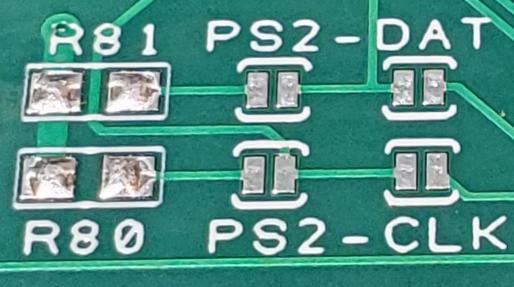  Micromites and Maximites! - Beginning Maximite |
||||
| matherp Guru Joined: 11/12/2012 Location: United KingdomPosts: 10965 |
Note: R80 and R81 must be populated with 4K7 resistors (472 or 4701)  Edited 2021-07-23 07:16 by matherp |
||||
TassyJim Guru Joined: 07/08/2011 Location: AustraliaPosts: 6455 |
It should be noted that it is either or, not both Hobbytronics and PS2 configured at the same time. If you decide to fit a Hobytronics IC to use USB mice, it will be very difficult to go back to PS/2 mice. It would require removing the Hobbytronics chip. There are a couple of jumpers to solder for the PS2 so easy enough to undo if required. PS/2 mice only need a passive adapter to fit the USB socket so much simpler (and cheaper) The Microsoft Classic and most USB/PS2 mice don't even need that, just plug them in. The Hobbytronics chip is connected to I2C2 so you could use a Hobbytronics module connected to the 40 pin connector via any I2C lines on either G1 or G2 systems. That way, you could experiment with USB and PS/2 mice without any problems. A USB mouse will connect to the external module, the PS2 mouse would connect to the onboard (USB) socket. The G2 uses different pins for the PS2 and they are not exposed on the 40 way connector, so you cannot use the same external pins as the G1 for PS2 mice. The above is for the reference design as proved by the documentation. I can't comment on the other layouts that are being offered. Jim VK7JH MMedit |
||||
| The Back Shed's forum code is written, and hosted, in Australia. | © JAQ Software 2026 |