
|

|
Forum Index : Microcontroller and PC projects : Waveshare Pico Toys
| Author | Message | ||||
| matherp Guru Joined: 11/12/2012 Location: United KingdomPosts: 8567 |
The backlight command works perfectly on this display, just set up GP13 OPTION SDCARD GP22 OPTION SYSTEM SPI GP10,GP11,GP12 OPTION LCDPANEL ILI9488W, LANDSCAPE,GP8,GP15,GP9,GP13 OPTION TOUCH GP16,GP17 GUI CALIBRATE 0, 3946, 211, -1287, 853 Edited 2021-11-08 17:55 by matherp |
||||
| Mixtel90 Guru Joined: 05/10/2019 Location: United KingdomPosts: 5705 |
Thanks, Peter, my suspicions confirmed. :) Mick Zilog Inside! nascom.info for Nascom & Gemini Preliminary MMBasic docs & my PCB designs |
||||
| Poppy Guru Joined: 25/07/2019 Location: GermanyPosts: 486 |
Thanks for explaining again.  I ordered it for being quite cheap, just to try out .... so I will find out, I guess for not playing games it could be enough.  Andre ... such a GURU? Andre ... such a GURU? | ||||
| Tinine Guru Joined: 30/03/2016 Location: United KingdomPosts: 1646 |
Many thanks, guys. I was side-tracked and only got back to this today. Now the display, touch and SD card are all working  Isn't this fun?  Once again, Geoff and Pete....many, many thanks for such awesome products  One thing that threw me was with TS calibration. I calibrated right after setting the config option and it was a mile off. Only after I cycled the power (or possibly hit the RESET button at the top of the display), did the TS calibrate properly. |
||||
| Tinine Guru Joined: 30/03/2016 Location: United KingdomPosts: 1646 |
A quick test: 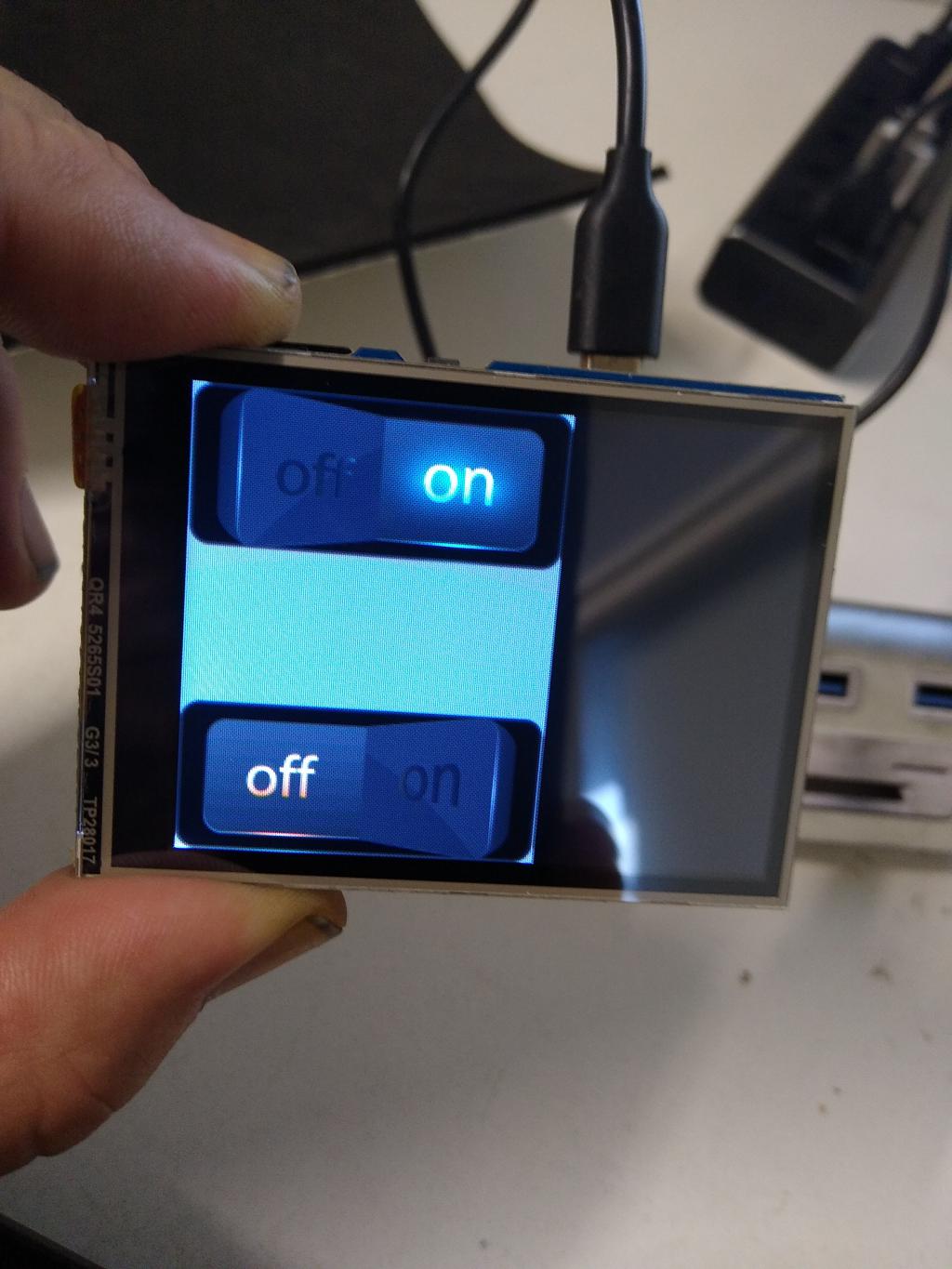 |
||||
| matherp Guru Joined: 11/12/2012 Location: United KingdomPosts: 8567 |
    |
||||
| darthvader Regular Member Joined: 31/01/2020 Location: FrancePosts: 72 |
Hi , I get the waveshare pico dev board with the 3.5" screen  Screen and touch is working fine but it don't detect the sdcard , is it something special to do for this ? I actually used the Matherp option from a previous post. OPTION SDCARD GP22 OPTION SYSTEM SPI GP10,GP11,GP12 OPTION LCDPANEL ILI9488W, LANDSCAPE,GP8,GP15,GP9,GP13 OPTION TOUCH GP16,GP17 GUI CALIBRATE 0, 3946, 211, -1287, 853  Cheers Theory is when we know everything but nothing work ... Practice is when everything work but no one know why ;) |
||||
| Mixtel90 Guru Joined: 05/10/2019 Location: United KingdomPosts: 5705 |
You have to use the GP pins for that model of display, I'm not sure which post you are referring to. Mick Zilog Inside! nascom.info for Nascom & Gemini Preliminary MMBasic docs & my PCB designs |
||||
| darthvader Regular Member Joined: 31/01/2020 Location: FrancePosts: 72 |
Hi  My board is this one : Pico eval board As i see in the user guide ,the hardware connection to the sdcard is not SPI but 4 bit SDIO , the GP22 is the CS like it have to be but if the firmware use SPI instead , it's probably what cause my trouble  Cheers. Theory is when we know everything but nothing work ... Practice is when everything work but no one know why ;) |
||||
| Kabron Regular Member Joined: 30/11/2017 Location: GermanyPosts: 65 |
Hi there There is a position for PSRAM chip on the Waveshare Pico-ResTouch-LCD-3.5 board. Is any support in plans? Edited 2021-11-14 16:56 by Kabron |
||||
| Mixtel90 Guru Joined: 05/10/2019 Location: United KingdomPosts: 5705 |
I personally doubt it, not from MMBasic as that's the only display that has it. However, there's no reason why you couldn't access it using your own routines. It's on the same SPI as the display but uses a different SRAM CS pin that you'll need to bring low during access. It's organized as 8M x 8bits. I bet someone has written some SPI memory routines somewhere on here in the past... Mick Zilog Inside! nascom.info for Nascom & Gemini Preliminary MMBasic docs & my PCB designs |
||||
| matherp Guru Joined: 11/12/2012 Location: United KingdomPosts: 8567 |
Check the manual. You need to use the version of OPTION SDCARD where you specify all 4 pins to match this display Probably something like OPTION SDCARD GP22, GP5, GP18, GP19 |
||||
| darthvader Regular Member Joined: 31/01/2020 Location: FrancePosts: 72 |
Thank you matherp  It's working now  So the full config is : OPTION SDCARD GP22, GP5, GP18, GP19 OPTION SYSTEM SPI GP10,GP11,GP12 OPTION LCDPANEL ILI9488W, LANDSCAPE,GP8,GP15,GP9,GP13 OPTION TOUCH GP16,GP17 GUI CALIBRATE 0, 3946, 211, -1287, 853 Edited 2021-11-16 04:21 by darthvader Theory is when we know everything but nothing work ... Practice is when everything work but no one know why ;) |
||||
| Lou Senior Member Joined: 01/02/2014 Location: United StatesPosts: 229 |
Thanks to matherp, Goeff, and all who worked on this, I'm getting into the PicoMite project a little late. I got two Pi Pico boards loaded with MMBasic V5.07.00 up and running in about 15 minutes with Geoff's great manual. I have a couple Waveshare 2.8" ST7789 touch displays coming in next week, is V5.07.00 the version I need for that display, is there any other threads I should concentrate on to get it all running ? Looking forward to a great new toy. Thanks, Lou Microcontrollers - the other white meat |
||||
| Calli Regular Member Joined: 20/10/2021 Location: GermanyPosts: 74 |
I bought just this Waveshare: https://eckstein-shop.de/WaveShare28inchTouchDisplayModuleforRaspberryPiPico2C262KColors2C320C3972402CSPI These are the Options: OPTION COLOURCODE ON OPTION DISPLAY 40, 80 OPTION CPUSPEED (KHz) 250000 OPTION SDCARD GP22 OPTION SYSTEM SPI GP10,GP11,GP12 OPTION LCDPANEL ST7789_320, LANDSCAPE,GP8,GP15,GP9,GP13 OPTION TOUCH GP16,GP17 GUI CALIBRATE 0, 360, 3820, 887, -654 I could NOT get the SDCard working and did try an hour. Then I skipped and configured the touch and suddenly SDcard also worked. Not sure if this was just random or an error I made. Quite happy with that pack. Carsten |
||||
| Mixtel90 Guru Joined: 05/10/2019 Location: United KingdomPosts: 5705 |
I *think* that's because the touch interrupt pin is connected. If touch hasn't been configured then the interrupt can trigger at random, messing up anything connected to the SPI bus. Once it's enable pin is configured it plays nicely with other devices on the bus. Mick Zilog Inside! nascom.info for Nascom & Gemini Preliminary MMBasic docs & my PCB designs |
||||
| Volhout Guru Joined: 05/03/2018 Location: NetherlandsPosts: 3496 |
SD and touch share SPI. When touch is not configured the touch controller may be constantly enabled, loading the SPI MISO, and blocking SD card read. PicomiteVGA PETSCII ROBOTS |
||||
| cdeagle Senior Member Joined: 22/06/2014 Location: United StatesPosts: 261 |
I like that explanation. Thanks |
||||
| Lou Senior Member Joined: 01/02/2014 Location: United StatesPosts: 229 |
Thanks Calli, Mixtel90, Volhout, my Waveshare displays should come in tomorrow and your info will be a big help getting them running as soon as I get some playtime. I ordered the same display that Calli has so I'll use your options list. I see there is a new version 5.07.01, thanks matherp. Lou Microcontrollers - the other white meat |
||||
| electricat Regular Member Joined: 30/11/2020 Location: LithuaniaPosts: 74 |
I bought this one LCD from waweshare (320x480, ILI9488) https://www.waveshare.com/wiki/Pico-ResTouch-LCD-3.5 I was not able to get anything except of white/black screen on PicoMite MMBasic V5.07.00 But I had success with PicoMiteV5.07.00b29 Initialized it OPTION SYSTEM SPI GP10,GP11,GP12 OPTION LCDPANEL ILI9488W, LANDSCAPE,GP8,GP15,GP9,GP13 Did not tested much (SD card, touch) , but GUI TEST LCDPANEL showed me nice circles.... like it would be small CMM2 :D (mmm... that feeling.... :) ) So, resuming... I have such display if any test would be needed for you, friends. And... is this change included into PicoMite MMBasic V5.07.01 ?? |
||||