
|

|
Forum Index : Microcontroller and PC projects : PicoMite 5.07.00 - Bug Reports
| Page 1 of 4 |
|||||
| Author | Message | ||||
| Mixtel90 Guru Joined: 05/10/2019 Location: United KingdomPosts: 7889 |
I'm a bit concerned that we may miss bugs due to the many threads on the PicoMite, so: Please post bug reports for this version here. Try to include a bit of example code that illustrates the bug. You can also post inaccuracies in the manual here. Do not post suggestions for new features or for additions to the manual. Mick Zilog Inside! nascom.info for Nascom & Gemini Preliminary MMBasic docs & my PCB designs |
||||
| Mixtel90 Guru Joined: 05/10/2019 Location: United KingdomPosts: 7889 |
I don't know if this has been addressed: Mick Zilog Inside! nascom.info for Nascom & Gemini Preliminary MMBasic docs & my PCB designs |
||||
| robscott Newbie Joined: 20/10/2021 Location: United StatesPosts: 22 |
Thanks Mick for this thread; Spotted an issues in the current 5.07 manual Page 116 GPS(FIX) is a copy of GPS(DOP) GPS(DOP) Returns DOP (dilution of precision) value (if sentence GGA is enabled). GPS(FIX) Returns DOP (dilution of precision) value (if sentence GGA is enabled). looks like GPS(FIX) is 0 or 1 , depending on whether the GPS has lock the position Update: Looks like the doc should read Fix Denotes the Quality Indicator: 1 = Uncorrected coordinate 2 = Differentially correct coordinate (e.g., WAAS, DGPS) 4 = RTK Fix coordinate (centimeter precision) 5 = RTK Float (decimeter precision. Rob Edited 2021-10-29 00:33 by robscott |
||||
| Tinine Guru Joined: 30/03/2016 Location: United KingdomPosts: 1646 |
|
||||
| Geoffg Guru Joined: 06/06/2011 Location: AustraliaPosts: 3286 |
Thanks guys. I will update the manual. Geoff Geoff Graham - http://geoffg.net |
||||
| robscott Newbie Joined: 20/10/2021 Location: United StatesPosts: 22 |
N5110 Graphic display issue Last BOX Graphic command does not finish clearing the buffer and closing the box missing data will be written with next graphic command for example Box 20,20,40,40 draws an open box, lower right of box not closed(Graphic not completed) PIXEL 0,0 closes the boxalso Circle 10,10,5 closes the box(any graphic command) Update: PIXEL Command is also effected (or maybe its the base command with issues) from command line; CLS pixel 10,10 - Nothing drawn ( no pixels on ) pixel 20,20 - 10,10 pixel drawn ( 1 pixel on ) pixel 30,30 - 20,20 pixel drawn ( 2 pixels on ) pixel 0,0 - 30,30 pixel drawn ( 3 pixels on ) pixel 0,0 - 0,0 pixel drawn ( 4 pixels on) so draw doesn't happen until the following graphic command (issue must be , data in buffer, which is release when the command starts) Rob Edited 2021-10-30 02:58 by robscott |
||||
| matherp Guru Joined: 11/12/2012 Location: United KingdomPosts: 10273 |
Just tested with V5.07.00 binary and can't replicate, everything works perfectly. Please reflash and try again. OPTION SDCARD GP15 OPTION SYSTEM SPI GP10,GP11,GP12 OPTION LCDPANEL N5110, LANDSCAPE,GP7,GP8,GP9, 177 One thought - have you got CE on a pin or hardwired? Edited 2021-10-30 19:32 by matherp |
||||
| robscott Newbie Joined: 20/10/2021 Location: United StatesPosts: 22 |
My CE was Hardwired to GND 100% confirmed that was my issue (CE to GND) ( tested both ways, as did you I'm sure ) without CE on proper pin, display works, but not correctly NO CODE ISSUE, Works correctly, NO BUG  Thank You Rob |
||||
| karlelch Senior Member Joined: 30/10/2014 Location: GermanyPosts: 237 |
Command stacking I like this feature a lot, but there seems to be some problem when the cursor is moved and the command is edited. If one goes back with the cursor and deletes/inserts characters, they appear at the wrong position and what one sees in the line is not what is given to the interpreter when pressing Enter. Looks like a simple indexing offset. Thanks |
||||
| matherp Guru Joined: 11/12/2012 Location: United KingdomPosts: 10273 |
This happens if the window of the terminal emulator is less than 80 characters wide. Please ensure this is the case and try again |
||||
| karlelch Senior Member Joined: 30/10/2014 Location: GermanyPosts: 237 |
Hmm not sure. I use TeraTerm, it is set to 64 lines w/ 80 characters. In MMBasic, I used `option display 64, 80`. Here is an example of what mean: > print 1,2,3 1 2 3 Now I retrieve the previous line with the up key and press backspace; this is how it looks then: >print 1,2, 3 1 2 Next, I again get the previous line back and type 444, and here is the result: > print 1,2444 1 2 444 > Still, it is possible then I have some TeraTerm setting wrong. 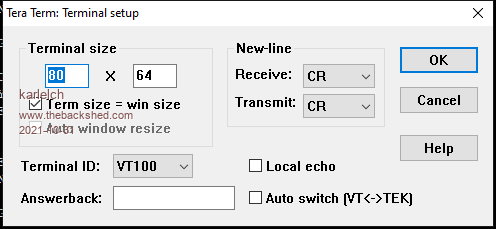 |
||||
| matherp Guru Joined: 11/12/2012 Location: United KingdomPosts: 10273 |
I can't replicate so I can only suspect something else in the teraterm setup. You could try the attached to see if it makes any difference PicoMite.zip |
||||
| karlelch Senior Member Joined: 30/10/2014 Location: GermanyPosts: 237 |
Yes, now it works as expected! Thanks. Previously, I had tried the latest release and the latest beta from Geoff's website. |
||||
| matherp Guru Joined: 11/12/2012 Location: United KingdomPosts: 10273 |
The PicoMite manual is missing the following command in the command listing BACKLIGHT n, n=0 to 100 This is however fully covered on page 43 Pages 41 and 42 should also be updated to show the optional parameter on the relevant displays ILI9163, ILI9341, ST7735, ST7735S, SSD1331, ST7789, ILI9481, ILI9488, ILI9488W, ST7789_135 and ST7789_320 |
||||
| Calli Regular Member Joined: 20/10/2021 Location: GermanyPosts: 74 |
Ohhh! Wondered about it myself. Checked and my Term was 80x40. Did not work. Now using 81x40 and it works :) Best, Carsten |
||||
| electricat Senior Member Joined: 30/11/2020 Location: LithuaniaPosts: 299 |
PicoMiteV5.07.00 (downloaded from Geoffg.net site) In editor i write some lines, pres F1, says saved xx bytes. Power off, and there is no saved program in flash 1 If after exiting F1>> editor >>F1 i manually FLASH SAVE 1 , then it will be stored ok but still after F4>> some edit >> F1, saved xx bytes >> Power off , still no saved editions. If after edited something I press F1, then says saved xx bytes... if I try FLASH SAVE 1, says error already programmed If I power cycle, still no edited saves. I believe, If I do FLASH SAVE 1 it should be owervriten according to my wish in any case ? What I am missing? or it is some bug My MMBasic 'sand box' |
||||
| Mixtel90 Guru Joined: 05/10/2019 Location: United KingdomPosts: 7889 |
It's a case of terminology, I think, not a bug. When you press F1 while in the Editor and it says "Saved xx bytes" it means that the Editor has passed those bytes back to the runtime system. The Editor then closes. It doesn't mean that those bytes have been saved anywhere else. The user can then use FLASH SAVE n to save the program currently in the runtime area to flash memory slot n. If there is a SDcard connected then you can use SAVE "filename" at this point. If you want to replace the program in a flash memory slot you use FLASH OVERWRITE n, when the current contents of that slot will be replaced by the program in the runtime area. You can't use FLASH SAVE n consecutively on the same slot. Mick Zilog Inside! nascom.info for Nascom & Gemini Preliminary MMBasic docs & my PCB designs |
||||
| matherp Guru Joined: 11/12/2012 Location: United KingdomPosts: 10273 |
F1 saves the program in a separate bit of flash memory. If you power off and then on the program will still be there. No need to use FLASH SAVE unless you want more than one program. See page 12 of the manual |
||||
| electricat Senior Member Joined: 30/11/2020 Location: LithuaniaPosts: 299 |
yes, yes Mixtel90... bug is something in between relay contacts ;) matherp I`ve seen manual page 12 of course. I understand logic beyond all of this, However for me something is going wrong. I tried it after fresh firmware upload. I tried use so called nuke firmware to erase pico flash completely as this board was flashed python before. No external hardware connected. As I said for example while in freshly flashed pico board I edit program, then save it by pressing F1 and it must be stored in FLASH area 1 right ? It says saved bytes xx. and if FLASH LIST I see it`s occupied 1 by program. Then I power off pico board (removing from USB), power on (put into USB) connect via tera term... and... no. There is no program I wrote before. Only if I use FLASH SAVE 1 it will be there on next boot and will start by option autorun 1. I will try wirgin pico board, but ideas whats going on are wlcome My MMBasic 'sand box' |
||||
| matherp Guru Joined: 11/12/2012 Location: United KingdomPosts: 10273 |
No. It is actually stored in flash area 11 and this is automatically restored to RAM on power up. If you have autorun set 1 this will then overwrite the program and load whatever is in 1 which won't be what you just edited To automatically run the program in 11 just use OPTION AUTORUN ON Suggest you set OPTION AUTORUN OFF to start with so you can see what is actually happening. Make sure you are not also setting autorun in a program |
||||
| Page 1 of 4 |
|||||
| The Back Shed's forum code is written, and hosted, in Australia. | © JAQ Software 2025 |