
|

|
Forum Index : Microcontroller and PC projects : WINDOZE: Suddenly can't see SD cards....
| Author | Message | ||||
Grogster Admin Group Joined: 31/12/2012 Location: New ZealandPosts: 9877 |
Hi all. I'm not sure if this is related to a recent MS update, but I wouldn't put it past the bastards. Intel NUC machine running my last copy of Windoze, which is Ten Pro x64. I use the SD card slot reader on the side of the NUC all the time, but for the last few days, Windoze flatly refuses to talk to ANY SD card I put in there. Interestingly, SD CARD FORMATTER does see the card, but with an extremely weird path:  WTF?  Out of interest, and to make sure it was not a case of a worn-out SD slot, cos as I mentioned, I use it heaps, I booted a copy of Linux Mint from USB, and it detects and talks to the card just fine, so it IS a Windoze problem, not a hardware issue. Anyone else see this? I guess I could TRY reinstalling the driver for this, but Device Manager says the device is working correctly, when it clearly isn't.... I'm just about at the stage of turning this last W10 machine into a Linux Mint machine, and run a very minimal XP as a VM just to allow me to run the CAD software I need, cos I am getting so sick of these kinds of Windoze issue that do not seem to crop up in Mint . Sigh. Smoke makes things work. When the smoke gets out, it stops! |
||||
Grogster Admin Group Joined: 31/12/2012 Location: New ZealandPosts: 9877 |
UPDATE: Have fixed this. For reasons still unknown to me, Windoze had stopped assigning a drive-letter to the SD card - I still can't work out WHY that would be. Open Device Manager, the card shows up there, less a drive-letter. Right-click the SD card, assign a drive letter, and let Windoze choose a drive letter - F: in this case. So, all working again, but this is weird. I wonder why Windoze would just seemingly forget how it goes about assigning a drive letter to an SD card, and I have to assign it manually? I have safely-removed the SD card and put it back in, and Windoze picks it up - now. Strangeness.....  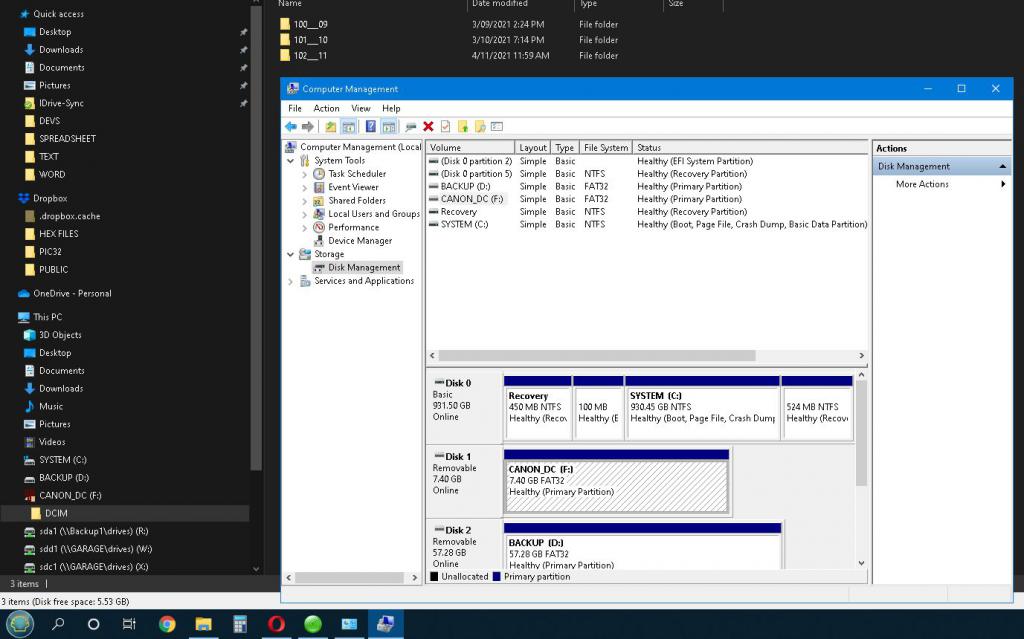 Smoke makes things work. When the smoke gets out, it stops! |
||||
| phil99 Guru Joined: 11/02/2018 Location: AustraliaPosts: 3016 |
This is just a guess. Perhaps Windows Update replaced the driver and lost the old configuration settings (or they were not compatible with the new driver). Assigning a drive letter has forced it to make a new config. so now all is well. |
||||
| Volhout Guru Joined: 05/03/2018 Location: NetherlandsPosts: 5703 |
I have the same problem occasionally with a USB stick. The PC's my employer provide have access limitation to external memory devices installed. Only specific devices are whitelisted. Since that change, occasionally the drive letter is not assigned. Will most likely be a timing issue, between to file manager and the protection software. So prepare to do this once in a while. Everybody wants to be protected, don't we... NO WE DON'T Volhout PicomiteVGA PETSCII ROBOTS |
||||
| Volhout Guru Joined: 05/03/2018 Location: NetherlandsPosts: 5703 |
If you look at it from a bird view position following is a fact Past 10 years in Netherlands in 4 occasions vulnerable data was found on harddisks and USB sticks by people that misused it. All occasions where in the tabloits and news. Security issues, we have to prevent this from happening. Mass hysteria.. Past 3 years, 60% of Dutch companies where subject to ransomware. None of this (few exceptions... schools) where in the news, but industry is always kept out of the news. If you can put ransomware on a system, you are not far from access to all the data. So where is the real security risk.... The RJ45 to the outside world is a far bigger risk than the USB to your employee's mass storage medium. Right..? PicomiteVGA PETSCII ROBOTS |
||||
| hitsware2 Guru Joined: 03/08/2019 Location: United StatesPosts: 738 |
> I'm just about at the stage of turning this > last W10 machine into a Linux Mint machine, > and run a very minimal XP as a VM just to > allow me to run the CAD software I need, > cos I am getting so sick of these kinds of > Windoze issue that do not seem to crop up in Mint . FWIW : I have ended up : For internet .................... RPi 400 running ChromeOS Lab and music ................... RPi 3B+ running Stretch or Buster When I have to (Woofer Tester) .. cheap Win10 mini PC (never hooked to internet) my site |
||||
| lizby Guru Joined: 17/05/2016 Location: United StatesPosts: 3618 |
This has happened to me several times, and is my current situation. I'm pretty sure that if I power-cycle, it will come back, since that is what it has taken in the past, but I've got too much going on right now to shut everything down on this laptop. So for the 2 times I've needed access to an SD card, I put it in a different laptop and copy to a USB drive. That's a pain, but it works. At some point, Win10 will probably do the power cycle for me, at a more or less convenient time. It's like the weather--we can talk about it, but we can't do anything about it (unless we switch to Linux--not in the cards for me). PicoMite, Armmite F4, SensorKits, MMBasic Hardware, Games, etc. on fruitoftheshed |
||||
| The Back Shed's forum code is written, and hosted, in Australia. | © JAQ Software 2026 |