
|

|
Forum Index : Microcontroller and PC projects : MMEdit V5
| Author | Message | ||||
| Turbo46 Guru Joined: 24/12/2017 Location: AustraliaPosts: 1595 |
It looks good now thanks Jim. Not a big deal, But When I first load a program, the indent quides are not shown properly. See the photo: 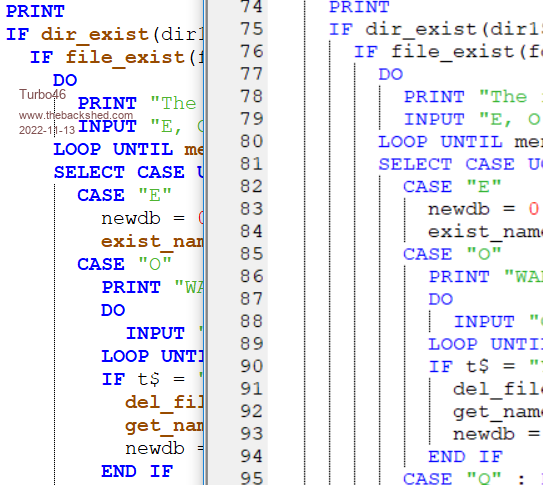 MMEdit5 is on the left and MMEdit4 is on the right. If I go > view > indent guides and untick it, they disappear. Go back and tick indent guides again and I get the same partial indent lines. If I change to another tab and back again, they are all displayed properly. If I run MMEdit5 with the program already loaded, they are displayed properly. Sorry Bill PS. Love the function folding. Is it possible to have a button to toggle between fold all and unfold all? Keep safe. Live long and prosper. |
||||
TassyJim Guru Joined: 07/08/2011 Location: AustraliaPosts: 5923 |
Hi Bill, The quickest way to get the indent guides to behave is to 'format' the document. We have a button for that! I haven't worked out what is stopping it from working when loaded, but I still look for inspiration at times. I don't want to force users to have their code formatted without a choice so, for now, you have to do it yourself. Folding is nice. I will put toolbar buttons on the list. I will also reserve a pair of function keys, something that is quicker than looking for suitable looking buttons. I would like to 'fold' comment blocks but not doable as it conflicts with the MMBasic functions. The cheats way is to put the comments in a SUB and then you can fold the sub. SUB comments ' bla bla bla ' END SUB Jim VK7JH MMedit  MMBasic Help |
||||
| Turbo46 Guru Joined: 24/12/2017 Location: AustraliaPosts: 1595 |
Thanks Jim, But the format button did not produce the indent lines for me. I don't like to use it anyway. Now I've got it in a funny state. When I double-click the MMEdit5 button, the icon appears on the task bar but the program does not run (or is not visible?). If I left-click on that icon and choose 'close window' the 'Are you sure you want to quit MMEdit' pops up, I click on 'yes' and the icon on the task bar disappears. I have restarted the PC but it is still happening. Task manager shows this when it is 'running': 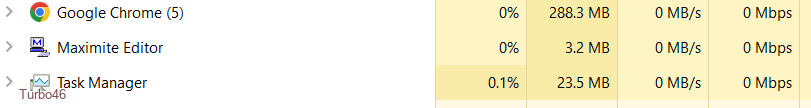 When I click 'yes' to close MMEdit5 the entry in Task manager disappears. I may have to re-install MMEdit5 to fix it. Bill Keep safe. Live long and prosper. |
||||
| Turbo46 Guru Joined: 24/12/2017 Location: AustraliaPosts: 1595 |
Additional note: The MMEdit5.inf file is updated when I click 'yes' to close MMEdit5. Bill EDIT: I renamed the MMEdit5.inf file and it works again. 2nd EDIT: Extract from old .inf file: [Windows] ; The coordinates of the various windows. ; Main Window MainX = 0 MainY = -25600 MainW = 118 MainH = 20 MainSplit = 720 The only thing I could find to suspect. Probably running off screen somewhere. Edited 2022-11-13 14:02 by Turbo46 Keep safe. Live long and prosper. |
||||
TassyJim Guru Joined: 07/08/2011 Location: AustraliaPosts: 5923 |
The Window Y coordinate has gone astray and the others look suspect as well. You can delete those 4 lines and next start will go back to the default. I have put a check for bad values as a check for multiple monitors but only for some windows. I will fix that for the next update. I was also considering a small program to "recover lost windows". I know of a few programs need to do that. Jim VK7JH MMedit  MMBasic Help |
||||
TassyJim Guru Joined: 07/08/2011 Location: AustraliaPosts: 5923 |
This might help. I have changed when the window size and position is remembered. It may reduce the number of crazy values. I also do the check on startup more fully. I think I have fixed the indent guides for you, and F9 to fold all, F10 to unfold all. MMEdit.zip MMEdit.exe included for Windows 64 bit. Jim VK7JH MMedit  MMBasic Help |
||||
| Turbo46 Guru Joined: 24/12/2017 Location: AustraliaPosts: 1595 |
Thanks Jim, I'll give it a go shortly. Before I do it I thought that I may have closed MMEdit5 down while it was minimised to the task bar as I described above. So I did it again and, yes it produced the same result: [Windows] ; The coordinates of the various windows. ; Main Window MainX = -25596 MainY = -25600 MainW = 0 MainH = 20 MainSplit = 720 I deleted those four lines as you suggested while it was shut down and it restarted OK. Bill Keep safe. Live long and prosper. |
||||
TassyJim Guru Joined: 07/08/2011 Location: AustraliaPosts: 5923 |
The change I made might have fixed that situation. Jim VK7JH MMedit  MMBasic Help |
||||
| Turbo46 Guru Joined: 24/12/2017 Location: AustraliaPosts: 1595 |
SUCCESS !!!    Thanks Jim, The indent lines work when the new file is loaded. F9 and F10 work. If I shut down from the task bar when minimised it restarts OK. I had a bit of trouble at first because I ran it from the location where it landed but when I put it in the MMEdit5 program files location (after renaming to original) all was good. Thanks again. Bill Keep safe. Live long and prosper. |
||||
TassyJim Guru Joined: 07/08/2011 Location: AustraliaPosts: 5923 |
I have posted an update to MMEdit. It address a problem with translating some non-ASCII characters such as no-break-space There are also a few performance improvements I have been playing with. My Linux VM has died so only Windows versions updated for now. Jim VK7JH MMedit  MMBasic Help |
||||
| Turbo46 Guru Joined: 24/12/2017 Location: AustraliaPosts: 1595 |
Hi Jim, I hope you are well. I've noticed that when switching from tab to tab in MMEdit5 that, when you return to the previous window, the top line of the window is either at the line where you last positioned the cursor or at the first line if you haven't clicked in the window. I would prefer if it went back to display the window as it was being displayed before you changed tabs. That's a bit more handy if you are comparing two files. That is more of a preference than a request. It's no big deal, just sayin'.  Bill Keep safe. Live long and prosper. |
||||
TassyJim Guru Joined: 07/08/2011 Location: AustraliaPosts: 5923 |
That is something that is on my todo list. Jim VK7JH MMedit  MMBasic Help |
||||
TassyJim Guru Joined: 07/08/2011 Location: AustraliaPosts: 5923 |
I have uploaded an update for MMEdit to cater for the new file system on the picomite. Windows and Linux but not RPi yet. There is a new module type picoVGA to differentiate it from the standard picomite. The only difference is with the file manager. There are likely to be bugs and I will have trouble keeping up with Peter but hopefully, it will work for a while. @Bill I have improved the ability to remember where the cursor is in a few places. Jim VK7JH MMedit  MMBasic Help |
||||
| Turbo46 Guru Joined: 24/12/2017 Location: AustraliaPosts: 1595 |
Thanks Jim, changing tabs now retains the previous view.  Bill Keep safe. Live long and prosper. |
||||
TassyJim Guru Joined: 07/08/2011 Location: AustraliaPosts: 5923 |
Another update to fix a problem with file manager and the new pico file system. The file manager was not waiting long enough for the pico to sort the file listing when there was a large number of files. MMEdit is now more forgiving. The picomiteVGA has it's own syntax listing but for now, it is identical to the standard picomite. A job for another day... Some operations are now more informative. eg deleting multiple files lists each file as it is killed. Jim VK7JH MMedit  MMBasic Help |
||||
Bryan1 Guru Joined: 22/02/2006 Location: AustraliaPosts: 1213 |
Hi Jim, Had a look today and decided to get out that micromite+ board I got from Grogster. Hooked up the microbridge to my shed laptop and saw good signs of life and also I made a pic32MX695F512H 64 pin chip on a breakout board. With losing both the house and shed HD's all my data is gone so gotta start from scratch. Downloaded and edited MMEdit on my house mate computer and it works nicely so later time for a play learning all the ropes again. Cheers Bryan |
||||
| Volhout Guru Joined: 05/03/2018 Location: NetherlandsPosts: 3590 |
Thanks Jim, It starts right up, no issues so far. Tanks you for your continuous support.. Volhout. P.S. there are still some secondary keywords that are not highlighted. The primary keywords all highlight correctly. But secondary are not well supported. Do you want me to list those ? Or is this something that is hard to do (I can imagine so, since ther secondary keyword is not always directly after the primary keyword). Examples: MATH V_PRINT MATH (CRC ) PLAY SOUND and PLAY WAV are not, but PLAY TONE is correctly highlighted. This can be becuase TONE is also recognised as a valid primary keyword, which it is not (anymore). Primary keywords: you prpbably have to remove the SPI2, since it is now SPI 2 since V5.07.06b3 Edited 2022-12-21 18:27 by Volhout PicomiteVGA PETSCII ROBOTS |
||||
TassyJim Guru Joined: 07/08/2011 Location: AustraliaPosts: 5923 |
I have to go through the lists again. Peter keeps changing things... One problem is that some keywords, and particularly parameters can be also used as user variables. This makes the decision about which parameters to include in the highlighted lists. CRC is a good example. I have often used CRC as a variable when calculating CRCs. As well as being used for highlighting, the lists are used in the variable reports. My first task is to remove the unused keywords form the two slightly different picomite lists. Once I have finished, you can start advising me of any missing ones. Jim VK7JH MMedit  MMBasic Help |
||||
TassyJim Guru Joined: 07/08/2011 Location: AustraliaPosts: 5923 |
Managing files on your picomite. Now that the picomite supports a flash drive, the options for storing and transferring files between the picomite and your PC have changed. We have 5 flash memory “Slots” plus the current program. These are all available to store bas programs but not usually data. We have the flash drive which acts the same as an SDcard drive, storing programs and data. The size of this drive depends on the size of the flash memory chip on your module. The third storage is an optional SD card drive. If you need to move a lot of files and have the SDcard, the simplest way is to remove the SDcard from the picomite and place it in your PC. This is not always convenient. Once the files are on your SDcard, they can be transferred to the flash drive using COPY B2A … Using MMEdit’s file manager is another option. Start MMCC and connect to your picomite. Make sure that you have picomite or picoVGA selected as the device type. This tells MMCC what commands to use. Select File Manager form the Mode menu to open the file manager window. If you have a large number of files, it will take a few seconds for the picomite files to appear. 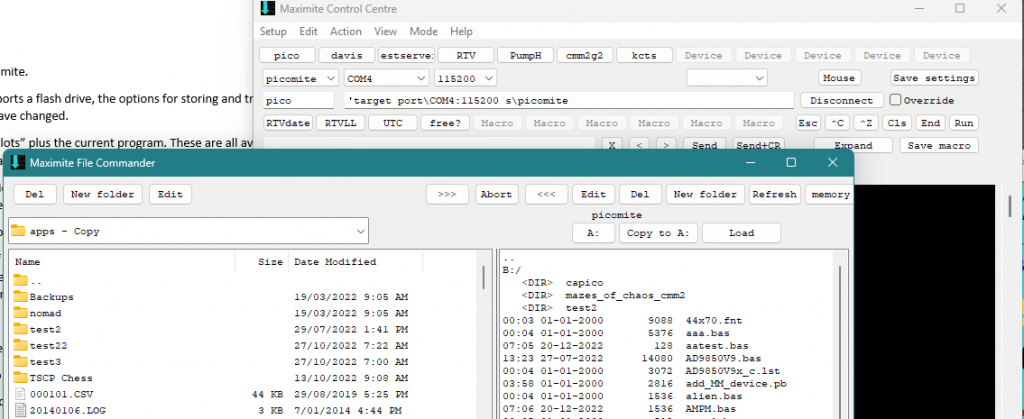 Here we are connected to a picomite with the SDcard fitted. If there is no SDcard, drive A: (the flash drive) will be listed. The file manager will open with the currently active drive selected. You can switch to drive A: using the button. It will change to B: if you are currently displaying drive A: If you don’t have a drive B: (SDcard), the B: button will do nothing. You can transfer files between the two drives by selecting the files and pressing on “Copy to A:/B:”. Multiple files can be selected. The files will be copied to the current folder on the target drive. To copy between your PC and the picomite, select the target drive and folder then select the files to transfer the press “>>>” or “<<<” to copy between devices. When you copy between the two drives on the picomite, the COPY command is used, resulting in a true copy. When you copy between the PC and the picomite, XMODEM is used, resulting in some padding with chr$(0) on the end of the file. These extra zeros don’t have any detrimental effect on BAS or BMP files. Other files may need some checking when using them in your programs. 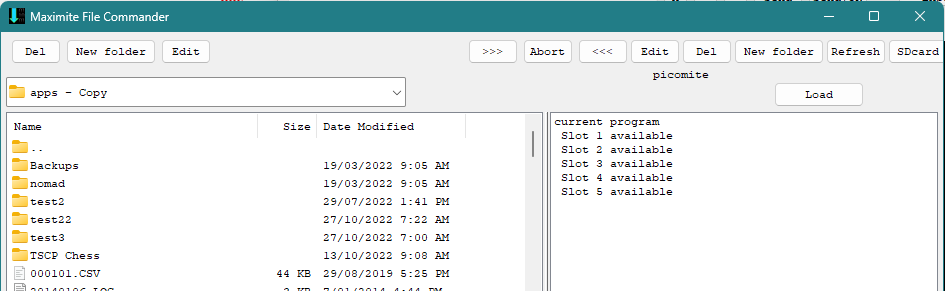 The right-hand button labelled “Memory”, switches the picomite listing to show the current program and 5 program slots. The button changes to “SDcard” To copy a program from the PC to any of these locations, select the file on the PC and initiate a transfer using “>>>”. You will be prompted to select your target location. AUTOSAVE will be used to load the program into the picomite. If you select one of the ‘slots’, the program will first be transferred to main program memory before being copied to the selected slot. It is not possible to transfer directly to a slot. Copying from the picomite slots to the PC uses LIST ALL and that does allow you to bypass the main program memory. You will be prompted for a file name. From either the program slot memory or drive locations, pressing “Edit” will transfer a copy of the file to the PC before opening it in MMEdit. To transfer the current active program in MMEdit, simply press the “Load and Run” button (Far right on the MMEdit toolbar”. The program will be sent to the main program memory using AUTOSAVE. VK7JH MMedit  MMBasic Help |
||||
| Turbo46 Guru Joined: 24/12/2017 Location: AustraliaPosts: 1595 |
Hi Jim, I noticed that there is no INCLUDE directive in MMEdit5 (that I can find). Do you intend to add it at a later stage? To be honest I have not used it preferring to insert file so I can see the whole program in the listing. But real programmers seem to be quite happy to use #INCLUDE. Bill Keep safe. Live long and prosper. |
||||