
|

|
Forum Index : Microcontroller and PC projects : MINT: Now running my dual-screen Mint/XP setup...
| Author | Message | ||||
Grogster Admin Group Joined: 31/12/2012 Location: New ZealandPosts: 9877 |
Tonight, I put the latest Mint setup online, complete with dual-screens with one screen being used for an XP VM for my CAD software, with the other screen for everything else in Mint. Bye, bye, Windoze.... Well, in as much as I can. 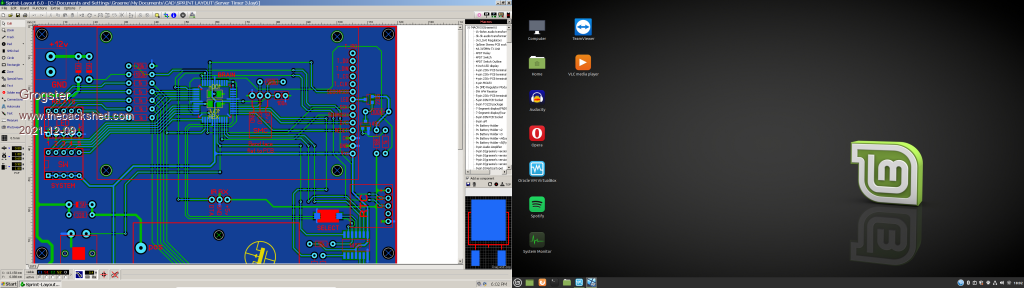 XP VM on the left, Mint on the right, with Mint in total control of everything. I have ten tabs open in Opera browser, along with the XP VM, and the RAM use is only 3.2GB out of 8GB. Under Windoze 10, the RAM was pretty much maxed out with that setup. I don't know why. The XP VM runs very zippily and there is no lag there at all, and everything is stable. I have the USB flash-drives working, and also the local USB printer too, so I can print drafts from the CAD software. That was a big thing that I was not able to do before when I played with VM, so I feel I have learnt something else new.  I have a whole heap of apps and documents to copy over etc, so the saga continues. My business invoicing software won't run in Linux, so I plan to just run it inside the XP VM now that I have printer support working, so that's another one fixed. To be continued... Smoke makes things work. When the smoke gets out, it stops! |
||||
| JohnS Guru Joined: 18/11/2011 Location: United KingdomPosts: 4244 |
Good news indeed! What did you have to do to get the printer working? John |
||||
| Volhout Guru Joined: 05/03/2018 Location: NetherlandsPosts: 5703 |
First of all, congratulations you got it working. I think you will get the hang of it more and more, and will not look back. However... That is not entirely true. In fact you are only running Windooze now. It would have been different if you used Wine/PlayonLinux. But running Windooze in a VM is still running Windooze. Volhout PicomiteVGA PETSCII ROBOTS |
||||
Grogster Admin Group Joined: 31/12/2012 Location: New ZealandPosts: 9877 |
@ JohnS: Thanks! Printer - I downloaded the WINDOZE drivers for it, and copied the ZIP install file to the VM. Expanded the ZIP inside the VM to a folder. When I then selected the printer via the VM: DEVICES/USB/{the printer} and rebooted the VM, XP detected a new printer and wanted the drivers. I pointed the VM XP to the location of the drivers, and it was standard from that point on. @ Volhort: "That is not entirely true. In fact you are only running Windooze now. It would have been different if you used Wine/PlayonLinux. But running Windooze in a VM is still running Windooze." "In fact you are only running Windooze now." - Huh? I am NOT only running Windoze now, I am running MINT with a VM Windoze that I HAVE to have, to support the CAD software. Also, just a wee quote of my own post if I may: "Bye, bye, Windoze.... Well, in as much as I can." ...I note you neglected to mention that last bit when you quoted me... EDIT: "It would have been different if you used Wine/PlayonLinux.".... But that is simply NOT POSSIBLE. I tried. But Wine/PlayonLinux is UNSTABLE running these CAD softwares. The only way I can run them - STABLY - is inside a VM. So, that makes my attempt to move to Linux invalid to you, cos I am still running a VM Windoze system......because I have to. Bah. Edited 2021-12-09 19:06 by Grogster Smoke makes things work. When the smoke gets out, it stops! |
||||
| JohnS Guru Joined: 18/11/2011 Location: United KingdomPosts: 4244 |
Thanks John |
||||
| Mixtel90 Guru Joined: 05/10/2019 Location: United KingdomPosts: 8568 |
Perhaps you should move from Sprint Layout 6.0 (which I'm starting to love!) to KiCAD (linux version) to shut Volhout up, Grogster! ;) WineHQ shows SL6 as having Platinum compatibility with wine, so I'm a little surprised that you are finding it to be unstable. Things change though, and their test was with an older version of wine. Incidentally, how do you handle rectangular cutouts in SL6? It doesn't have a Mechanical layer so I assume they go on layer 0 together with the outline. I can't find a way to mark them as cutouts though - ticking the "Cutout-area" box doesn't seem to do anything. I usually get boards done by JLC, by the way. Mick Zilog Inside! nascom.info for Nascom & Gemini Preliminary MMBasic docs & my PCB designs |
||||
| FeK9 Newbie Joined: 04/12/2021 Location: South AfricaPosts: 16 |
+1 on getting on what ever works for U. Have a passing look at KiCad, and open source software... I've a college who is a long term XP and OrCAD Capture (licensed) user. His XP laptop install is begging to fail... Did my best.  One day a month or two ago he saw my install of KiCad on Mint and became interested, I'm a novice to any schematic design... He took to widows version of KiCad 'Like a Duck to Water' with a lot research, he's forever telling me. :) Ps Having him cross over to Mint full time is a work in progress... :) |
||||
Grogster Admin Group Joined: 31/12/2012 Location: New ZealandPosts: 9877 |
I didn't really mean to snap at Volhout, but it just seemed to me like he was invalidating my move to Linux, simply cos I also need to run an XP VM on the 2nd monitor. It irritated me perhaps more then it should have, but after a couple of days of playing around, then someone says you're not actually on Linux anyway if you still run a Windoze VM.....Sheesh. Perhaps I should have waited till today before I posted, cos I was a bit annoyed. @ Mixtel90: I could get SL6 etc to run in Wine, but it was unstable. I tried on about four different computers now, all of which had the same instability. When you try to zoom in or out on the layout, SL6 would freeze and you could not get it unlocked again. Certainly willing to entertain other ideas, cos if I can get everything running in Linux and NOT use a VM, then so much the better, but.... Also, I'd go to open a lay6 file, and that would also cause Wine to lock-up totally sometimes. Not all the time, but every so often, for no reason. Hence my saying it is unstable IMO. Certainly not stable enough for me to be willing to use SL6 inside Wine to design anything - it could lock-up at any point, and I lose everything done in that session. Re: rectangular cutouts - yes, put them on layer zero - the outline layer. They are then routed out as part of the board cutting. I've never had a problem with rectangular cutouts or very large circular cutouts on PCB's - just put them on layer zero.  @ Fek9: I will have a wee look at KiCad, but the thing is, I know the current CAD softwares I use inside-out now, and having to learn a new software package is not a pleasant thought to me. However, I will remain open-minded. Perhaps over the Christmas holiday, I could have a play around with it. Smoke makes things work. When the smoke gets out, it stops! |
||||
| Mixtel90 Guru Joined: 05/10/2019 Location: United KingdomPosts: 8568 |
Thanks, Grogster. Sounds like the compatibility report is wrong now. :( I used KiCad at one time. The learning curve is steeper than SL6 by quite a bit, but it is a professional grade package with schematic capture and full auto-routing so that's to be expected. The main thing I have against it is that creating new components is a pain as you have to make the schematic symbol, the footprint and the device separately and they are strictly independent of each other. SL6 is a dream in that respect! It doesn't do the hand-holding that Eagle does, but it doesn't have it's limitations either. Mick Zilog Inside! nascom.info for Nascom & Gemini Preliminary MMBasic docs & my PCB designs |
||||
| The Back Shed's forum code is written, and hosted, in Australia. | © JAQ Software 2026 |