
|

|
Forum Index : Microcontroller and PC projects : PicoMite: ER LCD and TFT adaptor board thing 1A...
| Author | Message | ||||
Grogster Admin Group Joined: 31/12/2012 Location: New ZealandPosts: 9877 |
This follows on from the other thread, but I thought it would be better not to hijack that thread, and start a new one for this PCB. This is what I have so far - just doing the major component placement at this stage: 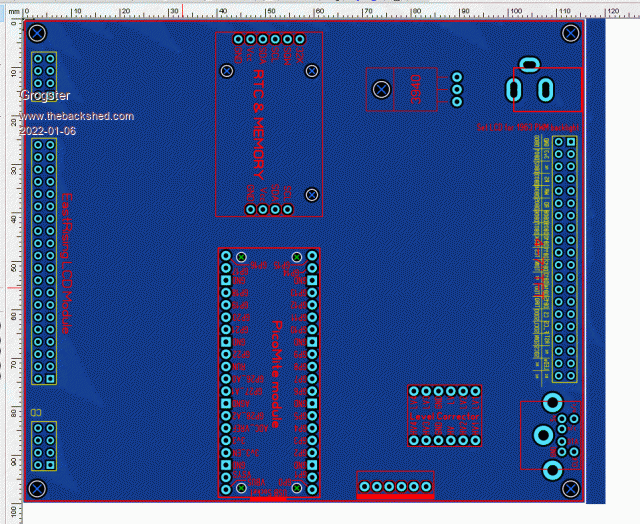 PM down the bottom of the board to give easy access to its USB socket. ER connector at left side, standard 4-7" TFT connector at right(both on bottom) 3940 1A LDO 3v3 regulator to power both types of screen.(won't use the PM 3v3 output) Four-channel 5v/3v3 bi-directional level corrector(two channels for keyboard, the other two for COM1) Standard RTC module. Six-way PCB header for the six pins left over after all the tracks are laid. I plan to squeeze this layout a bit more horizontally, to make it 100x100. Once complete, I will certainly release all gerbers and drill data files etc. Smoke makes things work. When the smoke gets out, it stops! |
||||
| Mixtel90 Guru Joined: 05/10/2019 Location: United KingdomPosts: 8568 |
Just a thought... I don't know if both versions of the display have the same fixings, but would it make sense to make this a split board, each piece lining up on the display fixing holes but making up 100mm square before cutting? The two could be linked just by wires as there's not a lot of connections if you can put both display connectors on the same end as the PicoMite. It may not be possible if the display pins are too dissimilar in layout, but it's just an idea. Mick Zilog Inside! nascom.info for Nascom & Gemini Preliminary MMBasic docs & my PCB designs |
||||
| panky Guru Joined: 02/10/2012 Location: AustraliaPosts: 1117 |
FWIW, I feel a SSD1963 5" or 7" form factor for the backpack pcb would make sense (eg. Explore 100 or MZ 144). There already exists an SSD1963 to East Rising 8/9 inch LCD adaptor so for the limited number of such users, spending PCB real estate for this LCD seems wastefully unless it can be used for something else. Given the existing support for SPI displays, would you consider connectors for an ILI9341, with an i/o connector to re-use the 8 parallel data lines released by not using the SSD1963? Also, perhaps an on-PCB SD card? Also as this will significantly expand the usage options, I feel an analogue expander may be worth considering? Just some idle thoughts! Doug. ... almost all of the Maximites, the MicromMites, the MM Extremes, the ArmMites, the PicoMite and loving it! |
||||
| Volhout Guru Joined: 05/03/2018 Location: NetherlandsPosts: 5703 |
@grogster 2 suggestions: 1/ add an 8 pin header for the 6 free IO pins on the pico + GND + 3V3 2/ provide a footprint for a (micro) SD card. Regards, Volhout It is nice that the parallel display can be supported, but only 6 pins free limits the application to a terminal. Maybe that was the idea from the start ? But if you take away 4 of the 6 IO pins by adding the RTC and audio, you are basically removing all functionality outside the terminal function. Just 2 pins remain for COM. No IO possible anymore. This is a nice -proof of concept- but is there demand for a serial terminal with embedded MMBasic ? Edited 2022-01-06 19:52 by Volhout PicomiteVGA PETSCII ROBOTS |
||||
| Mixtel90 Guru Joined: 05/10/2019 Location: United KingdomPosts: 8568 |
How about a RTC module and a 28-pin Micromite on the GP21/GP22 I2C bus? That way there are 17 programmable IO pins to play with and a RTC all for the sake of 2 pins - and the code for the Micromite is already in a workable form in the Micromite "Get Started" manual. Or, GP17/GP20/GP21 as a RS485 interface to as many hundred devices you feel like hanging off it. Or put a ESP8266-01S on it and wi-fi link to a load of remote stations. Six IO pins is quite a lot when you come to think of it. :) Edited 2022-01-06 23:08 by Mixtel90 Mick Zilog Inside! nascom.info for Nascom & Gemini Preliminary MMBasic docs & my PCB designs |
||||
| Volhout Guru Joined: 05/03/2018 Location: NetherlandsPosts: 5703 |
Good idea's !!! Put these on Grogsters board, and we could have a winner... Current design for this board forces you to design another board for the IO (if that is what you need for your project). Or maybe the serial terminal is just what you need ? Volhout P.S. maybe I should not say this in public, so if someone is offended, then please accept my apologies up front. I have absolutely no idea where development on this forum is going. It seems there is no point on the horizon. And Peter, our valuable and unique developer, seems to be doing what he enjoys, and even the things he said where not possible few months ago. That is why the question above: is someone looking for a LCD terminal with MMBasic? Or should we define the product we are looking for before we let anyone design a board ? Is Peters "proof of concept" sufficient to do this, or is there a point on the horizon ? I was similar surprised about the VGAmite and VGApicomite. VGA is nice, and there may be a market for it...I guess...But it is a "crippled" CMM2. Maybe a bit cheaper (not as lot if you add everything you need), but what market niche does it fill that needs filling. Maybe there is a market niche, but I have no idea, and that tempers my enthousiasm to jump on the bus and become familiar it. My worries also align with the earlier thread about the CMM2...where is it on this forum... The change of focus every 1/2/3 month may demotivate newcomers. You order a CMM2 and by the time it arrives, the hype is over, and everyone that is active on this forum is no the next train. And when someone publishes a program for the CMM2 now (few weeks ago, this happened), there is absolutely no reaction on the forum (or maybe 1). This is not good. You will loose attention this way. I have shared my worries, may the forum maintainer remove this post and block my access if inappropriate. Edited 2022-01-07 01:08 by Volhout PicomiteVGA PETSCII ROBOTS |
||||
| Mixtel90 Guru Joined: 05/10/2019 Location: United KingdomPosts: 8568 |
I don't think your comments are out of place at all. :) I don't know about you, Volhout, but for me MMBasic, the forum and the projects are inspirational and merely playing with them is an end in itself. I have no aim, no target and certainly no deadline. :) I have a couple of CMM2s in case I feel like doing some "big" programming. The CMM2 is still definitely the platform for that. It's not my platform of choice for everyday hardware interfacing purely because the one I have hooked up has its expansion port at the back and I can't easily get to it. I have a few Micromite 28-pins (one of which is embedded the long-under-construction power supply). Still love that version! I also have a little board with one on it powered by a couple of AA cells, just for playing. I have a few PicoMites (no VGA edition yet but I'm still working on the mini PCB). The PicoMites are fun, with a good selection of IO and very breadboard friendly. Above all they are *cheap* and easily obtainable. They are also dead easy to use. I have an Armmite F4 that, TBH, I haven't done much with at all yet. (It just seemed like a good idea, together with a SSD1963 display (not the version made for it). They never got linked together as I wanted to keep access to the IO while it was mounted behind the display. I have the mechanical side sort of done but there's no wiring.) So basically, I'm playing mostly with hardware. That's always been my main interest. Oh, and the PicoMite VGA is *appreciably* cheaper than a CMM2. Having built one of my CMM2s and designed a PCB and costed up the bits for a PicoMite VGA I can assure you that there is quite a difference. And you can easily fit the mini (cased) into a medium sized pocket. :) If you want serious oomph and a hardware-driven display then the Armmite F4 / SSD1963 combination is the way to go. Lots of IO. The PicoMite isn't going to be any serious competition or much cheaper. However, doing it "because it's there" is half the fun. :) Using the SSD1963 with a PicoMite as a terminal isn't a bad idea. It's cheaper than using an Arduino or Pi for the same job with the same sized display. Mick Zilog Inside! nascom.info for Nascom & Gemini Preliminary MMBasic docs & my PCB designs |
||||
| thwill Guru Joined: 16/09/2019 Location: United KingdomPosts: 4344 |
Hi Volhout, I also don't think you've said anything out of place and would certainly support your right to say it ... though perhaps we should start a separate long-running thread in which to pursue the community's occasionally bouts of navel gazing  . .My opinion is that the TBS 'mite community isn't a company so there is no particular reason it should have "direction". In the case of the VGA(Pico)Mite someone idly suggested a cheaper Maximite and Peter was interested enough to produce one (actually two ... and with the original PicoMite now supporting a parallel display possibly three), that seems to be how things happen around here at the moment. Longer term I think the fact that the PicoMite source is open on GitHub is a step towards sustainability, though I wish I had the time, patience and courage to try and teach Peter some better git change-set/commit practices  . .Best wishes, Tom Edited 2022-01-07 03:20 by thwill MMBasic for Linux, Game*Mite, CMM2 Welcome Tape, Creaky old text adventures |
||||
| lizby Guru Joined: 17/05/2016 Location: United StatesPosts: 3618 |
I certainly see nothing wrong with posting such thoughts, but I also see nothing wrong with forward development being completely at the whim of the person doing the developing. We don't know exactly where MMBasic is going to go in part because we don't know what new hardware is going to appear (H7, F4, Waveshare module, Pico), or what cross-fertilization from what developers are doing with other platforms will inspire Peter. As for "the market", it's both completely unknown what the market for this gear may be potentially (Grogster, White Wizzard, CGMicro, and BigMic may have some idea of what the market has been for some variations of PCBs), but both the 28-pin and pico lend themselves to "roll your own" PCBs or breadboard designs, as did the Pi-Cromite. Anyone can now take the PicoMite code from github and go where they want with it (with certain restrictions). Most of us here (not all) are hobbyists--here for entertainment and possibly some about-the-house automation. Trying to design what the future will look like in the computer/microcomputer arena has always been a fraught enterprise. Just "hang on for the ride" has always worked for me so far. PicoMite, Armmite F4, SensorKits, MMBasic Hardware, Games, etc. on fruitoftheshed |
||||
Grogster Admin Group Joined: 31/12/2012 Location: New ZealandPosts: 9877 |
You have a point. The ER socket is there, as that was one of the things peter suggested the PCB have, so that is where that came from. See the other thread. Question: Other then me and WhiteWizard and perhaps matherp, does anyone else use the large 8" or 9" ER LCD very much? It may well be a better idea to design for the standard 40-pin connector, and leave off the ER connector and just use the adaptor PCB as you say. That is a very valid point. It depends on how many people use the ER displays. I have ONE, but I only have it for testing. I don't use the ER displays by default, as the standard 40-pin connector is more common. Mixtel90's idea of hanging a 170 Micromite off the I2C bus is a clever one to get more I/O pins, but I distinctly remember there being a dedicated I2C I/O expander chip already. Would that be a better choice? I forget the part number, but I will have a bit of a search. It was also a DIL of around 28 pins, but then you would not need to program a 170 to do the same thing that an I/O expander chip could do natively, and you simply command it via the PicoMite MMBASIC. ...or simply have that as an add-on board, which would suit EVERYTHING - CMM1, CMM2, CMM2_G2, Micromite, Arduino, PicoMite, Pi Zero - ANYTHING with a spare I2C port.... I think I like that idea more then including on on THIS board, cos a separate add-on I/O expander board would be completely universal and could be used on just about anything. What about that idea as a 2nd PCB? EDIT: Come to think of it, eBay and AE etc probably already have traders selling such I2C expander boards. I'll do a quick search for "I/O expander for Arduino" - that kind of wording usually produces results. No point in re-inventing the wheel... As to the forums jumping around a lot on developments: That nails it. Not that discussion on ANY aspect of any and all development can't be fully discussed - this is a forum after all - but as we are a collection of different people with different objectives and targets in mind, rather then a company developing for a single product and expanding on that etc. It's all a bit of a gray area really, but anything that has been developed on these forums is supported, so just cos there may not be any or many threads about any flavour of MicroMite at any given time, that certainly does NOT mean people can't start their own threads on any of those flavours and lots of people here are ready and willing to help.  EDIT: On the I2C expander boards, yes, they are all over eBay for cheap like this 8-bit one here for NZ$2: LINK ...or this 16-bit one for a few bucks more:(NZ$8.80) LINK MCP23017 was the part number I was trying to remember above. Multiple 8-bit ones would be the cheapest way, as they are dirt cheap. Might get one or two in to play with. Edited 2022-01-07 09:43 by Grogster Smoke makes things work. When the smoke gets out, it stops! |
||||
| Mixtel90 Guru Joined: 05/10/2019 Location: United KingdomPosts: 8568 |
My reason for suggesting using a Micromite as an I2C expander is because it's programmable. You can do anything with the pins that the Micromite will allow, so you can have PWM, analogue in, digital, oc outputs and counting all on the same chip at the same time. If you are willing to sacrifice one of the 17 IO lines and a host pin you can use it to feed back to the controller as an interrupt. In that way the Micromite can run semi-autonamously, triggering the host on, say, analogue input out of range. It's a lot more flexible than the I2C expander chips. Ten analogue inputs and four counters anyone? The software to implement the Micromite as an expander is already written (by Geoff so it's beautifully explained!) for both that and its host. There are SSETPIN and SPIN commands and a SPIN() function all ready to go. :) The only thing that might be worth looking at is that as things are the address is fixed in the software for a Micromite. I wouldn't want to sacrifice pins to be able to change it so some way to do that in software might be nice. It's also infuriatingly easy to work with: ;) send: mode, pin, value (if it's a read command then value is a dummy. Then send extra read command and value on that pin is returned as a 12 character string) I started a design to put one of these in one of the 90x70x28 boxes, with an I2C + IRQ loopthrough connector for further expansion. It's partway there but I think I can do better now. :) Power would be at 5V, but with I2C at 3V3. That's to allow each box to have its own 3V3 regulator for its output load without sinking the 3V3 output on a PicoMite. It would also have easily disconnectable pullups and internal connectors for ICSP and console. Edited 2022-01-07 18:22 by Mixtel90 Mick Zilog Inside! nascom.info for Nascom & Gemini Preliminary MMBasic docs & my PCB designs |
||||
| matherp Guru Joined: 11/12/2012 Location: United KingdomPosts: 10965 |
Why not keep it in house and use another PicoMite - I2C slave supported same as MM2, more pins, more memory, much faster |
||||
| Mixtel90 Guru Joined: 05/10/2019 Location: United KingdomPosts: 8568 |
I used the Micromite because it fitted in the box. :) It also has a lot of analogue ports, something that the PicoMite is short of. There's no reason why a PicoMite shouldn't be used, or a 40-pin Micromite or whatever. Evan a spare CMM2. :) I'm having my own play with a 5" SSD1963 board too - and the Micromite is about the same length as the RTC module. They pack in together very nicely. It's all a game. :) I've found some nice microSD modules on ebay. At first glance they have the dreaded resistors on them, but when you look closer they have a bypassed electrolytic on the supply and 10k pullups on the pins. No series resistors. Only a single GND pin and no CD pin, so there's only 6. I'm changing the PicoMite VGA mini to use one of those instead of the 90 degree one as they are much more common (and even smaller). Mick Zilog Inside! nascom.info for Nascom & Gemini Preliminary MMBasic docs & my PCB designs |
||||
| lew247 Guru Joined: 23/12/2015 Location: United KingdomPosts: 1709 |
This might be a stupid question But Could you use a 2nd Pico with the 2nd just "mainly" being for the 16bit display? Probably wouldn't work but just a thought as that way you'd have all the pins on the 1st one as well as it doing all the main work |
||||
| Mixtel90 Guru Joined: 05/10/2019 Location: United KingdomPosts: 8568 |
You could, but at best the display one would be linked over SPI so your lovely parallel interface display would be slowed down. :) Mick Zilog Inside! nascom.info for Nascom & Gemini Preliminary MMBasic docs & my PCB designs |
||||
| lizby Guru Joined: 17/05/2016 Location: United StatesPosts: 3618 |
Easiest way to use one of those is with this MCP23017 module, PicoMite, Armmite F4, SensorKits, MMBasic Hardware, Games, etc. on fruitoftheshed |
||||
Grogster Admin Group Joined: 31/12/2012 Location: New ZealandPosts: 9877 |
Another excellent idea, and I see why you were going down that path now. I was not thinking outside of basic I/O. 2nd PicoMite sounds like a plan, as they are so cheap and AVAILABLE. (for now, anyway) 170 MM2 chips are still very hard to find. I think there are some DIL's to be had at Microchip, but all the other footprints are now stating February 2023 - so it hasn't got any better!!!! Sigh....  Smoke makes things work. When the smoke gets out, it stops! |
||||
| Mixtel90 Guru Joined: 05/10/2019 Location: United KingdomPosts: 8568 |
They have 75 of the ordinary MX170 28DIP chips at Farnell, and 790 of the 50MHz 28DIP version (but a little more expensive). Not the cheapest place to get them by any means, but there is *some* availability at the moment. Mick Zilog Inside! nascom.info for Nascom & Gemini Preliminary MMBasic docs & my PCB designs |
||||
| The Back Shed's forum code is written, and hosted, in Australia. | © JAQ Software 2026 |