
|

|
Forum Index : Microcontroller and PC projects : Trouble powering on RetroMax Maximite
| Author | Message | ||||
| Mathew Newbie Joined: 10/12/2021 Location: United StatesPosts: 11 |
I have a RetroMax and when I plug it in I get an error message about low power mode. What sort of power supply should I be using? I tried a 2a phone charger and the USB port on my laptop. Same result. 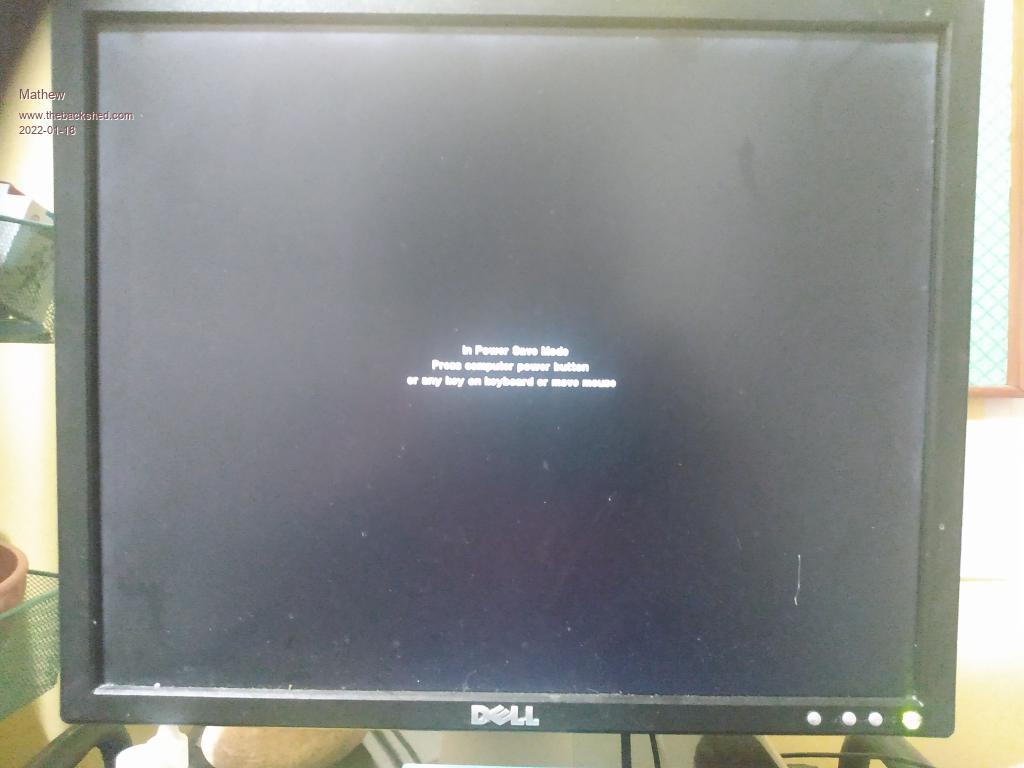 |
||||
| phil99 Guru Joined: 11/02/2018 Location: AustraliaPosts: 3016 |
Try a different USB cable. Some have too much voltage drop. If that isn't the problem open up the RetroMax and measure the voltage at the USB socket pins and again on the PCB some distance away from the socket. Any significant difference would indicate a high resistance connection somewhere. |
||||
| robert.rozee Guru Joined: 31/12/2012 Location: New ZealandPosts: 2492 |
hi, the message is being generated by your monitor, NOT the maximite. see: https://www.youtube.com/watch?v=XMhwtmJ2XIg&t=22s check the video cable, and that the maximite's power LED is lighting up. cheers, rob :-) |
||||
| Volhout Guru Joined: 05/03/2018 Location: NetherlandsPosts: 5703 |
Hi Mathew, I do not recognize this message from MMBAsic, I think it is a message from the monitor itself. It does not find a valid video signal, and goes into low power mode (sleep). Either you have to select the VGA input, or you have to check the VGA cable. Regards, Volhout PicomiteVGA PETSCII ROBOTS |
||||
| Mathew Newbie Joined: 10/12/2021 Location: United StatesPosts: 11 |
I have tried it with three different monitors with three different monitor cables and three different power supplies. All have the same result. The RetroMax power light is lighting up. USB-B power cable is the only one I have but I just purchased it new off of Amazon. Edited 2022-01-18 22:40 by Mathew |
||||
| Volhout Guru Joined: 05/03/2018 Location: NetherlandsPosts: 5703 |
Hi Mathew, Are you aware the Retromax has a power-ON button ? It does not have a power switch. The power-ON button defaults to -off-, so you have to press it to wake up the retromax. When the retromax (as all CMM2's) wakes up, it will light the SD card LED also, and keep it lit until you press F1 on the keyboard. Also check if you have the battery installed? Do you know if the Retromax is pre-programmed. It is possible older versions of the firmware need the battery to be installed. Regards, Volhout Edited 2022-01-18 22:58 by Volhout PicomiteVGA PETSCII ROBOTS |
||||
| The Back Shed's forum code is written, and hosted, in Australia. | © JAQ Software 2026 |