
|

|
Forum Index : Microcontroller and PC projects : MMBasic for Windows - pre-alphas
| Author | Message | ||||
TassyJim Guru Joined: 07/08/2011 Location: AustraliaPosts: 6269 |
either flush the buffer when you start or limit the string length to 255 open "COM9:230400" as #2 do k$ = inkey$ if k$ <>"" then print #2,k$; if loc(#2) > 0 then j$ = input$(min(loc(#2),255),#2) print j$; endif loop VK7JH MMedit |
||||
TassyJim Guru Joined: 07/08/2011 Location: AustraliaPosts: 6269 |
NEW works for me @pa20. Jim VK7JH MMedit |
||||
TassyJim Guru Joined: 07/08/2011 Location: AustraliaPosts: 6269 |
Last demo of named colours: 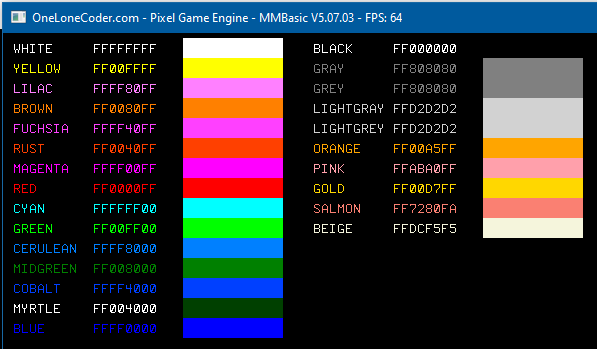 ' MODE 1 CLS TEXT 10,10 , "WHITE "+HEX$(RGB(WHITE),4), ,1,1,RGB(WHITE) TEXT 10,30 , "YELLOW "+HEX$(RGB(YELLOW),4), ,1,1,RGB(YELLOW) TEXT 10,50 , "LILAC "+HEX$(RGB(LILAC),4), ,1,1,RGB(LILAC) TEXT 10,70 , "BROWN "+HEX$(RGB(BROWN),4), ,1,1,RGB(BROWN) TEXT 10,90 , "FUCHSIA "+HEX$(RGB(FUCHSIA),4), ,1,1,RGB(FUCHSIA) TEXT 10,110, "RUST "+HEX$(RGB(RUST),4), ,1,1,RGB(RUST) TEXT 10,130, "MAGENTA "+HEX$(RGB(MAGENTA),4), ,1,1,RGB(MAGENTA) TEXT 10,150, "RED "+HEX$(RGB(RED),4), ,1,1,RGB(RED) TEXT 10,170, "CYAN "+HEX$(RGB(CYAN),4), ,1,1,RGB(CYAN) TEXT 10,190, "GREEN "+HEX$(RGB(GREEN),4), ,1,1,RGB(GREEN) TEXT 10,210, "CERULEAN "+HEX$(RGB(CERULEAN),4), ,1,1,RGB(CERULEAN) TEXT 10,230, "MIDGREEN "+HEX$(RGB(MIDGREEN),4), ,1,1,RGB(MIDGREEN) TEXT 10,250, "COBALT "+HEX$(RGB(COBALT),4), ,1,1,RGB(COBALT) TEXT 10,270, "MYRTLE "+HEX$(RGB(MYRTLE),4), ,1,1,RGB(WHITE) TEXT 10,290, "BLUE "+HEX$(RGB(BLUE),4), ,1,1,RGB(BLUE) TEXT 310,10 , "BLACK "+HEX$(RGB(BLACK),4), ,1,1,RGB(WHITE) TEXT 310,30 , "GRAY "+HEX$(RGB(GRAY),4), ,1,1,RGB(GRAY) TEXT 310,50 , "GREY "+HEX$(RGB(GREY),4), ,1,1,RGB(GREY) TEXT 310,70 , "LIGHTGRAY "+HEX$(RGB(LIGHTGRAY),4), ,1,1,RGB(LIGHTGRAY) TEXT 310,90 , "LIGHTGREY "+HEX$(RGB(LIGHTGREY),4), ,1,1,RGB(LIGHTGREY) TEXT 310,110, "ORANGE "+HEX$(RGB(ORANGE),4), ,1,1,RGB(ORANGE) TEXT 310,130, "PINK "+HEX$(RGB(PINK),4), ,1,1,RGB(PINK) TEXT 310,150, "GOLD "+HEX$(RGB(GOLD),4), ,1,1,RGB(GOLD) TEXT 310,170, "SALMON "+HEX$(RGB(SALMON),4), ,1,1,RGB(SALMON) TEXT 310,190, "BEIGE "+HEX$(RGB(BEIGE),4), ,1,1,RGB(BEIGE) BOX 180, 5,100,20,1,RGB(WHITE),RGB(WHITE) BOX 180, 25,100,20,1,RGB(YELLOW),RGB(YELLOW) BOX 180, 45,100,20,1,RGB(LILAC),RGB(LILAC) BOX 180, 65,100,20,1,RGB(BROWN),RGB(BROWN) BOX 180, 85,100,20,1,RGB(FUCHSIA),RGB(FUCHSIA) BOX 180,105,100,20,1,RGB(RUST),RGB(RUST) BOX 180,125,100,20,1,RGB(MAGENTA),RGB(MAGENTA) BOX 180,145,100,20,1,RGB(RED),RGB(RED) BOX 180,165,100,20,1,RGB(CYAN),RGB(CYAN) BOX 180,185,100,20,1,RGB(GREEN),RGB(GREEN) BOX 180,205,100,20,1,RGB(CERULEAN),RGB(CERULEAN) BOX 180,225,100,20,1,RGB(MIDGREEN),RGB(MIDGREEN) BOX 180,245,100,20,1,RGB(COBALT), RGB(COBALT) BOX 180,265,100,20,1,RGB(MYRTLE),RGB(MYRTLE) BOX 180,285,100,20,1,RGB(BLUE),RGB(BLUE) BOX 480, 5,100,20,1,RGB(BLACK),RGB(BLACK) BOX 480, 25,100,20,1,RGB(GRAY),RGB(GRAY) BOX 480, 45,100,20,1,RGB(GREY), RGB(GREY) BOX 480, 65,100,20,1,RGB(LIGHTGRAY),RGB(LIGHTGRAY) BOX 480, 85,100,20,1,RGB(LIGHTGREY),RGB(LIGHTGREY) BOX 480,105,100,20,1,RGB(ORANGE),RGB(ORANGE) BOX 480,125,100,20,1,RGB(PINK),RGB(PINK) BOX 480,145,100,20,1,RGB(GOLD),RGB(GOLD) BOX 480,165,100,20,1,RGB(SALMON),RGB(SALMON) BOX 480,185,100,20,1,RGB(BEIGE),RGB(BEIGE) DO:LOOP Hex numbers are transparency, blue, green, red Jim VK7JH MMedit |
||||
| matherp Guru Joined: 11/12/2012 Location: United KingdomPosts: 10233 |
MMBasic.zip F7, shift-del, shift-tab now all working in the editor (see CMM2 manual for details), just mouse support to complete typing edit without a parameter will open the currently loaded file or give an error if nothing loaded. To create a new program simply type EDIT "newfilename" and the editor will open with a blank screen For those who haven't used the CMM2 editor before, the big advantage is that the new editor supports horizontal scrolling allowing lines longer than the screen size to be edited properly |
||||
| Volhout Guru Joined: 05/03/2018 Location: NetherlandsPosts: 5056 |
Hi Peter, - programs with line numbers run fine - last version also called a20 (like previous) - when in editor, pressing F2 rus program but does not show result on screen. pressing F2 second time shows output. tested program: 'palindrome numbers are symetrical. in base 10 they should have the form abccba from numbers under 1e6. 'in base 2 they cannot end in a zero, becuase the first bit cannot be zero. This limits to odd numbers. 'in base 10 you will have to ripple through abccba and abcba and abba and aba and aa and a Timer = 0 Total = 0 '6 digits For a=1 To 9 Step 2 k=a*100001 For b=0 To 9 l=b*10010 For c=0 To 9 x=c*1100+l+k bincheck Next c,b,a '5 digits For a=1 To 9 Step 2 k=a*10001 For b=0 To 9 l=b*1010 For c=0 To 9 x=c*100+l+k bincheck Next c,b,a '4 digits For a=1 To 9 Step 2 k=a*1001 For b=0 To 9 x=b*110+k bincheck Next b,a '3 digits For a=1 To 9 Step 2 k=a*101 For b=0 To 9 x=b*10+k bincheck Next b,a '2 digits For a=1 To 9 Step 2 x=a*11 bincheck Next a '1 digits, these are all symetrical (b1,b11,b101,b111,b1001) For x=1 To 9 Step 2 Total = Total + x Next x Print Timer Print Total ' checking the binary string for symetry ' the lsb is always 1 (odd), the msb is always 1 (never start with 0) ' so we only check the other digits ' for strings with an odd length we do not test the centre bit. Sub bincheck y$=Bin$(x) : w=Len(y$) : z=Int(w/2) 'Print y$,z,w pali=0 For i=2 To z 'Print Mid$(y$,i,1),Mid$(y$,w+1-i,1) If Mid$(y$,i,1)=Mid$(y$,w+1-i,1) Then pali=pali+1 End If Next i If pali = z-1 Then Total = Total + x Print y$," pali" End If End Sub PicomiteVGA PETSCII ROBOTS |
||||
| Pluto Guru Joined: 09/06/2017 Location: FinlandPosts: 375 |
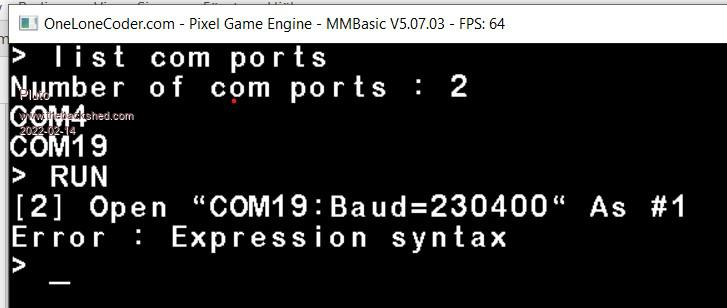 This worked yesterday, but not anymore. Syntax error. |
||||
| Volhout Guru Joined: 05/03/2018 Location: NetherlandsPosts: 5056 |
Option colourcode (colorcode). - option colorcode does not work. Always colorcode in edit mode. - option colorcode OFF -> option list shows colorcode off option colorcode ON -> option list does not show colorcode entry Volhout PicomiteVGA PETSCII ROBOTS |
||||
| matherp Guru Joined: 11/12/2012 Location: United KingdomPosts: 10233 |
No it didn't open "com19:230400" is the correct syntax same as every other MMBasic variant |
||||
| Pluto Guru Joined: 09/06/2017 Location: FinlandPosts: 375 |
Thanks Peter. It works as you propose. However, I am almost sure that the "Baud=230400"-version did work in an earlier version of MMbasic for Windows. MMBasic DOS/Windows Version User Manual MMBasic Ver 5.05.05 p.7: I am 100% satisfied leaving out the "Baud=".  /Fred |
||||
| Plasmamac Guru Joined: 31/01/2019 Location: GermanyPosts: 573 |
Pa20 - new . Iam confused, after new command the Editor isnt empty. Even i like to know if the serial port buffer is empty/cleared after open com? Can't tested yet but iam curious. Plasma |
||||
| Michal Senior Member Joined: 02/02/2022 Location: PolandPosts: 125 |
Hi, I'm trying to adopt the example from Maximite, sprites/ghost/ghost.bas and it seems there is a problem with "sprite loadpng" (or something else). Would I ask for an example with loaded sprites? Michal |
||||
| matherp Guru Joined: 11/12/2012 Location: United KingdomPosts: 10233 |
pa21 MMBasic.zip Mouse now integrated into the editor with same functionality as CMM2 e.g navigating and selecting text for cut-and-paste. Cut and paste in the editor now uses the Window clipboard so you can paste external text into the editor or get text from the editor into an external application. Ctrl-V no longer functional in autosave - but will return soon Edited 2022-02-15 05:57 by matherp |
||||
| Pluto Guru Joined: 09/06/2017 Location: FinlandPosts: 375 |
pa21: WONDERFUL new functionality!  Copy-Paste works perfectly. Copy-Paste works perfectly.I get serial communication to work up to 230400Baud via MicroBridge USB-TTL. TX:MicroMite 28pin and RX:MMBasic for Windows. Did not yet check the other direction. Is this to be expected as the limit for Microbridge? Just curious, no immediate need for higher speed. THANKS! |
||||
| KD5ZXG Regular Member Joined: 21/01/2022 Location: United StatesPosts: 53 |
Could mouse drag-select perhaps also scroll the edit window? I am grateful for all the edit improvements made so far. |
||||
| Goksteroo Senior Member Joined: 15/03/2021 Location: AustraliaPosts: 114 |
Matherp, I'm amazed by the speed you add new commands, routines and functionality and your speed at nullifying found bugs. Impressive. On a side note, is 'load data f$,addr' functional yet? It reports a syntax error to me. |
||||
TassyJim Guru Joined: 07/08/2011 Location: AustraliaPosts: 6269 |
I gave the serial port a workout. This program on the CMM2 do k$ = inkey$ loop until k$ = "*" for m = 1 to 500 print str$(m,4)+" Friends, Romans, countrymen, lend me your ears; I come to bury Caesar, not to praise him." next m print "*" print "*" and this on MMB4W open "COM11:230400" as #2 open "speedtest.txt" for output as #3 do k$ = inkey$ loop until k$<>"" print #2, "*"; timer = 0 do line input #2,j$ print #3, j$ loop until j$ = "*" print #3, timer print timer close #3 close #2 "any key to start" At 230400 baud, it took 2096mS to transfer ~48000 bytes from serial to file. The CMM2 was also printing to monitor so that would slow things down a bit. I then did the same using a picomite with it's 'full speed' USB port Time taken was 637mS to transfer the same 48000 bytes There were no signs of any dropped characters or other problems. The serial code works bl...y well. Jim VK7JH MMedit |
||||
| Plasmamac Guru Joined: 31/01/2019 Location: GermanyPosts: 573 |
New command now works well, Plasma |
||||
| matherp Guru Joined: 11/12/2012 Location: United KingdomPosts: 10233 |
You don't need it to: Just start the selection with the mouse as normal and release the left button at the end of the page. The editor stays in selection mode. Then just use the scroll wheel to scroll down and the selection will track down the new lines. Selection mode is only exited when you CTL-X or CTRL-C or esc or del |
||||
| Plasmamac Guru Joined: 31/01/2019 Location: GermanyPosts: 573 |
Mouse support works well  Plasma |
||||
| matherp Guru Joined: 11/12/2012 Location: United KingdomPosts: 10233 |
pa22 MMBasic.zip Enables double press of home and end in editor to move to start and end of the file AUTOSAVE fname$ The filename is now mandatory as on the CMM2. You can now paste into autosave using CTRL-V. When you exit autosave with F1 or CTRL-Z. the file is saved and the program is loaded ready to run. The "last file edited" is updated so you can edit the file without specifying the filename. In addition if you exit with F2 the file is immediately run If you exit with CTRL-C no file will be created LOAD DATA now implemented but completely untested. |
||||
| The Back Shed's forum code is written, and hosted, in Australia. | © JAQ Software 2025 |