
|

|
Forum Index : Microcontroller and PC projects : Laguage keyboards for MMBasic for Windows. Help needed
| Page 1 of 2 |
|||||
| Author | Message | ||||
| matherp Guru Joined: 11/12/2012 Location: United KingdomPosts: 10965 |
If you have a non-UK keyboard and would like it to work properly I need your help. Attached is a diagnostic version of the software. When you press any key you will see a number appear in angle brackets together with the character that number translates to on a UK keyboard. MMBasic.zip Mu understanding is that everything works properly except the special characters so what I need from you is a report as follows: Specify the language keyboard tested For each ascii character that doesn't work as you want The ascii code you want The number the firmware reports VERY IMPORTANTLY The state of the shift and alt keys that you would normally use to get that ascii character NB: the firmware will only ever support ascii so any character that doesn't have an ascii code won't be supported. If someone gets in ahead of you with a specific language then please check their results and only post if there is an error. I will need a US keyboard report where there should be only a few incorrect keys The reason that this is necessary is that the firmware is operating at a very low level (key presses and releases). This has the disadvantage that I need to manage the mapping but has the advantage that I will be able to support the KEYDOWN function as per the CMM2 |
||||
| Tinine Guru Joined: 30/03/2016 Location: United KingdomPosts: 1646 |
Never tried this but if you select a particular keyboard language as the default, can the on-screen keyboard emulator provide the required info? Craig |
||||
| matherp Guru Joined: 11/12/2012 Location: United KingdomPosts: 10965 |
Possibly but I'm not prepared to install multiple languages on my PC and do all the slog work  |
||||
| andreas Senior Member Joined: 07/12/2020 Location: GermanyPosts: 226 |
Hello Peter, for the german keyboard, I found these keys (may be not complete, but the most importand) 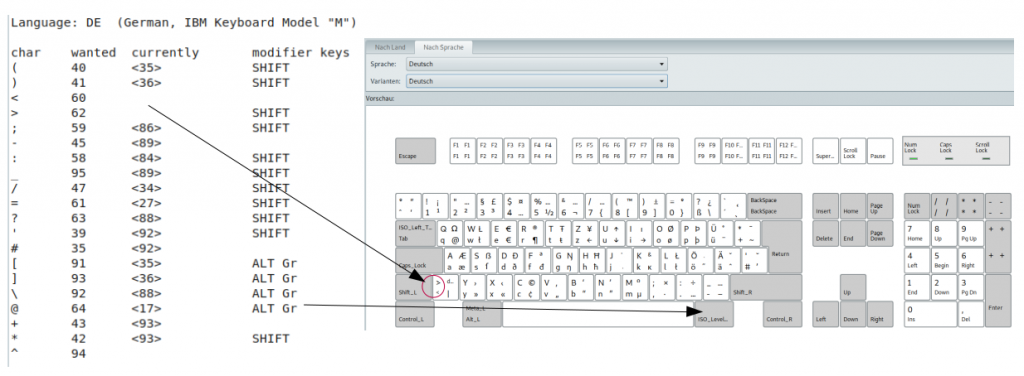 -andreas |
||||
| twofingers Guru Joined: 02/06/2014 Location: GermanyPosts: 1720 |
@Andreas: A friendly, respectful note: It is not always necessary to post a full citation. I hope you get this the way it's meant ...  Regards Michael causality ≠ correlation ≠ coincidence |
||||
| andreas Senior Member Joined: 07/12/2020 Location: GermanyPosts: 226 |
Thank you, but what is then the meaning of the "Quote" top right link?  -andreas |
||||
| twofingers Guru Joined: 02/06/2014 Location: GermanyPosts: 1720 |
This is not a prompt, just optional... and you can (reasonably) shorten/edit it. ... ist von mir aber nur als Hilfe gemeint! Ich moechte aber auch nicht als Oberlehrer wahrgenommen werden ...  Edited 2022-01-30 01:00 by twofingers causality ≠ correlation ≠ coincidence |
||||
| lizby Guru Joined: 17/05/2016 Location: United StatesPosts: 3618 |
I use "Quote" and then delete all except what is needed to provide context. PicoMite, Armmite F4, SensorKits, MMBasic Hardware, Games, etc. on fruitoftheshed |
||||
| twofingers Guru Joined: 02/06/2014 Location: GermanyPosts: 1720 |
I found a useful tool: "Keycode.com". It displays the ASCII, ANSI, Hex, and Key code of each key pressed. https://www.heise.de/download/product/keycode-12221 I hope it helps. I just don't know how to present the results... an Excel spreadsheet? A picture of the keyboard? We had a similar mapping problem for the CMM2 before. causality ≠ correlation ≠ coincidence |
||||
| Mixtel90 Guru Joined: 05/10/2019 Location: United KingdomPosts: 8567 |
Peter doesn't want a full list for your keyboard. Only where it differs from the UK codes shown in the diagnostic version of MMBasic. It's no use sending him codes that are non-ASCII, like the UK ponds sign or the euro symbol, as they haven't got an ASCII code and won't be supported. Mick Zilog Inside! nascom.info for Nascom & Gemini Preliminary MMBasic docs & my PCB designs |
||||
| twofingers Guru Joined: 02/06/2014 Location: GermanyPosts: 1720 |
Thanks, but I understood that already correctly. But I think it would be about 20 or more cases for a German keyboard. Some keys ("<>") produce no response. causality ≠ correlation ≠ coincidence |
||||
| Plasmamac Guru Joined: 31/01/2019 Location: GermanyPosts: 605 |
anyone works for the german keyboard? Plasma |
||||
| twofingers Guru Joined: 02/06/2014 Location: GermanyPosts: 1720 |
Finding out the codes its not the problem. I just don't know how best to present it so that Peter can use it. causality ≠ correlation ≠ coincidence |
||||
| andreas Senior Member Joined: 07/12/2020 Location: GermanyPosts: 226 |
if there would be an external "settings" file outside MMBasic.exe then everybody could configure her/his own keyboard layout. -andreas Edited 2022-01-30 05:01 by andreas |
||||
| Plasmamac Guru Joined: 31/01/2019 Location: GermanyPosts: 605 |
@Andreas no cmm2-style Plasma |
||||
| andreas Senior Member Joined: 07/12/2020 Location: GermanyPosts: 226 |
@[Plasmamac - you mean OPTION AUTORUN ON and a autorun.bas? - nice idea! I like the CMM2 and how it works!  |
||||
| Pluto Guru Joined: 09/06/2017 Location: FinlandPosts: 410 |
These are the keys that need some fixing. 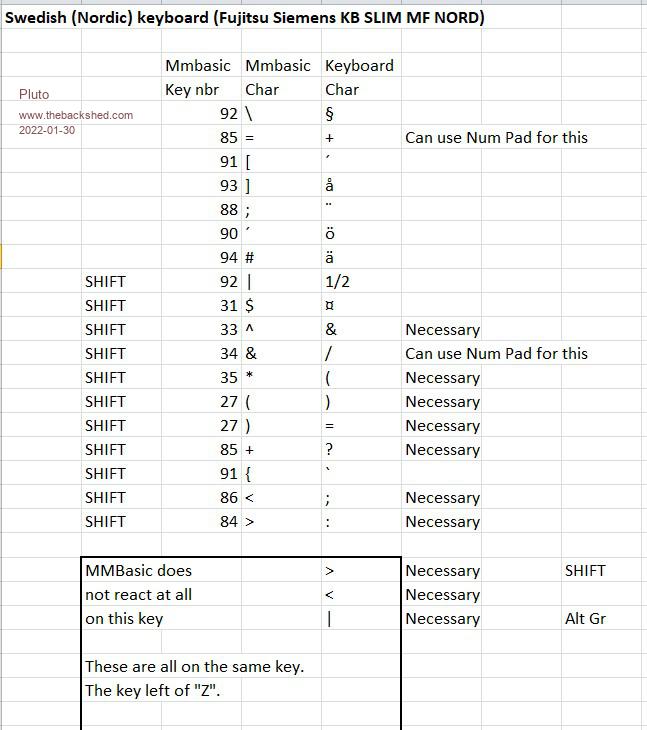 As you can see there are several differences between what MMBasic displays and what is shown on the keyboard keys. I do not think that all need to be "translated". Indicated the necessary ones in the table. The "<, >, |" key has no action at all in MMBasic. Hopefully you can interpret my table. If not please advice me how to present. /Fred |
||||
| twofingers Guru Joined: 02/06/2014 Location: GermanyPosts: 1720 |
Correction table for my German keyboard (MMBasic V5.07.03pa3) "^" = Shift "^^"= AltGr MMBasic V5.07.03pa3 Ascii(MMBasic) 92 should be 94 = ^ ^86 should be ^59 = ; ^84 should be ^58 = : 89 should be 35 = # ^89 should be ^39 = ' 85 should be 43 = + ^85 should be ^42 = * ^^85 should be ^^126 = ~ 93 should be 180 = (suggestion: ^39 = ') ^93 should be ^96 = ` 91 should be 223 = (suggestion: 92 = \) ^91 should be ^63 = ? ^27 should be ^61 = = ^^27 should be 125 = } ^36 should be ^41 = ) ^^36 should be 93 = ] ^35 should be ^40 = ( ^^35 should be 91 = [ ^34 should be ^47 = / ^^34 should be 123 = { ^33 should be 38 = & ^30 should be 167 = (suggestion: ???) ^^64 should be 64 = @ 90,94,88 (are german Umlauts) The key ("\"+"|") below the "A" and to the right of the left shift key gives no answer. Should give: 60,^62,^^124 Work in progress. I must have missed something ...  @Admin the board software multiplies the backslash \ if I edit my post.  Edited 2022-01-30 07:47 by twofingers causality ≠ correlation ≠ coincidence |
||||
TassyJim Guru Joined: 07/08/2011 Location: AustraliaPosts: 6455 |
On my US keyboard (logitech) 94 # should be ' (single tick) 94 shift ~ " 90 ' ` (backtick) 90 shift @ ~ 29 shift " @ I have a different layout US keyboard that we had 'fun' with for the CMM2. It is HP small form-factor US keyboard. It has a second key for pipe-backslash |\ located to the left of Z. There is no response in the test program. The key to the right of keyboard is correct giving |\ In the CMM2 software there is a line at the end of the keyboard maps: 92,124 //USB_HID_KEYBOARD_KEYPAD_KEYBOARD_NON_US_FORWARD_SLASH_AND_PIPE = 0x64, I think this was the culprit. Jim Edited 2022-01-30 07:15 by TassyJim VK7JH MMedit |
||||
goc30 Guru Joined: 12/04/2017 Location: FrancePosts: 435 |
my config : French keyboard AZERTY 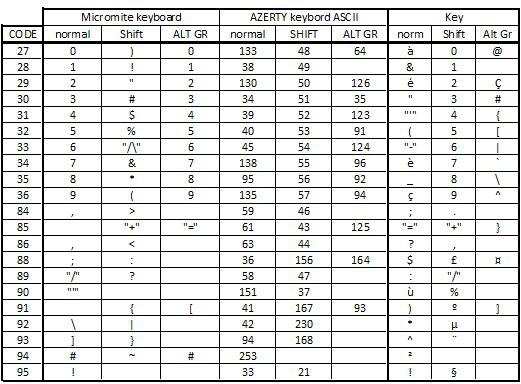 keyboard.zip Edited 2022-01-30 12:31 by goc30 |
||||
| Page 1 of 2 |
|||||
| The Back Shed's forum code is written, and hosted, in Australia. | © JAQ Software 2026 |