
|

|
Forum Index : Microcontroller and PC projects : FloodIt Game
| Author | Message | ||||
| William Leue Guru Joined: 03/07/2020 Location: United StatesPosts: 405 |
The FloodIt game presents you with a board filled with randomly-colored squares. Your job is to help a flood fill that starts at the top left corner square to end up completely filling the board with a single color. Naturally, you are only allowed so many moves, depending on the size of the board and the number of colors. You get to choose the board size and the number of colors. The game can be played with the arrow keyboard keys or with a mouse. 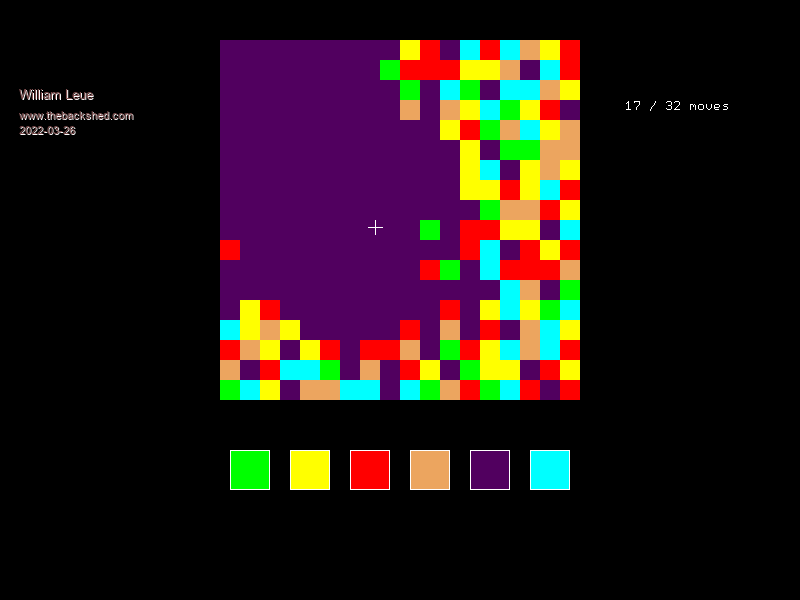 Enjoy! -Bill Floodit.zip |
||||
Grogster Admin Group Joined: 31/12/2012 Location: New ZealandPosts: 9877 |
Wow, you are really churning out the CMM2 games at the moment Bill!  Good work. Smoke makes things work. When the smoke gets out, it stops! |
||||
| vegipete Guru Joined: 29/01/2013 Location: CanadaPosts: 1160 |
Nice, although I'm finding a few mouse related errors: the mouse channel must be specified if other than the default 2 [line 109] gui cursor mouse(X,MCHAN), mouse(Y,MCHAN) [line 119] mx = mouse(X,MCHAN) : my = mouse(Y,MCHAN) "Press any key" when a game is over doesn't work with no mouse. Ie: my mouse is on channel 0. If MCHAN=2, I can't play another round after the first one. Something is odd about the number of moves: a few times, I've cleared the screen to one colour, but one click more is required to finish. Also, at least once, clearing to one colour on move 39 (22x22, 6 colours) has resulted in "You lose, 0 points" where usually finishing at move 39 is a win with 1 point. The auto screen save after 17 moves is a bit annoying - line 529, commented out. (I've got a weird SD card that takes 30+ seconds to save an image, so the program hangs until the save is done.) ============== Now I might need to delete the program because it is too addictive... ;-) Visit Vegipete's *Mite Library for cool programs. |
||||
| William Leue Guru Joined: 03/07/2020 Location: United StatesPosts: 405 |
Thanks for the bug report, vegipete! I will work on fixing it up. I have noticed some of those problems myself but thought I'd purged them. -Bill |
||||
| The Back Shed's forum code is written, and hosted, in Australia. | © JAQ Software 2026 |