
|

|
Forum Index : Microcontroller and PC projects : Puppy Linux vs OpenMediaVault...
| Author | Message | ||||
Grogster Admin Group Joined: 31/12/2012 Location: New ZealandPosts: 9877 |
Hi all.  As some of you already know, I use Puppy Linux to run several of my file servers. They are ROCK solid, and just go and go and go, and that is fantastic, but they DO lack some modern NAS features like users and sync. I have setup an OMV(OpenMediaVault) machine on a Raspberry PI 4, and am playing around, and everything is working fine. Windoze Ten and my mediaplayer based on Linux(OpenELEC 7) can all see the new OMV box fine, and I do rather like the web-based configuration that the Puppy Linux boxes DO NOT have. So, there are plusses to be had here, along with the fact that my Puppy boxes are based on Slacko64 6.3, which is well out of date now. I am particularly interested in the fact that OMV comes complete with Rsync ability so that I can sync a main server to a backup server, without me having to remember all the files added to "Server1" etc. With the Puppy servers, I have to MANUALLY update all the boxes with the new files, and that means I have to REMEMBER what files were added most recently, as Puppy Linux does not come with Rsync by default - although I am sure you could probably add it. However, OMV having a web-interface and Rsync ability built-in, is really winning me over at this point, and I know I can simply take my ext4 volumes, and plonk them into an OMV server, and it will pick that FS up right away. The only problem I see with this idea(moving the Puppy ext4 drives to OMV), is that the folders from Puppy are NOT setup via OMV, and it may not want to talk to them. Do any members using OMV have any comments to make on that comment? I might take an old Puppy server drive and hook it up to OMV, and see what it thinks of the taste of it. I have watched some very good YouTube videos on the subject, but none of them talk about taking EXISTING ext4 volumes, and adding them to an OMV setup. This might simply not be allowed. More to follow..... Smoke makes things work. When the smoke gets out, it stops! |
||||
| Rickard5 Guru Joined: 31/03/2022 Location: United StatesPosts: 463 |
Grogster, I played with OMV for a while, and for all the positives, I moved over to a Hardware NAS with less Features for a few reasons 1 the can't take EXISTING ext4 volumes, and adding them to an OMV setup. 2 I had a Buffalo NAS fall in my lap during an upgrade 3 and most important reason was speed but yes OKMV is a Great feature rich NAS I really liked the Management Console, I just wish The DNLA server was faster Edited 2022-05-17 19:03 by Rickard5 I may be Vulgar, but , while I'm poor, I'm Industrious, Honest, and trustworthy! I Know my Place |
||||
| Volhout Guru Joined: 05/03/2018 Location: NetherlandsPosts: 5703 |
Grogster, Go to the Puppy Linux forum and ask them to investigate your problem. I did for my quest for a ultra lean laptop browser based system (monkey proof for kids age 5-8) and they helped me extremely fast and responsive. The guy in the lead was "Wizard". I have never been helped so quick and thorough before (except here on this forum). Maybe they have a solution for you as well. Volhout PicomiteVGA PETSCII ROBOTS |
||||
Grogster Admin Group Joined: 31/12/2012 Location: New ZealandPosts: 9877 |
Thanks guys.  @ Rickard5 - according to the OMV forums, you CAN simply swap volumes from another Linux, so long as they are also ext4. 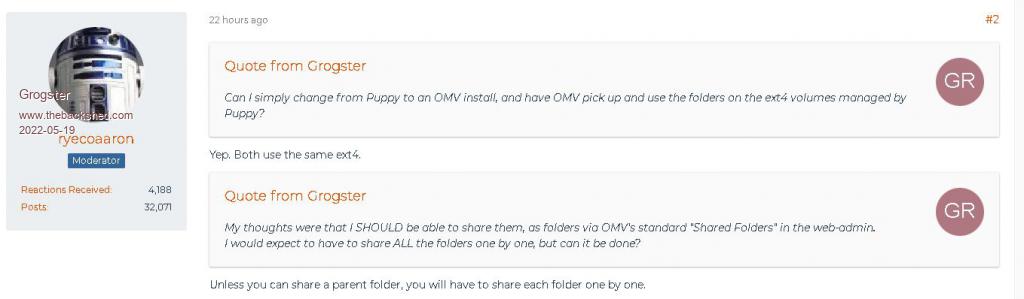 This suggests that I should be able to do this with no pain at all. If I move all the folders into one parent folder before I move the drive to OMV, then OMV should only require that I share that parent folder for it to work. Can you elaborate on the issue you obviously had with point #1 in your reply? Smoke makes things work. When the smoke gets out, it stops! |
||||
| The Back Shed's forum code is written, and hosted, in Australia. | © JAQ Software 2026 |