
|

|
Forum Index : Microcontroller and PC projects : Own Operating System upon picoMite + pictures and code
| Author | Message | ||||
| Amnesie Guru Joined: 30/06/2020 Location: GermanyPosts: 746 |
Hello everyone, while I am learning BASIC and having great fun with it I experienced for myself it is much bigger fun to be some kind of productive in every direction to learn this language / dialect. My main profession is PCB design, so I've done many designs and revisions of the picoMite VGA PCBs. In this topic I just want to give some inspiration that it is possible even for bloddy beginners like me to do some cool stuff like building a radiation monitor  and an (pseudo?) operating system with it. I was sitting for nearly two weeks just to implement a mouse feature which is a workaround with BLIT since we have no sprites. It features a speed acceleration, so it won't take too long for navigating through the whole screen and it is stopping near the edges and if you want you can even put the cursor just 2 pixels after the old position and so some preceise pointing. This was a REAL PAIN with BLIT, but it helped me a lot to understand the way BLIT works. Of course the whole code isn't perfect and of course you can do better than me, but it is so much fun and maybe this could be some inspiration + I want to show my appreciation and dedication for this whole project. You all doing such a great work, especially in helping me (now I am trying to learn the serial communication basics with some LIDAR, but time is limited..., so I had no chance to try your suggestions yet [this is another topic]) and an (pseudo?) operating system with it. I was sitting for nearly two weeks just to implement a mouse feature which is a workaround with BLIT since we have no sprites. It features a speed acceleration, so it won't take too long for navigating through the whole screen and it is stopping near the edges and if you want you can even put the cursor just 2 pixels after the old position and so some preceise pointing. This was a REAL PAIN with BLIT, but it helped me a lot to understand the way BLIT works. Of course the whole code isn't perfect and of course you can do better than me, but it is so much fun and maybe this could be some inspiration + I want to show my appreciation and dedication for this whole project. You all doing such a great work, especially in helping me (now I am trying to learn the serial communication basics with some LIDAR, but time is limited..., so I had no chance to try your suggestions yet [this is another topic])Here are some pictures and my whole code. If there is some interest I will upload the whole GERBER and "raw" design files for my PCB which is well tested! As always you are allowed to do what you want with them, no copyright bullsh*t. The board features a CLASS D amplifier, which works perfect, it has it's own linear regulator so no noise at all. Just put it into the root directory without the "HELICS" folder (you navigate with the arrow keys, escape will close the windows): helics.zip Now the fun picture part: 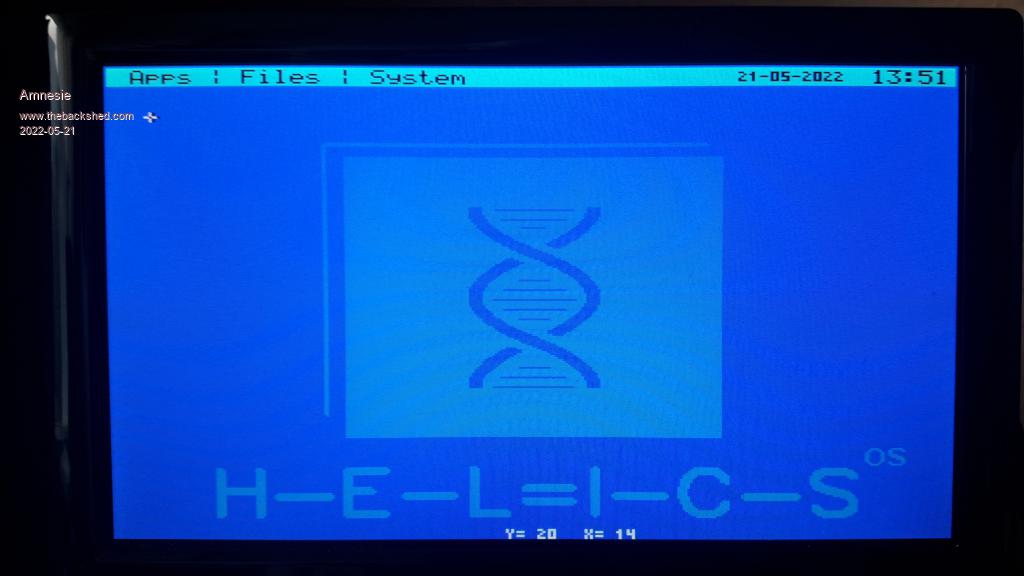 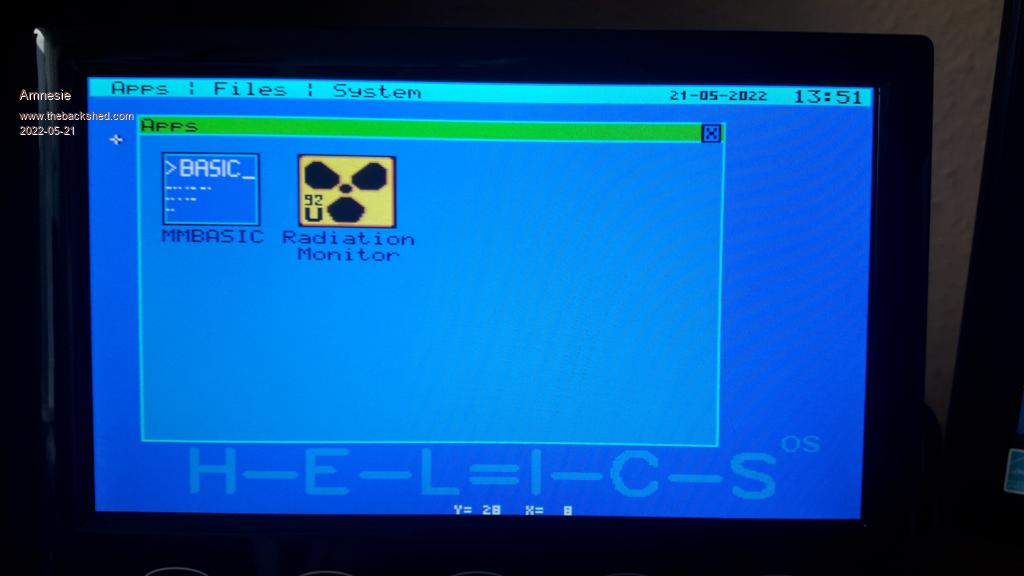 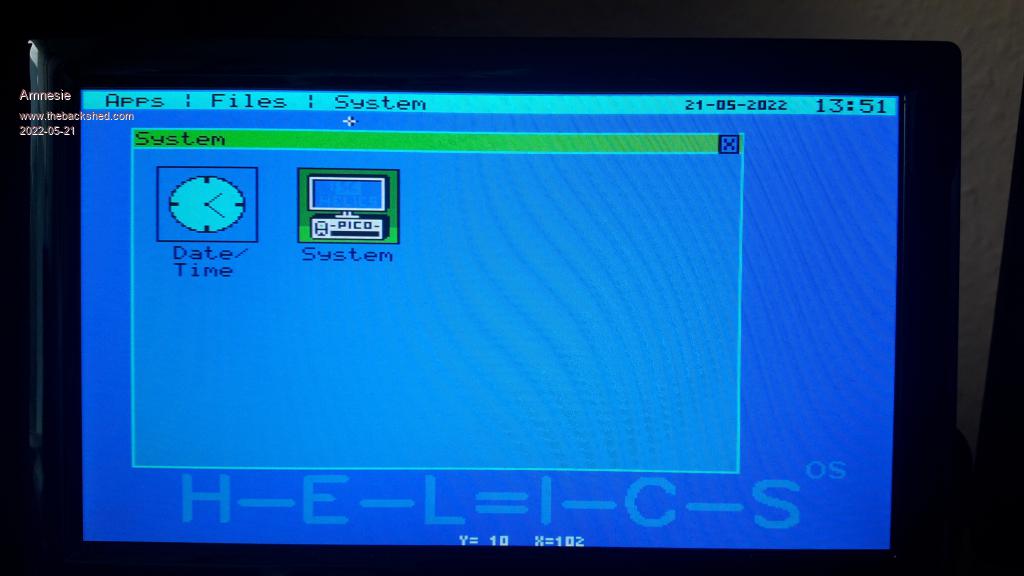   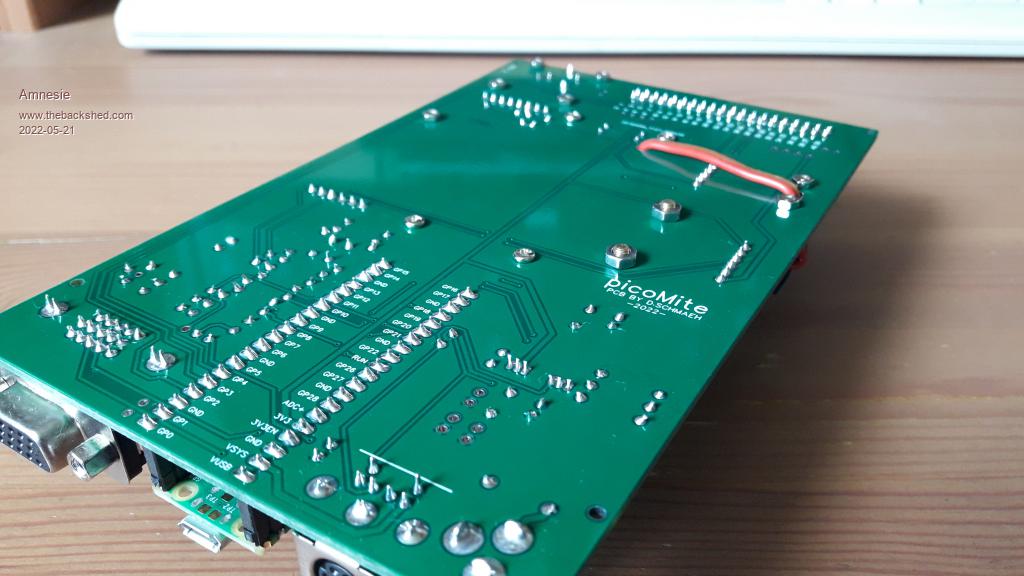       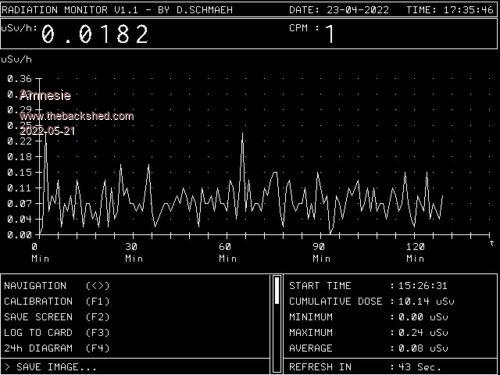 Edited 2022-05-21 22:28 by Amnesie |
||||
| thwill Guru Joined: 16/09/2019 Location: United KingdomPosts: 4344 |
Hi Amnesie,    It's a desktop (or if you like "desktop shell") rather than an operating system, but very nice. What's missing (just as with the CMM2) is that the PicoMite firmware provides no mechanism allowing it to be configured to automatically restart a specified program (the shell) when it drops to the MMBasic command prompt. Instead once there the user has to restart the shell manually (possibly using a Fn key that has previously been configured) - which isn't necessarily a terrible thing but also doesn't make it completely idiot proof. Best wishes, Tom Edited 2022-05-21 23:00 by thwill MMBasic for Linux, Game*Mite, CMM2 Welcome Tape, Creaky old text adventures |
||||
| Mixtel90 Guru Joined: 05/10/2019 Location: United KingdomPosts: 8568 |
You may be able to use FLASH RUN n at the end of your program now, as, IIRC, that runs a program from flash without overwriting the program in RAM. Normally the run program would dump you back, but you could use FLASH LOAD n from that to replace the current program. Mick Zilog Inside! nascom.info for Nascom & Gemini Preliminary MMBasic docs & my PCB designs |
||||
| Amnesie Guru Joined: 30/06/2020 Location: GermanyPosts: 746 |
@ Tom you are right, it is more like a shell, not OS! I will rename this in the future :) @ Mick, this is an interesting idea! I will try this. I also thought about this issue, because it would be nice if I could return to the "desktop shell" after I close some previously opened programs. Greetings Daniel |
||||
| Mixtel90 Guru Joined: 05/10/2019 Location: United KingdomPosts: 8568 |
If you use FLASH CHAIN n then variables aren't destroyed and are available to the new program. FLASH RUN n destroys the variables as you'd expect. Mick Zilog Inside! nascom.info for Nascom & Gemini Preliminary MMBasic docs & my PCB designs |
||||
| The Back Shed's forum code is written, and hosted, in Australia. | © JAQ Software 2026 |