
|

|
Forum Index : Microcontroller and PC projects : PicoMite/PicoMiteVGA V5.07.05 betas
| Author | Message | ||||
| matherp Guru Joined: 11/12/2012 Location: United KingdomPosts: 10273 |
PicoMite or PicoMiteVGA? This is correct for the VGA version where you use the extended OPTION SDCARD syntax - see the VGA manual. It's a bug if you are seeing it on the Picomite version. For long lines the easiest way is to import the program from a PC (autosave or XModem). There is a hack workround in the editor - type the end of the line first and then go to the beginning and put in the start. This will scroll the end off the screen without an error. This is a limitation of all of the simple MMBasic versions. Only the CMM2 and MMB4W get round this by having much more memory to allow sideways scrolling in a completely re-written editor editor. You can also increase the character count by changing font used by the editor OPTION LCDPANEL CONSOLE 7 or 8 will use a small (7 = 8x6) or very small (8 = 6x4) font Edited 2022-06-02 19:30 by matherp |
||||
| Witenite Newbie Joined: 02/06/2022 Location: New ZealandPosts: 8 |
Me again! Alright, I figured out a bit of a workaround for inserting lines longer than 80 columns. Type the line over two rows, then delete back the one line to the end of the other. You can't see the characters, but they're there. I typed out both your demo programs listed here, and also overclocked the Pico for the framebuffer layering program. It's all working perfectly! I am really impressed with this. |
||||
| Witenite Newbie Joined: 02/06/2022 Location: New ZealandPosts: 8 |
|
||||
| Witenite Newbie Joined: 02/06/2022 Location: New ZealandPosts: 8 |
One other minor question Peter. When I exit one of these graphical programs (CTRL+C) how do I return to the command prompt? I tried typing in Mode 1, but I still see monochrome artifacts left behind from the spinning ball for example, but no cursor. Edited 2022-06-02 20:04 by Witenite |
||||
| Volhout Guru Joined: 05/03/2018 Location: NetherlandsPosts: 5072 |
Yip, thought about that ..... Back to BASIC-s.... Actually when I started working on the SSTV program, my VGA picomite had an older version, and showed green VGA video.... It was like being back at highschool, where they had green terminals connected to a mainframe running Basic. Edited 2022-06-02 20:07 by Volhout PicomiteVGA PETSCII ROBOTS |
||||
| matherp Guru Joined: 11/12/2012 Location: United KingdomPosts: 10273 |
In the first post in the thread |
||||
| thwill Guru Joined: 16/09/2019 Location: United KingdomPosts: 4308 |
Hi folks, My 2p on recent topics: Peter may prove me wrong but syntax highlighting based on 2x2 colour cells looks like a non-starter. How are you going to ensure keywords are properly aligned without the editor introducing fake whitespace which will just throw off everything else ? - you are basically asking for a rewrite. MODE 2 and a small low res font is probably your best option. It would be nice and I think feasible for the PicoMiteVGA to have an EDIT S command that would edit solely through the serial console and read the dimensions of that console via VT codes; I may look at that if Peter doesn't beat me to it. I'm currently porting (and refactoring, but that is incidental) what I've dubbed the "Classic" editor to MMB4L, not because I think it is a good choice on Linux, but because it is the best way to gain deep familiarity with the code. I'm hopeful I can enhance it to allow long line editing of the current line which I will then try to port back to the PicoMiteVGA Wish me luck, Tom Edited 2022-06-03 00:16 by thwill MMBasic for Linux, Game*Mite, CMM2 Welcome Tape, Creaky old text adventures |
||||
| Volhout Guru Joined: 05/03/2018 Location: NetherlandsPosts: 5072 |
Hi Mick, Agree: colour on 2x2 characters is not do-able. But the VGA screen (640x480) is divided in 40x30 tiles of 16x16 pixels. A nice editing screen could be 80 wide and 30 high. A font that is 8(wide)x12(high) and 4 pixels between lines ends up with 8x16. So every 2 characters (horizontally) there is a tile that can determine the colour. What can happen is (take the command "print") in colour A " PRINT A+3" AAAAAA in this case the leading space is black, and colour A does not show. The training space is not coloured since the A is a variable. " PRINT:PRINT:A=3" AAAAAAAAAAAA in this case the colon between the 2 commands would colour A (=artefact). I am not sure if what I propose is possible or difficult to achieve. It seems relatively simple if you have a font that meets above size, to at paint the first character, and stop paining at the first character of a non-command. Since these are already send as escape codes to the serial terminal. I think the complexity would be in scrolling (I am not even sure how this works now). You could completely redraw, or you need to align text scroll and tile scroll. Regards, Volhout Edited 2022-06-03 00:36 by Volhout PicomiteVGA PETSCII ROBOTS |
||||
| matherp Guru Joined: 11/12/2012 Location: United KingdomPosts: 10273 |
Colour editing in mode 1 is not a practical proposition - sorry |
||||
| matherp Guru Joined: 11/12/2012 Location: United KingdomPosts: 10273 |
Getting there with sprites https://youtu.be/9J28ip1uZJk |
||||
| Witenite Newbie Joined: 02/06/2022 Location: New ZealandPosts: 8 |
 Thank you. Thank you. |
||||
| matherp Guru Joined: 11/12/2012 Location: United KingdomPosts: 10273 |
V5.07.05b6 https://geoffg.net/Downloads/picomite/PicoMite_Beta.zip Re-engineering of PORT command to allow simultaneous update Implementation of sprite command and function Use EDIT 1 to edit in mode 1, Use EDIT 2 to edit in mode 2, Use EDIT to edit in current mode Change timing of PAGE COPY ,,B to avoid screen artefacts |
||||
| lizby Guru Joined: 17/05/2016 Location: United StatesPosts: 3367 |
What have I got wrong here? > ?mm.ver 5.070506 > SetPin 1,pwm0A > pwm 0,1000,100 > pwm 0,1000,0 > pwm 0,off Error : Syntax > 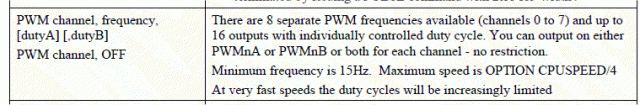 (Note: the LED turns on and off as expected. PWM 0,OFF also doesn't work if the LED is still on.) ~ Edited 2022-06-12 01:22 by lizby PicoMite, Armmite F4, SensorKits, MMBasic Hardware, Games, etc. on fruitoftheshed |
||||
| matherp Guru Joined: 11/12/2012 Location: United KingdomPosts: 10273 |
I've put an over enthusiastic syntax check in somehow. Will fix. In the meantime use pwm 0,off,0 |
||||
| lizby Guru Joined: 17/05/2016 Location: United StatesPosts: 3367 |
Ok, thanks. PicoMite, Armmite F4, SensorKits, MMBasic Hardware, Games, etc. on fruitoftheshed |
||||
| matherp Guru Joined: 11/12/2012 Location: United KingdomPosts: 10273 |
PicoMite V5.07.05b7 https://geoffg.net/Downloads/picomite/PicoMite_Beta.zip Fixed bug in PWM n,OFF requiring spurious extra parameter Fixed bug in sound command overdriving the PWM when > 2 channels are used and the volume isn't explicitly specified |
||||
| Volhout Guru Joined: 05/03/2018 Location: NetherlandsPosts: 5072 |
Peter, There is a serious problem with PLAY WAV "filename.wav". It looks like the audio buffers overlap with the tile memory (colors) in mode 1. Using 5.07.05b6 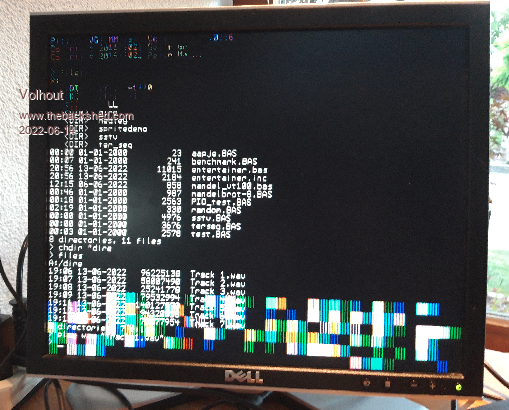 The audio sounds okay though. Even if I do a CLS in mode 1. When I used the switchmode powersupply there was all kinds of noise and even the SD card trafic was audible. Now with the linear regulator all is noice. The only thing that is audible is a little noise in the silent passages, but it is constant noise, and can very well come from the 11 bit resolution. Needed to connect my living room audio system to be able to distinguish this noise. On (my) headset it is not audible at all. Volhout Edited 2022-06-14 05:43 by Volhout PicomiteVGA PETSCII ROBOTS |
||||
| Volhout Guru Joined: 05/03/2018 Location: NetherlandsPosts: 5072 |
Top part of the screen seems corrupted by audio data. Bottom part of screen is corrupted by meta data. That only changes when you play a different track. PicomiteVGA PETSCII ROBOTS |
||||
| lizby Guru Joined: 17/05/2016 Location: United StatesPosts: 3367 |
If you're operating the non-VGA Picomite with serial console, how do you maximize the number of characters per line that will be accepted? What is that maximum? I'm getting command lines sent erroring out with "invalid character", though there is nothing invalid that I can see--the lines appear to be too long. PicoMite, Armmite F4, SensorKits, MMBasic Hardware, Games, etc. on fruitoftheshed |
||||
| matherp Guru Joined: 11/12/2012 Location: United KingdomPosts: 10273 |
Option display rows,cols Maximum cols is 240 |
||||
| The Back Shed's forum code is written, and hosted, in Australia. | © JAQ Software 2025 |