
|

|
Forum Index : Microcontroller and PC projects : Warp speed PicoMite
| Page 1 of 2 |
|||||
| Author | Message | ||||
| matherp Guru Joined: 11/12/2012 Location: United KingdomPosts: 10965 |
Bleep (Kevin Moore) has discovered how to underclock the flash memory on the RP2040 at boot allowing the system clock to run faster while still reliably reading the flash. I've then worked out how to make this flexible depending on the CPU speed. Together these mean that we can now clock the PicoMite and PicoMiteVGA at up to 378MHz. Testing the PicoMite at this speed I'm now seeing The simple speedtest showing more than 257,000 basic lines a second and grainbench at 6441 I've attached the files below for testing - please let me know if you see any issues on any peripherals (I2C, SPI, PWM, etc.) PicoMite_Beta.zip 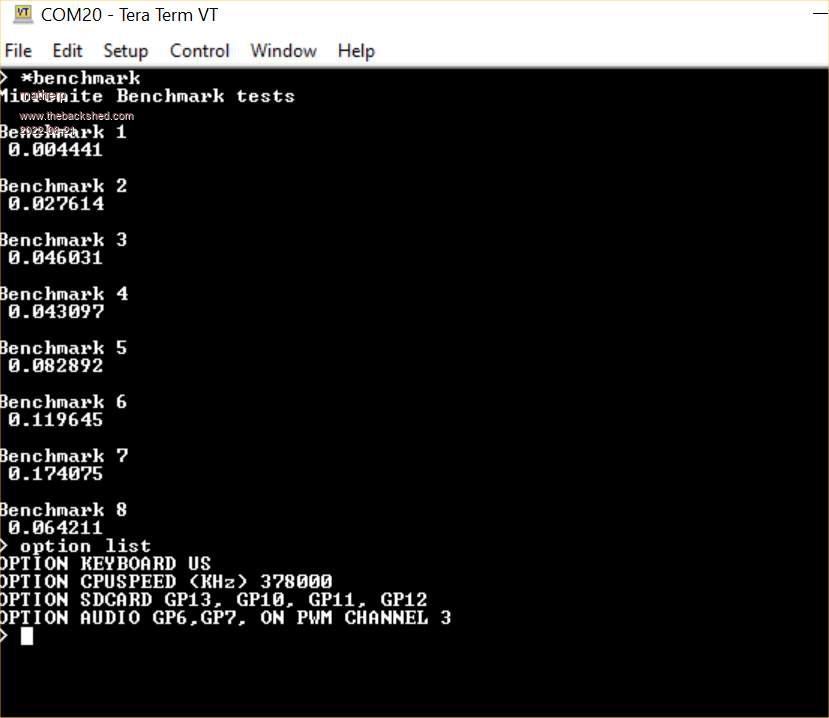 Edited 2022-06-21 01:00 by matherp |
||||
| lizby Guru Joined: 17/05/2016 Location: United StatesPosts: 3616 |
Just because it happens to be what I'm doing right now, reading of 10 DS18B20 sensors at a gulp, with timer in seconds: > AUTOSAVE ' DS18B20x10.bas Dim string s: Timer =0 Do Print Fix(Timer/1000); s=Str$(TEMPR(9))+" "+Str$(TEMPR(10))+" "+Str$(TEMPR(11))+" "+Str$(TEMPR(12))+" "+Str$(TEMPR(14))+" "+Str$(TEMPR(15)) s=s+" "+Str$(TEMPR(34))+" "+Str$(TEMPR(32))+" "+Str$(TEMPR(31))+" "+Str$(TEMPR(29)) Print "! "+s TEMPR START 9,3:TEMPR START 10,3:TEMPR START 11,3:TEMPR START 12,3:TEMPR START 14,3:TEMPR START 15,3 TEMPR START 34,3:TEMPR START 32,3:TEMPR START 31,3:TEMPR START 29,3 Pause 1000 Loop Saved 303 bytes > run 0! 25.125 28.25 25.75 27 23 27.75 24.375 25.625 25 25.4375 3! 28.0625 27.9375 25.9375 27.25 23 27.875 22.6875 24.1875 23.5625 23.875 4! 28.125 27.9375 25.9375 27.25 23 27.9375 22.75 24.125 23.625 23.875 5! 28.125 28 25.9375 27.25 23 27.9375 22.75 24.1875 23.625 23.9375 6! 28.125 28 25.9375 27.25 23 27.9375 22.75 24.1875 23.6875 23.875 7! 28.125 28 26 27.25 23.0625 27.9375 22.75 24.25 23.625 23.9375 > ?mm.device$,mm.ver PicoMite 5.07051 > PicoMite, Armmite F4, SensorKits, MMBasic Hardware, Games, etc. on fruitoftheshed |
||||
| thwill Guru Joined: 16/09/2019 Location: United KingdomPosts: 4344 |
Something now fubar with sub-directories: PicoMiteVGA MMBasic Version 5.07.05b10 Copyright 2011-2021 Geoff Graham Copyright 2016-2021 Peter Mather > option list OPTION KEYBOARD UK OPTION SDCARD GP13, GP11, GP12, GP10 OPTION AUDIO GP6,GP7, ON PWM CHANNEL 3 > ? MM.Device$ PicoMiteVGA > ?MM.Ver 5.07051 > files A: <DIR> basic-challenge <DIR> cmm2-welcome <DIR> forth <DIR> kingdom <DIR> mick <DIR> mmbasic-lazer-cycle <DIR> picomite-vga <DIR> polar-snake <DIR> saaint-private <DIR> saaint-public <DIR> scratch <DIR> sptools <DIR> tmp <DIR> welcome <DIR> zmim 04:33 01-01-2000 158 bug.bas 00:39 01-01-2000 31 foo 00:17 01-01-2000 32 foo.BAS 00:02 01-01-2000 161 key-bug.bas 00:13 01-01-2000 1095 LICENSE.BAS 05:44 01-01-2000 5193 manual_serial.bas 04:32 01-01-2000 1192 receive-bug.bas 00:11 01-01-2000 2016 receive.bas 03:51 01-01-2000 1906 transmit.bas 01:45 01-01-2000 316 transmit_simple.bas 15 directories, 10 files > chdir "tmp" > files A:tmp Error : Could not find the path Best wishes, Tom MMBasic for Linux, Game*Mite, CMM2 Welcome Tape, Creaky old text adventures |
||||
| matherp Guru Joined: 11/12/2012 Location: United KingdomPosts: 10965 |
I updated FatFS to the latest and it seems to have broken something - will backout/investigate |
||||
| matherp Guru Joined: 11/12/2012 Location: United KingdomPosts: 10965 |
Back to the old FatFS PicoMite_Beta.zip |
||||
| thwill Guru Joined: 16/09/2019 Location: United KingdomPosts: 4344 |
Thanks, that seems to fix the directory issue. The performance improvement is very impressive. On a probably unrelated issue I am having some problems with poor keyboard responsiveness which I suspect may be related to playing my multi-channel "The Entertainer" music - it seems to be fine the first time round and then very poor the second. This however may predate today's updates as I've not really been using the PicoMite much (I've been using MMB4W as a proxy). There are however quite a few other moving parts to the game/program that's playing the music so more information when I have time to pin down the actual problem area. Best wishes, Tom Edited 2022-06-21 04:12 by thwill MMBasic for Linux, Game*Mite, CMM2 Welcome Tape, Creaky old text adventures |
||||
| Bleep Guru Joined: 09/01/2022 Location: United KingdomPosts: 731 |
Hi Lizby, in the manual it says:- 0 = 0.5ēC resolution, 100ms conversion time. 1 = 0.25ēC resolution, 200ms conversion time (this is the default). 2 = 0.125ēC resolution, 400ms conversion time. 3 = 0.0625ēC resolution, 800ms conversion time You are setting 10 off together so that is that's at least 0.8s, probably more. The print will have to wait for the conversion to finish, before it can print. So If you remove the Pause, each loop will be approximately 0.8s (it actually seems to be slightly longer) you could probably try fine tuning this with a smaller Pause and move it to just after the Print "! "+s Pause 129 looks good, but at some point you will loose or gain a second every now and then in your print out. I suspect that the first run takes longer, because it's doing some extra setting up, hence the jump to 3. Regards, Kevin. Edited 2022-06-21 04:37 by Bleep |
||||
| lizby Guru Joined: 17/05/2016 Location: United StatesPosts: 3616 |
The first pass through the DO loop takes as long as the uninitialized TEMPR reads take. The subsequent passes return nearly instantaneously because the PAUSE 1000 has allowed all the TEMPR STARTs to complete. It might be possible to shave a hundred milliseconds or more off of the PAUSE 1000, but for the purpose for which this is intended, there would be no real benefit to doing so. Other code will be calling this TEMPR & TEMPR START sequence. This was just intended to show that it could all be done in about a second as opposed to the maybe 8 seconds if each TEMPR was done individually, waiting for the result. The calling code will be able to immediately begin to process the temperature readings. (Congrats on the "warpspeed" idea.) ~ Edited 2022-06-21 04:51 by lizby PicoMite, Armmite F4, SensorKits, MMBasic Hardware, Games, etc. on fruitoftheshed |
||||
| thwill Guru Joined: 16/09/2019 Location: United KingdomPosts: 4344 |
Hi Peter, Not the bug I'm looking for but nevertheless: > new > load "tick_bug.bas" > list SetTick 100, my_tick Do Print Inkey$; Loop End Sub my_tick For j% = 1 To 1000 : Next End Sub > run <Press a key or two> [4] Print Inkey$; Error : 1000 is invalid (valid is 1 to 10) Am I doing something foolish ? EDIT: OK, doesn't happen from a reset ... something else is at play, will investigate further. Best wishes, Tom Edited 2022-06-21 05:15 by thwill MMBasic for Linux, Game*Mite, CMM2 Welcome Tape, Creaky old text adventures |
||||
| thwill Guru Joined: 16/09/2019 Location: United KingdomPosts: 4344 |
OK, found what I suspect is the same issue but reproducible from a reset: 1. Reset PicoMite 2. Copyright 2011-2021 Geoff Graham Copyright 2016-2021 Peter Mather > load "on_key.bas" > list On Key on_key() End Sub on_key() Print Inkey$ End Sub > load "tick_bug.bas" > list SetTick 100, my_tick Do Print Inkey$; Loop End Sub my_tick For j% = 1 To 1000 : Next End Sub > run "on_key" > run "tick_bug" 3. Type "a", "b", "c", "Ctrl-C" 4. > run "on_key" > run "tick_bug" 5. Type "a", "b", "c", "Ctrl-C" 6. Repeat steps 4 and 5 until this happens - usually happens on the first or second time: [5] Loop Error : LOOP without a matching DO What a palava, Tom Edited 2022-06-21 05:26 by thwill MMBasic for Linux, Game*Mite, CMM2 Welcome Tape, Creaky old text adventures |
||||
| matherp Guru Joined: 11/12/2012 Location: United KingdomPosts: 10965 |
Anything to do with the performance tweak or unrelated? Happens in 5.07.04? |
||||
| thwill Guru Joined: 16/09/2019 Location: United KingdomPosts: 4344 |
Just tested and it also happens in 5.07.04 release version from Geoff's website - looks like some corrupt piece of state so just possibly might be related to why I don't have keyboard issues the first time I run my game after a reset, but do on subsequent runs ... tenuous I know. Best wishes, Tom Edited 2022-06-21 07:48 by thwill MMBasic for Linux, Game*Mite, CMM2 Welcome Tape, Creaky old text adventures |
||||
| Tinine Guru Joined: 30/03/2016 Location: United KingdomPosts: 1646 |
@Matherp and @Bleep Many thanks and congratulations for the speed breakthrough, guys   Craig |
||||
| Tinine Guru Joined: 30/03/2016 Location: United KingdomPosts: 1646 |
Whoa! I have been playing with a non-blocking debounce, based on the Cap'n's Fruit-of-the-shed principle. It needs to see a steady-state for 40ms to be valid. Within this 40ms, I increment a counter just to see how many scans occurred. Prior to the speedup: 124-129 Now: 491-499  |
||||
| matherp Guru Joined: 11/12/2012 Location: United KingdomPosts: 10965 |
Please try attached and if OK I'll do a proper release PicoMiteVGA.zip |
||||
| fred777 Regular Member Joined: 01/07/2021 Location: United KingdomPosts: 59 |
Very impressive speed increase, nice! I don't know when the change happened but the keyboard pins seem to have changed This is the NON-vga version, after a clear_flash, no other options PicoMite MMBasic Version 5.07.05b10 Copyright 2011-2021 Geoff Graham Copyright 2016-2021 Peter Mather > OPTION KEYBOARD US, 0, 0, 0, 0 > SETPIN 11 , DOUT Error : Pin 11 is reserved on startup From the Manual: The keyboard must be connected as follows: Connect GP8 to PS2 socket CLOCK pin. Connect GP9 to PS2 socket DATA pin. I'm pretty sure I had a PS/2 keyboard working on GP8 and GP9. And now it looks like GP11 is used. I can't seem to find any mention of new pin assigments, are there more changes? |
||||
| matherp Guru Joined: 11/12/2012 Location: United KingdomPosts: 10965 |
There are no pin changes GP8 == pin 11 Try SETPIN GP11,dout == setpin 15,dout |
||||
| fred777 Regular Member Joined: 01/07/2021 Location: United KingdomPosts: 59 |
Aaaaargh, I constantly get pin numbers and GP numbers mixed up... sorry  |
||||
| thwill Guru Joined: 16/09/2019 Location: United KingdomPosts: 4344 |
Please try attached and if OK I'll do a proper release Thanks Peter, that seems to fix the reported issue and also, at least on preliminary testing, addresses the problem I was having with keyboard read performance after the first run. Best wishes, Tom MMBasic for Linux, Game*Mite, CMM2 Welcome Tape, Creaky old text adventures |
||||
| Volhout Guru Joined: 05/03/2018 Location: NetherlandsPosts: 5703 |
@peter, Do we still get the 252 MHz option, or only 126 and 378? Regards, Volhout PicomiteVGA PETSCII ROBOTS |
||||
| Page 1 of 2 |
|||||
| The Back Shed's forum code is written, and hosted, in Australia. | © JAQ Software 2026 |