
|

|
Forum Index : Microcontroller and PC projects : PicoVaders
| Page 1 of 4 |
|||||
| Author | Message | ||||
| Martin H. Guru Joined: 04/06/2022 Location: GermanyPosts: 1339 |
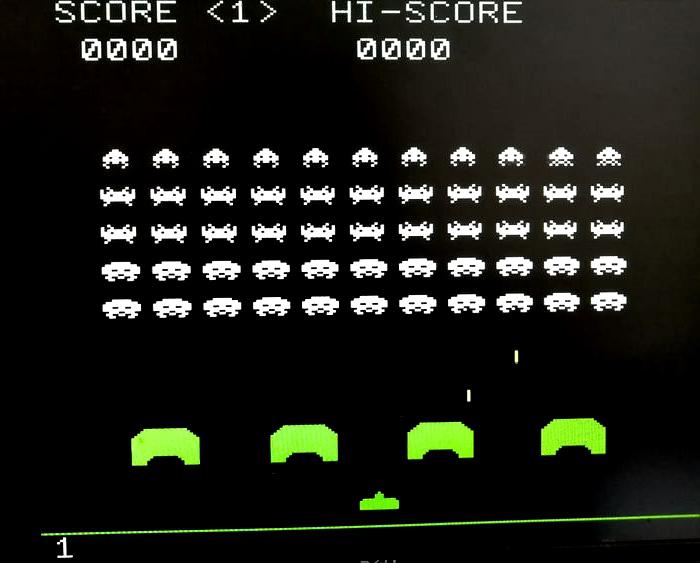 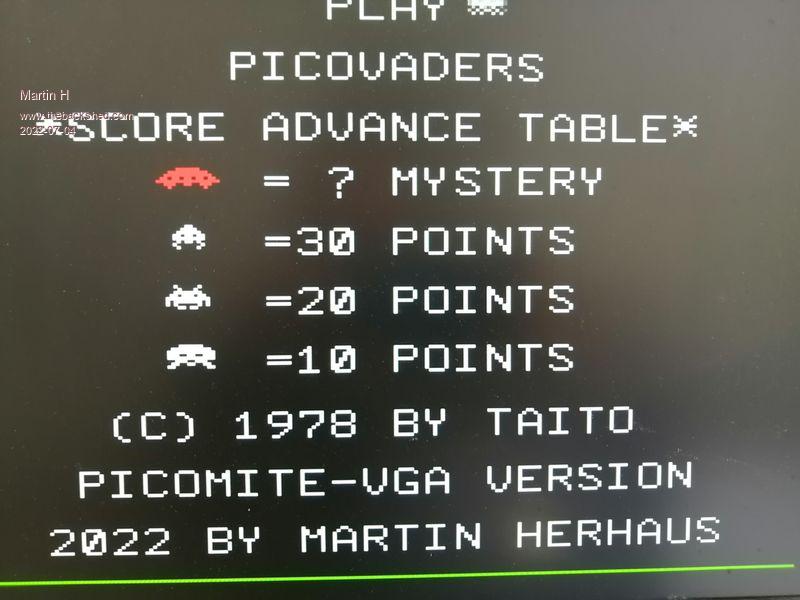 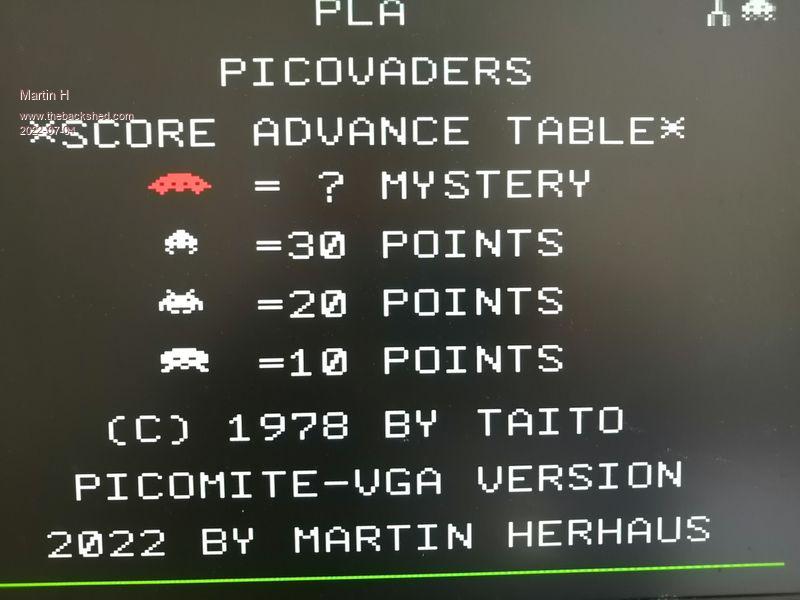 My first try of a complete Game in MM Basic on Picomite VGA Use Cursor Keys to moce and Space to fire If one would extend it by Joystick - Routines, you are very welcome PicoVaders.zip Chears, Martin Edited 2022-07-04 18:15 by Martin H. 'no comment |
||||
| Mixtel90 Guru Joined: 05/10/2019 Location: United KingdomPosts: 8487 |
Oh, this needs to go on the PicoGAME board. :) Nice! Mick Zilog Inside! nascom.info for Nascom & Gemini Preliminary MMBasic docs & my PCB designs |
||||
| Martin H. Guru Joined: 04/06/2022 Location: GermanyPosts: 1339 |
Oh, there is something lika a PicoGame Board?!  Since I'm relatively new to the Pico and MM Basic, I don't know all of the Boards yet. But feel free to share it whereever you like Edited 2022-07-04 18:52 by Martin H. 'no comment |
||||
| Mixtel90 Guru Joined: 05/10/2019 Location: United KingdomPosts: 8487 |
Oh, it's a PCB that I designed for the PicoMite VGA. It takes two controllers. The current version is 1.4 (Here), but I have a new one coming up once I have the documentation and a couple of odd bits sorted out. Mick Zilog Inside! nascom.info for Nascom & Gemini Preliminary MMBasic docs & my PCB designs |
||||
| Martin H. Guru Joined: 04/06/2022 Location: GermanyPosts: 1339 |
Classical misunderstanding ...  you meant that PCB ... I thought that there is a Board/Forum where I have to post the source ... since you only need 3 buttons (left/right/fire) it should be not to much effort, to change the Do While Inkey$<>" " to the Fire Button in the Sub Intro and extend the Sub Move_Player for the Joystick routine. Chears Martin 'no comment |
||||
| thwill Guru Joined: 16/09/2019 Location: United KingdomPosts: 4336 |
Unofficially, but with Mick's permission I'm starting to put together an online repository of information on the PicoGAME: https://github.com/thwill1000/pico-game-vga Best wishes, Tom Edited 2022-07-04 20:15 by thwill MMBasic for Linux, Game*Mite, CMM2 Welcome Tape, Creaky old text adventures |
||||
| Martin H. Guru Joined: 04/06/2022 Location: GermanyPosts: 1339 |
Very NICE  'no comment |
||||
| Geoffg Guru Joined: 06/06/2011 Location: AustraliaPosts: 3339 |
Oh excellent. This is just what the PicoMite VGA needs. Thanks. Geoff Geoff Graham - http://geoffg.net |
||||
| Martin H. Guru Joined: 04/06/2022 Location: GermanyPosts: 1339 |
@Geoff since I bought my first ZX81 it has been a dream do code Space Invaders (in Basic) at least just 40 Years Later, you made it is possible :-) So I have to thank You  'no comment |
||||
| Volhout Guru Joined: 05/03/2018 Location: NetherlandsPosts: 5650 |
Nice Martin! Very close to the original on the ZX. I owned a ZX81 for few years, and this was my only game. When the tape worn out, I sold the ZX. For around 3 euro.... what a shame... anyway, thats what is was those days. Always something new to buy. Better most cases.. To the game.... Firing goes well. But moving the gun around is not. This is terribly slow. I tried to increase the movement, but then the cleanup of old position of the gun is not correct. Sub Move_Player k$=Inkey$ If k$="" Then Exit Sub If Asc(k$)=130 Then plx=plx-3:If plx<16 Then plx=16:Exit Sub 'was plx=plx-1 If Asc(k$)=131 Then plx=plx+3:If plx>188 Then plx=188:Exit Sub 'was plx=plx+1 If k$=" " And BA=0 Then If Not ua% Then Inc Myst%,Int(Rnd*3) BA=1:BX=plx+7:BY=210 For f=1000 To 1 Step -50:Play tone 1000+f,1000+f,5:Pause 2:Next f EndIf End Sub Not sure if this relates to key repeat of my keyboard (I think it has none). Edited 2022-07-05 04:50 by Volhout PicomiteVGA PETSCII ROBOTS |
||||
| cosmic frog Guru Joined: 09/02/2012 Location: United KingdomPosts: 307 |
I have the same problem. I think this is a problem with INKEY$ not clearing/using the keyboard buffer. Maybe you could use a couple of buttons wired up to the GPIO's and re-write the code? The game itself looks great! Dave. |
||||
| Volhout Guru Joined: 05/03/2018 Location: NetherlandsPosts: 5650 |
This is a bit better, not much Sub Move_Player k$=Inkey$ If k$="" Then Exit Sub If Asc(k$)=130 Then plx=plx-1:If plx<16 Then plx=16:Exit Sub 'was plx=plx-1 If Asc(k$)=131 Then plx=plx+1:If plx>188 Then plx=188:Exit Sub 'was plx=plx+1 If k$=" " And BA=0 Then If Not ua% Then Inc Myst%,Int(Rnd*3) BA=1:BX=plx+7:BY=210 For f=1000 To 1 Step -50:Play tone 1000+f,1000+f,5:Pause 2:Next f do:loop until inkey$="" EndIf End Sub Edited 2022-07-05 06:01 by Volhout PicomiteVGA PETSCII ROBOTS |
||||
| Martin H. Guru Joined: 04/06/2022 Location: GermanyPosts: 1339 |
Thanks for the feetback I will try it with GPIO this afternoon.. Are there default (preferred) Ports to Use for Atari type Joysticks (not to get in Conflict with other Projects). It's 5am here and I won't be able to test it until late this afternoon This would be something like that(for example if you use GPIO 2,3 and 4 for input they switch 3.3V to the GPIO Pins so add this at the Progamstart: SetPin Gp02, DIN, pulldown:'left SetPin Gp03, DIN, pulldown:'right SetPin Gp04, DIN, pulldown:'Fire The Move_Player Sub could look like this: Sub Move_Player k$=Inkey$ GPI%=Pin(GP02)+Pin(GP03)+Pin(GP04) If k$="" and GPI%=0 Then Exit Sub If Asc(k$)=130 or Pin(GP02)=1 Then plx=plx-1:If plx<16 Then plx=16:Exit Sub If Asc(k$)=131 or Pin(GP03)=1 Then plx=plx+1:If plx>188 Then plx=188:Exit Sub If BA=0 Then If k$=" " or Pin(GP04)=1 Then If Not ua% Then Inc Myst%,Int(Rnd*3) BA=1:BX=plx+7:BY=210 For f=1000 To 1 Step -50:Play tone 1000+f,1000+f,5:Pause 2:Next f EndIf EndIf End Sub 'no comment |
||||
| JohnS Guru Joined: 18/11/2011 Location: United KingdomPosts: 4221 |
Dave. The code posted may show the problem - being stuck in the FOR loop? John Edited 2022-07-05 16:10 by JohnS |
||||
| Mixtel90 Guru Joined: 05/10/2019 Location: United KingdomPosts: 8487 |
There are no standard pins for Atari joysticks. The best approach is probably to set them up using CONST at the beginning of your program then it's easy to change them for any setup. e.g. CONST JU = 1 'GP0 CONST JD = 2 'GP1 CONST JL = 4 'GP2 SETPIN JU, DIN SETPIN JD, DIN SETPIN JL, DIN etc. Mick Zilog Inside! nascom.info for Nascom & Gemini Preliminary MMBasic docs & my PCB designs |
||||
| thwill Guru Joined: 16/09/2019 Location: United KingdomPosts: 4336 |
LOL, from experience with the CMM2 I would say that outside of anything fixed in the firmware (nothing in the case of the PicoMite) the residents of The Backshed have a pathological aversion to standardising which ports should be assigned to game controllers. I admittedly have a vested interest, but I would suggest you follow the assignment @Mixtel90 used with the PicoGAME VGA (and also with his expansion board for Peter's reference PCB - though I'm not sure if anyone has built one of those): https://github.com/thwill1000/pico-game-vga/blob/main/hardware/v14/14%20Circuit%20diagram.pdf GP0: Up GP1: Down GP2: Left GP3: Right GP14: Fire All active low. @Mixtel90 is also correct that using CONSTs for the pin assignment would be best practice ... though you do then have to pay for extra variable lookups so if you have performance problems you may end having having to inline them anyway. Best wishes, Tom Edited 2022-07-05 19:18 by thwill MMBasic for Linux, Game*Mite, CMM2 Welcome Tape, Creaky old text adventures |
||||
| cosmic frog Guru Joined: 09/02/2012 Location: United KingdomPosts: 307 |
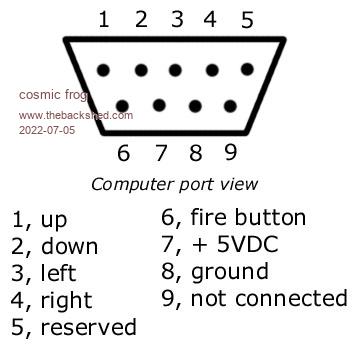 Atari joystick pinouts. |
||||
| thwill Guru Joined: 16/09/2019 Location: United KingdomPosts: 4336 |
That's correct and matches the layout of the PicoGAME VGA controller ports, but the question here is about the pins on the Pico, not the pins on the controller port - see the schematic linked above. Also note the Pico will be driving the joystick at 3.3V not 5V, apocraphally that still works - I can't personally confirm as my AliExpress (clone) Atari joysticks are still in their packaging. Best wishes, Tom Edited 2022-07-05 20:03 by thwill MMBasic for Linux, Game*Mite, CMM2 Welcome Tape, Creaky old text adventures |
||||
| cosmic frog Guru Joined: 09/02/2012 Location: United KingdomPosts: 307 |
Also note the Pico will be driving the joystick at 3.3V not 5V If the joystick only uses U,D,L,R,Fire all the joysticks I've seen don't need a voltage. The ones that do need a voltage are those that use extra buttons and usually have some kind of shift register inside. Dave. |
||||
| thwill Guru Joined: 16/09/2019 Location: United KingdomPosts: 4336 |
The ones that do need a voltage are those that use extra buttons and usually have some kind of shift register inside. Dave. ACK. I was only pointing it out because your pinout showed a 5V pin, whereas the same port/pin on the PicoGAME VGA is at 3.3V. Best wishes, Tom MMBasic for Linux, Game*Mite, CMM2 Welcome Tape, Creaky old text adventures |
||||
| Page 1 of 4 |
|||||
| The Back Shed's forum code is written, and hosted, in Australia. | © JAQ Software 2026 |