
|

|
Forum Index : Microcontroller and PC projects : Hacked SD AD Card Adapters
| Page 1 of 2 |
|||||
| Author | Message | ||||
| Rickard5 Guru Joined: 31/03/2022 Location: United StatesPosts: 463 |
Somewhere I found enough information on hacking an SD Card directly to a Pico and did it successfully with : OPTION SYSTEM SPI GP18,GP19,GP16 OPTION SDCARD GP22 Unfortunately I had a situation and the card came disconnected from the pico and I cannot find that info again, does anyone know where I can find a hookup diagram 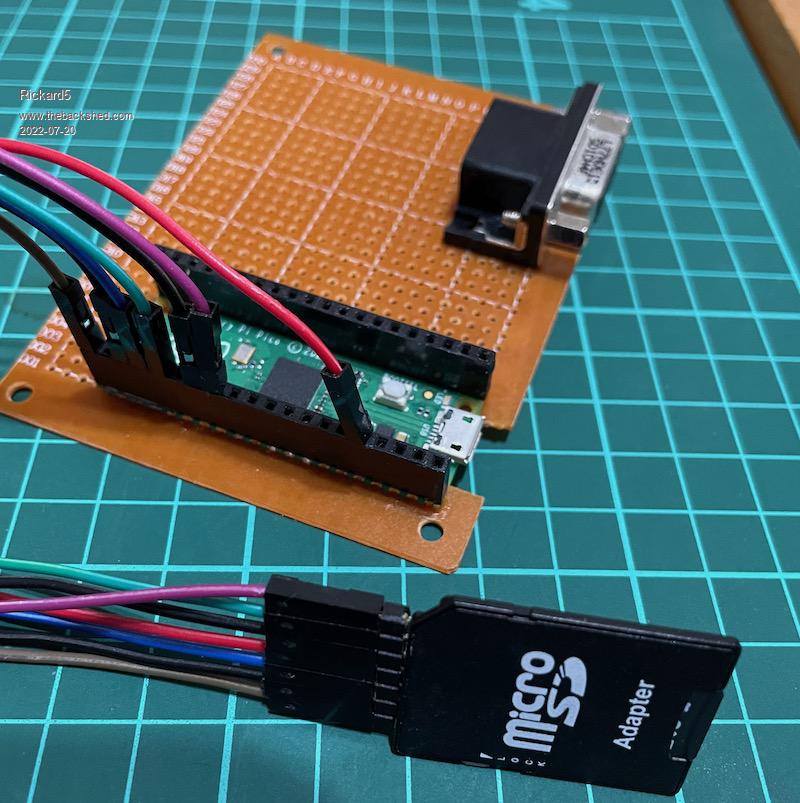 I may be Vulgar, but , while I'm poor, I'm Industrious, Honest, and trustworthy! I Know my Place |
||||
| Andrew_G Guru Joined: 18/10/2016 Location: AustraliaPosts: 874 |
Hi thar perdner, I've got no idea of the connections but, given the clarity of your photo, can you track the connections down by following the coloured jumpers? Cheers to y'all y'all, Andrew |
||||
| Mixtel90 Guru Joined: 05/10/2019 Location: United KingdomPosts: 8564 |
You can put an SD card on any pins. It doesn't matter. You just set up OPTION SDCARD with the pin numbers that you used. For a standars SD card: Looking at the copper on the SD card holder, working from the bevel, the pads are 9 1 2 3 4 5 6 7 8 9 - no connection 1 - CS 2 - SDI (MOSI) 3 - GND 4 - 3V3 5 - Clock 6 - GND 7 - SDO (MOSI) 8 - no connection By the way, if you are going to use a PicoMite VGA the SYSTEM SPI option isn't supported. You have to set up a SD card using OPTION SDCARD CSpin, CLKpin, MOSIpin, MISOpin Edited 2022-07-20 07:31 by Mixtel90 Mick Zilog Inside! nascom.info for Nascom & Gemini Preliminary MMBasic docs & my PCB designs |
||||
| Rickard5 Guru Joined: 31/03/2022 Location: United StatesPosts: 463 |
Unfortunately I used 2 Black wires And I can't track them down though the mess I may be Vulgar, but , while I'm poor, I'm Industrious, Honest, and trustworthy! I Know my Place |
||||
| Rickard5 Guru Joined: 31/03/2022 Location: United StatesPosts: 463 |
Thanks Mick You are the MAN, you always come though :) I may be Vulgar, but , while I'm poor, I'm Industrious, Honest, and trustworthy! I Know my Place |
||||
| Rickard5 Guru Joined: 31/03/2022 Location: United StatesPosts: 463 |
OK SO I'VE WIRED WORKING FROM THE BEVEL - no connection gp16 - CS Gp17 - SDI (MOSI) Gnd - GND 3v3 - 3V3 Gp18 - Clock GND - GND GP19- SDO (MOSI) - no connection But the real question is which is the mosi and which is the MISO ? and I reflashed my Pico with picomitevga5.07.04rc3.uf2 and when I do "option SDCARD GP16, GP18, GP19, Gp17 I get "Error : Pin 21 is in use" returned 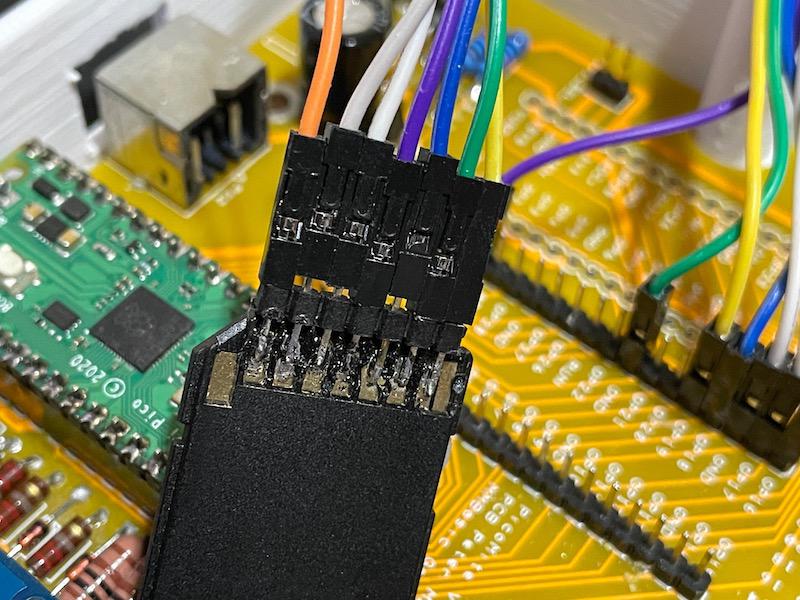 I may be Vulgar, but , while I'm poor, I'm Industrious, Honest, and trustworthy! I Know my Place |
||||
| phil99 Guru Joined: 11/02/2018 Location: AustraliaPosts: 3015 |
Type OPTION LIST to check for pin assignment conflicts. If you need to change any pin assignments you may need to use OPTION xxxx DISABLE before re-doing that option with different pins. Page 37 of the manual shows how to connect the Pico pins to the SD pins and describes the two ways of setting the SD up. SD Card pins (bottom view) nc CS MOSI Gnd 3V3 SCK nc MISO nc . _______________________________ ./ 1 2 3 4 5 6 7 8 | /9 CS MOSI Gnd 3V3 SCK nc MISO nc| |nc or | | Gnd | "Connecting a SD Card SD cards use the SPI protocol for communications and this needs to be specifically configured before they can be used. First the “system” SPI port needs to be configured. This is a port that will be used for system use (SD Card, LCD display and the touch controller on a LCD panel). There are a number of ports and pins that can be used (see the section PicoMite Hardware) but this example uses SPI on pins GP18, GP19 and GP16 for Clock, MOSI and MISO. OPTION SYSTEM SPI GP18, GP19, GP16 Then MMBasic must be told that there is an SD card attached and what pin is used for the Chip Select signal: OPTION SDCARD GP22 These commands must be entered at the command prompt (not in a program) and will cause the PicoMite to restart. This has the side effect of disconnecting the USB console interface which will need to be reconnected. When the PicoMite is restarted MMBasic will automatically initialise the SD card interface. This SPI port will then not be available to BASIC programs (i.e. it is reserved). To verify the configuration you can use the command OPTION LIST to list all options that have been set including the configuration of the SD Card." "Note that you can use many different configurations using various pin allocations – this is just an example based on the configuration commands listed above. Care must be taken when the SPI port is shared between a number of devices (SD card, touch, etc). In this case all the Chip Select signals must configured in MMBasic or alternatively disabled by a permanent connection to 3.3V. If this is not done any floating Chip Select signal lines will cause the wrong controller to respond to commands on the SPI bus. Where no other devices share the SPI bus the SD Card can be set up with: OPTION SDCARD CSpin, CLKpin, MOSIpin, MISOpin In this case the pins can be assigned completely flexibly and do not need to be capable of SPI operation." . Edited 2022-07-20 14:56 by phil99 |
||||
| matherp Guru Joined: 11/12/2012 Location: United KingdomPosts: 10965 |
Which pins do the VGA output use? Manual page 6 |
||||
| Mixtel90 Guru Joined: 05/10/2019 Location: United KingdomPosts: 8564 |
Oops.... Pin 7 - SDO - (MISO) Must have been the heat. (That's my excuse and I'm sticking to it!) Mick Zilog Inside! nascom.info for Nascom & Gemini Preliminary MMBasic docs & my PCB designs |
||||
| Plasmamac Guru Joined: 31/01/2019 Location: GermanyPosts: 605 |
Pin 3 and pin 6 are intern connected in the big adapter. Plasma |
||||
| Martin H. Guru Joined: 04/06/2022 Location: GermanyPosts: 1357 |
Works fine in my "Prototype" 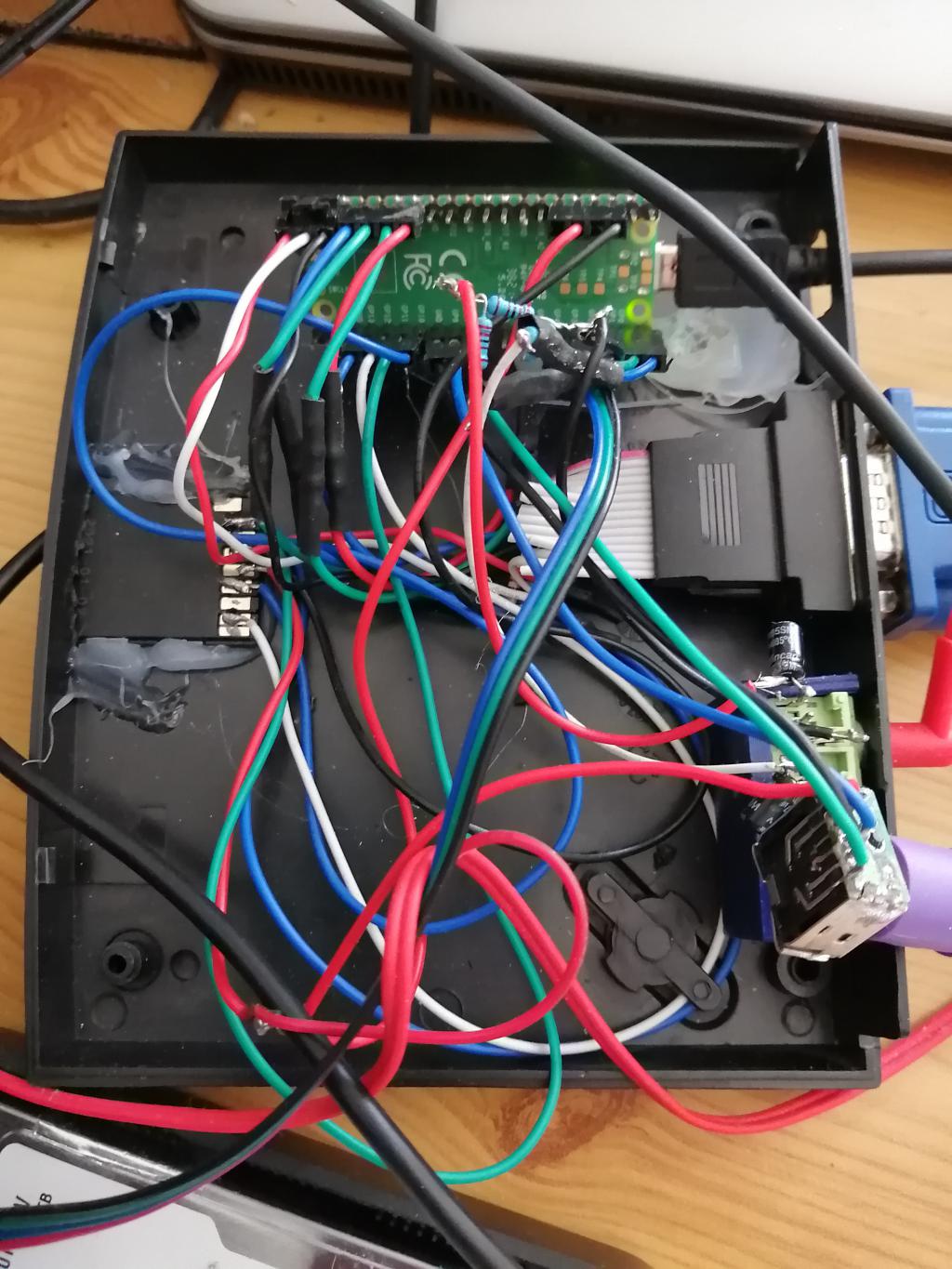 ugly but a New Case (for the counterfeit PicoGame Board)is in Progress  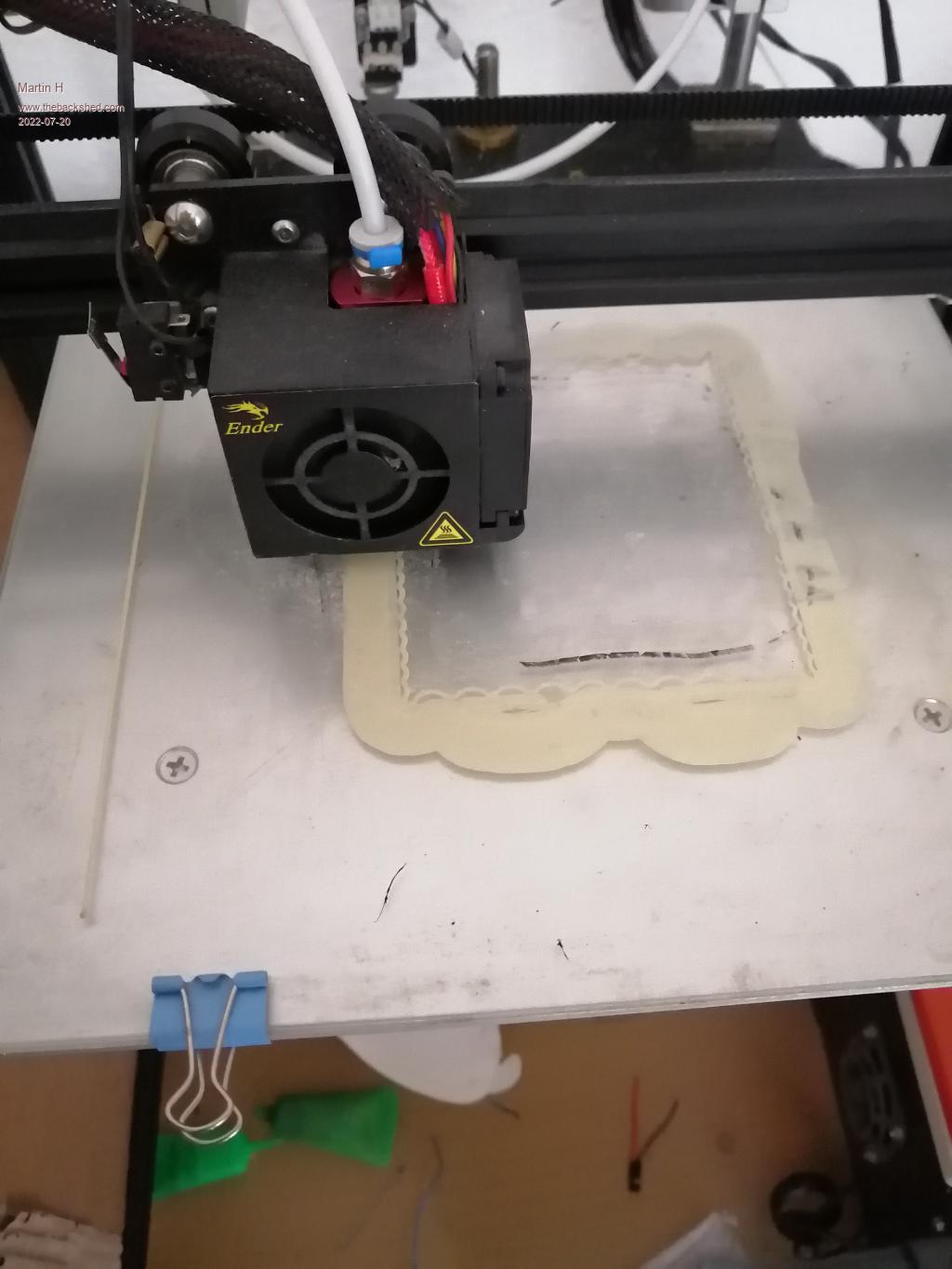 'no comment |
||||
| thwill Guru Joined: 16/09/2019 Location: United KingdomPosts: 4344 |
Excellent, the first "fake"; the PicoGAME must now officially be considered a success! Honestly I will be delighted to ever see a fake PicoGAME on AliExpress loaded with my programs and no attribution whatsoever - I will officially count the fact that I was involved in the creation of something worth the Chinese cloning as a feather in my cap. YMMV, Tom Edited 2022-07-20 20:59 by thwill MMBasic for Linux, Game*Mite, CMM2 Welcome Tape, Creaky old text adventures |
||||
| Martin H. Guru Joined: 04/06/2022 Location: GermanyPosts: 1357 |
 not Ali Express ... not Ali Express ...I build the circuit, according to the plans, on perforated grid board and this should fit in the printed Case so the feather in your cap has to wait ;-) Edited 2022-07-20 21:21 by Martin H. 'no comment |
||||
| Mixtel90 Guru Joined: 05/10/2019 Location: United KingdomPosts: 8564 |
I dunno.... Some people... I bet it costs not far off $2 for the perf board (or it might if it was FR4 and 100x100). For that (plus postage, of course) you can get five official PCBs from JLCPCB. :) Mick Zilog Inside! nascom.info for Nascom & Gemini Preliminary MMBasic docs & my PCB designs |
||||
| Martin H. Guru Joined: 04/06/2022 Location: GermanyPosts: 1357 |
so true, but where is the challenge to assemble a finished board  'no comment |
||||
| pwillard Guru Joined: 07/06/2022 Location: United StatesPosts: 337 |
There is a case? Where? |
||||
| Mixtel90 Guru Joined: 05/10/2019 Location: United KingdomPosts: 8564 |
It looks like Martin is 3D printing his own case for a perfboard build. The official PCB fits the Hammond case listed on the BOM. Mick Zilog Inside! nascom.info for Nascom & Gemini Preliminary MMBasic docs & my PCB designs |
||||
| thwill Guru Joined: 16/09/2019 Location: United KingdomPosts: 4344 |
... and @bigmik has successfully machined me a 3mm case in clear acrylic (just top and bottom) for my 1.4 PCB, photos when I have them. Best wishes, Tom MMBasic for Linux, Game*Mite, CMM2 Welcome Tape, Creaky old text adventures |
||||
| pwillard Guru Joined: 07/06/2022 Location: United StatesPosts: 337 |
aka "big ol'e mess'o wires" :) |
||||
| Martin H. Guru Joined: 04/06/2022 Location: GermanyPosts: 1357 |
it will be a modded Version of this one: https://www.thingiverse.com/thing:1496674/files (still printing) 'no comment |
||||
| Page 1 of 2 |
|||||
| The Back Shed's forum code is written, and hosted, in Australia. | © JAQ Software 2026 |