
|

|
Forum Index : Microcontroller and PC projects : A very BASIC question
| Page 1 of 2 |
|||||
| Author | Message | ||||
| PeterB Guru Joined: 05/02/2015 Location: AustraliaPosts: 667 |
|
||||
| Plasmamac Guru Joined: 31/01/2019 Location: GermanyPosts: 605 |
Yes but maybe no  Plasma |
||||
| PeterB Guru Joined: 05/02/2015 Location: AustraliaPosts: 667 |
I even stuffed that one.  G'Day All. I have MMBASIC installed on a WIN7 PC and it works. I can plug a PicoMite into a USB port and it works. I can generate software in MMEDIT and send it to an E64 etc. I can even use XMODEM. I can even stand on one leg. What I can't do is work out how to send Lisby's code to MMBASIC on my WIN7. Please do not laugh or say rude things. What am I missing other than a brain? Peter(B) |
||||
| Martin H. Guru Joined: 04/06/2022 Location: GermanyPosts: 1357 |
 the answer is 42 'no comment |
||||
| thwill Guru Joined: 16/09/2019 Location: United KingdomPosts: 4344 |
I've not tried it, but XMODEM RECEIVE in MMB4W and XMODEM SEND on the PicoMite ? Tom MMBasic for Linux, Game*Mite, CMM2 Welcome Tape, Creaky old text adventures |
||||
| Mixtel90 Guru Joined: 05/10/2019 Location: United KingdomPosts: 8564 |
I don't use the Windows version of MMBasic, but I assume it stores programs and data in some sort of sensible place. Couldn't you just copy Lizby's code there directly? Mick Zilog Inside! nascom.info for Nascom & Gemini Preliminary MMBasic docs & my PCB designs |
||||
| PeterB Guru Joined: 05/02/2015 Location: AustraliaPosts: 667 |
G'Day Tom. I don't think the Pico get into the act yet. I have Lisby's code in TBS and MMBASIC on the same PC.??????????? I think Germany must be suffering from extreme heat more so than the UK. No matter who has got the most, can I have some please? Peter(B) |
||||
| PeterB Guru Joined: 05/02/2015 Location: AustraliaPosts: 667 |
Mick. Good thinking........I hope. And you can spell. Peter(B) |
||||
| thwill Guru Joined: 16/09/2019 Location: United KingdomPosts: 4344 |
Right, I misunderstood the question. You just need to put the files somewhere on the PC filesystem where MMB4W can see them. You can set the default path for MMB4W using OPTION DEFAULT PATH. So for example: 1. Using Windows create directory you are going to store your files in, e.g. C:/USERS/PETERB/DOCUMENTS/MMB4W 2. Copy all your .bas files into that directory or sub-directories of that directory 3. In MMB4W: OPTION DEFAULT PATH "C:/USERS/PETERB/DOCUMENTS/MMB4W" - you may need to restart MMB4W4. Now when you start MMB4W and do a FILES command it will list the contents of that directory Does that help ? Note that you don't keep changing OPTION DEFAULT PATH, you just choose a "good place" and stick with it as the root for all your MMB4W files. Best wishes, Tom Edited 2022-07-20 19:34 by thwill MMBasic for Linux, Game*Mite, CMM2 Welcome Tape, Creaky old text adventures |
||||
| PeterB Guru Joined: 05/02/2015 Location: AustraliaPosts: 667 |
Tom. How did OPTION DEFAULT PATH get into the act? Is there a list of things like that? You may remember I started down this path months ago (it was hot here and cold there) I eventually gave up and have hated myself ever since. I will give your idea a go. Thanks. Peter(B) |
||||
| disco4now Guru Joined: 18/12/2014 Location: AustraliaPosts: 1094 |
or via the clipboard. Get the program in the clipboard. Go to MMBasic window for MMB4W enter: AUTOSAVE "TEST" then CNTRL + V (pastes the code in) Then F1 key to save or F2 to save and run. its saved to TEST.BAS F4 H7FotSF4xGT |
||||
TassyJim Guru Joined: 07/08/2011 Location: AustraliaPosts: 6455 |
Assuming MMEdit V5, Menu Action/Edit list... 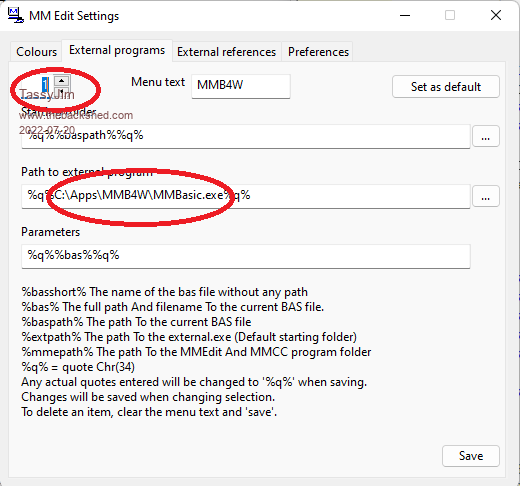 Copy my settings but change the path to your copy of MMB4W. Remember to SAVE If you want to default to MMB4W instead of the original MMBasic.exe, hold the shift key while selecting from the menu. After that, the "run in DOS" button will be changed to your selection. The first time you run it, there may be a delay while Windows AV has a think. After that it is instant. Jim VK7JH MMedit |
||||
| thwill Guru Joined: 16/09/2019 Location: United KingdomPosts: 4344 |
It's MMB4W specific and sets the default directory that MMB4W starts with, very convenient if all your .bas files are under that directory. I dug around in @matherp's old posts to find it, but it may be in the preliminary MMB4W documents linked from @Mixtel90's signature - seems to lead to a Dropbox and when I try and download from there it fails, I'm unsure if that is because the files are no longer there or because my employer is blocking my access. AFAIK there is no official MMB4W manual yet. The main thing is that MMB4W and Windows share a file-system, so you can copy/edit files using Windows tools and see the changes immediately from MMB4W, no need to use copy & paste with AUTOSAVE or mess around with MMEdit (unless that is your thing). Best wishes, Tom Edited 2022-07-20 19:59 by thwill MMBasic for Linux, Game*Mite, CMM2 Welcome Tape, Creaky old text adventures |
||||
| PeterB Guru Joined: 05/02/2015 Location: AustraliaPosts: 667 |
How about that? Thanks a lot. I am now at the point of seeing my program listed in MMBASICW but cannot open it. But we have done good work, after all this time, I knew there would be a simple explanation. Jim, your need is greater than mine, if we send all our life savings to those blokes in the UK (and Germany) do you think they might send us some decent weather? Life really is very good  Peter(B) |
||||
| thwill Guru Joined: 16/09/2019 Location: United KingdomPosts: 4344 |
In what way ? If by decent weather you mean unbearable heat then you are welcome to it. I'm Northern European, please send me regular rain and temperatures in the 10-20 'C range. Best wishes, Tom MMBasic for Linux, Game*Mite, CMM2 Welcome Tape, Creaky old text adventures |
||||
| lizby Guru Joined: 17/05/2016 Location: United StatesPosts: 3616 |
Peter--it depends on which version of my code you are trying to get onto the Picomite. In the latest version (which is good for I/O control but might not be best for more complicated programs), I have nothing but MMBasic flashed to the PicoMite, the PicoMite is plugged into the PC using the USB port, and the MMB4W (or MMBasic DOS) program acts like a human interacting with the PicoMite through a terminal (e.g., TeraTerm) at the ">" prompt. This means that anything you can do as a TeraTerm user, your MMBasic program can do by writing to and reading from the serial port which you get when you plug in the USB cable from the PicoMite. (And by the way, are you talking about MMBasic for DOS or MMBasic for Windows? It makes a difference. You say Win7--I thought PeterM said MMB4W was for Win10 or greater, but I may be misremembering.) In any case, with this configuration, you can test what you want to do using Teraterm. For instance, you could hook up a 3V3 LED with R to pin 1 and type: setpin 1,dout: do: pin(1)=1-pin(1): pause 500: loop This would cause the LED to blink. Now to get the same code to work from MMBasic on Windows, you need first to end Teraterm or switch it to another serial port so that it releases the port. Then in your windows program, you do something like this: open "com7:115200" as #1 ' depending on which port Windows has assigned print #1,"setpin 1,dout: do: pin(1)=1-pin(1): pause 500: loop" If you need to get back a result from the PicoMite, like the result of reading a pin or a DS18B20, it's a little more complicated, but if you get this far, I'll be happy to walk through how I've done that. (Oops, I see now you're saying "MMBASICW"--but the same can be done with MMBasicDOS, but without the pretty graphics.) ~ Edited 2022-07-20 21:07 by lizby PicoMite, Armmite F4, SensorKits, MMBasic Hardware, Games, etc. on fruitoftheshed |
||||
| PeterB Guru Joined: 05/02/2015 Location: AustraliaPosts: 667 |
G'Day Lizby et al Yes, MMBASIC on W7. Your comment about W10 gave me a bit of a scare. This all started when somebody (you?) started talking about using the Pico as an IO expander. I have missed having the parallel port on a PC. I'm not sure where I'm going from here but so far so good. I think I said some time ago for the first time in my life I am not being driven by an employer a contract or a mate. Thanks for your offer, I will keep it in mind. Peter(B) Edited 2022-07-20 21:24 by PeterB |
||||
| PeterB Guru Joined: 05/02/2015 Location: AustraliaPosts: 667 |
Tom. When I LOAD XXXXX$ or variations of it I get "can't open file". What ever is the problem it is going to be silly. I'm very good at that. 41 in the UK! That is a little bit warm but 44 is hot and 47 is a bit of a stinker. There are a lot of people out there doing their best to help this little old man get across the road  Peter(B) |
||||
| thwill Guru Joined: 16/09/2019 Location: United KingdomPosts: 4344 |
What do you get from: RUN "foo.bas" or whatever the file is called ? And which version of MMB4W are you running ? early versions probably copied the CMM2 and didn't have a LOAD command ... somewhat (pleasantly) suprised the current one (5.07.03b10) does. Best wishes, Tom Edited 2022-07-20 21:42 by thwill MMBasic for Linux, Game*Mite, CMM2 Welcome Tape, Creaky old text adventures |
||||
| PeterB Guru Joined: 05/02/2015 Location: AustraliaPosts: 667 |
Tom. I am going to bed. Tomorrow is "visit Nancye day" so I will be a bit late answering your questions. Peter(B) |
||||
| Page 1 of 2 |
|||||
| The Back Shed's forum code is written, and hosted, in Australia. | © JAQ Software 2026 |