
|

|
Forum Index : Microcontroller and PC projects : PicadeOmite!
| Author | Message | ||||
| Bleep Guru Joined: 09/01/2022 Location: United KingdomPosts: 414 |
Pics attached below of one of my latest projects. A Raspberry Pi Picade, with built in VGA PicoMite. I've taken the VGA Mini board that Mixtel90 very kindly sent to me, added Volhout, digital sound filter, which I've managed to cram under the Pico, fully populated with RTC and SD card. I attached it to the rear panel of the Picade, bottom left, along with the Pi3. The Pico communicates with and gets power from the Pi via USB. The Pico VGA and sound outputs are taken to the LCD screen driver, seen mounted on the rear of the LCD, this board also supplies all 5V power to the Pi and Pico, it is itself powered from a re-purposed 12v power dongle from a defunct scanner. I can program the Picomite from a terminal on PiOS, or simply by changing the screen to VGA get the full screen Picomite VGA editor and obviously run programs, sound is amplified by the LCD board and automatically comes out the two speakers on L & R of cabinet when you change to VGA, music sounds surprisingly good, to me. And yes you can play Vegipetes Stellar Battle in the Seven Green Hills Zone, using the joystick and buttons. :-) Regards Kevin. 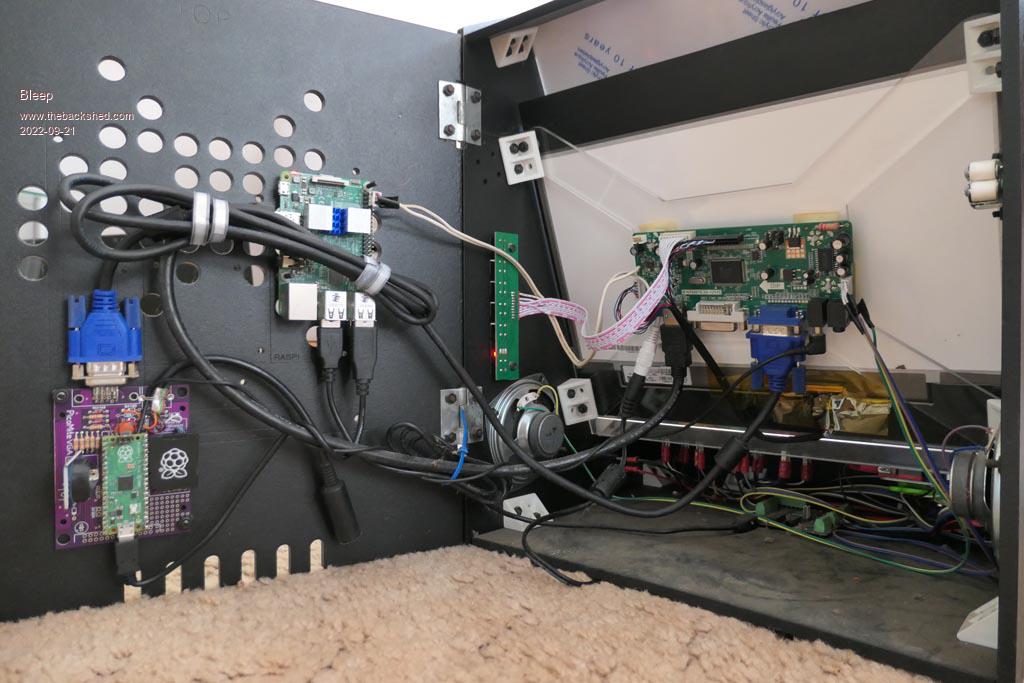 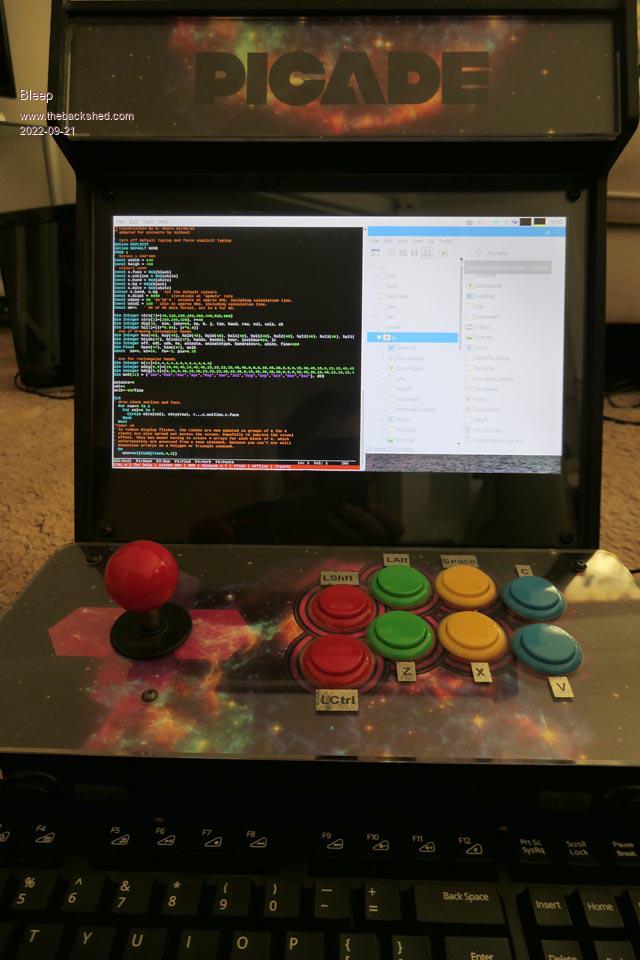    |
||||
| Volhout Guru Joined: 05/03/2018 Location: NetherlandsPosts: 3564 |
Hi Kevin, I am not really sure what your architecture for this machine looks like, but it sure is impressive. So if I understand well, the PI3 is connected to the screen via HDMI and you can select that when editing. Then the PI3 acts as a terminal for the picomite. I do not see any connection between the joystick and buttons and the picomite, so I assume these are connected to the PI3. And they are passed to the picomite as ascii codes. You have these keys attached to some kind of keyboard chip so the PI3 sees it as a keyboard ? Maybe connected to virtual WASD keys... Anyway, looks like a fun project. Happy gaming... PicomiteVGA PETSCII ROBOTS |
||||
| Bleep Guru Joined: 09/01/2022 Location: United KingdomPosts: 414 |
Hi Volhout, Yes the Raspberry pi is using the HDMI input to the screen, with sound over HDMI. The Picomite connects seperately to the VGA and audio jack plug for sound, these automatically change over when you move between HDMI and VGA, the second picture above shows PiOS with a minicom terminal, connected to the Picomite, for editing, etc. this is useful, because you can use the web browser to look things up, or display the Picomite manual, if I change to VGA I get the standard Picomite VGA screen, just as you would if connected to a VGA monitor. You are correct the joystick and Picade buttons, simply act like keyboard presses, there is a small board, which is part of the Picade, directly under the screen which does this, you can just about see it in the first picture. Regards Kevin. |
||||
| lizby Guru Joined: 17/05/2016 Location: United StatesPosts: 3022 |
Extraordinarily impressive. Terrific job integrating the Pi and the PicoMite. PicoMite, Armmite F4, SensorKits, MMBasic Hardware, Games, etc. on fruitoftheshed |
||||