
|

|
Forum Index : Microcontroller and PC projects : Pico Raycast
| Page 1 of 2 |
|||||
| Author | Message | ||||
| Martin H. Guru Joined: 04/06/2022 Location: GermanyPosts: 890 |
First make it work, then make it effizient by following the YouTube Tutorial step by step, i translated the C /openGL Code to MM Basic and tested it on a 378000 kHz Pico Vga. Speed on the Pico is ok but I am sure that there is much to optimise also tested on MMBasic4W 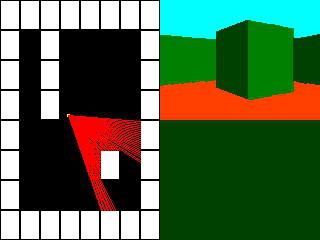 as in the Video, there is no collition detection by now. '---------------------- 'Raycast.bas by Martin Herhaus 'MMBasic translation from 'https://youtu.be/gYRrGTC7GtA by 3DSage '---------------------- Dim px,py,pdy,pdx,pa As float Dim bg%,FC%,n%,mapX,mapY,mapS,HV,HH As integer Dim Map%(84) P2 =Pi/2 P3=3*Pi/2 DR=0.0174533 'one degree in radians 'Init Select Case Mm.Device$ Case "PicoMiteVGA" Mode 2 Font 1 FrameBuffer Create FrameBuffer Write F Case "Colour Maximite 2", "Colour Maximite 2 G2", "MMBasic for Windows" Mode 7 Font 1 Page Write 1 Case Else Error "Unsupported device: " + Mm.Device$ End Select vmul=MM.VRes/512 hmul=MM.HRes/1024 hv=MM.VRes/2 hh=MM.HRes/2 Restore MapData:For n%=0 To 63:Read Map%(n%):Next n% bg%= RGB(0,64,0) CLS bg% px=300:py=300:mapS=64:mapy=8:mapx=8 pdx=Cos(pa)*5:pdy=Sin(pa)*5 'main Do display drawRays3D buttons If Mm.Device$ = "PicoMiteVGA" Then FrameBuffer Copy F, N Else Page Copy 1 To 0 EndIf Loop Function dist(ax,ay,bx,by,ang) dist=Sqr((bx-ax)*(bx-ax)+(by-ay)*(by-ay)) End Function Sub drawRays3D Local r,mx,my,mp,dof,xstp,wcl As Integer Local rx,ry,ra,xo,yo,dis1 As float ra=pa-DR*30:If ra<0 Then Inc ra,2*Pi If ra>2*Pi Then Inc ra,-2*Pi Box hh,0,hh,hv,,RGB(0,255,255),RGB(0,255,255) Box hh,hv/2,hh,hv/2,,RGB(255,64,0),RGB(255,64,0) For r=0 To 59 'check Horizontal Lines dof=0 distH=1000000:hx=px:hy=py atan=-1/Tan(ra) If ra>Pi Then ry=((Int(py/64))*64)-0.0001:rx=(py-ry)*atan+px ' Looking up yo=-64:xo=-yo*atan EndIf If ra<Pi Then ry=((Int(py/64))*64)+64:rx=(py-ry)*atan+px ' Looking down yo=64:xo=-yo*atan EndIf If ra=0 Or ra=Pi Then rx=px:ry=py:dof=8 'looking straight left or right Do While dof<8 mx=Int(rx/64):my=Int(ry/64):mp=my*mapx+mx If mp>0 And mp<mapX*mapY Then If map%(mp)=1 Then hx=rx:hy=ry:distH=dist(px,py,hx,hy,ra):dof=8 Else rx=rx+Xo:ry=ry+Yo:Inc dof EndIf Loop 'Line px*hmul,py*vmul,rx*hmul,ry*vmul,,RGB(Green) 'check vertical Lines dof=0 distV=1000000:vx=px:vy=py ntan=-Tan(ra) If ra>P2 And ra< P3 Then rx=((Int(px/64))*64)-0.0001:ry=(px-rx)*ntan+py ' Looking left xo=-64:yo=-xo*ntan EndIf If ra<P2 Or ra > P3 Then rx=((Int(px/64))*64)+64:ry=(px-rx)*ntan+py ' Looking right xo=64:yo=-xo*ntan EndIf If ra=0 Or ra=Pi Then rx=px:ry=py:dof=8 'looking straight up or down Do While dof<8 mx=Int(rx/64):my=Int(ry/64):mp=my*mapx+mx If mp<(mapX*mapY)And mp>-1 Then If map%(mp)=1 Then vx=rx:vy=ry:distV=dist(px,py,vx,vy,ra):dof=8 Else rx=rx+Xo:ry=ry+Yo:Inc dof EndIf Loop If distV<distH Then rx=vx:ry=vy:dis1=DistV:wcl=RGB(0,128,0) If distH<distV Then rx=hx:ry=hy:dis1=DistH:wcl=RGB(0,64,0) Line px*hmul,py*vmul,rx*hmul,ry*vmul,,RGB(RED) '--- Draw 3D Walls ca=pa-ra If ca<0 Then Inc ca,2*Pi If ca>2*Pi Then Inc ca,-2*Pi dis1=dis1*Cos(ca) lineH=int((mapS*hh)/dis1):If lineH>hv Then lineh=hv lineO=int(lineh/2) Box hh+xstp,(hv/2)-LineO,hh/60,Lineh,,wcl,wcl Inc xstp,hh/60 Inc ra,dr:If ra<0 Then Inc ra,2*Pi If ra>2*Pi Then Inc ra,-2*Pi Next End Sub Sub display drawmap2d drawPlayer End Sub Sub drawPlayer Local xo,yo xo=px*hmul:yo=py*vmul fc%=RGB(yellow) Box xo-1,yo-1,3,3,,fc% Line xo,yo,xo+pdx*5*hmul,yo+pdy*5*vmul,,fc% End Sub Sub buttons Local k$ k$=Inkey$ Select Case k$ Case "a",Chr$(130) Inc pa,-0.1 If pa<0 Then Inc pa,2*Pi pdx=Cos(pa)*5:pdy=Sin(pa)*5 Case "d",Chr$(131) Inc pa, 0.1 If pa>2*Pi Then Inc pa,-2*Pi pdx=Cos(pa)*5:pdy=Sin(pa)*5 Case "w",Chr$(128):px=px+pdx:py=py+pdy Case "s",Chr$(129):px=px-pdx:py=py-pdy Case " ": Save image "cast.bmp" End Select End Sub Sub drawMap2D Local x,y,xo,yo As integer xo=64*hmul:yo=64*vmul For y=0 To mapy-1:For x=0 To mapx-1 Box x*xo,y*yo,xo,yo,,0,RGB(white)*(map%(y*mapX+x)=1) Next : Next End Sub MapData: Data 1,1,1,1,1,1,1,1 Data 1,0,1,0,0,0,0,1 Data 1,0,1,0,0,0,0,1 Data 1,0,1,0,0,0,0,1 Data 1,0,0,0,0,0,0,1 Data 1,0,0,0,0,1,0,1 Data 1,0,0,0,0,0,0,1 Data 1,1,1,1,1,1,1,1 dont get lost  Edited 2022-11-16 23:52 by Martin H. 'no comment |
||||
| Plasmamac Guru Joined: 31/01/2019 Location: GermanyPosts: 501 |
 Plasma |
||||
| gadgetjack Senior Member Joined: 15/07/2016 Location: United StatesPosts: 127 |
Very good work. I have to play around with this. |
||||
| Martin H. Guru Joined: 04/06/2022 Location: GermanyPosts: 890 |
 maybee you ll do the next wolfenstein Clone  'no comment |
||||
| Martin H. Guru Joined: 04/06/2022 Location: GermanyPosts: 890 |
updated Version (here in Windows) '---------------------- 'Raycast.bas by Martin Herhaus 'Raycast Engine MMBasic translated from 'https://youtu.be/gYRrGTC7GtA by 3DSage '---------------------- Dim float px,py,pdy,pdx,pa Dim integer fps%,bg%,FC%,n%,mapX,mapY,mapS,HV,HH,vmul,hnul mapS=64:mapy=24:mapx=24 Dim Map%(mapy*mapx) P2 =Pi/2 P3=3*Pi/2 P2I=2*PI DR=0.0174533 'one degree in radians 'Init Select Case Mm.Device$ Case "PicoMiteVGA" Mode 2 Font 1 FrameBuffer Create FrameBuffer Write F Case "Colour Maximite 2", "Colour Maximite 2 G2", "MMBasic for Windows" Mode 1,8 '800x600 Font 1 Page Write 1 Case Else Error "Unsupported device: " + Mm.Device$ End Select vmul=MM.VRes/512 hmul=MM.HRes/1024 hv=MM.VRes/2 hh=MM.HRes/2 Restore MapData:For n%=0 To mapx*mapy-1:Read Map%(n%):Next n% bg%= RGB(0,64,0) CLS bg% px=300:py=300 pdx=Cos(pa)*5:pdy=Sin(pa)*5 tm%=Timer:fps%=0 'main Do ' display drawRays3D buttons If Mm.Device$ = "PicoMiteVGA" Then FrameBuffer Copy F, N Else Page Copy 1 To 0 EndIf inc fps%: if fps%=500 then tm%=timer-tm% text hh+20,hv+20,str$(500/(tm%/1000),4,2)+" ":fps%=0:tm%=Timer end if Loop Function dist(ax,ay,bx,by,ang) dist=Sqr((bx-ax)*(bx-ax)+(by-ay)*(by-ay)) End Function Sub drawRays3D Local integer r,mx,my,mp,dof,xstp,wcl Local float rx,ry,ra,xo,yo,dis1 ra=pa-DR*30:Inc ra,P2i*(ra<0):Inc ra,-P2I*(ra>P2I) Box 0,0,hh<<1,hv,,RGB(0,255,255),RGB(0,255,255) Box 0,hv/2,hh<<1,hv/2,,RGB(255,64,0),RGB(255,64,0) 'Cast 120 Rays For r=0 To 119 'check Horizontal Lines dof=0 distH=1000000:hx=px:hy=py atan=-1/Tan(ra) If ra>Pi Then ry=((Int(py>>6))<<6)-0.0001:rx=(py-ry)*atan+px ' Looking up yo=-64:xo=-yo*atan else ry=((Int(py>>6))<<6)+64:rx=(py-ry)*atan+px ' Looking down yo=64:xo=-yo*atan EndIf If not ra Or ra=Pi Then rx=px:ry=py:dof=mapx 'looking straight left or right Do While dof<mapx mx=Int(rx)>>6:my=Int(ry)>>6:mp=my*mapx+mx If mp>0 And mp<mapX*mapY Then If map%(mp)<>0 Then hx=rx:hy=ry:distH=dist(px,py,hx,hy,ra):dof=mapx Else inc rx,Xo:inc ry,Yo:Inc dof End If Loop 'check vertical Lines dof=0 distV=1000000:vx=px:vy=py ntan=-Tan(ra) If ra>P2 And ra< P3 Then rx=((Int(px>>6))<<6)-0.0001:ry=(px-rx)*ntan+py ' Looking left xo=-64:yo=-xo*ntan else rx=((Int(px>>6))<<6)+64:ry=(px-rx)*ntan+py ' Looking right xo=64:yo=-xo*ntan End If If not ra Or ra=Pi Then rx=px:ry=py:dof=mapy 'looking straight up or down Do While dof<mapy mx=Int(rx)>>6:my=Int(ry)>>6:mp=my*mapx+mx If mp<(mapX*mapY)And mp>-1 Then If map%(mp)<>0 Then vx=rx:vy=ry:distV=dist(px,py,vx,vy,ra):dof=mapy Else inc rx,Xo:inc ry,Yo:Inc dof End If Loop If distH<distV Then rx=hx:ry=hy:dis1=DistH:wcl=RGB(0,64,255) else rx=vx:ry=vy:dis1=DistV:wcl=RGB(0,128,255) end if ' '--- Draw 3D Walls ' ca=pa-ra:Inc ca,P2I*(ca<0):Inc ca,-P2I*(ca>P2I) dis1=dis1*Cos(ca) lineH=int((mapS*hh)/dis1):lineH=Min(lineH,hv) lineO=int(lineh>>1) Box xstp,(hv>>1)-LineO,1+hh/60,Lineh,,wcl,wcl Inc xstp,hh/60 Inc ra,dr/2:Inc ra,P2I*(Ra<0):Inc ra,-P2I*(ra>P2I) Next End Sub Sub display drawmap2d drawPlayer End Sub Sub drawPlayer 'unused Local xo,yo xo=px*hmul:yo=py*vmul fc%=RGB(yellow) Box xo-1,yo-1,3,3,,fc% Line xo,yo,xo+pdx*5*hmul,yo+pdy*5*vmul,,fc% End Sub Sub buttons Local k$ k$=Inkey$ Select Case k$ Case "a",Chr$(130) Inc pa,-0.1 If pa<0 Then Inc pa,P2I pdx=Cos(pa)*5:pdy=Sin(pa)*5 Case "d",Chr$(131) Inc pa, 0.1 If pa>P2I Then Inc pa,-P2I pdx=Cos(pa)*5:pdy=Sin(pa)*5 Case "w",Chr$(128):inc px,2*pdx:inc py,2*pdy Case "s",Chr$(129):inc px,2*-pdx:inc py,2*-pdy Case " ": Save image "cast.bmp" End Select End Sub Sub drawMap2D 'unused Local integer x,y,xo,yo YO=2*HV/mapy:xo=HH/mapx xo=xo*hmul:yo=yo*vmul For y=0 To mapy-1:For x=0 To mapx-1 Box x*xo,y*yo,xo,yo,,0,RGB(white)*(map%(y*mapX+x)<>0) Next : Next End Sub MapData: Data 1,1,1,1,1,1,1,1,1,1,1,1,1,1,1,1,1,1,1,1,1,1,1,1 Data 1,0,0,0,0,0,0,0,0,0,0,0,0,0,0,0,1,0,0,0,0,0,0,1 Data 1,0,1,0,0,0,0,0,0,0,0,0,0,0,0,0,0,0,0,0,0,0,0,1 Data 1,0,1,0,0,0,0,0,0,0,0,0,0,0,0,0,0,0,0,0,0,0,0,1 Data 1,0,1,0,0,0,0,0,0,0,0,0,0,0,0,0,1,0,0,0,0,0,0,1 Data 1,0,1,0,0,0,0,1,1,1,1,1,1,1,1,1,1,1,0,1,1,1,1,1 Data 1,0,1,0,0,0,0,1,0,1,0,1,0,1,0,1,1,0,0,0,1,1,1,1 Data 1,0,1,0,0,0,0,1,0,0,0,0,0,0,0,1,1,0,0,0,0,0,0,8 Data 1,0,1,0,0,0,0,0,0,0,0,0,0,0,0,0,0,0,0,0,1,1,1,1 Data 1,0,1,0,0,0,0,1,0,0,0,0,0,0,0,1,1,0,0,0,0,0,0,1 Data 1,0,0,0,0,0,0,1,0,0,0,0,0,0,0,1,1,0,0,0,1,1,1,1 Data 1,0,0,0,0,0,0,1,1,1,1,0,1,1,1,1,1,1,1,1,1,1,1,1 Data 1,1,1,1,1,1,1,1,1,1,1,0,1,1,1,1,1,1,1,1,1,1,1,1 Data 1,0,0,0,0,0,0,0,0,0,0,0,0,0,0,0,0,0,0,0,0,0,0,1 Data 1,1,1,1,1,1,0,1,1,1,1,0,1,1,1,1,1,1,1,1,1,1,1,1 Data 1,1,1,1,1,1,0,1,1,1,1,0,1,1,1,1,1,1,1,1,1,1,1,1 Data 1,0,0,0,0,0,0,0,0,1,1,0,1,1,0,0,0,0,0,1,0,0,0,1 Data 1,0,0,0,0,0,0,0,0,0,0,0,1,1,0,0,1,0,0,1,0,0,0,1 Data 1,0,0,0,0,0,0,0,0,1,1,0,1,1,0,0,0,0,0,1,1,0,1,1 Data 1,0,1,0,1,0,0,0,0,1,1,0,0,0,0,0,1,0,0,0,0,0,0,1 Data 1,0,0,1,0,0,0,0,0,1,1,0,1,1,0,0,0,0,0,1,1,0,1,1 Data 1,0,1,0,1,0,0,0,0,1,1,0,1,1,0,0,1,0,0,1,0,0,0,1 Data 1,0,0,0,0,0,0,0,0,1,1,0,1,1,0,0,0,0,0,1,0,0,0,1 Data 1,1,1,1,1,1,1,1,1,1,1,1,1,1,1,1,1,1,1,1,1,1,1,1 Edited 2022-11-23 15:58 by Martin H. 'no comment |
||||
| thwill Guru Joined: 16/09/2019 Location: United KingdomPosts: 3830 |
Very nice Martin, a bit slow on the poor old PicoMite but nothing a bout of optimisation, or failing that, a CSUB wouldn't fix I'm sure. I have once again taken the liberty to use your code to continue ironing out some issues with my controller library: CMM2 version with support for Wii Nunchuk, Classic, and on the DX version Atari joystick and NES gamepad; note that the latter requires an adapter to cross-over the power pin: raycast-cmm2.zip PicoMiteVGA version with support for Atari joystick and NES gamepad using the PicoGAME Port A pins: raycast-pmvga.zip Best wishes, Tom Edited 2022-11-23 23:37 by thwill Game*Mite, CMM2 Welcome Tape, Creaky old text adventures |
||||
| Martin H. Guru Joined: 04/06/2022 Location: GermanyPosts: 890 |
Hi Tom, sadly, I haven't found any instructions on the web yet how to compile CSubs for the Pico (Environment, compiler etc). But maybe, I Find a faster Algorhitm to do the casts in Basic. On the Website, where the BubbleDemo came from, is a Algorhytm with a different approach. For Now, you'll get it a little faster by lowering the resolution change in the drawRays3D sub than it does less Scans per Frame For r=0 To 119 to For r=0 To 63 and the Part Box xstp,(hv>>1)-LineO,1+hh/60,Lineh,,wcl,wcl Inc xstp,hh/60 to Box xstp,(hv>>1)-LineO,1+hh/32,Lineh,,wcl,wcl Inc xstp,hh/32 PS: Your Version works well, as long as I use Port A for Atari or NES Controller  Edited 2022-11-24 00:41 by Martin H. 'no comment |
||||
| twofingers Guru Joined: 02/06/2014 Location: GermanyPosts: 1133 |
Hi Martin, you didn't ask but how about this: For infos about CSUBs on PicoMite: https://www.thebackshed.com/forum/ViewTopic.php?TID=14126 I would like to compile your C-Code if you want. Regards Michael |
||||
| thwill Guru Joined: 16/09/2019 Location: United KingdomPosts: 3830 |
Yes, you do somewhat have to piece it together from bits and pieces on TBS. I haven't done it for the PicoMite yet, but did a couple of years ago for the CMM2. I would say that figuring it out and documenting it clearly was on my TODO list, but that would imply there was an actual list as opposed to a flaming trash heap of despair  . .As expected, I only included the code necessary to support Port A (and I2C Channel 3 on the CMM2). Best wishes, Tom Game*Mite, CMM2 Welcome Tape, Creaky old text adventures |
||||
| Martin H. Guru Joined: 04/06/2022 Location: GermanyPosts: 890 |
the irony of the story is, I translated the Source from C /openGL to MM.Basic to see, if/how it could be done. Going back to C now would be a little like cheating.  I now understand the Ray Cast functions. I had already managed to do that on the Atari ages ago. But even if I get the Ray casting with a more efficient algorythms in Basic fast enough, I dont think it would work If I try to implement texture mapping.  'no comment |
||||
| twofingers Guru Joined: 02/06/2014 Location: GermanyPosts: 1133 |
Going back to C now would be a little like cheating. ...  I understand! But maybe only a small function to improve the speed?  Anyway, if you need help to play with CSubs ... |
||||
| led-bloon Senior Member Joined: 21/12/2014 Location: AustraliaPosts: 202 |
Martin, thanks for your work here, very interesting. Some suggestions: 1. Add to buttons() sub: case Chr$(27) '<ESC> If Mm.Device$ = "PicoMiteVGA" Then FRAMEBUFFER CLOSE: CLS: END Else ??????? Endif 2. Convert dist() function to a cSub as this is called many times within the 120 loop in the drawRays3D() sub. I have tried but failed to generate the code for the PicoMite. Maybe someone else will have better luck. led Miss you George |
||||
| Martin H. Guru Joined: 04/06/2022 Location: GermanyPosts: 890 |
Some suggestions: 1. Add to buttons() sub: case Chr$(27) '<ESC> If Mm.Device$ = "PicoMiteVGA" Then FRAMEBUFFER CLOSE: CLS: END Else ??????? Endif 2. Convert dist() function to a cSub as this is called many times within the 120 loop in the drawRays3D() sub. I have tried but failed to generate the code for the PicoMite. Maybe someone else will have better luck. led Hi Led, in my working Version I didn't use the Distance Function anymore, cause every Function call is timeconsuming .. So i do the pythagoras calculation within the Program, two times Also, to speed things up I try to use "IF THEN" in the Loop only if it is really necessary. That's why some adventurous lines come out like : Inc ra,P2I*(Ra<0)-P2I*(ra>P2I) to keep it in the Range of 2 PiAnother way to optimize would be to rewrite the Algorythm to use degrees instead of radius, so I can convert the "floating Point Calculations" to Integers. the best CSub would have to contain the whole Raycast Function like Cast PX,PY,PA,Casts that returnes the "casts" number of distances in an Array which can be read in the Draw_Wall Sub. :-)As you can see, there is still a lot to optimize. I have to go to the office now, but I'll think of something. Cheers, Mart!n Edited 2022-11-24 16:25 by Martin H. 'no comment |
||||
| Martin H. Guru Joined: 04/06/2022 Location: GermanyPosts: 890 |
I have once again taken the liberty to use your code to continue ironing out some issues with my controller library: CMM2 version with support for Wii Nunchuk, Classic, and on the DX version Atari joystick and NES gamepad; note that the latter requires an adapter to cross-over the power pin: raycast-cmm2.zip PicoMiteVGA version with support for Atari joystick and NES gamepad using the PicoGAME Port A pins: raycast-pmvga.zip Best wishes, Tom Hi Tom today I found the Time to speed it up as much as I could. so for PicoMite VGA its ..ok (5-10 fps) raycast-pmvga.zip but it does not run in MMbasic4W (dosnt know the "ON" Command. and keyboard Controll does'nt work on both Pico and Windows. Edited 2022-11-26 01:35 by Martin H. 'no comment |
||||
| thwill Guru Joined: 16/09/2019 Location: United KingdomPosts: 3830 |
today I found the Time to speed it up as much as I could. so for PicoMite VGA its ..ok (5-10 fps) Great. I'll try and find time to give it a spin over the weekend, but got a lot of family stuff going on. The version you've posted has the PicoMite controller/keyboard code included in it, not the CMM2/MMB4W controller/keyboard code. Should work on the PicoMiteVGA if you've got the firmware with the PS/2 support, and if you haven't you should have been getting an error from the call to ON PS2 ... ah, I see you have commented out the line to ON PS2 ??? you'll need that uncommented ;-) Best wishes, Tom Edited 2022-11-26 01:49 by thwill Game*Mite, CMM2 Welcome Tape, Creaky old text adventures |
||||
| Martin H. Guru Joined: 04/06/2022 Location: GermanyPosts: 890 |
Best wishes, Tom I commented them Out to get it Run on MMB4W On Pico there was no Error, but i used the NES Controller but the Keyboard just over TeraTerm ...  With a real PS2Keyboard it works  Edited 2022-11-26 02:07 by Martin H. 'no comment |
||||
| thwill Guru Joined: 16/09/2019 Location: United KingdomPosts: 3830 |
On Pico there was no Error, but i used the NES Controller but the Keyboard just over TeraTerm ...  With a real PS2Keyboard it works  Right, you need a different keyboard driver if you are using a serial terminal, the "single source of truth" gets quite convoluted in the area of the keyboard: ' When a key is down the corresponding byte of this 256-byte map is set, ' when the key is up then it is unset. ' ' Note that when using INKEY$ (as opposed to the CMM2 'KEYDOWN' function or ' the PicoMiteVGA 'ON PS2' command) to read the keyboard we cannot detect ' keyup events and instead automatically clear a byte after it is read. Dim ctrl.key_map%(31 + Mm.Info(Option Base)) '!ifdef CTRL_USE_ON_PS2 ' Map used to convert PS/2 set 2 scan codes to entries in ctrl.key_map%(). ' The scan code first has to be converted into a single byte value, ' see ctrl.on_ps2(). Dim ctrl.scan_map%(31) '!endif '!ifdef CTRL_USE_KEYDOWN ' Timer number configured for reading the KEYDOWN state on the CMM2. Dim ctrl.tick_nbr% '!endif ' Initialises keyboard reading. ' ' @param period% CMM2 only - interval to read KEYDOWN state, default 40 ms. ' @param nbr% CMM2 only - timer nbr to read KEYDOWN state, default 4. Sub ctrl.init_keys(period%, nbr%) ctrl.term_keys() '!ifdef CTRL_USE_INKEY On Key ctrl.on_key() '!endif '!ifdef CTRL_USE_ON_PS2 Read Save Restore ctrl.scan_map_data Local i% For i% = Bound(ctrl.scan_map%(), 0) To Bound(ctrl.scan_map%(), 1) Read ctrl.scan_map%(i%) Next Read Restore On Ps2 ctrl.on_ps2() '!endif '!ifdef CTRL_USE_KEYDOWN ctrl.tick_nbr% = Choice(nbr% = 0, 4, nbr%) SetTick Choice(period% = 0, 40, period%), ctrl.on_tick(), ctrl.tick_nbr% '!endif End Sub '!ifdef CTRL_USE_KEYDOWN ' Note there is little point in calling KeyDown(0) to determine the number of ' keys that are down, hardware limitations mean it's unlikely ever to be > 4 ' and if a given key isn't down it just returns 0 so we harmlessly set that ' byte in the key map. Sub ctrl.on_tick() Memory Set Peek(VarAddr ctrl.key_map%()), 0, 256 Poke Var ctrl.key_map%(), KeyDown(1), 1 Poke Var ctrl.key_map%(), KeyDown(2), 1 Poke Var ctrl.key_map%(), KeyDown(3), 1 Poke Var ctrl.key_map%(), KeyDown(4), 1 End Sub '!endif '!ifdef CTRL_USE_INKEY Sub ctrl.on_key() Poke Var ctrl.key_map%(), Asc(Inkey$), 1 End Sub '!endif '!ifdef CTRL_USE_ON_PS2 Sub ctrl.on_ps2() Local ps2% = Mm.Info(PS2) Select Case ps2% Case Is < &hE000 : Poke Var ctrl.key_map%(), Peek(Var ctrl.scan_map%(), ps2% And &hFF), 1 Case Is < &hF000 : Poke Var ctrl.key_map%(), Peek(Var ctrl.scan_map%(), (ps2% And &hFF) + &h80), 1 Case Is < &hE0F000 : Poke Var ctrl.key_map%(), Peek(Var ctrl.scan_map%(), ps2% And &hFF), 0 Case Else : Poke Var ctrl.key_map%(), Peek(Var ctrl.scan_map%(), (ps2% And &hFF) + &h80), 0 End Select End Sub '!endif ' Terminates keyboard reading. Sub ctrl.term_keys() '!ifdef CTRL_USE_INKEY On Key 0 '!endif '!ifdef CTRL_USE_ON_PS2 On Ps2 0 '!endif '!ifdef CTRL_USE_KEYDOWN If ctrl.tick_nbr% <> 0 Then SetTick 0, 0, ctrl.tick_nbr% '!endif Memory Set Peek(VarAddr ctrl.key_map%()), 0, 256 Do While Inkey$ <> "" : Loop End Sub Function ctrl.keydown%(i%) ctrl.keydown% = Peek(Var ctrl.key_map%(), i%) '!ifdef CTRL_USE_INKEY Poke Var ctrl.key_map%(), i%, 0 '!endif End Function ... '!ifdef CTRL_USE_ON_PS2 ctrl.scan_map_data: Data &h9C92919395009900, &h0060099496989A00, &h0031710000008B00, &h00327761737A0000 Data &h0033346564786300, &h0035727466762000, &h0036796768626E00, &h003837756A6D0000 Data &h0039306F696B2C00, &h002D703B6C2F2E00, &h00003D5B00270000, &h000023005D0A0000 Data &h0008000000005C00, &h0000003734003100, &h001B383635322E30, &h0000392A2D332B9B Data &h0000000097000000, &h0000000000000000, &h0000000000008B00, &h0000000000000000 Data &h0000000000000000, &h0000000000000000, &h0000000000000000, &h0000000000000000 Data &h0000000000000000, &h0000000000000000, &h0000000000000000, &h0000000000000000 Data &h0000000000000000, &h0000008682008700, &h0000808300817F84, &h0000889D00890000 '!endif In theory the code could have been written with a whole bunch of IF MM.DEVICE$ calls but that isn't the route I've chosen, instead I'm generating different ctrl-device.inc files to be included (manually on the PicoMiteVGA) for the different configurations. Of course developers can do what they like with my library the main thing is to settle on the API for the driver SUBs which I think I've done. Best wishes, Tom Game*Mite, CMM2 Welcome Tape, Creaky old text adventures |
||||
| PilotPirx Regular Member Joined: 03/11/2020 Location: GermanyPosts: 62 |
Hello with my PicoVGA i got a [18] FrameBuffer Create Error : Unknown Command with the first listing. The PicoMiteVGA User Manual MMBasic Ver 5.07.04 shows no FrameBuffer commands too? What's wrong with my PicoVGA? |
||||
| matherp Guru Joined: 11/12/2012 Location: United KingdomPosts: 8566 |
You need a later version https://geoffg.net/Downloads/picomite/PicoMite_Beta.zip |
||||
| PilotPirx Regular Member Joined: 03/11/2020 Location: GermanyPosts: 62 |
Thanks for the link, is there a description of the new commands(sprite, framebuffer, DRAW3D) for the Picomite VGA? This is quite limited in its capabilities. |
||||
| Page 1 of 2 |
|||||