
|

|
Forum Index : Microcontroller and PC projects : no internet
| Page 1 of 2 |
|||||
| Author | Message | ||||
palcal Guru Joined: 12/10/2011 Location: AustraliaPosts: 2039 |
A storm blewup my router, got new router and connected OK. Configured the laptop and works OK. Workshop computer will not connect to the internet. Iget a message 'Invalid IP configuration'. I have tred everything HERE Still no go, any ideas. "It is better to be ignorant and ask a stupid question than to be plain Stupid and not ask at all" |
||||
palcal Guru Joined: 12/10/2011 Location: AustraliaPosts: 2039 |
Win10 by the way. "It is better to be ignorant and ask a stupid question than to be plain Stupid and not ask at all" |
||||
| phil99 Guru Joined: 11/02/2018 Location: AustraliaPosts: 3016 |
Network stuff is baffling at the best of times. Can the router see the workshop PC at all? The laptop can access its setup page to see. If using WiFi try a direct cable connection, one less layer to go wrong. |
||||
bigmik Guru Joined: 20/06/2011 Location: AustraliaPosts: 2979 |
Paul, It may be that you used the same SSID and Password for the wifi (assuming you are connecting via wifi) If you have admin rights on the work PC try deleting the wifi connection and then recreating it. As the SSID and PASS may be the same but it is a different router and some devices dont like it as they know it is different to the one setup. If you are connecting via cable ... Sorry no suggestion there. If not connecting via a cat5 then try it . Regards, Mick Edited 2022-12-23 10:51 by bigmik Mick's uMite Stuff can be found >>> HERE (Kindly hosted by Dontronics) <<< |
||||
palcal Guru Joined: 12/10/2011 Location: AustraliaPosts: 2039 |
Connecting via wifi, the new router has a different SSID and Password. "It is better to be ignorant and ask a stupid question than to be plain Stupid and not ask at all" |
||||
Grogster Admin Group Joined: 31/12/2012 Location: New ZealandPosts: 9877 |
Can the workshop computer "See" the new router in the list of WiFi networks? Assuming it can, you SHOULD be able to simply right-click-connect it. Left-click the wireless icon in the system-tray by the clock at bottom-right, find your new router's SSID, right-click-connect to that. You will be asked for the password for the new router, enter that, and you should be away. If your w/shop PC cannot even see the new WiFi from the new router, then it is possible that the new router is 5GHz only(unlikely) or only has the 5GHz band switched on and the 2.4GHz band switched off by default, and the workshop PC may only support 2.4GHz WiFi - so will simply never see the WiFi at all. Can you please specify the make and model of the new router. Members here can then look up the specs and perhaps give you more specific steps for that router to see if that gets your workshop PC online. If you know how, login to your new router on the laptop, and check the WiFi settings - ensure that BOTH the 2.4GHz AND 5GHz WiFi bands are enabled. This does depend on the router itself as to if it has a 5GHz band, but pretty much every router in the world has at least the 2.4GHz band, and the dual-band ones USUALLY have the 5GHz band enabled by default - but I have seen some that do not! Open a command-prompt and find out if the workshop PC can even see the router at all: Run cmd.exe from the search bar. Type ipconfig and press ENTER. Look for the IP address of the default gateway - that's your router. PING the router IP address(ex: ping 192.168.1.1 or ping 10.1.1.1). You should get replies. If you don't even see the gateway IP address, then the workshop PC is not even SEEING the router, and I suspect that could only be caused by the workshop PC and the new router not being on the same frequency WiFi network. Smoke makes things work. When the smoke gets out, it stops! |
||||
palcal Guru Joined: 12/10/2011 Location: AustraliaPosts: 2039 |
The laptop is connected and works OK. The workshop computer connects to the wifi but has no internet and when I trouble shoot I get the message 'Invalid IP configuration' Running ipcofig gives me .png) "It is better to be ignorant and ask a stupid question than to be plain Stupid and not ask at all" |
||||
TassyJim Guru Joined: 07/08/2011 Location: AustraliaPosts: 6455 |
Your adapter has ended up with a default address meaning it couldn't find the modem. From a command prompt IPCONFIG /RELEASE IPCONFIG /RENEW you might need to add ALL to either or both the above commands. VK7JH MMedit |
||||
| lew247 Guru Joined: 23/12/2015 Location: United KingdomPosts: 1709 |
Easy solution Go into the router settings and change the Wifi username and pass to the old routers one It should autoconnect with no issues then |
||||
palcal Guru Joined: 12/10/2011 Location: AustraliaPosts: 2039 |
Tried that Jim, no go. I'll try Lews solution tomorrow. "It is better to be ignorant and ask a stupid question than to be plain Stupid and not ask at all" |
||||
bigmik Guru Joined: 20/06/2011 Location: AustraliaPosts: 2979 |
Hi Paul, The 169.xx.xx.xx address is a windows default IP address when no IP address was provided by a dhcp server. In your router is it set to provide a DHCP address? Is there some other setting in your router like limiting the number of ip allocated ? Maybe factory default the router. Can your PC actually see the SSID listed? Is your PC expecting to run in a domain? Is the PC trying to run some VPN software or have some wifi manager running? Try uninstalling the wireless device (in device manager) and then refreshing the list to reinstall it. Good luck. Regards, Mick Edited 2022-12-23 19:33 by bigmik Mick's uMite Stuff can be found >>> HERE (Kindly hosted by Dontronics) <<< |
||||
Grogster Admin Group Joined: 31/12/2012 Location: New ZealandPosts: 9877 |
Yes, I agree with everyone else - your workshop PC is refusing to even SEE the router. I'm wondering - could it be possible that some kind of CUSTOM I.P. arrangement was setup between the workshop PC and the OLD router? Perhaps the workshop PC had a static I.P. address assigned by the old router and it is still trying to talk that way and can't? DO: START/SETTINGS/CONTROL PANEL/INTERNET PROPERTIES/CONNECTIONS/LAN SETTINGS button. There should be a tick in "Automatically detect settings", and "Use automatic configuration script" should be UNTICKED, along with the proxy server box below that. Next thing to check... START/SETTINGS/CONTROL PANEL/NETWORK AND SHARING CENTRE/CHANGE ADAPTER SETTINGS. Right-click your WiFi adaptor(which should be listed as "WiFi"), select PROPERTIES. "This connection uses the following items:" should have EVERYTHING TICKED, with the exception of "Microsoft Network Adapter Multiplexor Protocol". The two most important ones here are "Internet Protocol Version 4" and "Internet Protocol Version 6" - check that they are ticked. One last thing to try at this point, is the Microsoft network diagnostics. Follow the same path as above, then right-click your WiFi connection, and select "Diagnose" - follow the wizard. Knowing Windoze, it will likely run and return with a message along the lines of "Windows could not locate the problem." or something similar, but you never know - it's worth running that just in case. The wizard might surprise you and the rest of us at the same time.  Watching this thread with interest, please keep us all updated. Smoke makes things work. When the smoke gets out, it stops! |
||||
| Mixtel90 Guru Joined: 05/10/2019 Location: United KingdomPosts: 8568 |
In cases like this I sometimes boot with a linux live filesystem just to prove that the hardware is working correctly. It brings peace of mind. :) Mick Zilog Inside! nascom.info for Nascom & Gemini Preliminary MMBasic docs & my PCB designs |
||||
Grogster Admin Group Joined: 31/12/2012 Location: New ZealandPosts: 9877 |
Excellent idea, Mick.  +1 from me as another thing to try. Smoke makes things work. When the smoke gets out, it stops! |
||||
| CaptainBoing Guru Joined: 07/09/2016 Location: United KingdomPosts: 2171 |
Hey Paul, simple exercises: take a laptop/tablet/mobile out to beside the workshop machine to see if the wifi is even strong enough to reach there? Some routers have really crappy wifi and as you just changed some critical hardware, it could simply be the wifi on this new router is too weak to reach. Is the wifi in the workshop machine very old? if so, you might have to downrate the router (a setting in the firmware). Because 2.4GHz wifi is very crowded and noisy, new(ish) routers have started to offer the 5GHz band - if that is the case in Oz, it is here in UK. If your new router has 5GHz and it's set to the default your workshop machine might not be able to see it. Ensure 2.4GHz is turned on in the router and 5GHz is turned on in the workshop machine - if it has it BTW, as Mick already pointed out; 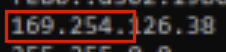 is a temporary IP address because when your PC asked for one from a DHCP server (normally an element of your router) it didn't get an answer. It's called APIPA Edited 2022-12-24 04:02 by CaptainBoing |
||||
palcal Guru Joined: 12/10/2011 Location: AustraliaPosts: 2039 |
OK I tried absolutely everything, so I bit the bullet and today I bought a new PC running Win 11. Everything works great as you would expect except I can't connect to my Picomites, do I need to instal a driver. It wasn't needed with Win 10 but I remember years ago I needed the Silicon Chip driver. "It is better to be ignorant and ask a stupid question than to be plain Stupid and not ask at all" |
||||
| Mixtel90 Guru Joined: 05/10/2019 Location: United KingdomPosts: 8568 |
Are you using Tera Term? If so it almost always finds any USB serial ports. Mick Zilog Inside! nascom.info for Nascom & Gemini Preliminary MMBasic docs & my PCB designs |
||||
palcal Guru Joined: 12/10/2011 Location: AustraliaPosts: 2039 |
Tried Tera Term but normally use GFX Term. It finds the serial port but won't connect. If I hold the button down to flash it that also won't connect. "It is better to be ignorant and ask a stupid question than to be plain Stupid and not ask at all" |
||||
| robert.rozee Guru Joined: 31/12/2012 Location: New ZealandPosts: 2492 |
have a read through this thread, it may provide some help: https://answers.microsoft.com/en-us/windows/forum/all/no-com-ports-in-windows-11/dd854eca-2b42-4c82-a785-86943163e703 if you find the solution there, let us all know. vaguely, it sounds like win11 may have 'legacy' devices such as serial ports disabled by default. cheers, rob :-) Edited 2023-01-19 18:26 by robert.rozee |
||||
palcal Guru Joined: 12/10/2011 Location: AustraliaPosts: 2039 |
OK, the Com port didn't show in device manager so I added it as per the link, I can now connect with Teraterm. Thanks Rob. "It is better to be ignorant and ask a stupid question than to be plain Stupid and not ask at all" |
||||
| Page 1 of 2 |
|||||
| The Back Shed's forum code is written, and hosted, in Australia. | © JAQ Software 2026 |