
|

|
Forum Index : Microcontroller and PC projects : Simplest possible PicoMite VGA hookup ......
| Page 1 of 3 |
|||||
| Author | Message | ||||
| hitsware2 Guru Joined: 03/08/2019 Location: United StatesPosts: 738 |
MonoChrome ...... I'm sure it's been discussed before , but I can't seem to find a definitive plan . my site |
||||
| Mixtel90 Guru Joined: 05/10/2019 Location: United KingdomPosts: 8568 |
Easy to do but you gain nothing as the firmware always reserves two pins for the synch signals and four pins for the video data. If you load the four video pins with series resistors in a binary series (1-2-4-8) then use an emitter follower to drive a single video output you can get 16 grey shades (including black and white). Mick Zilog Inside! nascom.info for Nascom & Gemini Preliminary MMBasic docs & my PCB designs |
||||
| phil99 Guru Joined: 11/02/2018 Location: AustraliaPosts: 3016 |
A single 270R from any one of the 4 VGA colour pins on the Pico to any one of the three colour pins on the VGA socket (1,2,3). In Mode 1 where a foreground colour needs to be specified use 1 In Mode 2 use RGB(White) or 2^24-1 (eg Const W = 2^24-1) If using the Pico Blue pin that can be reduced to 255. |
||||
| hitsware2 Guru Joined: 03/08/2019 Location: United StatesPosts: 738 |
One resistor .... No diodes ? 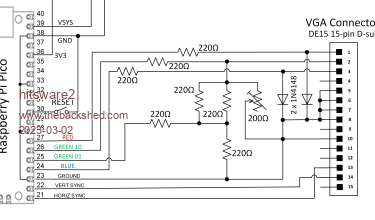 my site |
||||
| phil99 Guru Joined: 11/02/2018 Location: AustraliaPosts: 3016 |
No diodes. The diodes were included in that circuit to clip the the drive to about 0.6V. Only very old, cheap CRT monitors with no beam current limiting require that to prevent "Burning" the screen phosphor. Even the cheapest LCD can clip the level at 100% brightness. Edit The minimal 16 colour version is just 4 resistors. R -> 270 -> 1 GH -> 390 -> 2 GL -> 820 -> 2 B -> 270 -> 3 Edited 2023-03-02 08:27 by phil99 |
||||
| hitsware2 Guru Joined: 03/08/2019 Location: United StatesPosts: 738 |
Like this ? Green Only Pico VGA 28 x--------220-------x 2 23 x------------------x 5,6,7,8,10 21 x------------------x 13 22 x------------------x 14 my site |
||||
| phil99 Guru Joined: 11/02/2018 Location: AustraliaPosts: 3016 |
Almost, Pin 28 is a Ground pin. 220R should work but 270R puts a little less load on the Pico pin yet still gets close to 100% brightness. Although Pin 24 (GP18) is the Blue signal it has the lowest colour number so any number from 0 to 127 is Black and 128 to 255 is Green with the following connections. Green Only Pico pin VGA 24 GP18 blue x---------270--------x 2 green 23 Gnd x--------------------------x 5,6,7,8,10 Gnd 22 GP17 V Sync x------------------x 14 V Sync 21 GP16 H sync x------------------x 13 H sync |
||||
| hitsware2 Guru Joined: 03/08/2019 Location: United StatesPosts: 738 |
Thank You ! This will work with the Pico tied to a PC right ? Not only on the stand alone version ............. my site |
||||
| JohnS Guru Joined: 18/11/2011 Location: United KingdomPosts: 4244 |
Such as via USB (PC USB A to Pico uUSB cable)? Yes. And then run a "terminal" program (putty, tera term, ...). You don't need a PS/2 keyboard. John Edited 2023-03-03 02:46 by JohnS |
||||
| Mixtel90 Guru Joined: 05/10/2019 Location: United KingdomPosts: 8568 |
It's still a VGA signal and has to be fed into a VGA input on something. Mono VGA monitors aren't all that common now. The USB connection will connect to a PC as usual for a PicoMite - but it's the console, not a graphics display. Mick Zilog Inside! nascom.info for Nascom & Gemini Preliminary MMBasic docs & my PCB designs |
||||
| JohnS Guru Joined: 18/11/2011 Location: United KingdomPosts: 4244 |
Oh, yes, very good point. Things like EDIT do produce some colour on the USB terminal, though, sent as VT100 escape sequences. So you can have coloured characters if you use EDIT. (So long as your terminal program understands the escape sequences, as things like screen & putty do.) John |
||||
| hitsware2 Guru Joined: 03/08/2019 Location: United StatesPosts: 738 |
Won't using the above circuit (blue RGB pin only) make a mono VGA using a meant for color VGA monitor ? my site |
||||
| JohnS Guru Joined: 18/11/2011 Location: United KingdomPosts: 4244 |
I think so. Blue and dark (black) may not be lovely to look at. Green, maybe? John |
||||
| phil99 Guru Joined: 11/02/2018 Location: AustraliaPosts: 3016 |
For mono the names of the Pico output colours don't mean anything, only the VGA pin it is connected to affects the colour. Hitsware2 will be connecting it to green (pin 2). Any of the 4 outputs can be used, it's just a little simpler to use the Blue output as noted in my previous post. If OPTION COLOURCODE ON is used it will colour the editor in TeraTerm but make the monitor unusable for editing. Going colour requires just 3 more resistors. Then when you want mono just use RGB(green) for every colour. Latest VGA manual, top of p6 shows how to connect it. |
||||
| hitsware2 Guru Joined: 03/08/2019 Location: United StatesPosts: 738 |
Blue(Pico).................Green(VGA connector) ..... ??? my site |
||||
| JohnS Guru Joined: 18/11/2011 Location: United KingdomPosts: 4244 |
Yes, connect blue to green if you like. John |
||||
| Mixtel90 Guru Joined: 05/10/2019 Location: United KingdomPosts: 8568 |
I'm a bit confused... What *exactly* is the point? Is it a VGA mono monitor? If it's a colour VGA monitor have you tried just turning the colour setting down to zero? Is the idea to get mono (i.e. black and green, black and amber etc) or shades of grey? The existing VGA interface cant really get much simpler - four resistors (and two of those are the same value). :) Mick Zilog Inside! nascom.info for Nascom & Gemini Preliminary MMBasic docs & my PCB designs |
||||
Grogster Admin Group Joined: 31/12/2012 Location: New ZealandPosts: 9877 |
Yes, I have been wondering that myself.... Smoke makes things work. When the smoke gets out, it stops! |
||||
| hitsware2 Guru Joined: 03/08/2019 Location: United StatesPosts: 738 |
What *exactly* is the point? The existing VGA interface cant really get much simpler four resistors (and two of those are the same value). The point is the elegance of simplicity. 1 resistor is simpler than 4. I have a standard (color) monitor. By "monochrome" I mean 1 color over black (no color) Since I would like to emulate a CRT oscilloscope, a green "trace" would be fine. my site |
||||
| hitsware2 Guru Joined: 03/08/2019 Location: United StatesPosts: 738 |
O.K.......... I have a Pico in a breadboard with V5.07.06 The editor comes up and works .... ( On RaspBerry Pi ( using SCREEN ) ) Monitor says ' no signal ' Neither pin 21 or 22 show any pulses (low) Do I need to do something to initiate VGA ? my site |
||||
| Page 1 of 3 |
|||||
| The Back Shed's forum code is written, and hosted, in Australia. | © JAQ Software 2026 |