
|

|
Forum Index : Microcontroller and PC projects : PM: Option Autorun On....won't....
| Author | Message | ||||
Grogster Admin Group Joined: 31/12/2012 Location: New ZealandPosts: 9877 |
This is odd. I cannot make the PM run the current code, even though I have set the option. I tried switching it back off again, then setting it on once more, but the program won't start. I am dropped at the command prompt, which works fine when I connect to it, and OPTION LIST shows that it should be working, but it never starts running the code. I can start it manually with RUN, but that is no good, I need it to start at power-up as the USB won't be connected. Anyone else seen this problem? 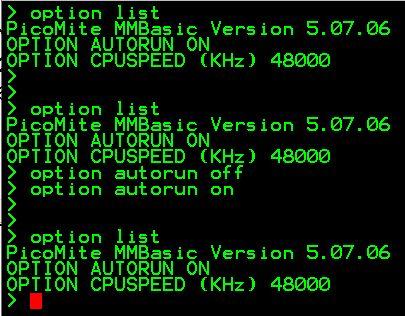 The code is sitting in flash memory, not in any of the slots. Perhaps I should try saving it into a slot, but I did not think you needed to do that on the PM - perhaps I am wrong. EDIT: According to the manual, page 76, "ON will cause the current program to run." So it should be working, but won't. Do you think it is related to my slowing the PM down to save battery juice? I might try resetting the CPUSPEED back to default, and see if it runs then. EDIT: It's getting worse.  OPTION RESET crashes the PM and GFXterm. I will try again under TeraTerm, but the only way out of this is to reset the PM itself, at which point, the options are still there. OPTION RESET didn't work, in other words. 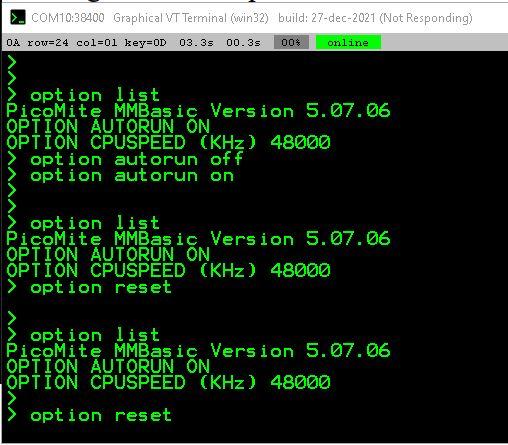 I'll see if I can do the option reset inside TeraTerm. Edited 2023-03-05 11:55 by Grogster Smoke makes things work. When the smoke gets out, it stops! |
||||
Grogster Admin Group Joined: 31/12/2012 Location: New ZealandPosts: 9877 |
Nope, OPTION RESET crashes the PM in TT as well, so I am unable to reset to defaults. TT's menus etc still work, but you just can't do anything until you press reset on the PM module, at which point we're back to where we were before. I will try to manually reset the CPUSPEED back to 133MHz. 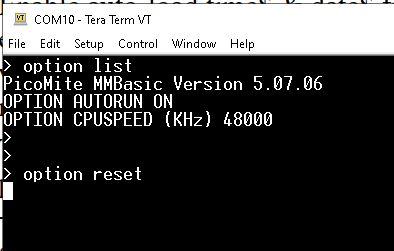 If that does not work, I will reflash the firmware and try again, but WITHOUT setting the CPU speed down to 48MHz. I'll keep the thread updated. EDIT: Seems to be something to do with setting the CPUSPEED to 48MHz. Issued the command OPTION CPUSPEED 133000, PM then rebooted as expected. OPTION RESET then worked. NEW, then AUTOSAVE the code back to it again. OPTION AUTORUN ON, and eveything is working as expected. 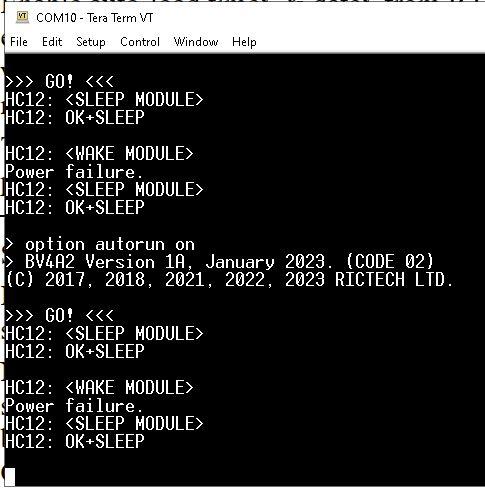 Not sure if this is a bug or I was just unlucky or something. Comments welcome. Edited 2023-03-05 12:09 by Grogster Smoke makes things work. When the smoke gets out, it stops! |
||||
TassyJim Guru Joined: 07/08/2011 Location: AustraliaPosts: 6455 |
OPTION AUTORUN ON works for me on Version 5.07.07b16 (and latest WEB alpha) Jim VK7JH MMedit |
||||
Grogster Admin Group Joined: 31/12/2012 Location: New ZealandPosts: 9877 |
Jim - can you please try slowing your test PM down to 48MHz, then try to enable autorun, and see if it does? That would be helpful. Everything is working fine now, but only once I reset the speed back to 133MHz(see above edit) Smoke makes things work. When the smoke gets out, it stops! |
||||
TassyJim Guru Joined: 07/08/2011 Location: AustraliaPosts: 6455 |
Nope. restarted OK at 48000. I tried CPU RESTART and unplug and reinsert. Both worked. Jim VK7JH MMedit |
||||
Grogster Admin Group Joined: 31/12/2012 Location: New ZealandPosts: 9877 |
This is damn peculiar..... EDIT: I've tried everything I can think of to make that fall over again, and it won't. Everything is working fine now - even at 48MHz. Perhaps it was just one of those weird things that happen.... Edited 2023-03-05 14:02 by Grogster Smoke makes things work. When the smoke gets out, it stops! |
||||
| phil99 Guru Joined: 11/02/2018 Location: AustraliaPosts: 3015 |
If it happens again a work-around might be:- Sub MM.STARTUP RUN End Sub added to the program. |
||||
Grogster Admin Group Joined: 31/12/2012 Location: New ZealandPosts: 9877 |
CLEVER!!!   Smoke makes things work. When the smoke gets out, it stops! |
||||
| The Back Shed's forum code is written, and hosted, in Australia. | © JAQ Software 2026 |