
|

|
Forum Index : Microcontroller and PC projects : Updated PicoMite, PicoMite and WebMite Firmware
| Author | Message | ||||
| matherp Guru Joined: 11/12/2012 Location: United KingdomPosts: 8592 |
Loading a program clears saved variables |
||||
| Volhout Guru Joined: 05/03/2018 Location: NetherlandsPosts: 3558 |
Aha.... makes sense ... have to find another solution using the filesystem .. Volhout PicomiteVGA PETSCII ROBOTS |
||||
| Bleep Guru Joined: 09/01/2022 Location: United KingdomPosts: 414 |
Hi Peter, As a follow up to this question, is it expected that a VAR SAVE of only 1 variable takes about a third of a second? this does not noticably go up with increased number of saved variables. I was getting a watchdog timeout intermittently caused by this, for now I've increased the timeout. Thanks Kevin. |
||||
| Volhout Guru Joined: 05/03/2018 Location: NetherlandsPosts: 3558 |
Hi Peter, I have one request for the PIO DMA. Belowis the text in the manual PIO DMA RX pio, sm, nbr, data%() [,completioninterrupt] [,transfersize] [,loopbackcount] PIO DMA TX pio, sm, nbr, data%() [,completioninterrupt] [,transfersize] [,loopbackcount] The "nbr" value is the number of transfers where the interrupt is called. My request is : When nbr=0 then do not call the interrupt ever (never stop the DMA). This is needed when using a ring buffer while reading (RX) or sending (TX) data through PIO infinitely. It hurted in the logic analyzer (after a while the analyer stops waiting for a trigger), and in the sine wave generator (depending the PIO DMA speed the sine wave output stops after few minutes. Alternatively you can disable the "nbr" interrupt when a loopback counter is used. Thank you in advance for helping Volhout. PicomiteVGA PETSCII ROBOTS |
||||
| matherp Guru Joined: 11/12/2012 Location: United KingdomPosts: 8592 |
Unfortunately, the DMA has a 32-bit counter and will always stop when that runs out. It is not possible to tell it to run continuously |
||||
| thwill Guru Joined: 16/09/2019 Location: United KingdomPosts: 3850 |
Hi Peter, I've come across a few things with the standard PicoMite (specifically in embedded use with LCD and no attached console) whilst developing the software for the Bintendo / PicoGAME LCD which I think may be considered general usability issues and I'm wondering if you might consider addressing them ? 1. When the PicoMite aborts (e.g. "Error invalid address - resetting") then, to prevent the possibility of the device going into an endless reboot loop, it clears OPTION AUTORUN. This is ideal during development, but once the PicoMite is deployed it means that if such an abort does occur the device is "dead" until you attach a USB console to reconfigure OPTION AUTORUN, even resetting the device doesn't help because the OPTION has been cleared. I would like to suggest that the desired behaviour once deployed would be for OPTION AUTORUN to not be cleared on abort - hopefully by that point the programmer will have ironed out anything that might cause an endless reboot loop and the user would rather the device and program just restarted in the event of an abort. I realise this will probably need another OPTION to implement, or a flag to OPTION AUTORUN. 2. When a PicoMite with no console reports an ERROR and returns to the MMBasic prompt then it appears to have just hung. I would suggest that (again possibly OPTION configurable) if an LCD is configured it is cleared to black and the error message is written in white centrally on the LCD. 3. Under other circumstances (i.e. non-error conditions, and again OPTION configurable) when a PicoMite with no console finds itself starting at, or returning to the MMBasic prompt the LCD should be cleared to black and display the message "MMBasic - attach USB console". YMMV, Tom Edited 2023-06-30 04:00 by thwill Game*Mite, CMM2 Welcome Tape, Creaky old text adventures |
||||
| matherp Guru Joined: 11/12/2012 Location: United KingdomPosts: 8592 |
Sorry Tom, but this is another one user only request. You can achieve most of what you want with OPTION LCDPANEL CONSOLE |
||||
| thwill Guru Joined: 16/09/2019 Location: United KingdomPosts: 3850 |
ACK, I assume that given the PicoMite is open-source that you (and Geoff) have no objection to me providing a pre-built binary of a forked and slightly modified PicoGAME LCD specific version of the firmware if I decide I want to go down that route ? Best wishes, Tom Game*Mite, CMM2 Welcome Tape, Creaky old text adventures |
||||
| thwill Guru Joined: 16/09/2019 Location: United KingdomPosts: 3850 |
This feels like a bug, given no SD card present: > option list PicoMite MMBasic Version 5.07.08b7 OPTION SYSTEM SPI GP6,GP3,GP4 OPTION AUTORUN 1 OPTION CPUSPEED (KHz) 252000 OPTION LCDPANEL ILI9341, RLANDSCAPE,GP2,GP1,GP0 OPTION GUI CONTROLS 2 OPTION TOUCH GP5,GP7 GUI CALIBRATE 0, 4034, 2040, -2600000, -64285 OPTION SDCARD GP22 OPTION AUDIO GP20,GP21, ON PWM CHANNEL 2 > a: > ? Mm.Info(SDCARD) Ready <--- Huh? > b: > ? Mm.Info(SDCARD) Not present Best wishes, Tom Game*Mite, CMM2 Welcome Tape, Creaky old text adventures |
||||
| matherp Guru Joined: 11/12/2012 Location: United KingdomPosts: 8592 |
Thanks - will fix |
||||
| Volhout Guru Joined: 05/03/2018 Location: NetherlandsPosts: 3558 |
Hi Peter, others, I have finished my SNAKE game for picomite VGA. Now I want to port it to picomite (LCD) The VGA game used 8 sprites. I thought I could use the 8 blit buffers (picomite does not support sprites). So on the VGA pico I loaded all sprites piece for piece in mode 2, and saved them as images (bmp files). I did not use save compressed image. When I try to open these bmp files on the picomite with BLIT LOAD, the picomite complains they are not in 24bit RGB mode. What did I do wrong ? Is this something that should have worked, or did I make a mistake in my thinking. The sprites are 8x8 pixels (=64), and the bmp file is 150 bytes in size. That (indeed) does not sound like it can fit all the pixels as 24 bit values (should be 192 bytes minimum). Is there any way I can convert sprites in VGA pico to something I can BLIT LOAD in a normal pico? Thanks you for your help, Volhout Edited 2023-07-18 05:35 by Volhout PicomiteVGA PETSCII ROBOTS |
||||
| phil99 Guru Joined: 11/02/2018 Location: AustraliaPosts: 1799 |
Open the image in IrfanView, click Image => Increase Colour Depth => 16 milion colours (24 bit) Then file => save as... If you don't already have it it is free and can do batch processing. Once you set up the conversion rules it will do the lot in one go. |
||||
| Volhout Guru Joined: 05/03/2018 Location: NetherlandsPosts: 3558 |
Thanks ! Will try this tonight. I remeber that MS Paint also allows to save as 24bit bmp. That was my alternative. I remember my old PC still has native MS Paint. The new ones do not have this installed anymore. See if it still boots... Volhout PicomiteVGA PETSCII ROBOTS |
||||
| Martin H. Guru Joined: 04/06/2022 Location: GermanyPosts: 904 |
The Format, Sprites are saved and loaded is 1 Byte per Pixel, which holds the Colornumber. 8,1,8 FFFFFFFF F000000F F000000F F000000F F000000F F000000F F000000F FFFFFFFF To translate Pictures for the Pico I use MMB4W For example: fname$="Loderunner.png" W=128 H=32 cls load png fname$ for y=0 to h for x=0 to w nc=0 cl=pixel(x,y) and &HFFFFFF if (cl and &HFF)>&H7F then nc=&HFF select case cl and &HFF00 case &H1f00 to &H5E00 inc nc,&H4000 case &H5f00 to &H7F00 inc nc,&H8000 case &H8000 to &HFF00 inc nc,&Hff00 end select if (cl and &HFF0000)>&H7F0000 then inc nc,&HFF0000 pixel x,y,nc next next save image "Loderunner.bmp",0,0,w,h Edited 2023-07-18 19:31 by Martin H. 'no comment |
||||
| Volhout Guru Joined: 05/03/2018 Location: NetherlandsPosts: 3558 |
Hi Martin, OK, so the trick is to use MMB4W... Apparently MMB4W saves "SAVE IMAGE" in 24bit RGB values. Picomite VGA does not save in 24bit RGB using the exact same command (or I must be wrong). Volhout Edited 2023-07-18 19:49 by Volhout PicomiteVGA PETSCII ROBOTS |
||||
| Martin H. Guru Joined: 04/06/2022 Location: GermanyPosts: 904 |
I think the difference is not the BMP, but there is SPRITE LOAD and SPRITE LOADBMP Which should also run with BLIT LOAD and BLIT LOADBMP (untested) The normal Load uses the Format the format I mentioned above 'no comment |
||||
| Volhout Guru Joined: 05/03/2018 Location: NetherlandsPosts: 3558 |
Either I am confused, or you are confused.... I have the sprite file in pico VGA, named "8.spr" in picomite VGA MODE 2 SPRITE LOAD "8.spr",1 'load 8 sprites starting from index 1 SPRITE WRITE 1,0,0 'write the first 8x8 sprite in the top left corner of the VGA screen SAVE IMAGE "1.bmp",0,0,8,8 'write the 8x8 top left corner as a BMP file to disk copy the "1.bmp" file (SD card....) to a standard pico in picomite BLIT LOAD 1,"1.bmp",0,0 'load the pixels in blit buffer #1, size automatic Then I get an error, the file is not in 24bit RGB format That is where I was confused... Volhout Edited 2023-07-18 20:50 by Volhout PicomiteVGA PETSCII ROBOTS |
||||
| Martin H. Guru Joined: 04/06/2022 Location: GermanyPosts: 904 |
now I am to .. as I see it, "Blit LOAD" is not meant to load BMP files, but SPR. There shold "Blit LOADBMP" work. I'll test it this afternoon when I'm back from the office :-) Cheers Mart!n 'no comment |
||||
| Volhout Guru Joined: 05/03/2018 Location: NetherlandsPosts: 3558 |
Before you get even more confused I use 2 different pico's 1/ picomite VGA, with screen attached, that runs SNAKE. Use it to create the BMP files from the individual spritest in the SPR file. Note that on the VGA version, SPRITE and BLIT are doing the same. 2/ picomite (normal) with attached ILI9341 display. You need the display configured (not actually attached, the problem will also show if you only have the display configured, but not actually attached. I use this to (try to) load the BMP file in the blit buffer. Note that on picomite, SPRITE does not exist. BLIT does. Volhout Edited 2023-07-18 23:01 by Volhout PicomiteVGA PETSCII ROBOTS |
||||
| Volhout Guru Joined: 05/03/2018 Location: NetherlandsPosts: 3558 |
Playing with SPI to read an attached ADS8326 ADC. Checked the 4 SPI modes: 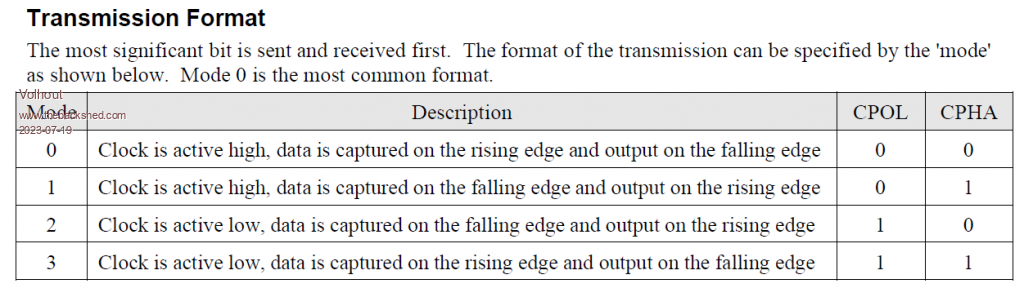 The table is correct, but after I measured with a scope, I understood that "output data on falling edge" means "output shifts at falling edge". So your SPI device must be configured to latch the data at the rising edge. 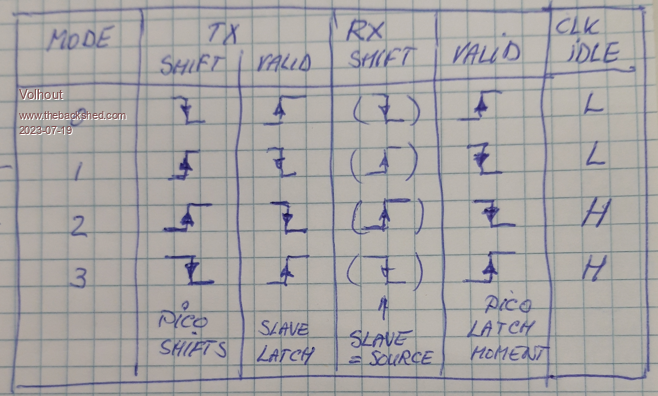 Volhout Edited 2023-07-19 18:51 by Volhout PicomiteVGA PETSCII ROBOTS |
||||