
|

|
Forum Index : Microcontroller and PC projects : Micromite eXtreme (MMX) V5.07.00 betas
| Author | Message | ||||
| disco4now Guru Joined: 18/12/2014 Location: AustraliaPosts: 844 |
What do you think about including MM.INFO$(LINE) Latest F4 Latest H7 |
||||
| matherp Guru Joined: 11/12/2012 Location: United KingdomPosts: 8608 |
V5.07.00b2 100 and 144 pin Micromite.X.production.zip 64 pin Micromite.X.production.zip Small changes MM.INFO$(LINE) LGETBYTE MATH(CRCn.... MM.INFO(TRACK) MM.INFO(SOUND) Big changes Complete re-write of the audio code. This is now the best platform for audio of all MMBasic ports Supports via 12S, Flac playback: PLAY FLAC_I2S fname$ mp3 playback: PLAY MP3_I2S fname$ wav playback: PLAY WAV_I2S fname$ mod file playback: PLAY MOD_I2S fname$ Supports via PWM Flac playback: PLAY FLAC fname$ mp3 playback: PLAY MP3 fname$ wav playback: PLAY WAV fname$ mod file playback: PLAY MODFILE fname$ Tone command: PLAY TONE LFREQ, RFREQ [,DurationInMsec] Sound command: As per PicoMite manual SAM Text-to-speech PLAY TTS string$ Flac, wav and mp3 playback (both variants) all support playing an entire directory, just use a directory name instead of a filename. PLAY NEXT, PLAY PREVIOUS allow you to step through tracks I2S playback is rated up to 24-bit 192KHz MMX-144 wired for I2S playback. Bit-clock SPI3-CLK (pin 98) Data SPI3-OUT (pin 96) L/R word clock SPI3-SS (pin 97) Master clock (if required) SPI3-IN (pin 99) MMX-100 wired for I2S playback. Bit-clock SPI3-CLK (pin 69) Data SPI3-OUT (pin 67) L/R word clock SPI3-SS (pin 68) Master clock (if required) SPI3-IN (pin 70) MMX-64 wired for I2S playback Bit-clock SPI3-CLK (pin 29) Data SPI3-OUT (pin 45) L/R word clock SPI3-SS (pin 30) Master clock (if required) SPI3-IN (pin 11) NB: the i2S dac pictured won't run on 3.3V - needs 5V 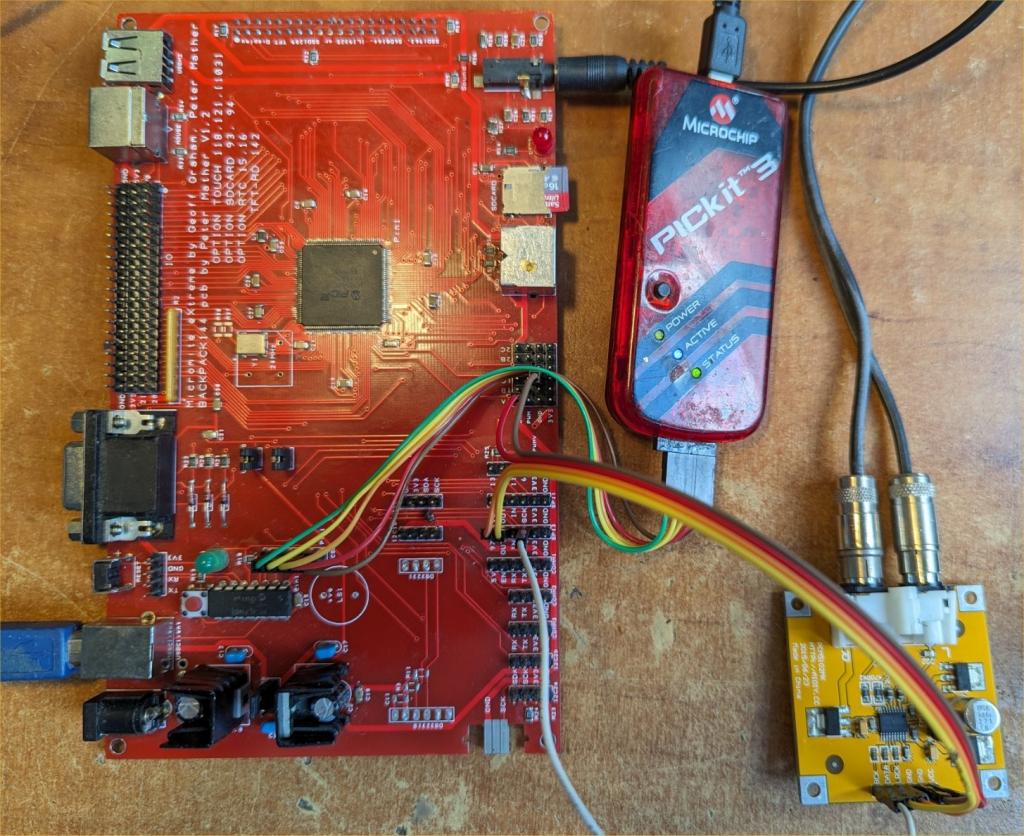 Edited 2023-09-03 00:51 by matherp |
||||
| Mixtel90 Guru Joined: 05/10/2019 Location: United KingdomPosts: 5771 |
I really can't understand this. The weather's not been *that* bad, surely? Excellent work (again), Peter. :) Mick Zilog Inside! nascom.info for Nascom & Gemini Preliminary MMBasic docs & my PCB designs |
||||
| stanleyella Guru Joined: 25/06/2022 Location: United KingdomPosts: 1657 |
I got pickit3 and gcb extended but not a clue but looks clever |
||||
| matherp Guru Joined: 11/12/2012 Location: United KingdomPosts: 8608 |
V5.07.00b3 100 and 144 pin Micromite.X.production.zip 64 pin Micromite.X.production.zip This should be getting near finished. Just file handling to bring up-to-date Changes: BITBANG HUMID replaces HUMID BITBANG LCD replaces LCD BITBANG WS2812 introduced (same syntax as PicoMite) FRAMEBUFFER command - same as PicoMite - works for all displays All Sprite functionality reworked Multiline comments (same as latest PicoMite beta) Revised screen support SPI ILI9488, ILI9341, ILI9481 (Pi HAT version) 8-Bit parallel SSD1963_4, SSD1963_5, SSD1963_5A, SSD1963_7, SSD1963_7A, SSD1963_8 16-Bit parallel SSD1963_4_16, SSD1963_5_16, SSD1963_5A_16, SSD1963_7_16, SSD1963_7A_16, SSD1963_8_16 ILI9341_16, IPS_4_16 (supports OTM8009A and NT35510) VGA 640x480 RGB111, 640x400 RGB111 Demo of sprites and framebuffer - should work on any display except ILI9481 (doesn't support reading the controllers framebuffer) Option explicit Option default none Framebuffer create Framebuffer write f CLS 'brownian motion demo using sprites Dim integer x(64),y(64),c(64) Dim float direction(64) Dim integer i,j,k, collision=0 Dim string q$ For i=1 To 64 direction(i)=Rnd*360 'establish the starting direction for each atom c(i)=RGB(Rnd*255,Rnd*255,Rnd*255) 'give each atom a colour Circle 10,10,4,1,,RGB(white),c(i) 'draw the atom SPRITE read i,6,6,9,9 'read it in as a sprite Next i CLS RGB(blue) Box 0,0,MM.HRes,MM.VRes k=1 For i=MM.HRes\9 To MM.HRes\9*8 Step MM.HRes\9 For j=MM.VRes\9 To MM.VRes\9*8 Step MM.VRes\9 SPRITE show k,i,j,1 x(k)=i y(k)=j vector k,direction(k), 0, x(k), y(k) 'load up the vector move k=k+1 Next j Next i ' Do For i=1 To 64 vector i, direction(i), 1, x(i), y(i) SPRITE show i,x(i),y(i),1 If sprite(S,i)<>-1 Then break_collision i EndIf Next i Framebuffer copy f,n Loop ' Sub vector(myobj As integer, angle As float, distance As float, x_new As intege r, y_new As integer) Static float y_move(64), x_move(64) Static float x_last(69), y_last(64) Static float last_angle(64) If distance=0 Then x_last(myobj)=x_new y_last(myobj)=y_new EndIf If angle<>last_angle(myobj) Then y_move(myobj)=-Cos(Rad(angle)) x_move(myobj)=Sin(Rad(angle)) last_angle(myobj)=angle EndIf x_last(myobj) = x_last(myobj) + distance * x_move(myobj) y_last(myobj) = y_last(myobj) + distance * y_move(myobj) x_new=Cint(x_last(myobj)) y_new=Cint(y_last(myobj)) Return ' keep doing stuff until we break the collisions Sub break_collision(atom As integer) Local integer j=1 Local float current_angle=direction(atom) 'start by a simple bounce to break the collision If sprite(e,atom)=1 Then 'collision with left of screen current_angle=360-current_angle ElseIf sprite(e,atom)=2 Then 'collision with top of screen current_angle=((540-current_angle) Mod 360) ElseIf sprite(e,atom)=4 Then 'collision with right of screen current_angle=360-current_angle ElseIf sprite(e,atom)=8 Then 'collision with bottom of screen current_angle=((540-current_angle) Mod 360) Else 'collision with another sprite or with a corner current_angle = current_angle+180 EndIf direction(atom)=current_angle vector atom,direction(atom),j,x(atom),y(atom) 'break the collision SPRITE show atom,x(atom),y(atom),1 'if the simple bounce didn't work try a random bounce Do While (sprite(t,atom) Or sprite(e,atom)) And j<10 Do direction(atom)= Rnd*360 vector atom,direction(atom),j,x(atom),y(atom) 'break the collision j=j+1 Loop Until x(atom)>=0 And x(atom)<=MM.HRes-sprite(w,atom) And y(atom)>=0 And y(atom)<=MM.VRes-sprite(h,atom) SPRITE show atom,x(atom),y(atom),1 Loop ' if that didn't work then place the atom randomly Do While (sprite(t,atom) Or sprite(e,atom)) direction(atom)= Rnd*360 x(atom)=Rnd*(MM.HRes-sprite(w,atom)) y(atom)=Rnd*(MM.VRes-sprite(h,atom)) vector atom,direction(atom),0,x(atom),y(atom) 'break the collision SPRITE show atom,x(atom),y(atom),1 Loop End Sub Edited 2023-09-14 21:14 by matherp |
||||
| lizby Guru Joined: 17/05/2016 Location: United StatesPosts: 3027 |
Just for fun, with number of sprites reduced from 64 to 32, "sprite show" changed to "blit write", and collision detection turned off because "If sprite(S,i)<>-1 Then" errors with "Error : S is not declared", this is what the sprite demo program looks like on a picomite with ILI9488: Errors out with: [34] Blit write i,x(i),y(i),1 Error : -9 is invalid (valid is -8 to 320) Just playin'. Edit: changing "Blit write i,x(i),y(i),1" to If y(i) > -9 And y(i) < 321) Then If x(i) > -9 And x(i) < 481 Then Blit write i,x(i),y(i),1 EndIf EndIf enabled it to run until all sprites had left the screen. ~ Edited 2023-09-14 23:03 by lizby PicoMite, Armmite F4, SensorKits, MMBasic Hardware, Games, etc. on fruitoftheshed |
||||
| matherp Guru Joined: 11/12/2012 Location: United KingdomPosts: 8608 |
STOP PRESS There is now a full manual for the MMX produced for us by Panky (Doug Pankhurst). This is available from here It is still a work in progress and Doug will appreciate feedback but is so for ahead of where we were with my feeble efforts   |
||||
| Zonker Guru Joined: 18/08/2012 Location: United StatesPosts: 761 |
Much thanks Doug... I have Peter's Built & operational PCB... I have somehow joined the dropbox share... I hope you don't mind... The board has been in the drawer for a few years... Will try to get back to it...  |
||||
| panky Guru Joined: 02/10/2012 Location: AustraliaPosts: 1099 |
Peter, The POLYGON command fails on the MMX144 with an SSD1963_7 lcd. The same command works on MMB4W and Pico with SSD1963 LCD OK. >print mm.device$Micromite eXtreme, Microchip ID 0x17227053 > print mm.ver 5.070103 > memoryFlash: 1K ( 1%) Program (3 lines) 543K (99%) Free RAM: 0K ( 0%) 0 Variables 1K ( 0%) General 380K (100%) Free > list Dim xarr%(3) = (100,140,130,110) Dim yarr%(3) = (100,100,200,200) Polygon 4,xarr%(),yarr%(),RGB(red),RGB(white) > run [3] Polygon 4,xarr%(),yarr%(),RGB(red),RGB(white) Error : Syntax > Regards, Doug. Edit: Further to the above, the MMX does not like the 'n' option in the command - if you take this out, it works as intended. MMB4W correctly handles the 'n' parameter. Picomite correctly handles the 'n' paramater if it matches the array sizes, however, if you specify the 'n' parameter above as 3 then Picomite draws the polygon incorrectly - it seems to forget the outline although the outline is correct when the 'n' parameter matches the array sizes. Doug. Edited 2023-09-30 15:12 by panky ... almost all of the Maximites, the MicromMites, the MM Extremes, the ArmMites, the PicoMite and loving it! |
||||
| matherp Guru Joined: 11/12/2012 Location: United KingdomPosts: 8608 |
V5.07.00b4 100 and 144 pin Micromite.X.production.zip 64 pin Micromite.X.production.zip POLYGON command brought up to latest syntax as per PicoMite SPRITE MEMORY and SPRITE MEMORY COMPRESSED as per PicoMite CSUB, CFUNCTION and DEFINE FONT functionality fixed Major rework of all things file related FATFS brought up to latest release KILL command updated as per PicoMite FILES command as per PicoMite COPY command added Edited 2023-09-30 20:37 by matherp |
||||
| panky Guru Joined: 02/10/2012 Location: AustraliaPosts: 1099 |
Thanks Peter, Do all BLIT commands get internally translated into SPRITE commands as per the PicoMite? Is there an explanation of SPRITE MEMORY and SPRITE MEMORY COMPRESSED available? Cheers, Doug ... almost all of the Maximites, the MicromMites, the MM Extremes, the ArmMites, the PicoMite and loving it! |
||||
| matherp Guru Joined: 11/12/2012 Location: United KingdomPosts: 8608 |
As for all versions BLIT and SPRITE are the same command and are interchangeable For the MEMORY commands, to save retyping please see here and the included links. Please read from the top of page 10 to the end of the thread as the command changed as comments came in. In the latest release of the PicoMite and the MMX you can also load compressed sprites with SPRITE MEMORY by setting the top bit of the width/height word for each sprite that is compressed. From my perspective the MMX code is now up-to-date and subject to any bugs found I will migrate to a full release HOWEVER, there appears to have been little testing done. As goc30 reported on the original thread RC3 (and earlier RC) had major bugs which were not reported. Hopefully RC4 is much better but it really needs the user-base to work with it. Edited 2023-10-01 18:50 by matherp |
||||
| circuit Senior Member Joined: 10/01/2016 Location: United KingdomPosts: 235 |
The b4 appears to come with a full set of options loaded - settings for SSD1963, touch calibration etc.; most of which do not apply to my setup. I thought that the option settings would be set to null on loading new firmware. I mentioned previously the minor discrepancy in the command syntax for the heartbeat. Extreme was the first MicroMite to have this command and the syntax was HEARTBEAT ENABLE or HEARTBEAT DISABLE. This changed on the PicoMite to HEARTBEAT ON and HEARTBEAT OFF. After having been switched over to PicoMites for many months I found myself typing HEARTBEAT OFF and then puzzling for a moment why it had not happened until I remembered the syntax change. Keeping the language constant across the Mite system would, perhaps, be best. My preference is for the original - HEARTBEAT ENABLE/DISABLE. My i2S DAC board arrived this morning - going to spend the evening connecting it in and trying out - very exciting indeed. I deeply appreciate the work you are doing to bring Extreme up to date and I am trying desperately to find time to work through it all. You work so fast but my time is far more limited than my enthusiasm is for working with the new firmware. |
||||
| matherp Guru Joined: 11/12/2012 Location: United KingdomPosts: 8608 |
Sorry, set for my test environment to save me keep typing - will remove in the next beta. I'll standardise on ON/OFF as there are a lot more Picos out there than MMX |
||||
| circuit Senior Member Joined: 10/01/2016 Location: United KingdomPosts: 235 |
Yes, that is, of course, the logical decision. (...and quicker to type!) |
||||
| panky Guru Joined: 02/10/2012 Location: AustraliaPosts: 1099 |
Peter, Are you planning to include Escape Sequence processing? Cheers, Doug. ... almost all of the Maximites, the MicromMites, the MM Extremes, the ArmMites, the PicoMite and loving it! |
||||
| panky Guru Joined: 02/10/2012 Location: AustraliaPosts: 1099 |
Sorry - ignore last - forgot to enable with OPTION ESCAPE Cheers, Doug. ... almost all of the Maximites, the MicromMites, the MM Extremes, the ArmMites, the PicoMite and loving it! |
||||
| athlon1900 Regular Member Joined: 10/10/2019 Location: AustriaPosts: 48 |
@matherp I have a question : are the i2c/spi oled-displays (ssd1306 , ssh1106) implemented in the firmware or do i have to handle it in BASIC again ? |
||||
| matherp Guru Joined: 11/12/2012 Location: United KingdomPosts: 8608 |
In Basic |
||||
| circuit Senior Member Joined: 10/01/2016 Location: United KingdomPosts: 235 |
Well, this took me a while to sort out. I connected the i2S DAC that arrived a couple of days ago - looked very much like the one shown in this thread and then tried to play an .MP3. Nothing...! I checked my connections. No issue. 4.98v on VCC. I re-checked the connections just in case a connector was faulty - from actual pins 96,97,98 on the MMX chip to the solder joints on the i2S board. All seemed okay. My conclusion; the board must be faulty. Very frustrated, I looked on Amazon for a next-day delivery PCM5102 DAC and it arrived at lunchtime (a Dollartek product*). Wired it in and...silence! Unlikely to be another faulty board, but not impossible. Again a forensic check on my wires and all seemed okay. Could it be? I loaded the Extreme with the old firmware** and, to my astonishment, the music played. The innovative i2S seems not to be operative in this last firmware version. Help? **Edit: very old firmware -5.05.04 - it just came to hand in MMFlash folder. I have been using 5.05.09 until this new round. *Edit: the one on the slow boat from China was much cheaper! Edited 2023-10-04 05:41 by circuit |
||||