
|

|
Forum Index : Microcontroller and PC projects : The Maximite
| Author | Message | ||||
| Dingdoc Regular Member Joined: 23/09/2009 Location: AustraliaPosts: 76 |
Thanks for that info Bryan. OK on the PICkit from microchip - must check their website again because I think they had a $25 fee for p&p which makes it much more expensive. As for soldering smd's, I have made a couple of simple projects using them but no 64 pin-ers yet. I have also repaired at least a half dozen USB drives for kids at school - amazing how they can break almost anything!! Most have involved just soldering the usb plug back on but one managed to drop his and broke a tiny filter choke off the board - had to bridge the pads with a single strand of wire to get it working again. Luckily I have low power stereo microscopes available but co-ordinating the iron & solder under that magnification can be frustrating, especially when you wear glasses which you have to take off to use the microscope. It makes the finest tip of the soldering iron look like a crowbar. I have also had a go at making the board for the Maximite - turned out reasonable but will need a bit of tidying up using a scalpel, as most of the tracks are very fine and close together. May not use it yet - more of an academic exercise to see if it was possible using the toner transfer method - learnt a lot doing it though. If I ever get the time I would like to re-design the area of the board around the PIC to accept a breakout board with header pins into sockets on the main board - one day maybe!! Regards Trev |
||||
| Gizmo Admin Group Joined: 05/06/2004 Location: AustraliaPosts: 5015 |
While I've been waiting for my Maximite to ( ever ) show up, I'm been thinking of ways to use it. The Maximite could ( if the one I ORDERED EVER SHOWS UP. Yes Altronics, I'm talking to you! ) bridge the gap between boring old control/logging applications on a PicAxe or other micro-controller, and a full blown computer. The Maximite is just like the computer a lot of us cut our teeth on, 20 to 30 years ago. The thing is, those old computers were easy to learn on. They all used some version of BASIC, which was designed as a simple to understand language. The PicAxe chips use a very simple version of BASIC, very limited, a bit hard to understand, but it works for its intended use, to control a microchip. At the other end of the spectrum are modern PC based versions of BASIC, like VB.Net ( or VB.Bloat as I call it ). In between are the older versions of BASIC, like GWBasic, QBasic, and the Maximite Basic, called MMBasic. These are powerful yet easy to understand and compact versions of BASIC. QBasic ( or its big brother QB ) is still in use today, over 20 years since its first release. So I'm thinking the Maximite will be a good teaching tool. Not only can you learn BASIC programming, which is dead easy once you get started, but you can use it to do useful stuff, like control irrigation, batter charging, security systems, CNC, gen set watch dog, even log your windmill/solar/beer fridge etc. To get started on my own Maximite ( IF I EVER GET ONE ) I thought it would be cool to rewrite a few programs I remember from 30 years ago when I started programming at school. Fun stuff, like games. The Maximite has the commands of those old computers, including graphics, but with a lot more speed. Anyway, I've been thinking about adding a new section to the forum called Programming. We already get a few discussions about PicAxe programming, and I think once the Maximite reaches market (!), there will be a lot of interest in it on this forum, especially when it comes to wind/solar/etc applications. I would like to limit the scope to BASIC programming on devices like the PicAxe, Maximite, etc, but would also like to cover programming commercial regulators, etc. I know a few forum members use devices like the PicLog without understanding what is happening in the BASIC code. I can understand that, the BASIC used on the PicAxe isn't the easiest to understand, its designed to be compact and use limited chip resources. But the Maximite BASIC IS easy to understand, and I know of many forum members who will catch on quickly once they get started, and have a place to ask questions. Open to suggestions. Glenn The best time to plant a tree was twenty years ago, the second best time is right now. JAQ |
||||
| Dingdoc Regular Member Joined: 23/09/2009 Location: AustraliaPosts: 76 |
Hey Glen You sound like an excited kid waiting for Christmas!! Browsing the net, I get the impression that Altronics have had over 500 orders for the kits so I guess you're not alone. I'm surprised you haven't had more replies on this one but I think everyone is in the same boat waiting for the kits to come in. I reckon it would be a great idea to have a programming section but it would possibly need to include input/output interface circuits etc, or would this still go in the electronics section? It was interesting to see you mention learning basic 30 yrs ago. I can remember first teaching basic in computing lessons even before that. Back then the kids had to enter their programs by putting pencil marks on optical reader cards. Each program was bundled up as a stack of cards with a rubber band around it and sent off to the Education Dept computing centre in Adelaide where the program was read and executed in their mainframe and the printouts were then sent back to the school for the kids. As you can imagine, there were plenty of errors and some odd results returning. Most of the programs were to print "hello" and the kid's name. That was definitely computing in the stone age!! A little while after that the school set up its own computer room with 10 or so Tandy TRS 80s networked to a hard drive. At the time there was quite a bun fight with the department computing centre over the choice of computers - their recommendation was to buy two Apples for the same money - great idea for a class of 30+ !! Trev |
||||
| Gizmo Admin Group Joined: 05/06/2004 Location: AustraliaPosts: 5015 |
Psst! Hey, dont tell anyone, but just between you, me, and the cat, MicroZed have a few Maximites in stock! http://www.microzed.com.au/index.php?main_page=product_info& cPath=52&products_id=200 This batch wont last long, more coming in the next couple of weeks. Glenn The best time to plant a tree was twenty years ago, the second best time is right now. JAQ |
||||
| Gizmo Admin Group Joined: 05/06/2004 Location: AustraliaPosts: 5015 |
Hi Trev Yeah I started on the TRS80's at school, then got a job and bought a Vic20, then a Microbee. The Microbee was way ahead of its time, better graphics and commands than the Apples or TRS80's, shame the company went bust. My first job was as a Telecom apprentice technician in the radio department. We spend a couple of weeks learning BASIC programming on, you guessed it, Microbee's  I got 99% for that class I got 99% for that class  I think having the Bee at home helped a lot. I think having the Bee at home helped a lot.
Glenn The best time to plant a tree was twenty years ago, the second best time is right now. JAQ |
||||
Bryan1 Guru Joined: 22/02/2006 Location: AustraliaPosts: 1209 |
Hi Glenn, That Programming forum addition is a great idea mate, maybe put it as a sub forum to this Electronics one maybe. As I program in Oshonsoft Basic I would put some of my projects up there and using the routines for other basic programs shouldn't take much effort. I got my TI samples with smd 232 and the voltage reg's so now i just need to either find some 1uf smd caps of the old boards I have here or wait until I'm down the hill so I can buy some. This weekend I'll solder on the some more components and hopefully get to the stage where I can program the pic. Cheers Bryan |
||||
| Gizmo Admin Group Joined: 05/06/2004 Location: AustraliaPosts: 5015 |
Its arrived! I ended up ordering it from MicroZed. I was talking to the owner on Monday and he said he wasn't taking pre orders, but would update his web site as soon as they were in stock. On Tuesday, I noticed his wed site had changed to say he had stocks, so I phoned up and placed an order with my credit card. I noticed by this morning his web site was changed back to out of stock, so they sold out quick! It arrived just after lunch. 
Took about an hour to put together. Only complaint is the VGA connector pins are too close, I had to bend them out to fit the PCB holes. 
And the first test run. Its currently powered off a USB cable from my PC. The monitor is an old monochrome 12inch VGA screen I've been lugging around for years, just waiting for a chance to use it. Today was its day. 
Been playing around with some demo programs and some I've dug up from long ago. Its a fast little thing! Will post more in the next few days. Glenn The best time to plant a tree was twenty years ago, the second best time is right now. JAQ |
||||
| vasi Guru Joined: 23/03/2007 Location: RomaniaPosts: 1697 |
Hi Glenn, I'm glad you got it! For anyone else having difficulties in getting one, maybe this board can be the solution (if it will be available in enough quantities): 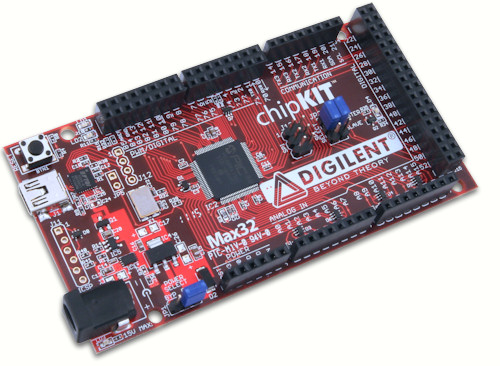
Pic32 board, same microcontroller. It will be available as a fully assembled board on May 21 and can be programmed with a modified version of the original Arduino IDE. That's mean that the board have a bootloader but I don't know if the basic can be uploaded on the board and having a functional board after that... I didn't looked at the firmware files of the Maximite board yet. Anyway, it will require a "shield" containing the required connectors and SD-Card socket as per Maximite schematic (not a problem though) Hobbit name: Togo Toadfoot of Frogmorton Elvish name: Mablung Miriel Beyound Arduino Lang |
||||
| Gizmo Admin Group Joined: 05/06/2004 Location: AustraliaPosts: 5015 |
Good find Vasi, especially if the MMBasic can be uploaded into it. Today I fitted a heat sink to the LM7805 regulator. Its recommended in the construction manual to fit a heat sink if you intend to run the Maximite on 12 volts or more, and I'm glad I took the advice, at 13 volts the home made heat sink gets warm. There's not a lot of room though. Be careful with the LM1117T regulator next door, its metal tab is at 3.3 volts, not a 0 volts like the LM7805. In other words, don't mount both regs on the one heat sink without insulating them. 
I also fitted a piezo speaker to the audio output. Spent a few hours porting a favorite old program to the Maximite. Porting software teaches you the differences in BASIC version, as you encounter errors and learn how the commands behave. One example, LOCATE A,B in QBasic locates a cursor on the screen, from where you can print text using the PRINT command. A is the row, and B is the column. If I wanted to print the letter A in the center of a 80*24 screen, I would use LOCATE 12,40 : PRINT "A" The Maximite is different. Its LOCATE X,Y, where X & Y are coordinates in pixels. VGA screen size is 480,432, so to print A from dead center I use LOCATE 240,216 : PRINT "A". This also means, even though the manual says the Maximite VGA screen is 80 characters wide, 36 lines, you can in fact position text in pixel steps instead of character steps like the computers of old. Thats good. Also worth noting, each character is 6 pixels wide and 10 height. The other trick is the Maximite is can run some commands in the background, like SOUND, to play tones. You need to allow for the fact the Maximite will start the command and move on to the next command before the first command has finished. So SOUND 1000,500 will make a 1kHz tone for 500mS, but SOUND 1000,500 : SOUND 2000,1000 will only make a 2kHz sound for 1 second. Its started playing the first sound, but then moved straight onto the 2nd sound before the first sound finished. SOUND 1000,500 : pause 500 : sound 2000,1000 fixes it, adds a pause after the first sound command, so it gets a chance to play before the 2nd sound starts. This is just some of the stuff I learned while porting the little Connect Four game. Heres a screen shot. 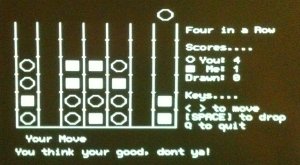
I originally found this game on a Microbee demo tape, and remember spending hours playing it. You play against the computer, and it a tough competitor! I've ported it to GWBasic, QBasic and now MMBasic, and added a few features along the way. I don't know who originally wrote the original Microbee version unfortunately. Anyway, for those who have received their Maximites, here's MMFour for you to have a go at. If you like it let me know. 2011-05-20_225000_MMFour.zip Glenn The best time to plant a tree was twenty years ago, the second best time is right now. JAQ |
||||
| vasi Guru Joined: 23/03/2007 Location: RomaniaPosts: 1697 |
Hi Glenn, I looked closer at the schematics of the boards and there are little differences. First, is that the Maximite use the USB port for downloading firmwares and Max32 use one of the serial ports so is possible to be an incompatibility between bootloaders. The board can be programed for sure using a Pickit3 (compatible) programmer but this method is not accessible to all members on the forum. Having the sources of Maximite firmware makes this possible but is a (fun) project for advanced users. So, using Max32 as Maximite board is possible (even using USB port of the microcontroller). Once you did it, you can revert back anytime by removing the "Maximite shield" and use the board for other applications. The Max32 board use one serial port for bootloader because it offer hardware compatibility with other two (smaller) microcontrollers. Vasi P.S. Don't know yet the PIC32 microcontroller so take this with a grain of salt. Hobbit name: Togo Toadfoot of Frogmorton Elvish name: Mablung Miriel Beyound Arduino Lang |
||||
| vasi Guru Joined: 23/03/2007 Location: RomaniaPosts: 1697 |
Thinking at this conversion, I just realized that the Max32 board can be redesigned to use the USB port for download  ... still hard to make the board... but it can be fun ... still hard to make the board... but it can be fun 
But this is offtopic... Hobbit name: Togo Toadfoot of Frogmorton Elvish name: Mablung Miriel Beyound Arduino Lang |
||||
| Gizmo Admin Group Joined: 05/06/2004 Location: AustraliaPosts: 5015 |
I've come up with a usefull first project for the Maximite, a RPM to Watt plotter. One of the most difficult things to do is plot the power to RPM curve for a alternator. Normally, you would bolt the alternator into a large lathe, bring it up to speed and measure the watts at that speed, with the output connected to a battery or dump load. Its a painfull process because most lathe's dont have much in the range of speeds to choose from, and you need to measure the amps and watts at each RPM, which takes time. A lathe is used because it will keep the alternator at a constant speed, giving you time to measure the amps and volts. The Maximite is very fast at reading its analogue/digital inputs, and can process that data within a few milliseconds. It can take hundreds of readings per second. If we connect up volt, current and RPM sensors to the Maximite, it could plot a power curve, very quickly, in one session. For smaller alternators, like the F&P, a variable speed electric drill will work, just bring the alternator up to max speed in a few seconds, you have a power curve on the screen! Larger alternators need more power, and even most lathes struggle to turn a 1 to 5 kw alternator at full power, so you could use a petrol motor and clutch, or even a car ( seen it done! ) to drive the alternator up to full speed over a couple of seconds while the Maximite plots the power curve. You could also add an efficiency curve, done with a pony brake and a pressure sensor. A strain guage from a set of electronic scales could be adapted. The data can be saved to the SD card as a Excel file. I'll see what I can put together this week. Glenn The best time to plant a tree was twenty years ago, the second best time is right now. JAQ |
||||
| Gizmo Admin Group Joined: 05/06/2004 Location: AustraliaPosts: 5015 |
I've put together a page dedicated to the Maximite, will update it as I go. http://www.thebackshed.com/windmill/articles/Maximite.asp The RPM to Watt plotter is progressing. So far the software reads in the data and plots to the screen nicely, now I need to add a few autoranging bits of code, and the save as excel file code. Glenn The best time to plant a tree was twenty years ago, the second best time is right now. JAQ |
||||
| vasi Guru Joined: 23/03/2007 Location: RomaniaPosts: 1697 |
Maximite MMBasic can be great on this jewel board.   Hobbit name: Togo Toadfoot of Frogmorton Elvish name: Mablung Miriel Beyound Arduino Lang |
||||
| Gizmo Admin Group Joined: 05/06/2004 Location: AustraliaPosts: 5015 |
Nice find Vasi, but I think the Maximite firmware will be designed to run on its own board, especially considering the VGA output. I read the Maximite uses one of its serial controllers as a VGA controller. The core writes a page of graphic data to the serial controller, and the controller then processes the data to the VGA port, freeing the core to continue processing the program. Very clever, means a rock steady VGA output and the core is free to do other things. I've been working on the Watt/RPM plotter, I should really start a new thread for this, but anyway, the interface is built and today I tested some of the basic program functions. I'm using a old servo motor as the alternator, driven by a drill. 
Here's a screen shot after a test run, you can see the power curve. 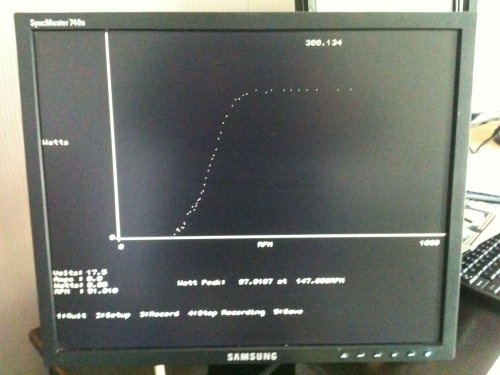
I need to find a better way to take screen shots. My old VGA monitor died  , but I'll have a look and see if I can fix it. , but I'll have a look and see if I can fix it.
The plot is built up as you test, and at the end of the test it joins the dots together to make a curve. Its very crude at this stage, this was just a test to see if the Maximite would read in the values quick enough. It did. Glenn The best time to plant a tree was twenty years ago, the second best time is right now. JAQ |
||||
| vasi Guru Joined: 23/03/2007 Location: RomaniaPosts: 1697 |
So, it's reliable. As for screenshot, if you can save data on SD-Card, you can simulate on PC the output of Maximite so you can post a readable screenshot. Vasi Hobbit name: Togo Toadfoot of Frogmorton Elvish name: Mablung Miriel Beyound Arduino Lang |
||||
| Xmaswiz Regular Member Joined: 14/04/2011 Location: United StatesPosts: 69 |
very cool, my skill level is way to low to try any of this, but great to read how you are all having fun with it!  Santa Maria, CA. Noel |
||||
| Tecc Newbie Joined: 30/05/2011 Location: AustraliaPosts: 2 |
Hi, I have a Surface mount maximite (Maximite SM1), the first batch will be ready in two weeks. Dimensions are different (Fits in Jaycar HB5970) I am selling the board only (no enclosure) Richard2011-06-03_095221_Maximite_SM1C_PCB.pdf |
||||
| Gizmo Admin Group Joined: 05/06/2004 Location: AustraliaPosts: 5015 |
Geoff has released a update for the firmware. Fixes a few bugs, and adds a couple of handy functions, like line renumbering, and the ability to save a screen dump to the SD card. 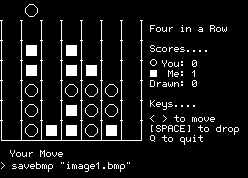
You can get the update at http://geoffg.net/maximite.html Glenn The best time to plant a tree was twenty years ago, the second best time is right now. JAQ |
||||
| rhamer Senior Member Joined: 06/06/2011 Location: AustraliaPosts: 174 |
Hi, I'd just like to let everybody know I have designed an expansion board for the Maximite to make interfacing easier. More information can be found here 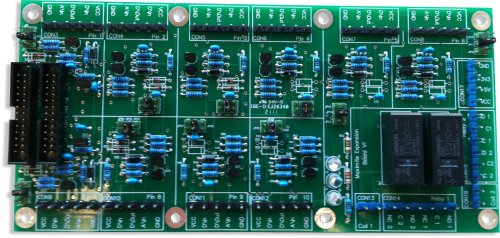
Cheers Rohan Rohan Hamer HAMFIELD Software & Hardware Solutions Makers of the Maximite Expander. http://www.hamfield.com.au |
||||