
|

|
Forum Index : Microcontroller and PC projects : LCD Resolution
| Author | Message | ||||
| Gizmo Admin Group Joined: 05/06/2004 Location: AustraliaPosts: 5024 |
Like I said, the LCD issue is not a fault of the Maximite, its a problem with LCD's. I have an widescreen LCD thats looks perfectly fine on the Maximite, but it was a more expensive high def model. I also have a older one that looks a bit crappy, but it runs of a 12v adapter, meaning I can use it with the Maximite on a 12v battery bank, so it will do just fine. The Maximite has a simple VGA system that works, its not fancy, but its a first for a Pic chip. I think expecting it to work well on all the LCD screens out there is asking a bit much. Even a high end PC without the correct video drivers loaded has a poor looking image on a LCD screen. Ever seen the number of parameters set up in a video driver? While it would be possible to make changes to the way the Maximite generates VGA to suit a LCD, I think the variety of LCD resolutions and aspects would make this messy. There are a bunch of variables. H and V postion, resolution, refresh, timing, etc. The whole idea of the Maximite is to control stuff and read inputs, to interact with the outside world. If your just going to use it as a BASIC programable PC, then save your money and download a copy of QBasic for free to run on a old PC or laptop. You can pick up an old laptop for less than $50 on ebay, and its got a lot more power than a Maximite, but no I/O pins. Glenn The best time to plant a tree was twenty years ago, the second best time is right now. JAQ |
||||
VK6MRG Guru Joined: 08/06/2011 Location: AustraliaPosts: 347 |
I have tried the Maximite on a few of my LCD screens and have no problems!!! I have an NEC 19" LCD which i use for the maximite all the time, however i did try it out on my 19" DELL LCD and got the same effect. I've even used it on my 95" projector screen, also no problems. I had the projector in 4:3 mode, as it is a 16:9 native screen. And by the way, my circles are pretty close to circles! Not footballs. 
So maybe not ALL LCDs are bad after all?!  Its easier to ask forgiveness than to seek permission! ............VK6MRG.............VK3MGR............ |
||||
| Nick Guru Joined: 09/06/2011 Location: AustraliaPosts: 512 |
Hmmm. the Silicon Chip Heading for the Maximite said... "The Maximite Computer: There's on often-quoted cliche in advertising which says "its use is limited only by your imagination . . ." Well, here is a project that goes way beyond your imagination because you, like us, will have only scratched the surface of uses. We're pretty proud of this one: a powerful but very economical microcomputer which has so much potential that you will probably think of uses we haven't even dreamed of!" Was I duped into thinking this was a computer I could relive my programming days, writing applications and learning BASIC programming? I can pick up a laptop for free but the point is, I didn't build it. I haven't experienced the satisfiaction of building my own computer and creating programs. That's like saying to you, I bet a Chicken Coop door opener could be found on ebay for a lot less than $70. Anyway, this is an interesting discussion which will achieve no resolution because we both have different interests for the MM... which is the intent if you go by the Silicon Chip heading. No harm done and I respect you viewpoints. I'll just go home today and fire up the Maximite... trying to ignore the ugly text rendering of my 15" LCD monitor. Oh! I have a 17" LCD somewhere! I wonder if the higher pixel count (1280x1024) is an improvement over the 1024x768. Will try tonight and report! :) |
||||
| Nick Guru Joined: 09/06/2011 Location: AustraliaPosts: 512 |
Found my 17" LCD. Hooked it up and found the same pic quality as my 15". Characters with varying thickness lines. Two "M"'s side by side, one is nice and hires, the next double width. Sure, it's readable but it looks so "homebrew". A question for those interested in making the MM a better computer... If the resolution is extended to 512 pixels as opposed to 480 (only 32 more pixels per scanline), would an even multiple of 1024 (15" LCD) give a more even scaling of the image? Does anyone run a widescreen full HD monitor to tell me what their display is like? Full HD is 1920 pixels which is an even multiple of 480 (4x). I curious to know if the image gets stretched evenly, effectively making the smallest pixel = to 4 monitor pixels (Text made from chunky TRS-80 graphics!). I wonder if pixel padding with blank pixels on the left and right edges of the screen to make the MM's resolution at least match an even multiple of the LCD display would give a smoother result? |
||||
| rhamer Senior Member Joined: 06/06/2011 Location: AustraliaPosts: 174 |
Hmm.... Interesting point of view. I never thought of the MM as a PC, I always thought it was a really cool micro controller. I absolutely intended to buy several and dedicate them to particular tasks. The screen and keyboard were only for development. I'm not saying right or wrong either way, just that it never occurred to me to just use it as a PC. Regards Rohan Rohan Hamer HAMFIELD Software & Hardware Solutions Makers of the Maximite Expander. http://www.hamfield.com.au |
||||
| Nick Guru Joined: 09/06/2011 Location: AustraliaPosts: 512 |
You must be young and didn't live through the personal computer evolutionary years. These were the years of the Apple II, TRS-80 and Commodore Pets. If I'm wrong about your age, then you missed an exciting period in personal computer history where a computer was essentially just like the Maximite with a very similar BASIC interpreter to what was considered the "standard" in those days. Except that the cheapest computer at the time was the $99 Sinclair ZX-80, complete with 1K of RAM, membrane keyboard and flickering B/W display! :) Ah yes, programming on a TRS-80 in the late 70's, creating software to calculate the household budget, work out one's taxes, play a game of Space Invaders. Well before the advent of the low cost micro-controller. Gives me a warm and fuzzy feeling inside just thinking about it! :) |
||||
donmck Guru Joined: 09/06/2011 Location: AustraliaPosts: 1310 |

$569.95 just for the keyboard, that is about $137 Million in today's money. :-) Full story at: http://www.dontronics-shop.com/is-this-australias-first-pc.h tml Cheers Don... https://www.32v8.com/1 |
||||
| Gizmo Admin Group Joined: 05/06/2004 Location: AustraliaPosts: 5024 |
I wonder how a TRS80 would look on a LCD screen?  The best time to plant a tree was twenty years ago, the second best time is right now. JAQ |
||||
| Nick Guru Joined: 09/06/2011 Location: AustraliaPosts: 512 |
If you use a low bandwith 15Khz TV compatible LCD monitor (TRS-80 was well before VGA), you would get the same results. The rule of LCD monitors...to get the best from a LCD, you have to match the native resolution of the LCD matrix else it will scale it and the quality will be dependant on how it multiplies into the native resolution. Nothing we can do on the LCD end. The real "fix" can only be done on the computer end or some real fancy scaling hardware. Note: The label on the Altronics MM kit says "K 9550 Maximite Computer". Gee, I thought this was suppose to only be a micro-controller? ;) |
||||
VK6MRG Guru Joined: 08/06/2011 Location: AustraliaPosts: 347 |
I think there is a small difference between the PIC32 and the Z80, 8088, or the latest I7 Quad core processor.  Its easier to ask forgiveness than to seek permission! ............VK6MRG.............VK3MGR............ |
||||
| Gizmo Admin Group Joined: 05/06/2004 Location: AustraliaPosts: 5024 |
Who said that? I think your going to be banging your head against the wall with this. All I can suggest is contacting Geoff to see if he has any plans to add support for the different LCD screens out there. You never know. Can you beg/borrow/steal a CRT monitor from anywhere? Glenn The best time to plant a tree was twenty years ago, the second best time is right now. JAQ |
||||
| Nick Guru Joined: 09/06/2011 Location: AustraliaPosts: 512 |
I have one. I just need a bigger desk. :) That's what kicked off this "quest". The image on the CRT was SO much better. "Hey Geoff! Got any ideas? Or too hard, just live with it, leave me alone!" :) |
||||
VK6MRG Guru Joined: 08/06/2011 Location: AustraliaPosts: 347 |
I've got some Z80 chips here, you could build your own TRS-80. Iíve even got a copy of the original TRS-80 user manual with the schematic and parts list, in PDF.  Its easier to ask forgiveness than to seek permission! ............VK6MRG.............VK3MGR............ |
||||
| Nick Guru Joined: 09/06/2011 Location: AustraliaPosts: 512 |
I've got 2 x TRS-80's already! And a Model 3, a Model 4, a 4P. Even a big Model 2! 
(And a 16, Pocket, 100, Color Computer...) |
||||
| rhamer Senior Member Joined: 06/06/2011 Location: AustraliaPosts: 174 |
Ive got the SIO and CTC chips to go with them if you like. As for the comment about being a youngster...... I wish. I well and truly lived through the early days from programming in basic on a CPM Micromation Mini and thinking it was cool to use 8" disks instead of punch cards. The first computer I ever owned that I bought with my own money was a Dick Smith VZ200 (all I could afford) All the TRS-80 and System 80 rich folk gave me hell about the toy keyboard (and I still kind of hold a grudge against them for that) but I had 8 colours and hi-res mode, so suck on that you TRS-80 real keyboard snobs.... Regards Rohan Rohan Hamer HAMFIELD Software & Hardware Solutions Makers of the Maximite Expander. http://www.hamfield.com.au |
||||
| Nick Guru Joined: 09/06/2011 Location: AustraliaPosts: 512 |
Ok. Have done my best to adjust the horizontal frequency of the LCD. Here are 2 photos of what I'm getting, both shot under the same conditions. 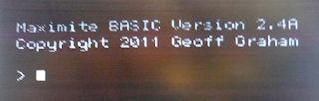
This is the LCD. The LCD backlight seems to have caused the camera to brighten the background. This is the best I can get my LCD, although pixel variation occurs right across the screen. This small sample is the best I can get. Not bad but... 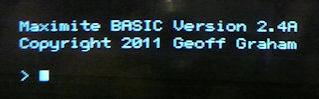
... when I compare to the CRT, the CRT is clearly much better. This is with no adjustment, just straight out of the dusty cupboard and power on. The LCD is liveable, I admit, but maybe a firmware update to the video driver of the Maximite "may" be able to improve the output to LCD. That is all I am wondering. If not, then be it. |
||||
| Nick Guru Joined: 09/06/2011 Location: AustraliaPosts: 512 |
Ahh yes, the Motorola 6847 VDG video chip... "The Green Machine". :) God I hated that chip and it's limited and restricted palette. I know it very well (Own a VZ 200 too) having programmed it in machine language on the Tandy Colour Computer. Regarding the keyboard, they did upgrade it to a real'ish version. So you had the rubber membrane "chicklet" keyboard. Funny how that's become trendy nowadays in a similar variation on Apple Mac's. |
||||
| Geoffg Guru Joined: 06/06/2011 Location: AustraliaPosts: 3165 |
Hi folks, I am at the end of a very bad connection so I will try to keep it short. The VGA generation is done by "tricking" standard peripherals in the PIC32 to generate the video. The timing is very dificult and I ended up getting the current resolution more by good luck than serious planning. The other issue is the amount of RAM used, I wanted to leave enough for programs, variables, etc. I must admidt that I thought that must people would use an old analogue monitor and I did most of my testing on one of them. It might be possible to pad the display with some spaces or use other tricks to match LCD display resolutions but it will be very lucky if I can make it work. The situation is made even worse with the variation between LCD monitors. This will be a long term project, ie. no quick fix ! Geoff Geoff Graham - http://geoffg.net |
||||
VK6MRG Guru Joined: 08/06/2011 Location: AustraliaPosts: 347 |
Hi everyone, Here is a photo of my NEC LCD. Nice!  Its easier to ask forgiveness than to seek permission! ............VK6MRG.............VK3MGR............ |
||||
| Gadget Regular Member Joined: 22/06/2011 Location: AustraliaPosts: 70 |
just to experiment i played with the timing and managed to modify the display to have 8 bit wide characters giving effective resolution of 640 pixels across only issue is that the display didnt use full width of screen but it looked very clear. I'm just tinkering to see what can be done, maybe like geoff i will stumble across something that works. at this stage I'll leave it as is, next step is to include a TRS-80 like character set for chars 128-191 then make the last 64 characters programmable. lets see what transpires. Terry |
||||