
|

|
Forum Index : Microcontroller and PC projects : MM2: Tuning the clock
| Page 1 of 2 |
|||||
| Author | Message | ||||
| matherp Guru Joined: 11/12/2012 Location: United KingdomPosts: 10965 |
The 28 and 40-pin Micromites run using the internal clock rather than an external crystal. This means the RTC may not be very accurate and in extreme cases serial communications may be compromised The clock can be tuned by using the OPTION CLOCKTRIM command but this is very long process to try and optimise. However, if you buy one of these or an equivalent then it is a couple of minutes work to tune the clock for maximum accuracy. This code (tested on 4.7b23) cpu 40
option clocktrim -8 'Adjust for reading as close as possible to 1,000,000 ' Once adjustment is established for the chip, write the trim value on the chip for future use dim i% i%=clockon(40) INPUT "Press return to terminate";i% i%=clockoff() end ' CFunction clockon 00000000 27bdffe8 afbf0014 afb00010 00808021 3c02bf81 8c43f220 7c63d800 3c020661 24420053 10620008 3c029d00 3c02bf81 8c43f220 7c63d800 3c020660 24420053 14620008 3c029d00 8c420010 2404000f 24050008 0040f809 00003021 01000007 3c02bf81 8c420010 2404002a 24050008 0040f809 00003021 3c02bf81 8c43fb44 24040007 7c831804 ac43fb44 3c02bf81 8c43f020 7c037bc4 ac43f020 8c43f020 7c831804 ac43f020 96040000 8c43f020 7c83f404 ac43f020 8c43f020 24040001 7c837bc4 ac43f020 8c43f020 7c836304 ac43f020 8fbf0014 8fb00010 03e00008 27bd0018 End CFunction 'MIPS32 M4K ' CFunction clockoff 00000000 27bdffe8 afbf0014 3c02bf81 8c43fb44 7c031804 ac43fb44 3c02bf81 8c43f020 7c037bc4 ac43f020 3c02bf81 8c43f220 7c63d800 3c020661 24420053 10620007 3c02bf81 8c43f220 7c63d800 3c020660 24420053 14620009 3c029d00 3c029d00 8c420010 2404000f 00002821 0040f809 00003021 01000007 8fbf0014 8c420010 2404002a 00002821 0040f809 00003021 8fbf0014 03e00008 27bd0018 End CFunction 'MIPS32 M4K will cause a nominal 1MHz clock pulse to be output on pin 42 of the 44-pin MM or pin 15 of a 28-pin chip. Connect the meter inputs to the relevant pin and GND Then adjust the value of clocktrim to get a reading on the meter as close as possible to 1MHz. I suggest then writing the CLOCKTRIM value on the chip and then this can be used in all programs with that chip. Remember that the accuracy will vary with temperature, voltage, day-of-the-month etc. but this will very quickly get a baseline which will be much better than the default. |
||||
| Chris Roper Senior Member Joined: 19/05/2015 Location: South AfricaPosts: 280 |
Hi Peter, I tried it in a 28Pin with 4.7b23 and got the following: CPU exception #6 (bus error on ifetch) at address 0x0000 Processor restarted I did a copy paste into notepad++ and an xmodem transfer to the MM. The code looks fine. Any hints of where to look for my error? Cheers Chris http://caroper.blogspot.com/ |
||||
| robert.rozee Guru Joined: 31/12/2012 Location: New ZealandPosts: 2492 |
from the MM 4.7 beta 23 manual: "This oscillator is used as the basis for all timing (eg, date, time, pause, PWM frequency, serial baudrate, etc). 'n' is the trim value which can range from -31 to +31 (this equates to an adjustment range of about -12.5% to +12.5%). On power up the trim value is zero." if 63 steps cover a 25% variation (+/- 12.5%), then each step represents a 0.4% change. putting this into a simpler perspective, the timekeeping can be adjusted in multiples of about 14 seconds per hour. this is quite coarse. from elsewhere in the above manual: "the 28 and 44-pin Micromite uses a fast RC oscillator which has a specified tolerance of ±0.9% but typically is within ±0.1% at 24șC." so if we can only adjust the timing in 0.4% steps, and it is already typically within 0.1% (+/- 4 seconds per hour) then making any adjustment will be unlikely to improve things unless the MX170 is untypically fast or slow. given that the step size of OPTION CLOCKTRIM n is indeed multiples of 14 seconds/hour then a better approach may be to calculate a correction multiplier that one applies to all frequencies and times used in the basic code. cheers, rob :-) |
||||
| matherp Guru Joined: 11/12/2012 Location: United KingdomPosts: 10965 |
Hi Chris Sorry about that, finger trouble - please try this version: cpu 40
option clocktrim -8 'Adjust for reading as close as possible to 1,000,000 ' Once adjustment is established for the chip, write the trim value on the chip for future use dim i% i%=clockon(40) INPUT "Press return to terminate";i% i%=clockoff() end ' CFunction clockon 00000000 27bdffe8 afbf0014 afb00010 00808021 3c02bf81 8c43f220 7c63d800 3c020661 24420053 10620008 3c029d00 3c02bf81 8c43f220 7c63d800 3c020660 24420053 14620008 3c029d00 8c420010 2404000f 24050008 0040f809 00003021 10000007 3c02bf81 8c420010 2404002a 24050008 0040f809 00003021 3c02bf81 8c43fb44 24040007 7c831804 ac43fb44 3c02bf81 8c43f020 7c037bc4 ac43f020 8c43f020 7c831804 ac43f020 96040000 8c43f020 7c83f404 ac43f020 8c43f020 24040001 7c837bc4 ac43f020 8c43f020 7c836304 ac43f020 8fbf0014 8fb00010 03e00008 27bd0018 End CFunction 'MIPS32 M4K CFunction clockoff 00000000 27bdffe8 afbf0014 3c02bf81 8c43fb44 7c031804 ac43fb44 3c02bf81 8c43f020 7c037bc4 ac43f020 3c02bf81 8c43f220 7c63d800 3c020661 24420053 10620007 3c02bf81 8c43f220 7c63d800 3c020660 24420053 14620009 3c029d00 3c029d00 8c420010 2404000f 00002821 0040f809 00003021 10000007 8fbf0014 8c420010 2404002a 00002821 0040f809 00003021 8fbf0014 03e00008 27bd0018 End CFunction 'MIPS32 M4K |
||||
| Chris Roper Senior Member Joined: 19/05/2015 Location: South AfricaPosts: 280 |
Thanks Peter, Works perfectly, a setting of -3 gets me spot on 1.000Mhz, -4 was 999.6Khz. Measured with my EXTECH. Useful tool to add to my MicroMite folder. Once determined I can flash the chip with the ChipKit bootloader, or any other, and know its clock correction in advance. Cheers Chris http://caroper.blogspot.com/ |
||||
| matherp Guru Joined: 11/12/2012 Location: United KingdomPosts: 10965 |
Robert I'm seeing a change in frequency of about 4.5 in 10000 for each step in clocktrim. I make this about 38 seconds a day. The -8 value for clocktrim in the code is what it took on a 44-pin part, way outside 0.1%. The 28-pin part I just tested required -2 Referring to the 12.5%, the MX170 manual says: " The tuning step size is an approximation, and is neither characterized, nor tested" How about that for a spec ?  |
||||
| robert.rozee Guru Joined: 31/12/2012 Location: New ZealandPosts: 2492 |
interesting - i dread to think how they implement the tuning! i'd just assumed that it was changing a divider or multiplier somewhere, so would be defined by the cold immutable laws of mathematics. whereas from that quote it sounds more likely that they are in some way changing the capacitance or resistance of the RC circuit! the 1.6 seconds/hour trim step you are seeing certainly sounds far more useful. what would be even more neat would be to link the trim value to the die temperature, using the on-board sensor. cheers, rob :-) |
||||
| matherp Guru Joined: 11/12/2012 Location: United KingdomPosts: 10965 |
Here is a plot of measured frequency in MHz against clocktrim on my 44-pin part. Bears no relationship to the spec. but a nice straight line. You can see the where the line crosses the 1MHz at a CLOCKTRIM of -8 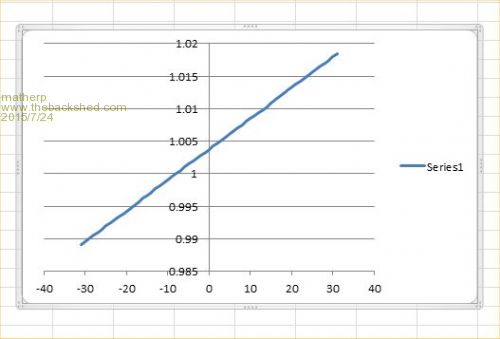
|
||||
TassyJim Guru Joined: 07/08/2011 Location: AustraliaPosts: 6455 |
I found similar results here. At temperatures below 20 C, the frequency is reasonably stable. Higher temperatures will be difficult to manage. 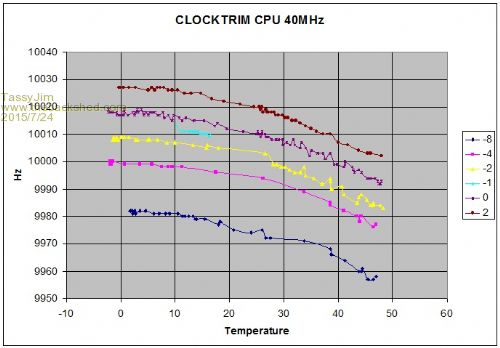
The full test results and the method I used are here: http://www.c-com.com.au/stuff/Frequency%20stability%20of%20the%20MX170.pdf Peter, Have you found much variation between chips (of the same type)? Jim VK7JH MMedit |
||||
| matherp Guru Joined: 11/12/2012 Location: United KingdomPosts: 10965 |
Jim That is a great piece of work. Are you able to set up a similar test reasonably easily? The attached code (tested on 4.7B23) reads the internal temperature of the chip. It makes an attempt to convert to meaningful numbers and the output does change with temperature. If you could run it in your test rig over a range of temperatures but with CLOCKTRIM fixed then we could probably work out an algorithm to temperature compensate the clock fairly easily. We could set up an interrupt every 5 mins or so, read the internal temperature and then change CLOCKTRIM to compensate do print readinternaltemp() pause 1000 loop CFunction readinternaltemp 00000000 27bdffc8 afbf0034 afbe0030 afb7002c afb60028 afb50024 afb40020 afb3001c afb20018 afb10014 afb00010 3c030200 34638001 3c02bf81 ac43a200 3c031000 3c02bf88 ac431064 3c02bf88 ac401068 34038000 3c02bf81 ac439004 24100001 00008821 3c12bf81 3c13000d 3c14bf88 3c15bf88 3c16bf81 3c17ffff 10000002 3c1ebf81 26100001 ae539040 ae806118 aea06108 aed79050 34028f00 afc29020 24020003 3c03bf81 ac629010 240200e4 3c03bf81 ac629000 34028000 3c03bf81 ac629008 3c04bf88 3c031000 8c821030 00431024 1040fffd 3c02bf81 8c429070 02228821 24020001 12020028 3c031000 3c02bf88 ac431034 3c029d00 8c420004 0040f809 240403e8 2a020009 1440ffde 26100001 3c031000 3c02bf88 ac431064 3c02bf88 ac401068 34038000 3c02bf81 ac439004 3c02bf81 ac40a200 24020588 00518823 26220007 2a230000 0223100a 000210c3 2442001c 00021fc3 8fbf0034 8fbe0030 8fb7002c 8fb60028 8fb50024 8fb40020 8fb3001c 8fb20018 8fb10014 8fb00010 03e00008 27bd0038 3c02bf88 ac431034 3c029d00 8c420004 0040f809 240403e8 1000ffb7 00008821 End CFunction 'MIPS32 M4K |
||||
TassyJim Guru Joined: 07/08/2011 Location: AustraliaPosts: 6455 |
It will be a few days before I have the time to play with that again. I will put it to the top of the todo list. Jim VK7JH MMedit |
||||
| Chris Roper Senior Member Joined: 19/05/2015 Location: South AfricaPosts: 280 |
Just by way of feedback, I have had a MM-170-28 Running for over 24 Hours after tuning it with this CFunction. During that time the temperature has swung by as much as 10'C, possibly more, and the clock has lost less than 2 seconds. So worst case scenario it would lose 1 Minuet per month. I have had Quarts Clocks and watches that have performed far worse than that. I am impressed that the PIC can get such good accuracy from an RC oscillator. Cheers Chris http://caroper.blogspot.com/ |
||||
| Geoffg Guru Joined: 06/06/2011 Location: AustraliaPosts: 3340 |
That is a great CFunction Peter. Would it be OK with you if I included it in the standard MMBasic distribution? Geoff Geoff Graham - http://geoffg.net |
||||
| matherp Guru Joined: 11/12/2012 Location: United KingdomPosts: 10965 |
Yes of course, the only issue is that it won't run on the MX470 as it relies on the CTMU and this is completely non-functional on the MX470 (see the chip errata) |
||||
| lew247 Guru Joined: 23/12/2015 Location: United KingdomPosts: 1709 |
Just been trying this on a 28 pin any ideas why I'm getting [code]CPU exception #6 at address 0x0000 Processor restarted[/code] When I type "RUN" ? |
||||
| matherp Guru Joined: 11/12/2012 Location: United KingdomPosts: 10965 |
Make sure you are using this version and run it on the chip as flashed - no OPTIONS, no other code loaded. I've just tested it and it works fine on 5.2 28-pin cpu 40
option clocktrim -8 'Adjust for reading as close as possible to 1,000,000 ' Once adjustment is established for the chip, write the trim value on the chip for future use dim i% i%=clockon(40) INPUT "Press return to terminate";i% i%=clockoff() end ' CFunction clockon 00000000 27bdffe8 afbf0014 afb00010 00808021 3c02bf81 8c43f220 7c63d800 3c020661 24420053 10620008 3c029d00 3c02bf81 8c43f220 7c63d800 3c020660 24420053 14620008 3c029d00 8c420010 2404000f 24050008 0040f809 00003021 10000007 3c02bf81 8c420010 2404002a 24050008 0040f809 00003021 3c02bf81 8c43fb44 24040007 7c831804 ac43fb44 3c02bf81 8c43f020 7c037bc4 ac43f020 8c43f020 7c831804 ac43f020 96040000 8c43f020 7c83f404 ac43f020 8c43f020 24040001 7c837bc4 ac43f020 8c43f020 7c836304 ac43f020 8fbf0014 8fb00010 03e00008 27bd0018 End CFunction 'MIPS32 M4K CFunction clockoff 00000000 27bdffe8 afbf0014 3c02bf81 8c43fb44 7c031804 ac43fb44 3c02bf81 8c43f020 7c037bc4 ac43f020 3c02bf81 8c43f220 7c63d800 3c020661 24420053 10620007 3c02bf81 8c43f220 7c63d800 3c020660 24420053 14620009 3c029d00 3c029d00 8c420010 2404000f 00002821 0040f809 00003021 10000007 8fbf0014 8c420010 2404002a 00002821 0040f809 00003021 8fbf0014 03e00008 27bd0018 End CFunction 'MIPS32 M4K |
||||
| lew247 Guru Joined: 23/12/2015 Location: United KingdomPosts: 1709 |
Yes no other code other than what was listed, I think it could be my micromite I think it's a bit corrupted. It started printing weird characters the other day , I replaced it with a new one and it's working fine now I just reflashed 5.2 on the original MM and that's working now as well |
||||
| atmega8 Guru Joined: 19/11/2013 Location: GermanyPosts: 738 |
change the 20 mhz crystal... |
||||
| lew247 Guru Joined: 23/12/2015 Location: United KingdomPosts: 1709 |
IF it had a crystal that would be easy to do  |
||||
| atmega8 Guru Joined: 19/11/2013 Location: GermanyPosts: 738 |
Ahh, wrong PIC😅 |
||||
| Page 1 of 2 |
|||||
| The Back Shed's forum code is written, and hosted, in Australia. | © JAQ Software 2026 |