
|

|
Forum Index : Microcontroller and PC projects : Using the CONSOLE pins on the Explore64
| Author | Message | ||||
TassyJim Guru Joined: 07/08/2011 Location: AustraliaPosts: 6455 |
I finally got annoyed with the USB / Windows10 difficulties and decided to use an external USB-TTL chip on my Explore64 board. It works well and allows me to reset the uM+ without loosing the serial port. The problem came when I removed power to the uM+. There was sufficient drive from the Rx line of the USb-TTL converter to keep the power LED alive and the uM+ Vcc at 2.25 Volts. The TTL module is 3.3V. I tried a few different values of resistor in the CONSOLE Rx line (Pin 6 on the uM+ 64pin) Too low a value (1.5k) and the Vcc is still too high and too large (4.7k) and the RX stops working. The reason for problems with the higher values of resistance is the low level not getting close enough to zero volts, presumably due to the internal pullups. I have settled on 2.7K and that gives a Vcc of 1.03V with power removed from the explore64. Another reason for supervisory chips. This is only a problem if you are powering the USB-TTL module separately from the uM+ Jim VK7JH MMedit |
||||
Grogster Admin Group Joined: 31/12/2012 Location: New ZealandPosts: 9877 |
Good catch, as I have always just use the USB console. Are you aware of robert.rozee's excellent TT hack, so that you can reset the USB console with CTRL-F1? Then you don't need to unplug the USB, or restart TT - a fantastic hack, and saves a surprising amount of time and hairloss.... The 1C version of the MM+ will have a supervisory chip on it - I forgot to add one for the betas, but I think it is the best 50c insurance policy in the world with respect to voltage fluctuations etc causing the PIC32 to crash or otherwise get upset. Smoke makes things work. When the smoke gets out, it stops! |
||||
TassyJim Guru Joined: 07/08/2011 Location: AustraliaPosts: 6455 |
The TT trick works well but unfortunately, with Windows 10 you can still end up with a non-functioning USB port. If we can get a working USB with the Windows10 drivers, rather than the Silicon Chip one, I can have MMEdit monitor the port and do the disconnection automatically. Jim VK7JH MMedit |
||||
| centrex Guru Joined: 13/11/2011 Location: AustraliaPosts: 320 |
@ TassyJim and Grogster That also is a problem with the Skinnymite using the console, the power led is at about half bright when no power is applied to the board. Cant experiment any further as the Skinnymite has died I think from a cracked track or a solder joint on the chip. Mind you it did work with the Matherp 20 m crstal mod for a while. Beyond my eyesight and shaky hands. Cliff Cliff |
||||
| robert.rozee Guru Joined: 31/12/2012 Location: New ZealandPosts: 2492 |
one option would be to have the uM+ firmware configure the console RxD pin with an internal pullup resistor. as i recall the internal pullups have an effective value that is something like 30k or so. then, connect a diode in series with the RxD line instead of your series resistor, thus: 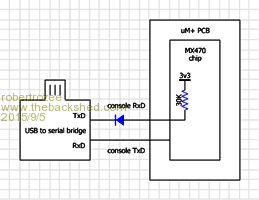
this should allow the data through when the uM+ is powered, but block supplying any parasitic power to the uM+ when it is supposed to be turned off. you could also place the pullup externally, i'm just thinking it could be a tidy solution to have it within the chip - fewer parts to be added. in fact, this could perhaps be a useful option to have added to micromite basic: OPTION CONSOLE PULLUP ON|OFF an configurable option would be good in case you want to drive the RxD line through an external resistor of more than a few K's - in which case the internal pullup could create a resistive divider and cause problems. cheers, rob :-) |
||||
| BobD Guru Joined: 07/12/2011 Location: AustraliaPosts: 935 |
Cliff do you have a scanner of some sort? Standalone or in combo with a printer. If you have you can scan your board at maximum (or very high) resolution and then check it out on your PC screen. If you have used high res you can enlarge the image a lot and see how bad your soldering is.  |
||||
TassyJim Guru Joined: 07/08/2011 Location: AustraliaPosts: 6455 |
That was going to be my next experiment. I will use a Schottky diode to keep the low level as low as possible. For now, the 2.7k resistor is happy. Jim VK7JH MMedit |
||||
Grogster Admin Group Joined: 31/12/2012 Location: New ZealandPosts: 9877 |
Good point - forgot about the W10 issue there..... 
If anyone is able to test the blocking diode in RXD, and if it works, I will add that as standard to PCB 1C too. Smoke makes things work. When the smoke gets out, it stops! |
||||
| centrex Guru Joined: 13/11/2011 Location: AustraliaPosts: 320 |
@ BOBD Unfortunately with all the pins sticking out you would not get close enough, not my soldering. Good idea i have used that system before. Cliff Cliff |
||||
TassyJim Guru Joined: 07/08/2011 Location: AustraliaPosts: 6455 |
A Schottky diode works well with the internal pullup. I expect that a standard silicon diode would work as well but I have a big pile of Schottky's to use up. Space for a choice of resistor,diode or link would be nice but then you will have to think about the other serial ports as well. Do you have the explore64 expose the pins and let the user provide appropriate protection or do you second guess the user's requirements? Jim VK7JH MMedit |
||||
Grogster Admin Group Joined: 31/12/2012 Location: New ZealandPosts: 9877 |
Yes, good point, Jim. I will leave this well enough alone. Smoke makes things work. When the smoke gets out, it stops! |
||||
| centrex Guru Joined: 13/11/2011 Location: AustraliaPosts: 320 |
As mentioned before I had the same problem with the Skinnymite, no amount of pressing control C would stop the autorun program in the chip. The series diode as suggested above fixed the problem, I have left the 1K series resistor in the line. No problems sofar. Yes I have the Skinnymite running again with the 20 meg crstal as per Matherp's suggestion, all I need is a large display to try out the graphics. Cliff Cliff |
||||
| The Back Shed's forum code is written, and hosted, in Australia. | © JAQ Software 2026 |