
|

|
Forum Index : Microcontroller and PC projects : Intel Compute Stick
| Author | Message | ||||
TassyJim Guru Joined: 07/08/2011 Location: AustraliaPosts: 6455 |
I have been playing with my new toy. 
I first saw the Intel Compute Stick a few weeks ago when I helped replace a 20 year old network with 6 Windows 10 versions of the Compute Stick. That installation is still suffering but most of the problems were not caused by the choice of hardware. There are two versions. Windows with 2GB ram and 32GB storage or Linux with 1GB ram and 8GB storage. I have more than enough Windows PC's and needed something to run Linux so that is the one I went with. I thought that 8GB was enough storage (with a microSD card for expansion) as that is what I happily use on the Raspberry Pis. I didn't know about the 1.2GB recovery partition. This leaves the main 'drive' rather small. After two kernel updates I ran out of space and had to start deleting. With care and regular clean-out of old kernels etc it should be OK but only just. I think that Intel didn't want the Linux version to be too good as it would out shine the Windows version and Microsoft would not be happy. A lot of users of the Windows version have had serious problems with the latest Windows update and they are not a happy bunch. A lot of Linux users have been caught with the lack of storage problem and are not happy campers either. At least the Linux users have a way of getting out of trouble and don't have to send their Stick back under warranty. The stick uses HDMI for video just like the Raspberry Pi. My DVI monitor with adapter didn't work until I updated the bios. It worked OK then until I updated the kernel. I have since replaced the old monitor with a true HDMI model and all is well again. There were warnings about trying to use the WiFi and Bluetooth (for the mouse & keyboard) at the same time. That makes it useless as is so I added a hub with Ethernet and turned the WiFi off. The Linux is 64bit Ubuntu with Unity. No start menu - just like Windows. It took me a while to get a start menu and a few other familiar things working and now I am reasonably happy with the Stick. Now that I have a usable Linux PC, I can do some more work on the Linux version of MMEdit. I now have 64bit Linux on the Stick and 32 bit Linux on a VM on the Windows PC so I will be able to provide both versions. I only wish that Intel had provided the Linux version with the same ram and storage as the Windows version. Then it would be a nice piece of gear. Jim VK7JH MMedit |
||||
Grogster Admin Group Joined: 31/12/2012 Location: New ZealandPosts: 9877 |
I looked very closely at the Intel Compute stick, but ended up buying a Wintel mini-PC instead. These things are really tiny, when you consider it is a full PC that is only 80mm square! 


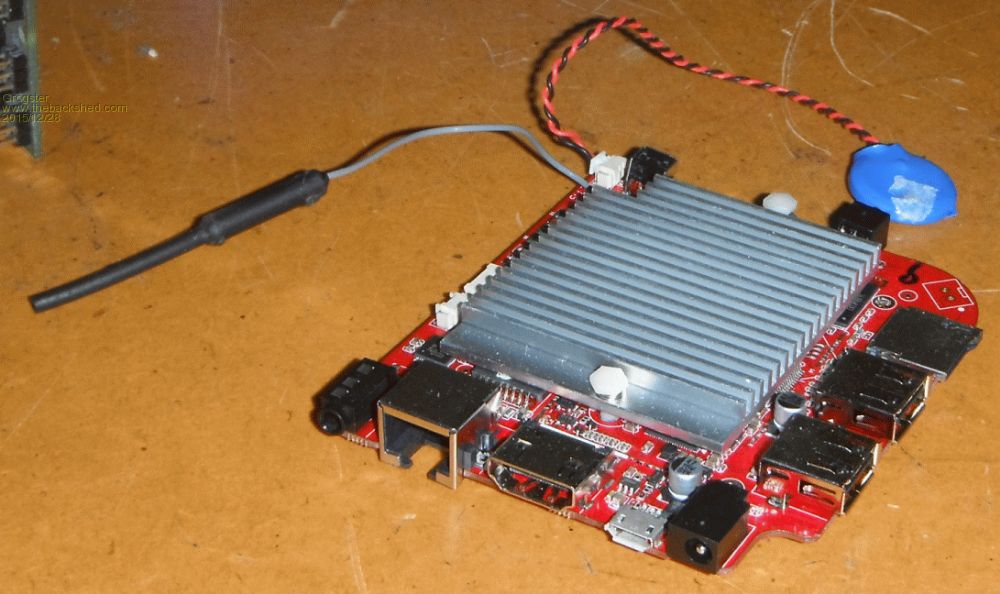
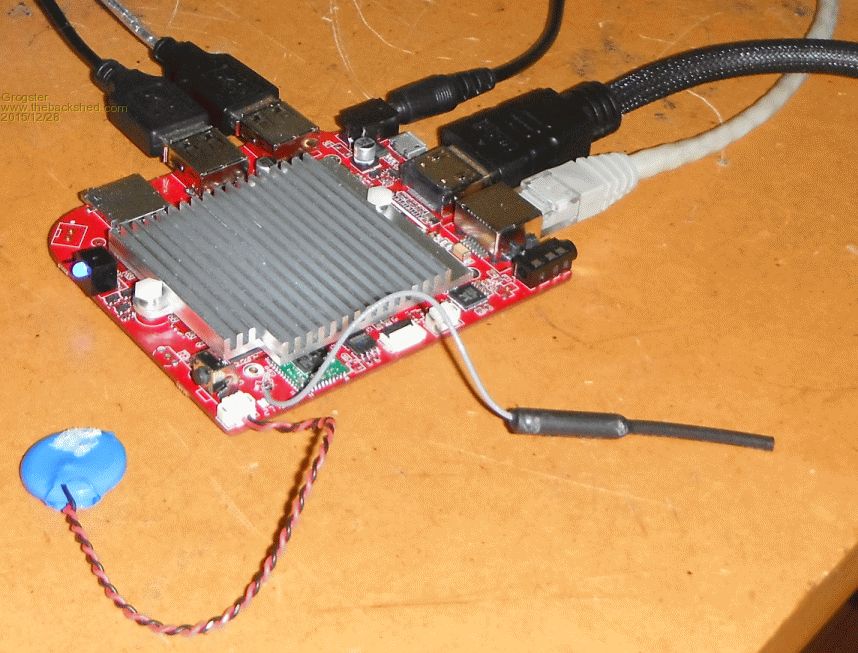
This little thing is a quad-core Atom @ 1.3GHz, 2GB RAM, 28GB SSD, WiFi, Network, Sound, HDMI, 2x USB, uSD slot, and Bluetooth too all in this tiny package. Came installed with Android AND Windows 10 Home, fully activated. Certainly not the fastest computer on the planet, but for it's size, it is quite amazing. It lags a little cos of the 2GB RAM, but it does do everything asked of it. Heatsink gets pretty hot though, so I am thinking of cutting a hole in the top of the case and adding a small 40mm fan. Out of the case, and with a fan sitting on top of the heatsink, the unit is actually a little faster to respond. I expect that the thermal-control is throttling back the CPU speed once it gets too hot, and this is adding to the sluggishness from it. With the fan on it, it goes surprisingly well. EDIT - And here she is with all her kit off: 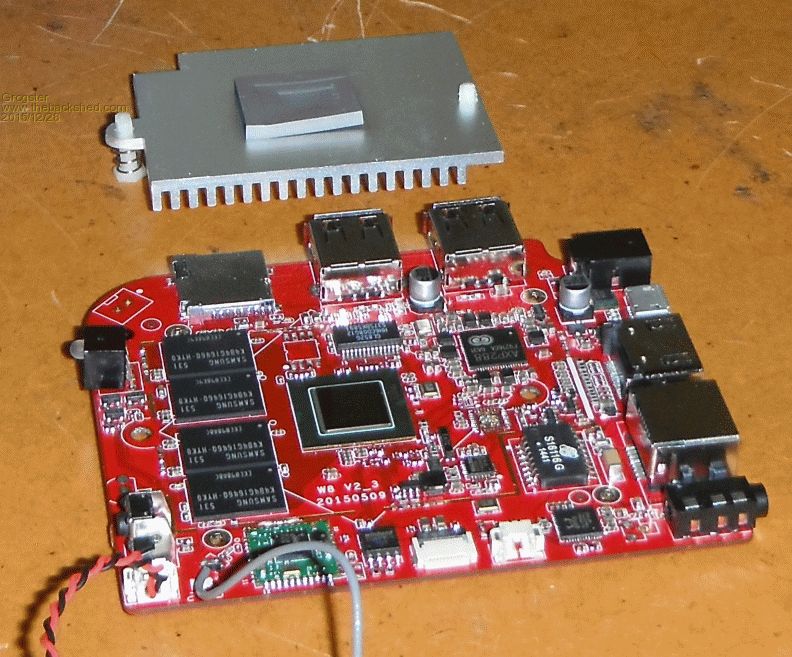
Interestingly, the heatsink is a perfect fit for the footprint of a standard 40mm graphics card fansink - you can see the outline on the top silkscreen, so I will be replacing the original heatsink with a VGA fan-sink. This will require hacking the case. Smoke makes things work. When the smoke gets out, it stops! |
||||
Bryan1 Guru Joined: 22/02/2006 Location: AustraliaPosts: 1671 |
Just did a fruggle search on this and got to read this. So won't be rushing out to buy it as first thoughts were a good use for the spare LCD's here and computers for my daughters. As usual intel fails |
||||
Grogster Admin Group Joined: 31/12/2012 Location: New ZealandPosts: 9877 |
An interesting read, that review. Thanks for posting the link. I'd now like to hear Jim's opinion of the thing.... Smoke makes things work. When the smoke gets out, it stops! |
||||
TassyJim Guru Joined: 07/08/2011 Location: AustraliaPosts: 6455 |
I had read that review and put it down as a typical rant rather than a serious comment. There are other reviews out there that do a better job of it. They still point out the shortcomings without the dramatics. Of course you need a hub if you want to use more than one USB device. WiFi will always be a bad choice for gaming. I didn't want the Windows version and only wanted it for a single purpose - MMEdit development. Intel do have a serious problem with the Windows version and the latest update. Considering Intel developed the EFI bios replacement and the drivers for their board, and would be very pally with Microsoft, it it 'disappointing' that Intel and Microsoft are so slow to come out with a fix for the problem. Because of the limited memory installed, both the Windows and Linux versions are only good for a limited number of applications on any one device and not a contender for a general PC replacement. For me, it is much better than the 15 year old clunker I was using for Linux and much better than VirtualBox on my Main PC. Jim VK7JH MMedit |
||||
| JohnS Guru Joined: 18/11/2011 Location: United KingdomPosts: 4244 |
The compute stick is vastly over-priced as well as having the limitations mentioned. The Wintel mini-PC looks better value. But why not run Linux on a non-Intel device such as an ARM architecture device? There's a big range of performance vs price. Many use lots less power, too. John |
||||
| robert.rozee Guru Joined: 31/12/2012 Location: New ZealandPosts: 2492 |
i agree with john: at a glance, it would certainly seem that the Raspberry Pi 2 (or similar) with a 16gb or larger sd card plugged in is a very viable alternative to either of the above if linux is an acceptable os. and having 4 USB ports available, there is room to add cheap bluetooth or wifi adapters if needed. having said this, there are certainly folks out there who are best suited to a boxed up, turnkey solution. cheers, rob :-) |
||||
| hitsware Guru Joined: 23/11/2012 Location: United StatesPosts: 535 |
http://www.amazon.com/Quantum-Fanless-Desktop-Windows-storage/dp/B00SCBWF52/ref=sr_1_1?ie=UTF8&qid=1451356121&sr=8-1&key words=quantum+byteNot quite as small as Grogsters but No Heat ! |
||||
Grogster Admin Group Joined: 31/12/2012 Location: New ZealandPosts: 9877 |
Hey folks. 
I have a couple of Pi2's, and use one exclusively as my main mediaplay with OpenELEC Kodi. Been Windows-free for my mediaplayer and servers now for a couple of years, and no problems at all. 
I only got the Wintel thing, just as a Christmas prezzie to myself, really, and to tinker with it. As it came complete with Android AND and activated Windows 10, I thought it would give me a basic Windows 10 machine to play around with, as I don't run Windows 10 on any of my machines yet, so I can play about with this thing to find it's pros and cons. I'd always been keen to see inside one of those tiny PC's to see how they squeeze it all in there. The Wintel unit would probably still be OK for basic work like a reception desk PC or something. Frankly, I am amazed they can get an entire PC into such a small space, even if it does not run that well compared to other offerings - the miniaturisation is somewhat draw-dropping to me. Smoke makes things work. When the smoke gets out, it stops! |
||||
| viscomjim Guru Joined: 08/01/2014 Location: United StatesPosts: 925 |
At my work, we have 5 large format cnc machines. One of them is about 15 years old and I am refurbing it with new controller and amps. Since we are running Mach3 CNC, I wanted to try a smaller setup for the controller. I purchased THIS. It has win10 and Android. Of course I am using Win10 to run mach3 CNC and using the ethernet port to talk to a SmoothStepper 6 axis controller so that the little computer is not taxed to generate the control signals. This little machine is great and compact and seems to have no problem so far running mach3. It amazes me what can be had for so little these days. |
||||
| The Back Shed's forum code is written, and hosted, in Australia. | © JAQ Software 2026 |